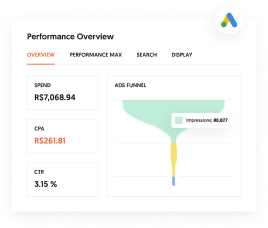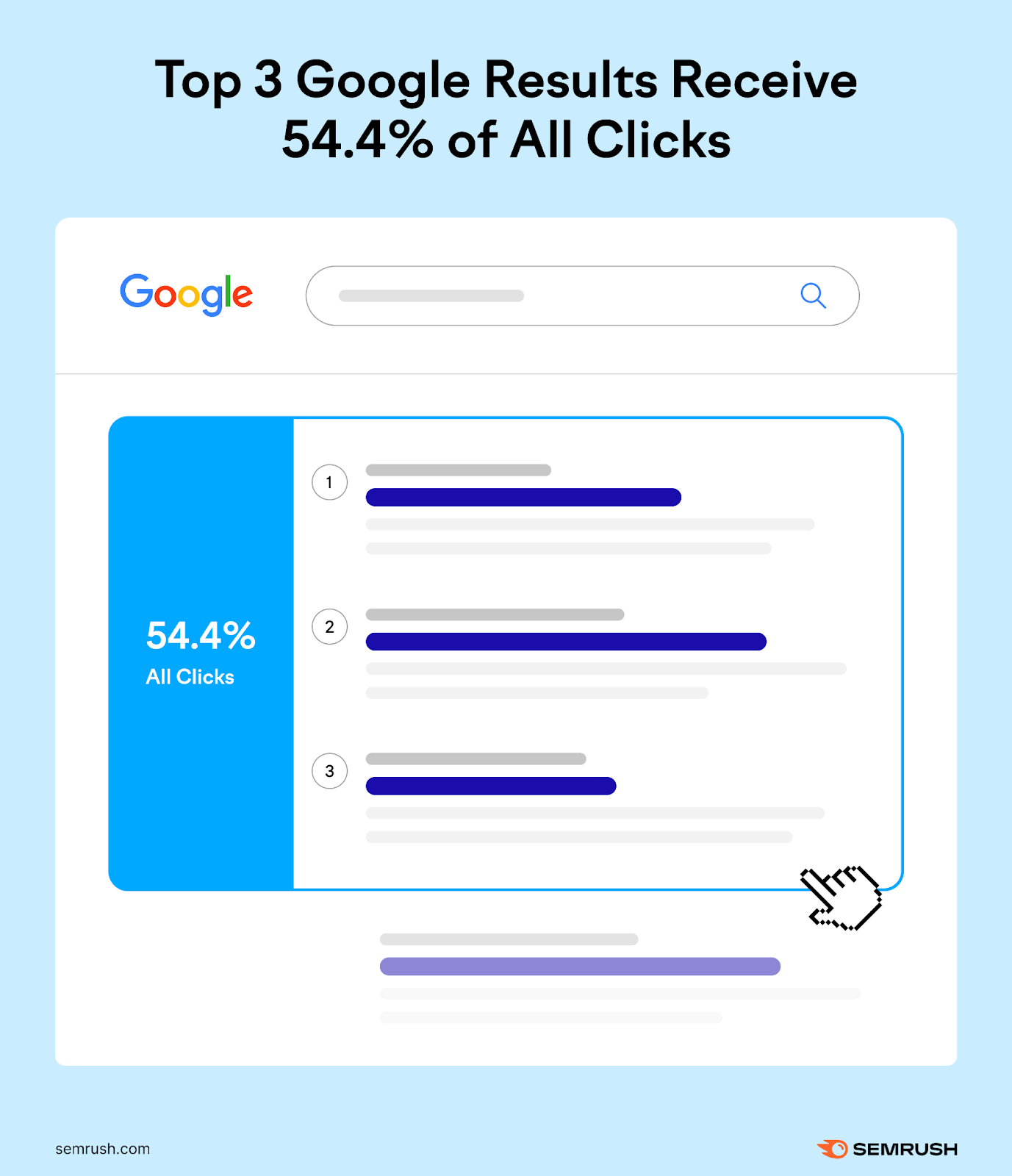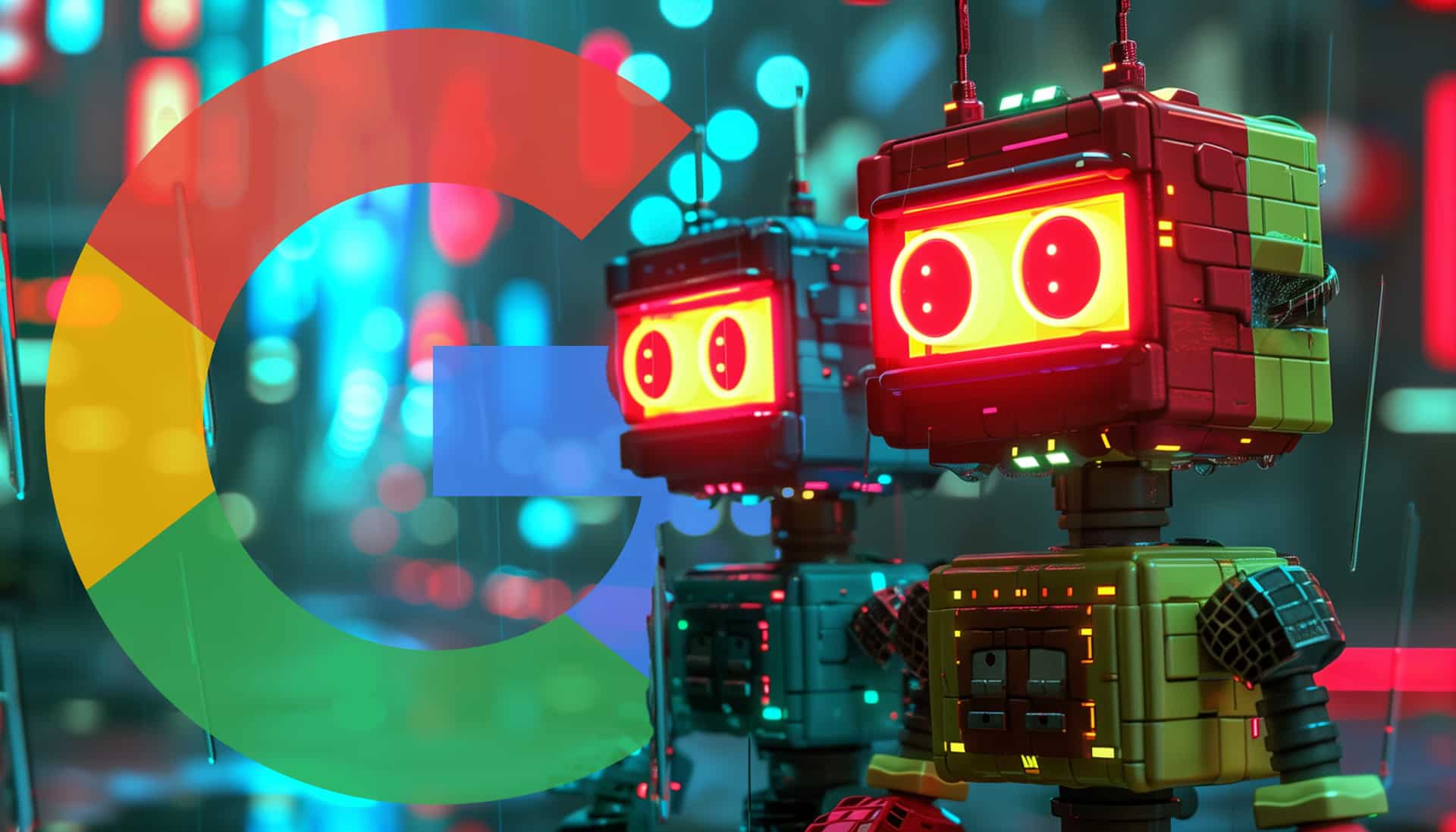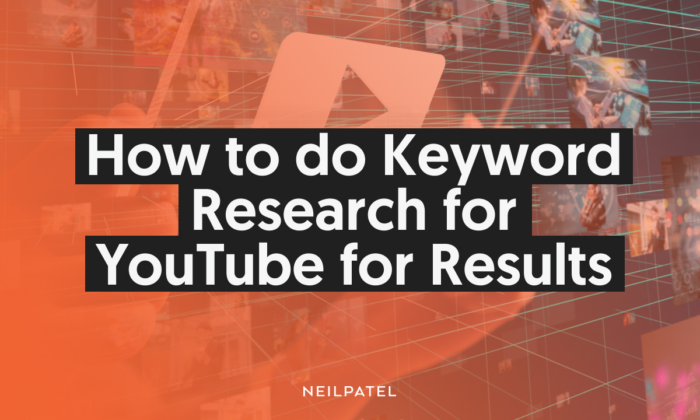
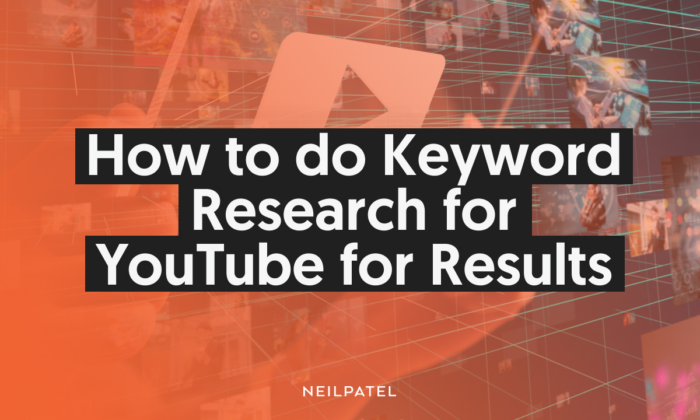
Have you ever posted a video on YouTube, poured your heart and soul into it, only to find it’s like a drop in the digital ocean? It gets lost among millions of other videos, barely getting any views? You’re not alone.
But what if I told you that the secret to breaking through the noise on YouTube lies in the art of keyword research?
With over 2.7 billion monthly users, YouTube is a platform where you can reach a global audience, engage with viewers, and even drive conversions. But here’s the catch: without the right keywords, your videos are invisible to those searching for content like yours. This is why understanding how to do keyword research for YouTube is crucial.
So, if you’re wondering why your videos aren’t getting the views they deserve, it could be because you haven’t optimized your content with the right keywords. Let’s dive into the world of YouTube keyword research together, uncover the strategies to get your videos noticed, and, ultimately, watched.
Key Takeaways on YouTube Keyword Research
Knowing how YouTube ranks and recommends videos—through relevance and engagement metrics—is key to crafting outstanding content.
- Unlike traditional SEO for Google, YouTube keyword research focuses more on video-specific keywords and user intent geared towards learning and entertainment. Tools like Ubersuggest and AnswerThePublic can be invaluable here.
- Finding keywords that strike a perfect balance between high search volume and low competition is essential.
- Integrating your keywords into your video titles, descriptions, tags, and even your script is just the start. Overall viewer engagement and satisfaction play a massive role in your content’s success.
- Use tools like Keywords Everywhere, TubeBuddy, and VidIQ to uncover insights, track performance, and stay ahead of competitors and trends.
The Science Behind the Click: Understanding YouTube’s Search Engine
When we talk about YouTube, we’re diving into a platform that’s not just a video-sharing website—it’s the world’s second-most visited website.
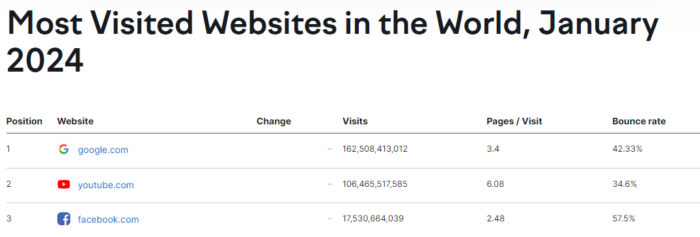
YouTube functions like a search engine, but what fuels its engine? It’s a sophisticated algorithm that decides which videos get the spotlight and which ones stay in the shadows. This algorithm focuses on two major elements: relevance and engagement. This means that your video needs to be relevant not only to the searcher’s query but also engaging enough to keep viewers watching.
The YouTube algorithm takes the following factors into account to determine your video’s visibility:
- Click-through rate
- Watch time
- Video length
- User engagement (likes, comments, shares)
Remember, YouTube’s algorithm aims to keep users on the platform as long as possible by serving them content that they’re likely to enjoy and engage with. Understanding this is crucial for your video content’s success.
Is YouTube Keyword Research Different from Standard SEO Keyword Research?
Yes, absolutely. YouTube keyword research is a different beast compared to standard SEO keyword research for Google. Here’s the thing – when people head to YouTube, they’re usually looking for video content that educates them, entertains them, solves a problem, or just satisfies their curiosity. This means the keywords they use are specifically tailored for video content. Think “how to tie a tie” or “iPhone 12 unboxing.”
But here’s where it gets interesting. In YouTube SEO we come across what I like to call “video-specific” keywords. These are your “tutorial,” “review,” “demo,” or “step-by-step” kind of terms. They might not get as much **** on Google, but on YouTube, they’re gold. It’s all about recognizing that viewers are in search of video answers, and your content needs to deliver just that.
Taking it from someone who knows the ins and outs, Jane Javor, SEO Manager and Video SEO Solution Lead at NP Digital, hits the nail on the head:
“When finding keyword targets for YouTube, you have to remember the end result for a user will always be video content, which means the search intent is often geared more towards educating. Common keyword variations that have greater search volume in YouTube search often include ‘explained,’ ‘101,’ ‘tutorial,’ and ‘how to’.”
So, what Jane is essentially spotlighting here is the importance of aligning our keyword strategies with the educational and exploratory nature of YouTube searches. Using keywords like “explained,” “101,” “tutorial,” and “how to” can significantly enhance the impact of your content on YouTube.
Choosing the Right Keywords
Selecting the right keywords is the key to your successful YouTube strategy. You want to uncover the terms that will bring your target audience to your videos. Successful keyword selection is a blend of science and art, requiring a deep understanding of your content, your audience, and how YouTube’s search engine works.
When determining how to do YouTube keyword research, follow these key steps:
- Define Goals: Clearly define what you aim to achieve with your YouTube content.
- Know Your Audience: Understand the interests and search habits of your target audience.
- Use Tools: Leverage YouTube keyword research tools like Google Keyword Planner, TubeBuddy, or VidIQ for insights on search volume and competition.
- Analyze Competitors: Investigate the keywords successful competitors are using.
- Target Long-Tail Keywords: Focus on specific, longer keyword phrases that have lower competition.
- Utilize YouTube Suggestions: Use the YouTube search autocomplete feature for additional keyword ideas.
- Optimize Your Content: Incorporate your selected keywords naturally into your video titles, descriptions, and tags.
- Review and Adapt: Regularly monitor your video’s performance and adjust your keyword strategy as needed.
Additionally, here are some best practices to keep in mind:
Understanding Short-Tail vs. Long-Tail Keywords
When it comes to keywords, there’s always a balancing act between search volume and competition. Short-tail keywords are broad and often boast high search volumes but come with fierce competition. Think “fitness”—it’s a massive topic with millions of searches and millions of videos vying for attention.
Long-tail keywords, on the other hand, are more specific and detailed, like “15-minute yoga routine for beginners.” These might have lower search volumes but less competition, making it easier for your video to stand out. The key is to find a happy medium where your selected keywords have enough search volume to attract viewers but not so much competition that your video gets lost in the sea of content.
Choosing Relevant Keywords
The golden rule of YouTube keyword research? Relevance. Your chosen keywords must accurately reflect what your video is about and who it’s for. This means understanding your video’s content inside and out and who you’re targeting.
The more relevant your keywords are to your video and your audience, the better your chances of attracting views and engaging viewers who are genuinely interested in your content. Relevance leads to longer watch times, higher engagement, and ultimately, a stronger relationship with your audience.
Considering Search Intent
Understanding search intent is about getting into the minds of your viewers. What are they really looking for when they type a query into YouTube’s search bar? Are they looking to learn something new, solve a problem, get entertained, or find a review of a product? Decoding this intent can guide you in choosing keywords that align with the topics of your videos and with the needs and desires of your audience.
Going beyond the keyword and tapping into search intent can also enrich other areas of your YouTube marketing. It helps you create content that answers your audience’s questions, addresses their pain points, and matches their search journey, making your channel a go-to resource in your niche.
Tools for YouTube Keyword Research
Mastering YouTube keyword research is a lot easier when you have the right tools at your disposal. These YouTube keyword research tools can help you uncover the keywords your audience is searching for, analyze competition, and even predict the potential success of your chosen keywords. Whether you’re looking for a free keyword research tool for YouTube or an extension for easy use, we’ve got you covered.
Ubersuggest
My SEO tool is a powerhouse for keyword research, offering insights for Google and YouTube. Use it to find keyword suggestions, view search volume, and understand how difficult it would be to rank for your chosen keywords. Ubersuggest can help you identify long-tail keywords that perfectly balance search volume and competition.
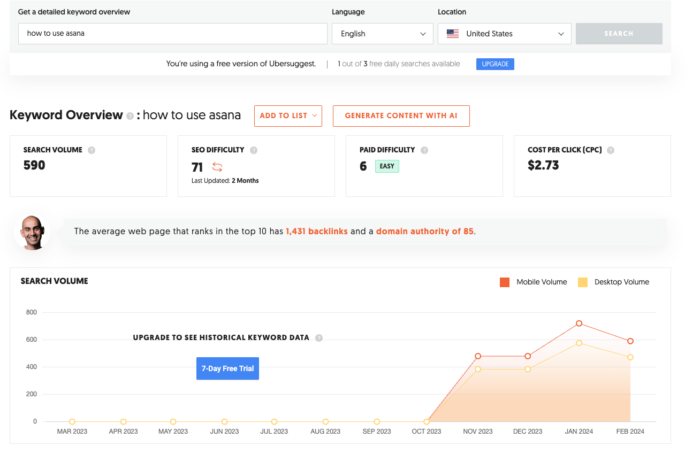
Source: UberSuggest
AnswerThePublic
This is a unique tool that provides questions people are asking around your keyword. It’s brilliant for YouTube creators because it helps you understand the search intent and the kinds of questions your videos can answer. This can guide you in creating content that meets your audience’s needs. The image below shows the different types of queries around your keyword and how you can address those questions for the best SEO results.

Source: AnswerThePublic
Keywords Everywhere
This browser add-on gives you keyword insights right where you need them. It shows you search volume, competition data, and trend information for your keywords across multiple sites, including YouTube. It’s a great tool for quickly gauging the potential of your chosen keywords as you browse.
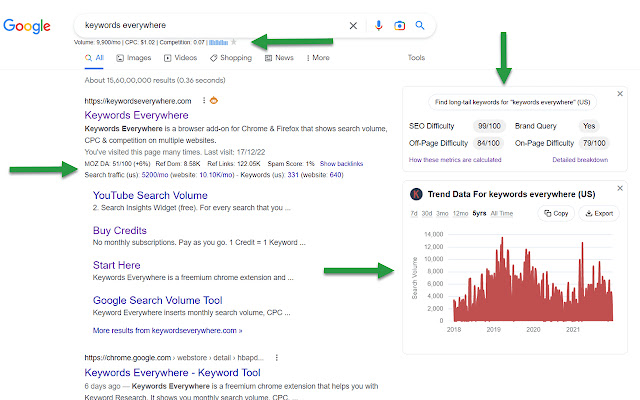
Source: Chrome Web Store
TubeBuddy
Designed specifically for YouTube, TubeBuddy offers a suite of tools that make keyword research and video optimization a breeze. It provides detailed analyses of how certain keywords are performing on YouTube, suggests tags for your videos, and even helps you track your ranking for specific terms.
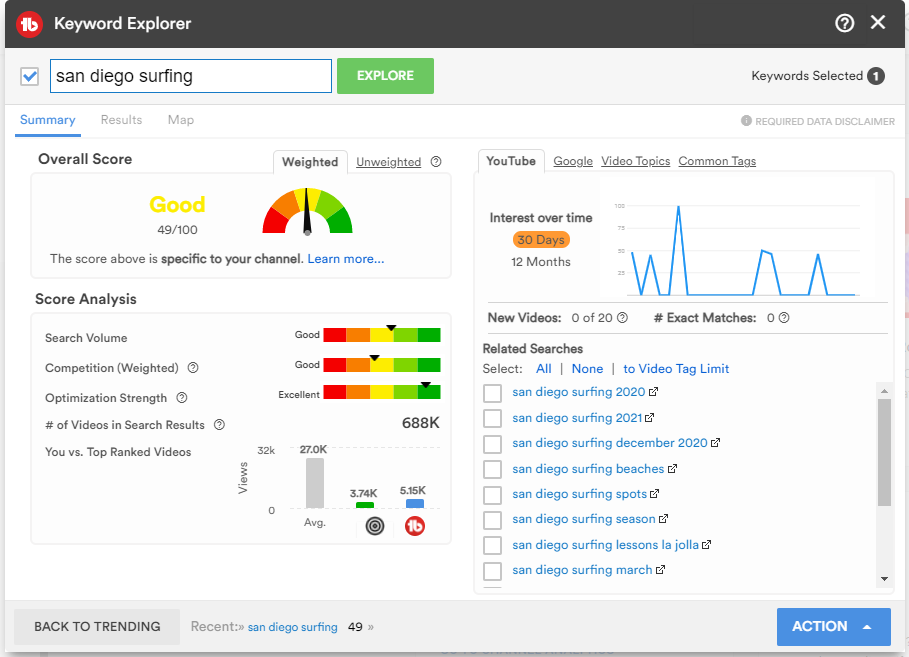
Source: TubeBuddy
VidIQ
Another YouTube-specific tool, VidIQ offers features similar to TubeBuddy but with its own unique insights and suggestions. It helps you understand what’s working for your competitors and provides suggestions for keywords and tags to improve your video’s visibility.

Source: VidIQ
Putting Your YouTube Keyword Strategy into Action
Now that you’ve got your keywords, what’s next? It’s time to strategically integrate those keywords into your YouTube content to maximize visibility and engagement.
Here are some actionable tips to make your videos click-worthy and optimized:
- Title Optimization: Your video title is the first thing viewers notice. Include your primary keyword in a natural, engaging way. The title should be clear, compelling, and give viewers a reason to click.
- Description Matters: The video description isn’t just a place to dump links. Use it to weave in your keywords, especially in the first couple of sentences. But remember, it should still provide value to the viewer, offering insight into what the video covers.
- Tags and Categories: Use your keywords as tags to help categorize your video within YouTube’s algorithm. This enhances your video’s chances of being discovered in related video suggestions.
- Engaging Thumbnails: While not directly related to keywords, custom thumbnails that are eye-catching can significantly increase your click-through rate. If your video delivers on the promise of the thumbnail and title, viewers are more likely to watch through, boosting your video’s ranking.
- Speak Your Keywords: YouTube’s algorithm also considers your video’s audio for ranking. Mentioning your primary keywords naturally within your video can help its visibility. Speaking your keywords also includes them in transcripts which helps with SEO.
FAQs
Why is it important to do keyword research for my YouTube videos?
Keyword research is crucial because it helps you understand what your target audience is searching for on YouTube. This ensures your videos meet their needs and interests, improving visibility and engagement.
How can I optimize my videos for keywords?
Incorporate keywords naturally in your video titles, descriptions, and tags. Also, mention your main keywords in your video’s audio. For more tips, check out my full guide.
How do I find good keywords for my YouTube videos?
To find effective keywords for your YouTube content, focus on terms directly related to your video’s topic, audience interests, and the problems you’re solving. You can use keyword research tools to pinpoint keywords that balance search volume and competition. Tools can help you quantify and validate these insights, but your starting point should always be your audience’s needs and how your content meets those needs.
Are there any tools to help with keyword research?
Yes! While specific tools like Ubersuggest, AnswerThePublic, Keywords Everywhere, TubeBuddy, and VidIQ are popular choices, selecting the tool that best fits your research style and needs is important. Each tool has its own features for keyword discovery, trend analysis, and competitive insights, making it easier to find keywords that can improve your video’s visibility. Focus on utilizing these tools to analyze keywords’ search volume, competition levels, and relevance to your content’s theme.
Should I focus on high-volume keywords only?
Not necessarily. High-volume keywords can drive more traffic, but they’re often more competitive. Mixing high-volume keywords with long-tail, less competitive keywords can be a more effective strategy.
Conclusion
YouTube keyword research is a fundamental step in crafting a successful content strategy on the platform. By understanding and applying the principles of keyword research and SEO, you can dramatically improve the visibility and engagement of your videos.
Remember, the goal is not just to attract views but to connect and provide value to your target audience. With the right approach, your videos can rise above the noise and resonate with viewers.
Which of these keyword research strategies are you going to use first?

See How My Agency Can Drive More Traffic to Your Website
- SEO – unlock more SEO traffic. See real results.
- Content Marketing – our team creates epic content that will get shared, get links, and attract traffic.
- Paid Media – effective paid strategies with clear ROI.
Book a Call
Are You Using Google Ads?Try Our FREE Ads Grader!
Stop wasting money and unlock the hidden potential of your advertising.
- Discover the power of intentional advertising.
- Reach your ideal target audience.
- Maximize ad spend efficiency.