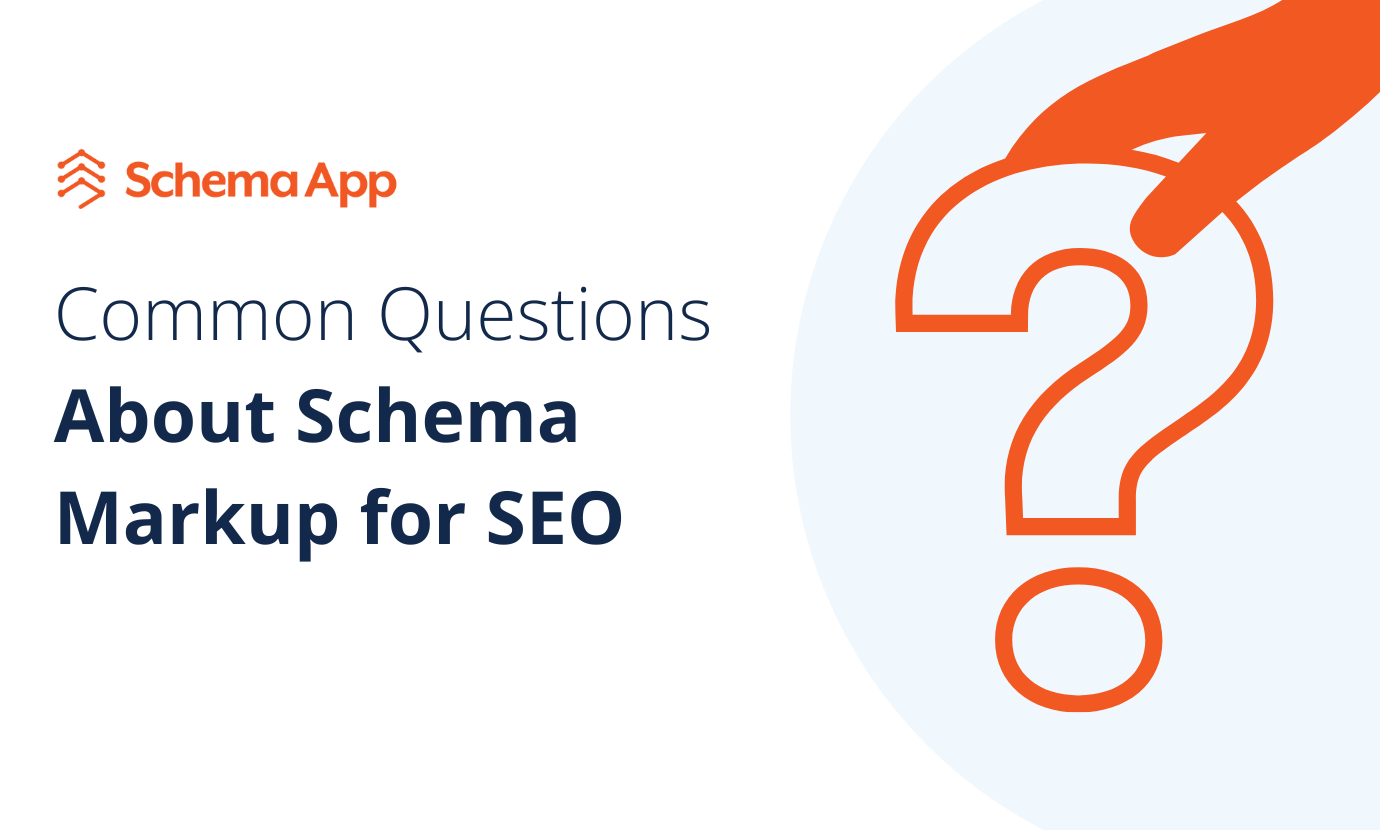What Is Branded Search? (And How to Optimize Your Site for It)

What Is Branded Search?
A branded search is a search engine query that contains the name of your brand or product.
This use of branded keywords results in branded traffic. In other words, website traffic from users looking for information on specific brands.
What Are Branded Keywords?
Branded keywords are search queries associated with brands.
Like “Pepsi Black,” which is a branded search term for a product from the soft drink manufacturer. Or “where to buy Swatch watches,” a branded keyword for Swatch.
Branded search queries can come in the form of:
- The name of the brand itself. “McDonalds menu,” “McDonalds near me,” and “how to work at McDonalds” contain the McDonald’s brand name.
- Names of products offered by a brand. “Nintendo Switch games” and “Nintendo Switch price” refer to the Nintendo Switch gaming console sold by Nintendo.
- Names of services offered by a brand. “FedEx SameDay delivery” and “FedEx SameDay tracking” refer to FedEx’s SameDay delivery service.
- Trademarked names. “Dockers pants” and “Dockers D3 Classic” contain the “Dockers” trademark.

So, imagine if someone were to Google one of your branded keywords.
This means they aren’t looking for any random brand, product, or service—they want information on your offerings.
An effective branded keyword strategy helps you to direct that person to your website.
What Can You Learn from Monitoring Your Branded Keywords?
Tracking your branded keyphrases can help you identify:
- The extent of audience knowledge of your brand. Your branded keywords’ search volumes can indicate how aware people are of your brand. You can also find out what customers don’t know about your brand based on the branded question keywords they use.
- Potential reputation issues. Using branded keywords like “[your brand name] review” lets you discover others’ views of your brand. So, you can take action on opinions that could harm your brand reputation.
- Your top competitors. Branded keywords like “[your brand name] vs. [competitor name]” tell you the businesses users are comparing you to.
- Content gaps. Get ideas for new content that educates searchers on the value of your offerings. And nurture them into customers.
- Your share of search. Share of search refers to the volume of search queries your brand owns compared to all brands in your niche. The more search queries in your niche that involve your branded keywords, the higher your share of search.
The fact that branded keywords reference your brand is precisely what make them provide such valuable brand insights.
So, does this mean keywords that don’t include your brand aren’t worth paying attention to?
Not at all. Let’s look a little closer.
Branded Search vs. Non-Branded Search
Unlike branded searches, non-branded searches have no relation to a particular brand.
To illustrate, here are examples of branded vs. non-branded keywords with the named brands in bold.
Notice how non-branded keywords are generic—unlike their branded counterparts:
- “Philadelphia Cream Cheese recipes” vs. “Cream cheese recipes”
- “How to wash a Speedo swimsuit” vs. “How to wash a swimsuit”
- “Where do Starbucks coffee beans come from?” vs. “Where do coffee beans come from?”
It’s essential to create content targeting non-branded keywords. Even though they don’t include your brand.
By doing so, you can reach people who may not have heard of you but who may still benefit from what you offer.
You can then educate these searchers about your brand and how your offerings solve their pain points. With the aim of converting them into customers.
And as searchers become aware of your brand, they may also begin using your branded keywords in searches.
This generates branded traffic, which can bring about the benefits we’ll discuss next.
Further reading: How to Use SEO for Brand Awareness
How Can You Benefit from Branded Traffic?
By leveraging branded traffic, you stand to:
- Enhance your brand reputation and credibility. Some branded keyword searchers may be looking for opinions of your brand. If you can direct these searchers to favorable reviews of your products, you’ll likely improve your brand reputation.
- Enjoy higher organic search rankings. Search engines will likely see your content as more authoritative for your brand’s branded keywords compared to content provided by others. So, search engines may rank your content higher for your branded keywords.
- Improve the user experience. Provide users with content that addresses the specific branded questions they’re asking. This way, they get the reliable, accurate answers they want. And they end the interaction with your brand feeling satisfied.
All these can lead to more traffic for your website and more positive sentiments toward your brand.
Which you can capitalize on to gain more customers and sales—considering how 54% of global consumers surveyed prefer to get pre-purchase information via search engines, according to a June 2023 PwC report.
How to Identify Branded Keywords
Here are six keyword research methods for identifying your branded keywords:
1. Use the Semrush Organic Research Tool
The Semrush Organic Research tool displays the brand keywords you rank for in one comprehensive report.
Open the tool and type your brand’s domain into it. Choose the country for which you want to check your branded keyword rankings, then click “Search.”
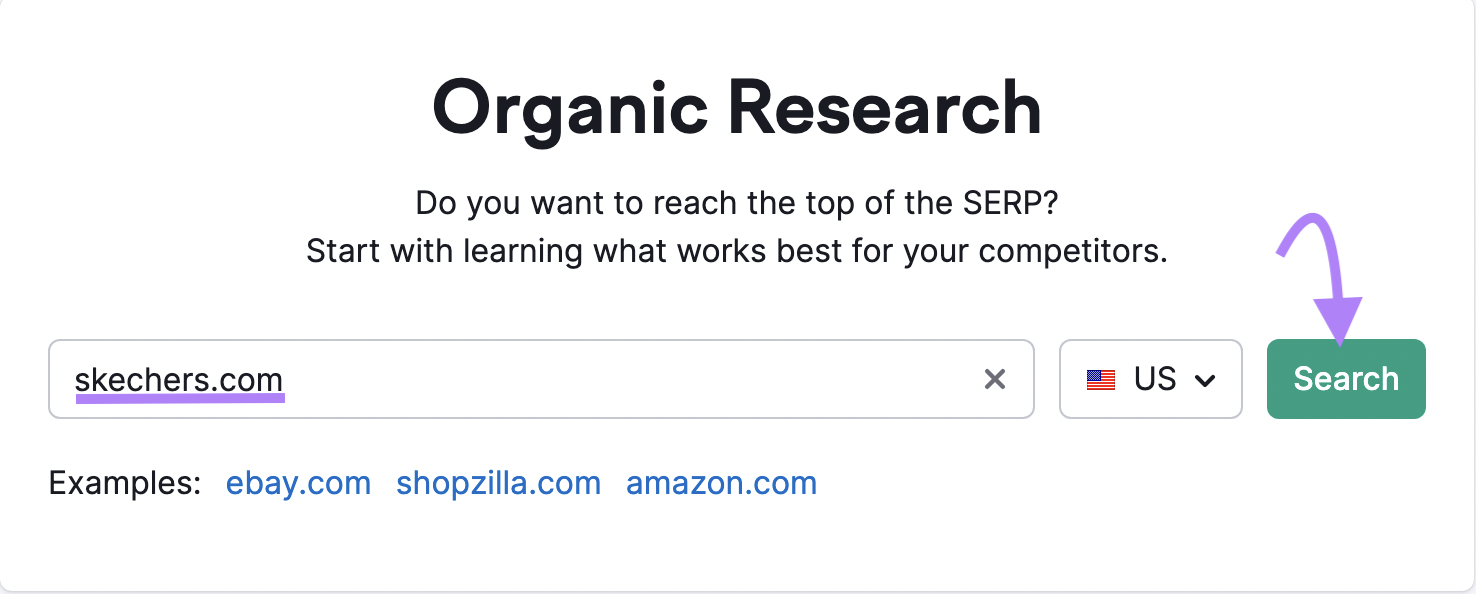
Click the “Positions” tab.
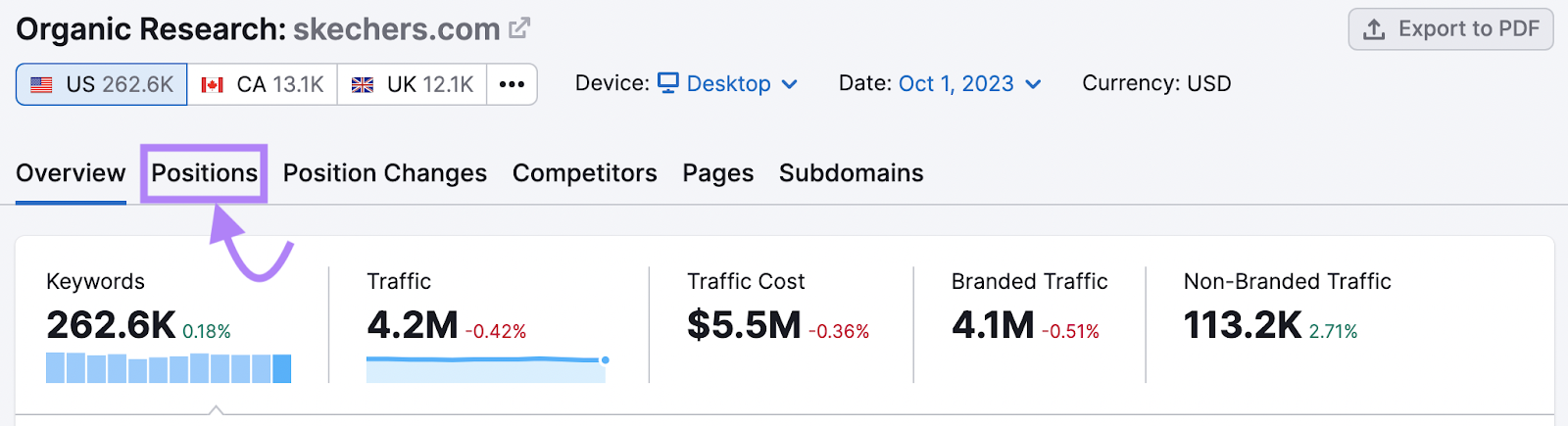
Click “Advanced filters” and update the filter condition so it reads “Include” > “Keyword type” > “Branded.”
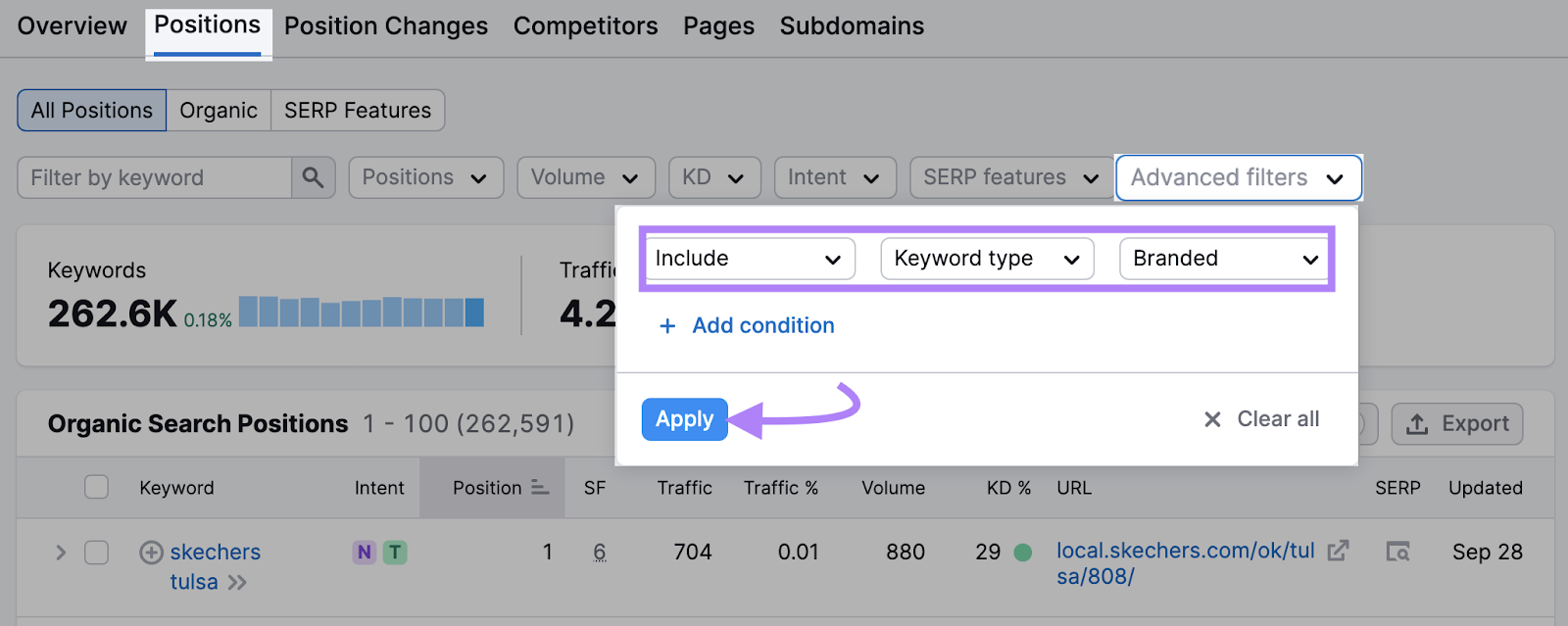
Click “Apply,” and the tool will provide a filtered report of your branded keywords.
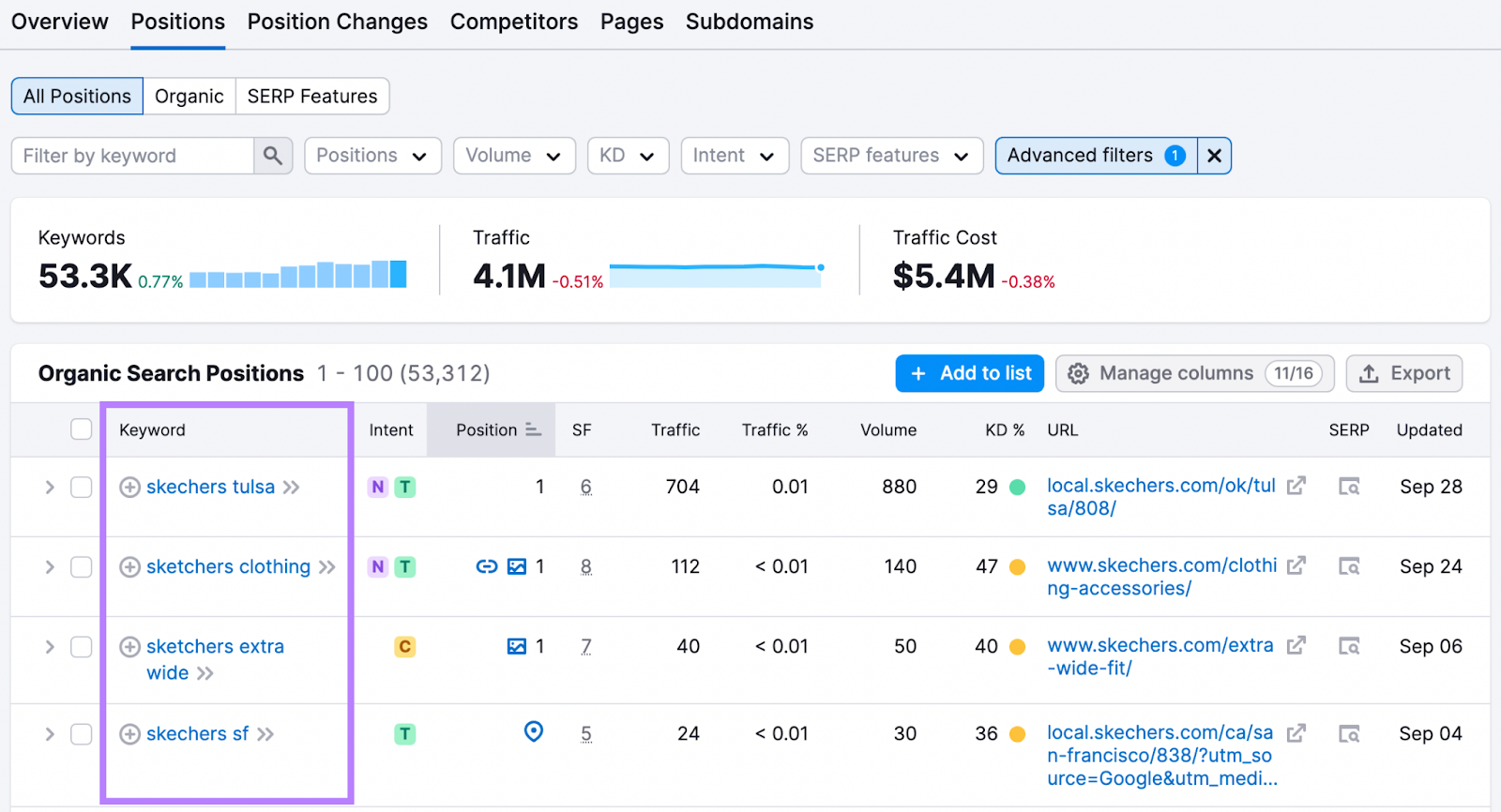
From here, you can view information for each branded keyword, like:
- Your ranking position
- The domain URL that’s ranking for the keyword
- The presence of SERP features like featured snippets or “People Also Ask” boxes
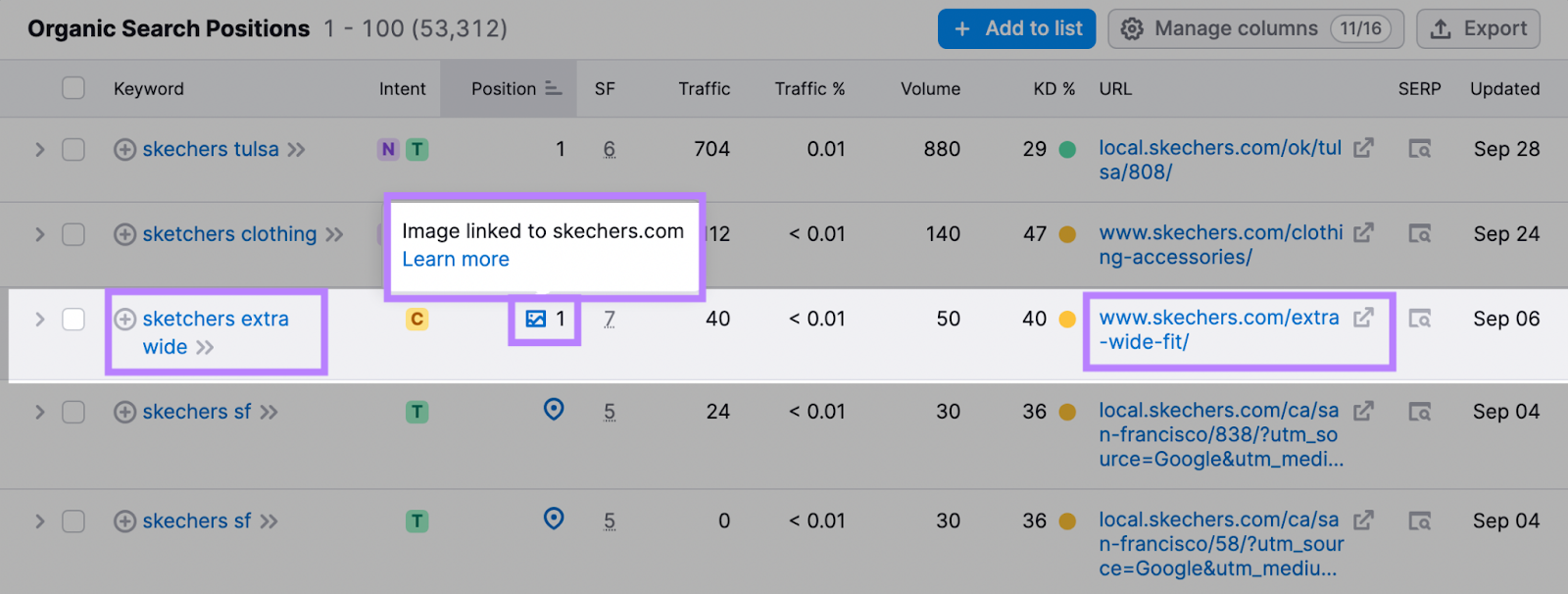
You can also apply more filters to refine your branded keyword list further.
For example, use the “Positions” filter to display only branded keywords for which you rank in the top three or top 10 positions.
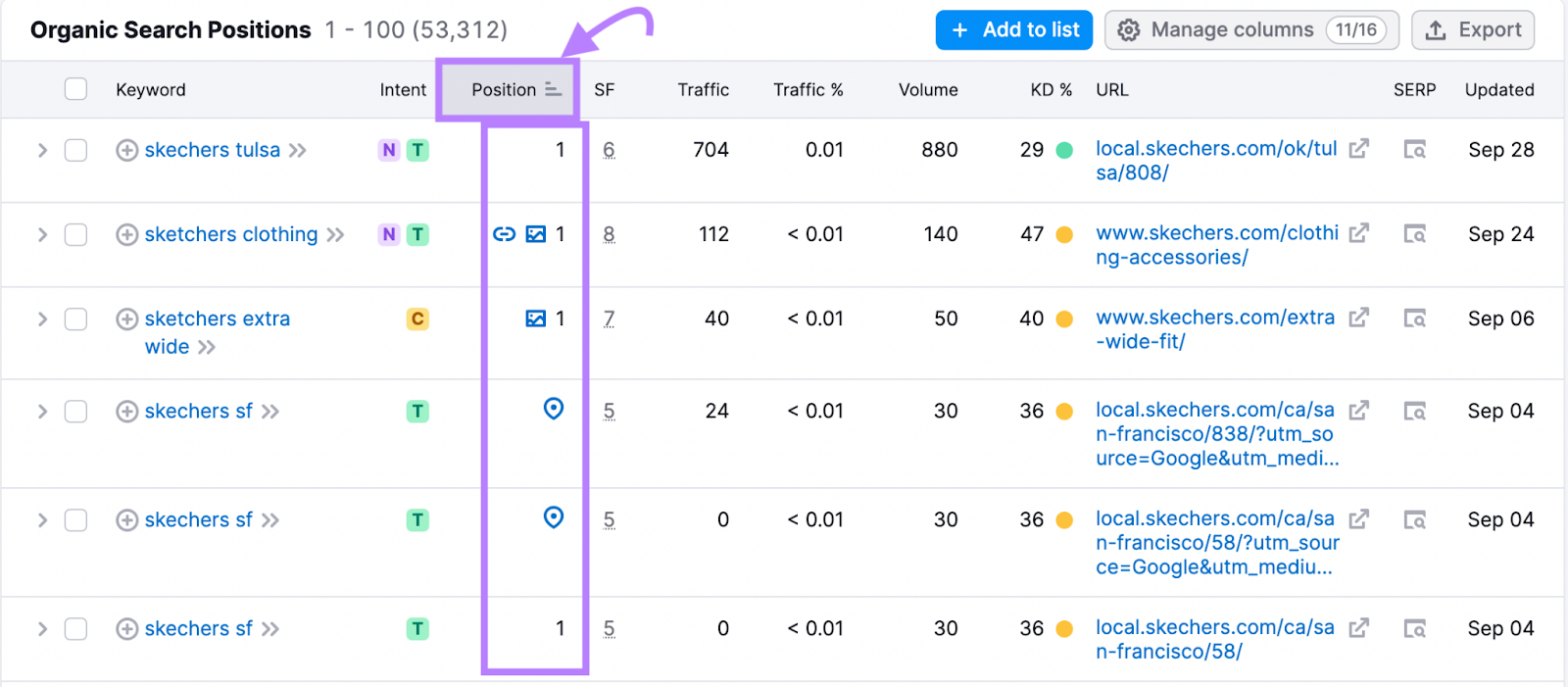
2. Use the Semrush Keyword Gap Tool
Semrush’s Keyword Gap tool can help you identify which of your branded keywords your competitors are ranking for—but you aren’t.
Launch the tool and click “+ Add up to 3 competitors” so you can provide multiple competing domains.
Then type the root domains for your brand and at least two competitors. Leave the settings as “Root domain” and “Organic keywords,” respectively.
Choose the country for which you want to compare your branded keyword rankings. Then click “Compare.”
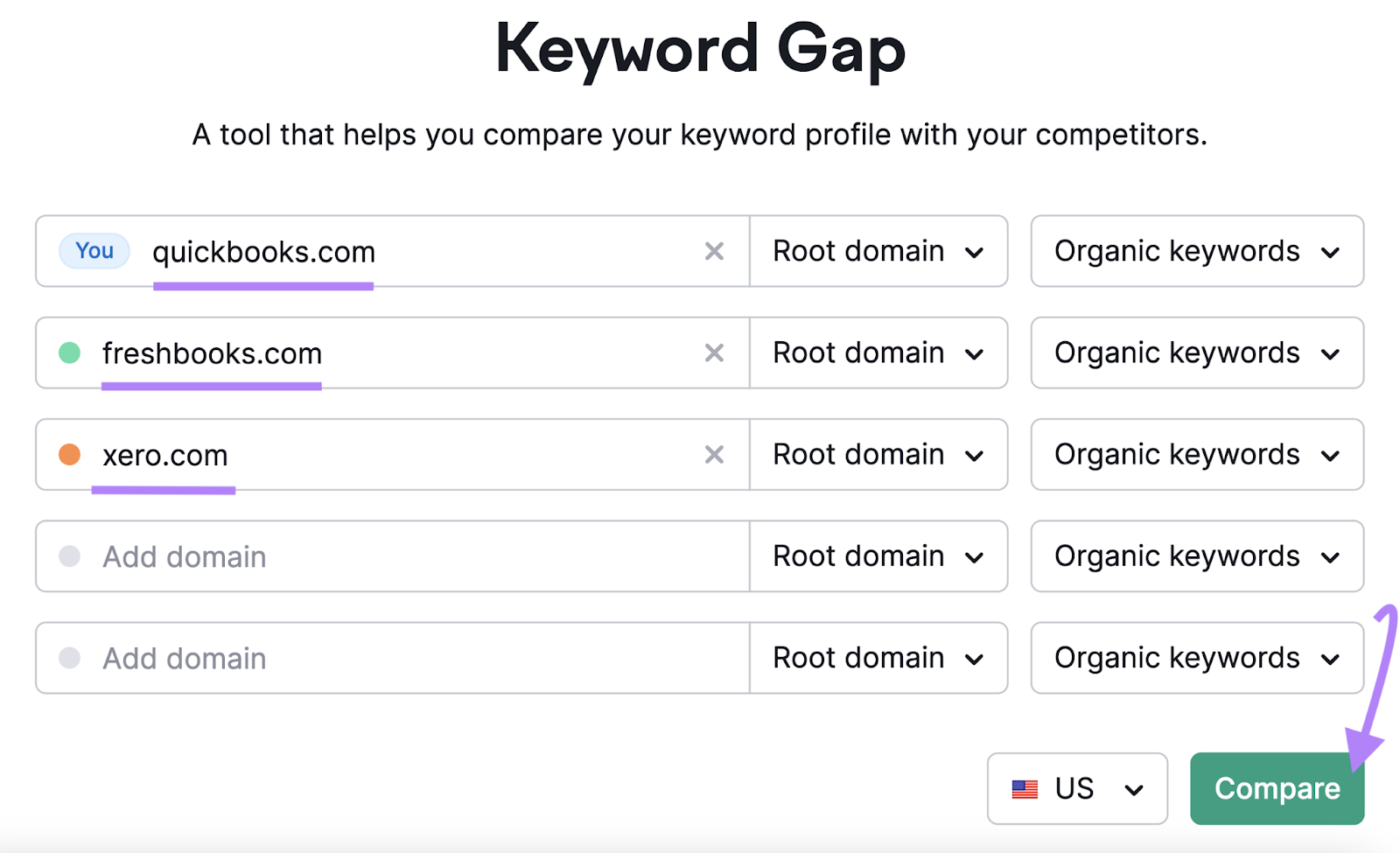
Click “Advanced filters” and update the filter condition so it reads “Include” > “Keyword”> “Containing” > “[Your brand name].” Then click “Apply.”
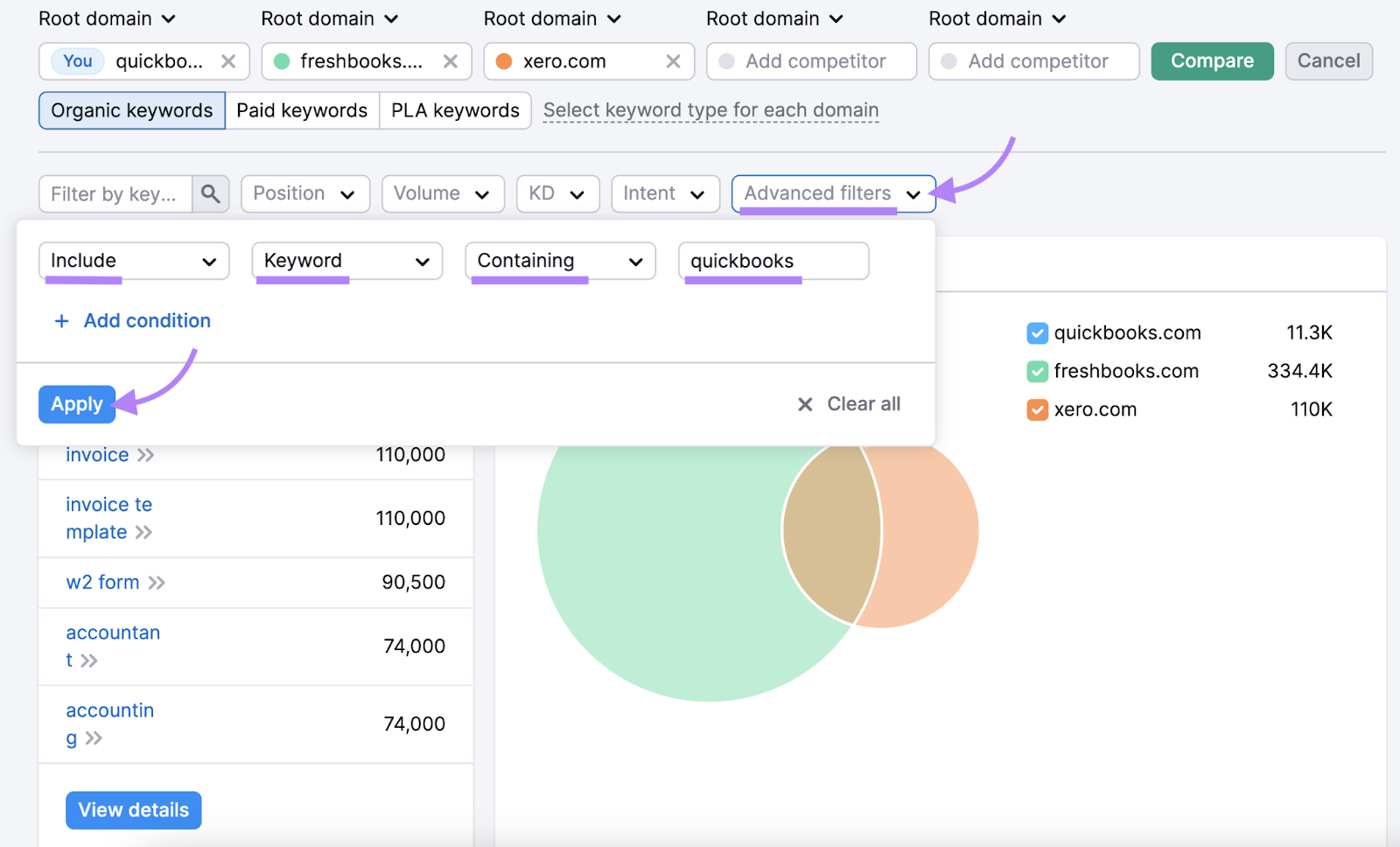
Scroll down and click “Missing” to get a list of your branded keywords that your competitors are all ranking for but you aren’t.
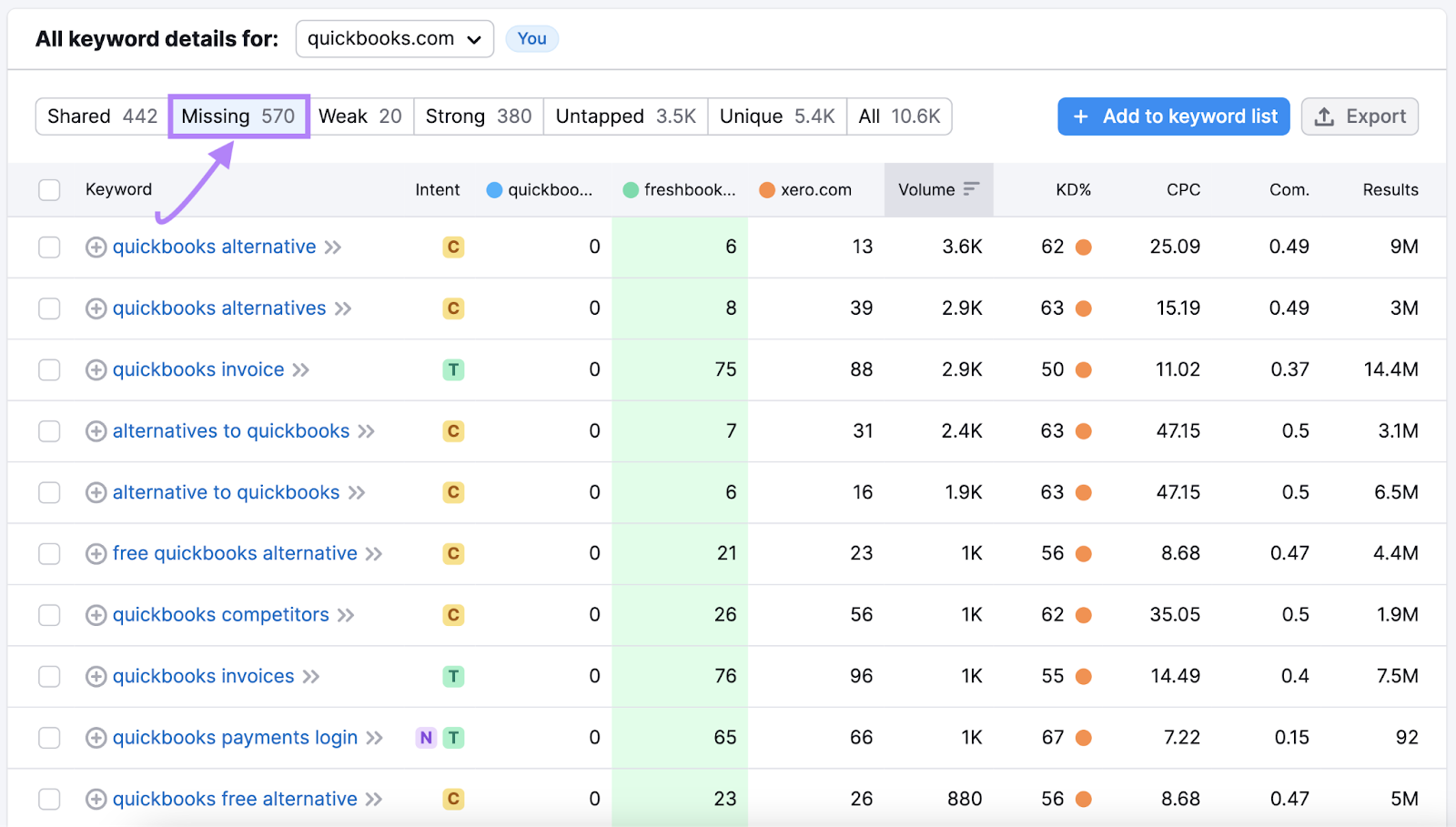
You can also click a competitor’s domain to sort their rankings from highest to lowest.
This is useful for seeing which of your branded keywords they’re ranking highly for. (And you aren’t.)
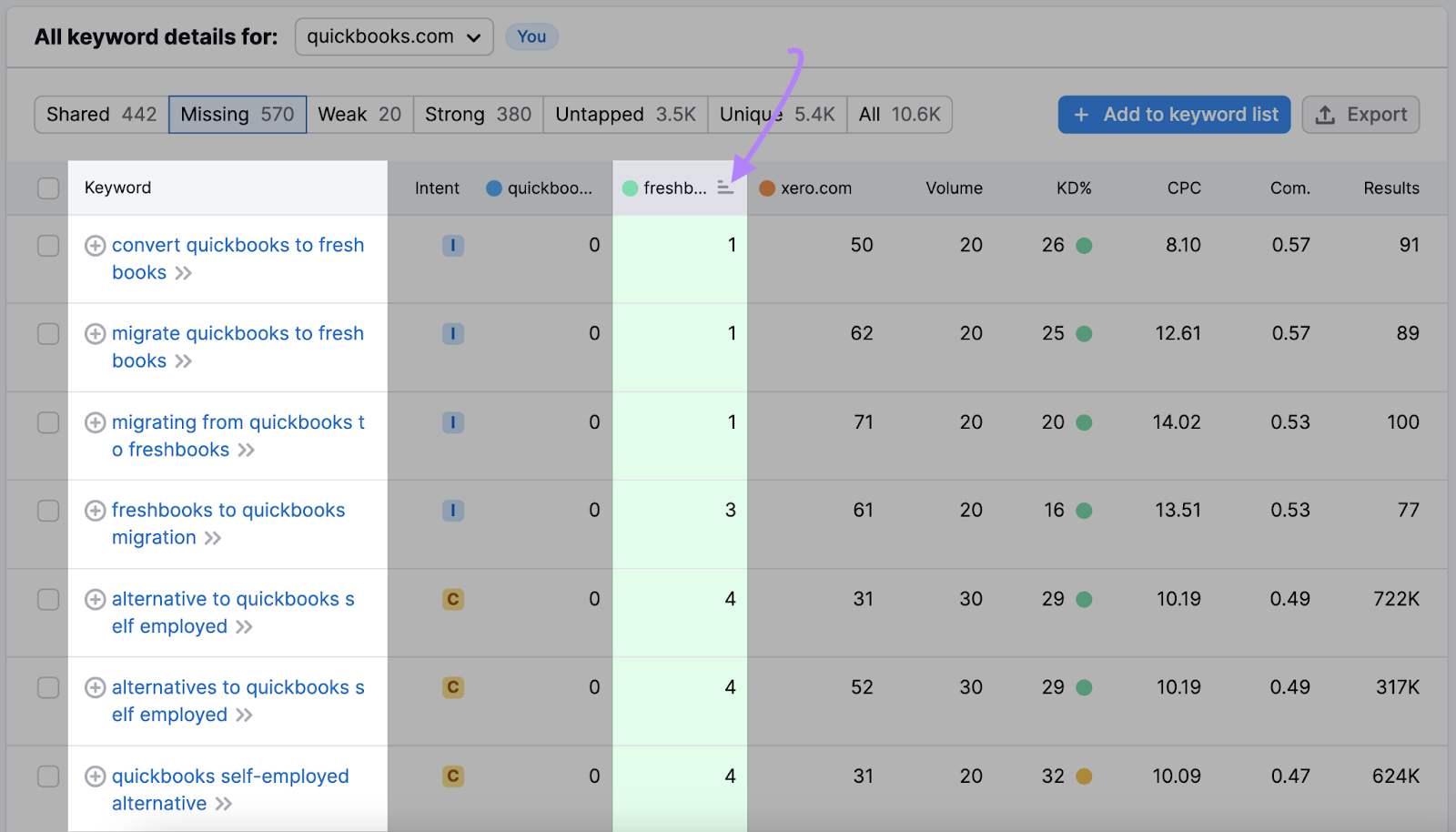
3. Use Google Autocomplete
Google’s autocomplete feature suggests possible search queries for keywords you type. Including branded queries—if your initial search term contains your brand name.
Go to the Google homepage and type your brand name into the search bar.
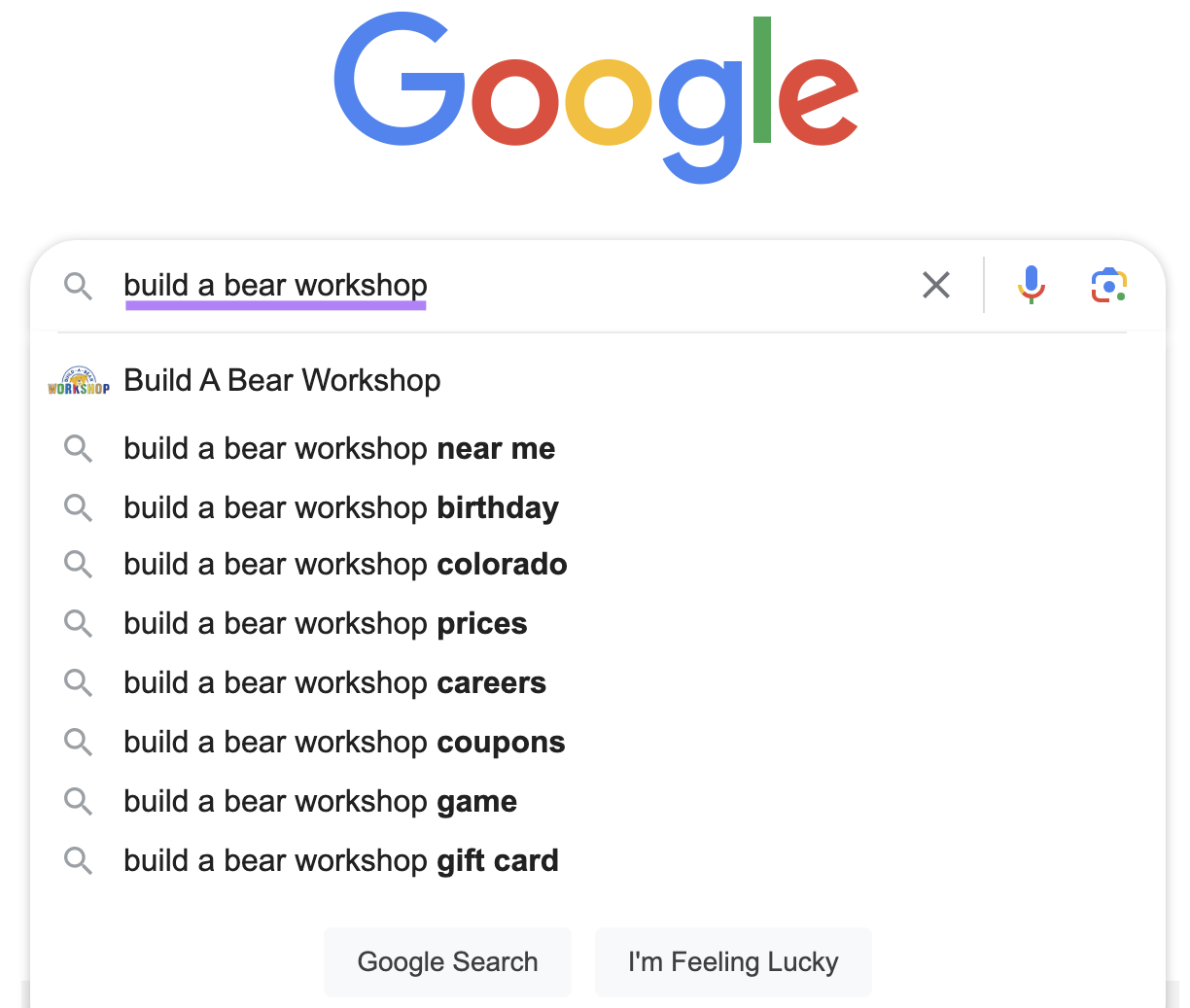
Google will display a list of suggested searches containing your brand name.
These suggested searches are related keywords you may want to target.
After that, type “a” into the search bar such that your search query becomes “[your brand name] a.” Google will suggest even more branded keywords as you do so.
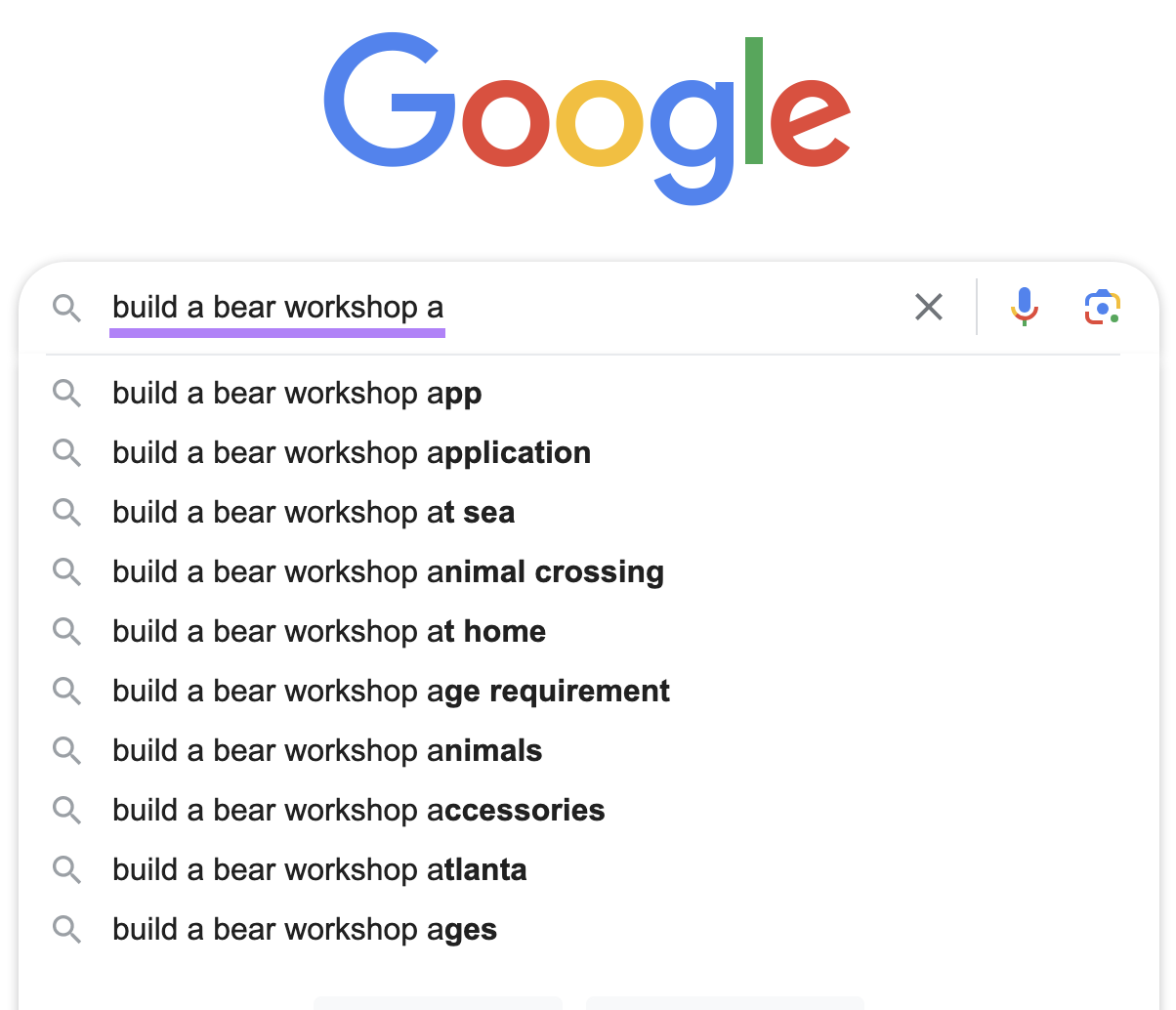
Then, replace “a” with “b,” “c,” and the rest of the letters in the alphabet until you reach “[your brand name] z.” To get even more branded keyword ideas.
4. Look at the ‘People Also Ask’ and ‘Related Searches’ Sections on Google’s Search Engine Results Pages
Google also displays keyword suggestions in the “People Also Ask” (PAA) and “Related searches” sections on its search engine results pages (SERPs).
Type your brand name into Google’s search bar. Then, hit “Enter” on your keyboard to run the search.
Scroll down the SERP. Under its PAA and “Related searches” sections, you’ll find more keywords you might want to add to your brand keyword list.
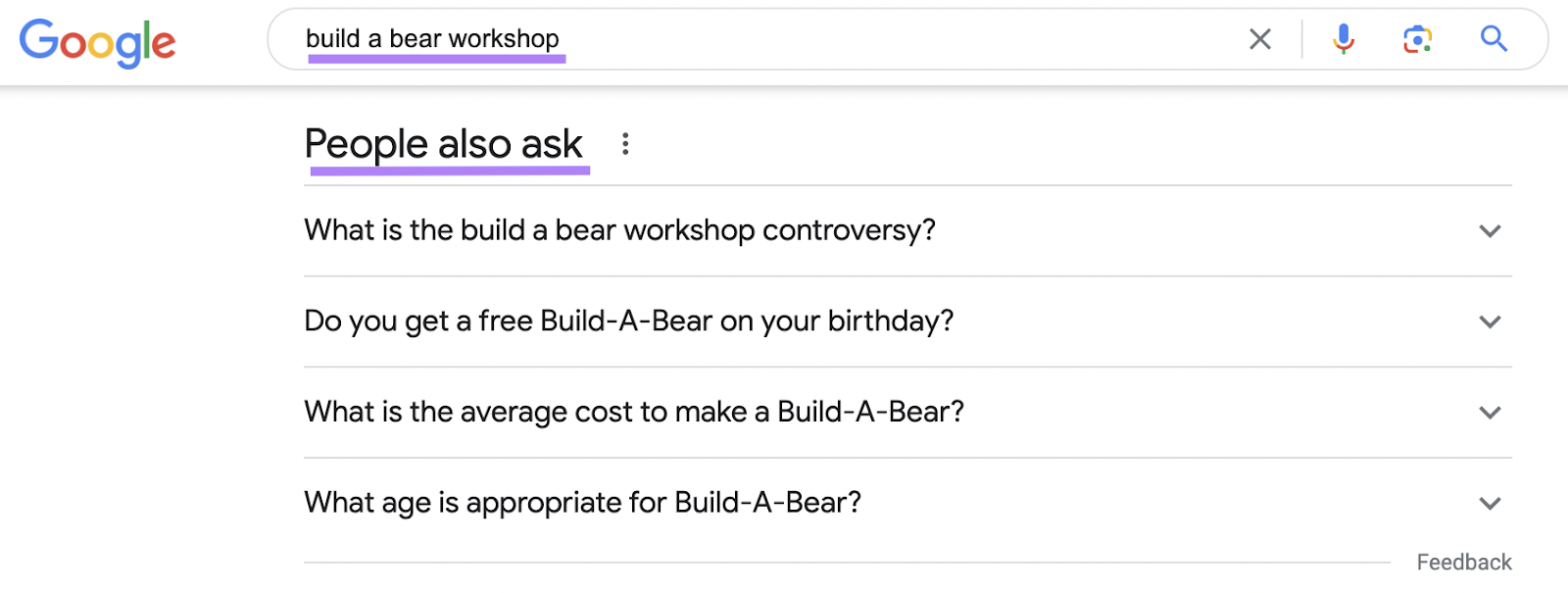
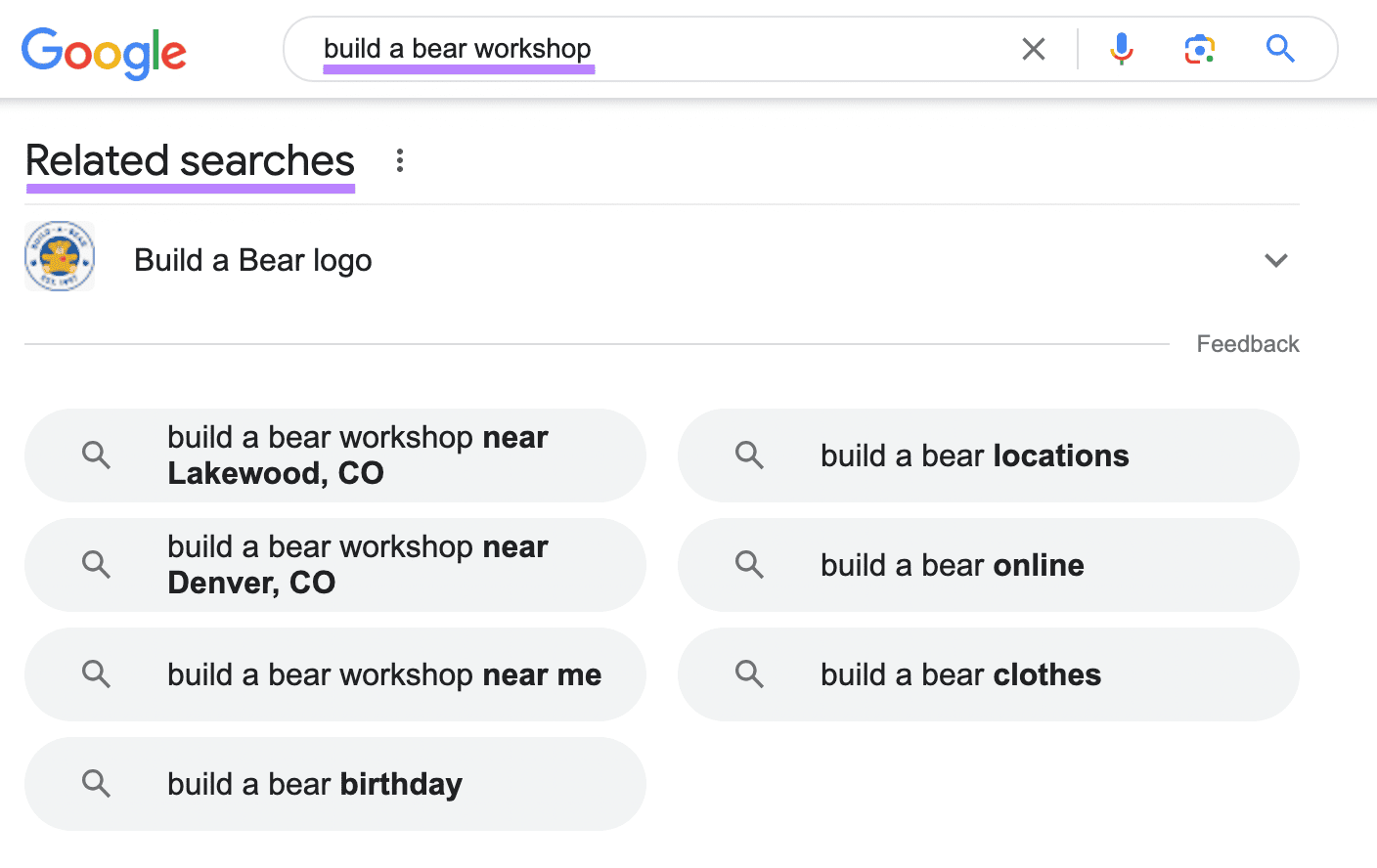
Note: Apart from “People also ask,” the PAA section heading may appear as “More to ask” or “Others want to know.” And the “Related searches” section may have “Other searches” as its heading instead.
5. View Your Google Search Console Performance Report
Google Search Console’s performance reports give an overview of the keywords that have led to your website being shown in search results.
Open Google Search Console and click “Search results” in the left sidebar to view the “Performance by Search results” report.
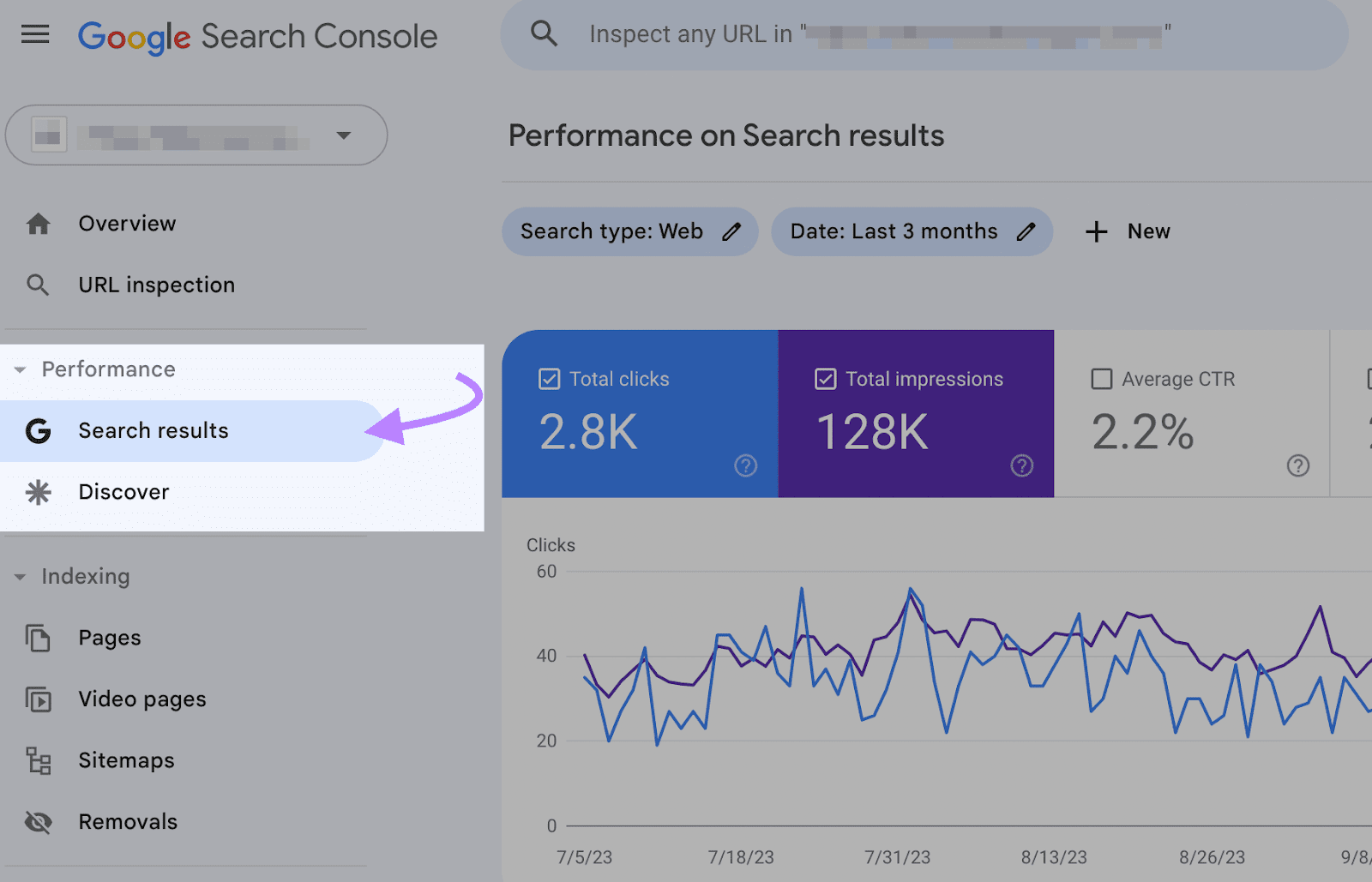
On this report, click the “Total clicks” report to enable it if it isn’t already.
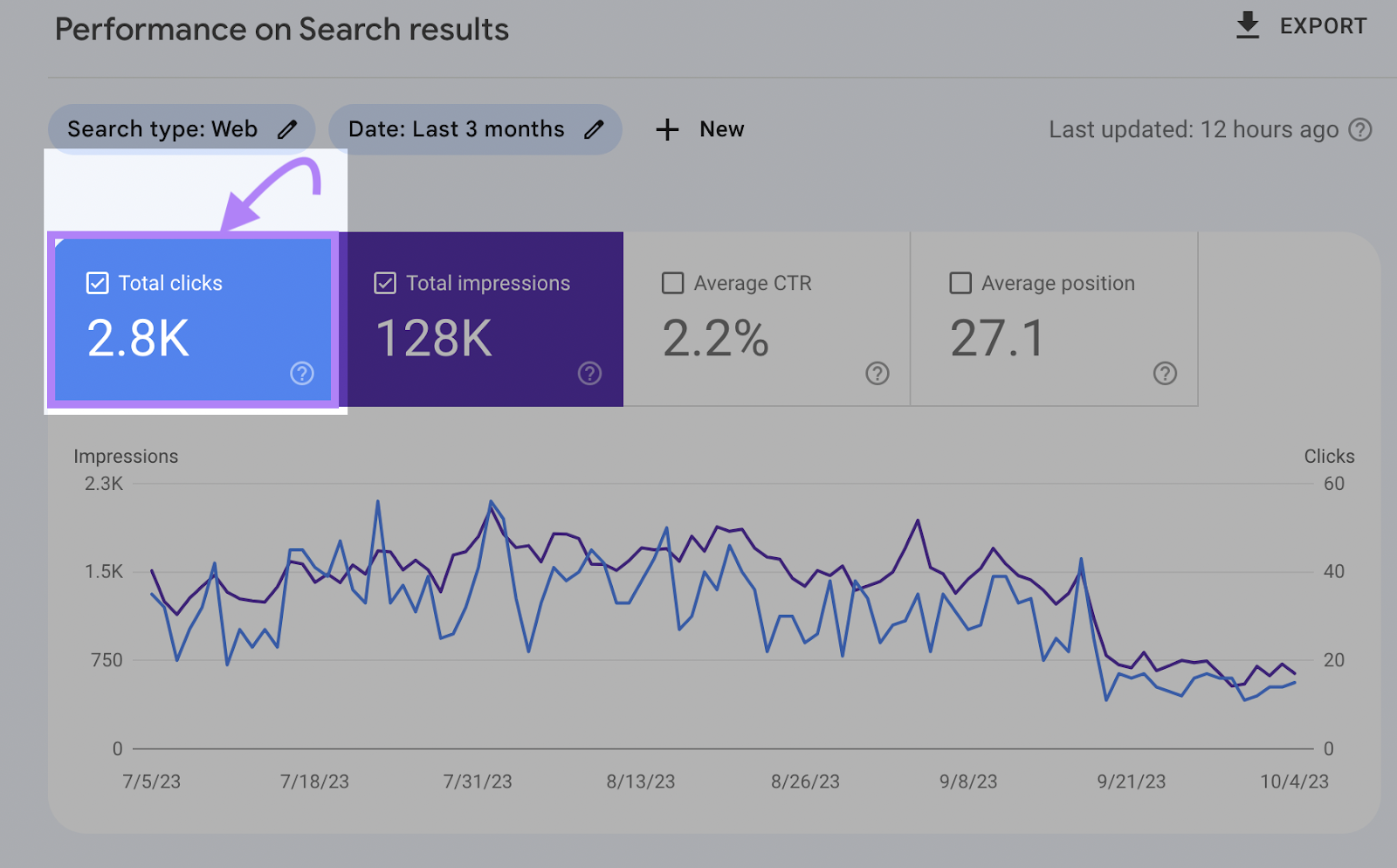
Then click “+ New” > “Query…” to create a new filter.
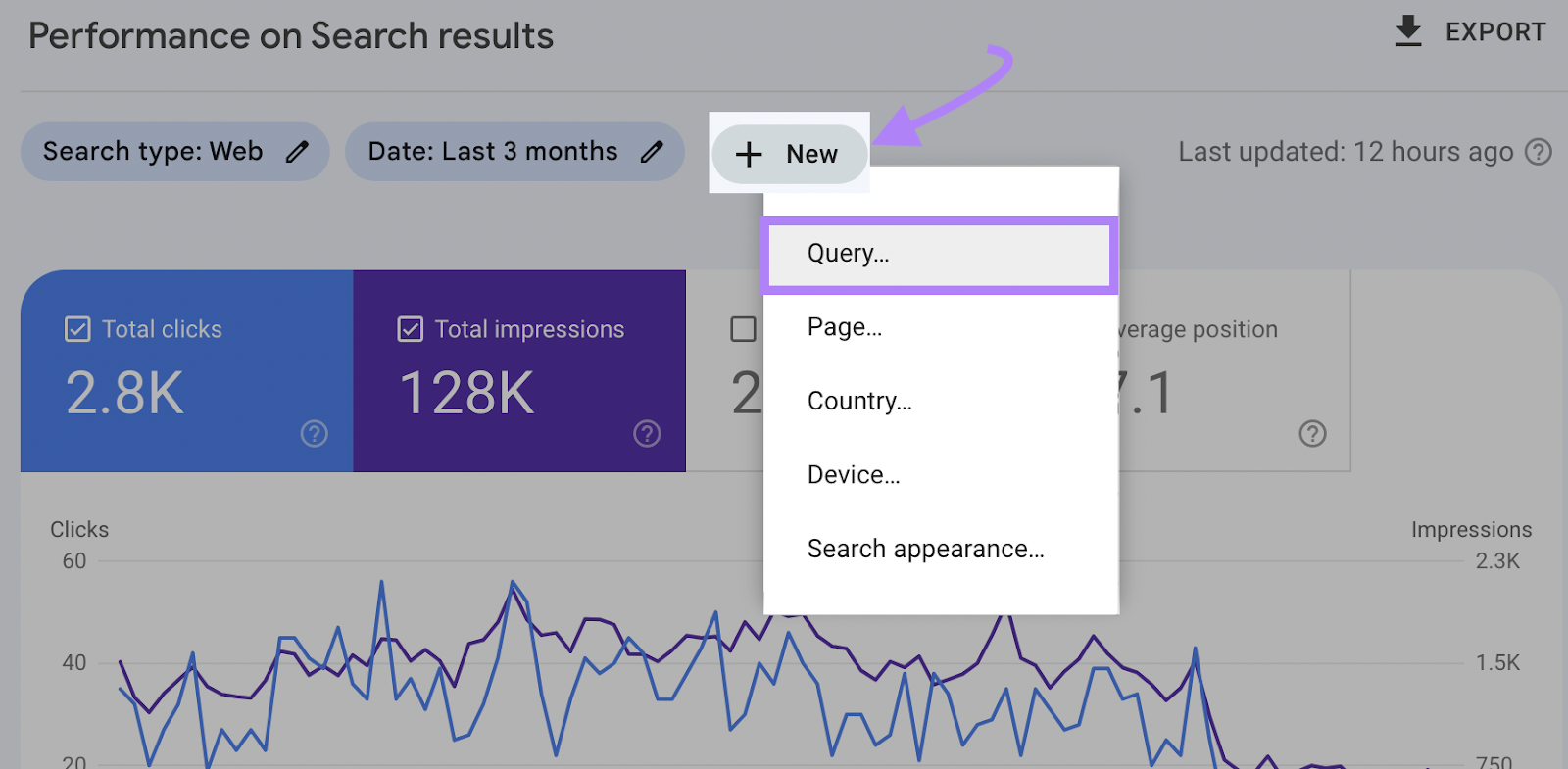
Under “Filter,” change the “Queries containing” setting to “Custom (regex).”
Leave the filter condition as “Matches regex.” Then enter your branded keywords into the query field. You can separate multiple keywords with a pipe (|).
Finally, click “Apply.”
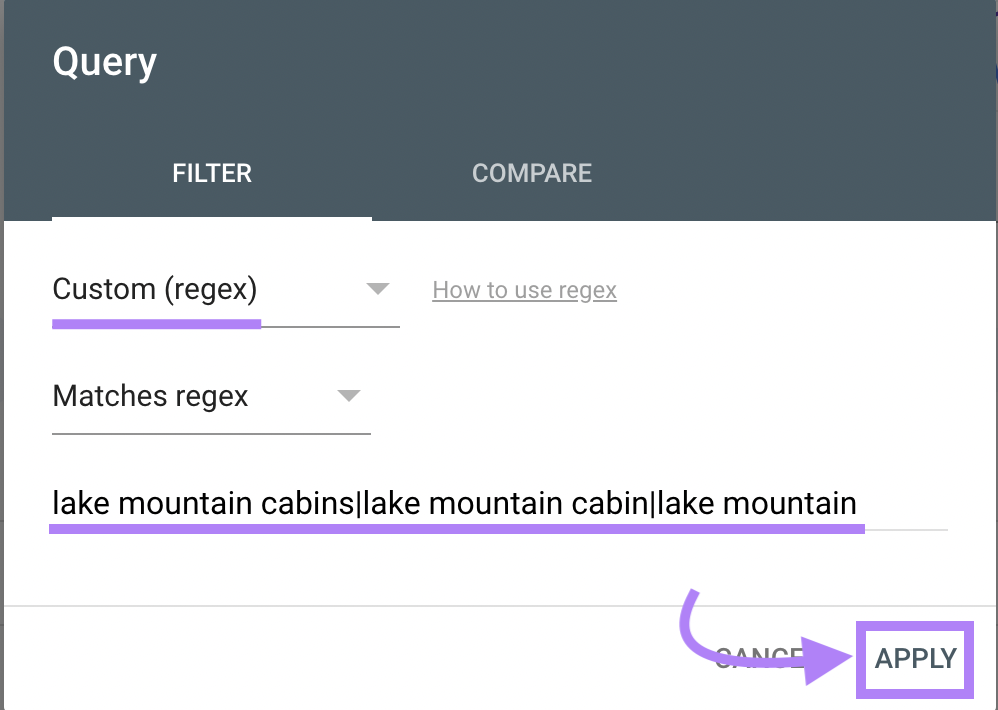
Scroll down to view the branded keywords that have contributed to clicks to your website.
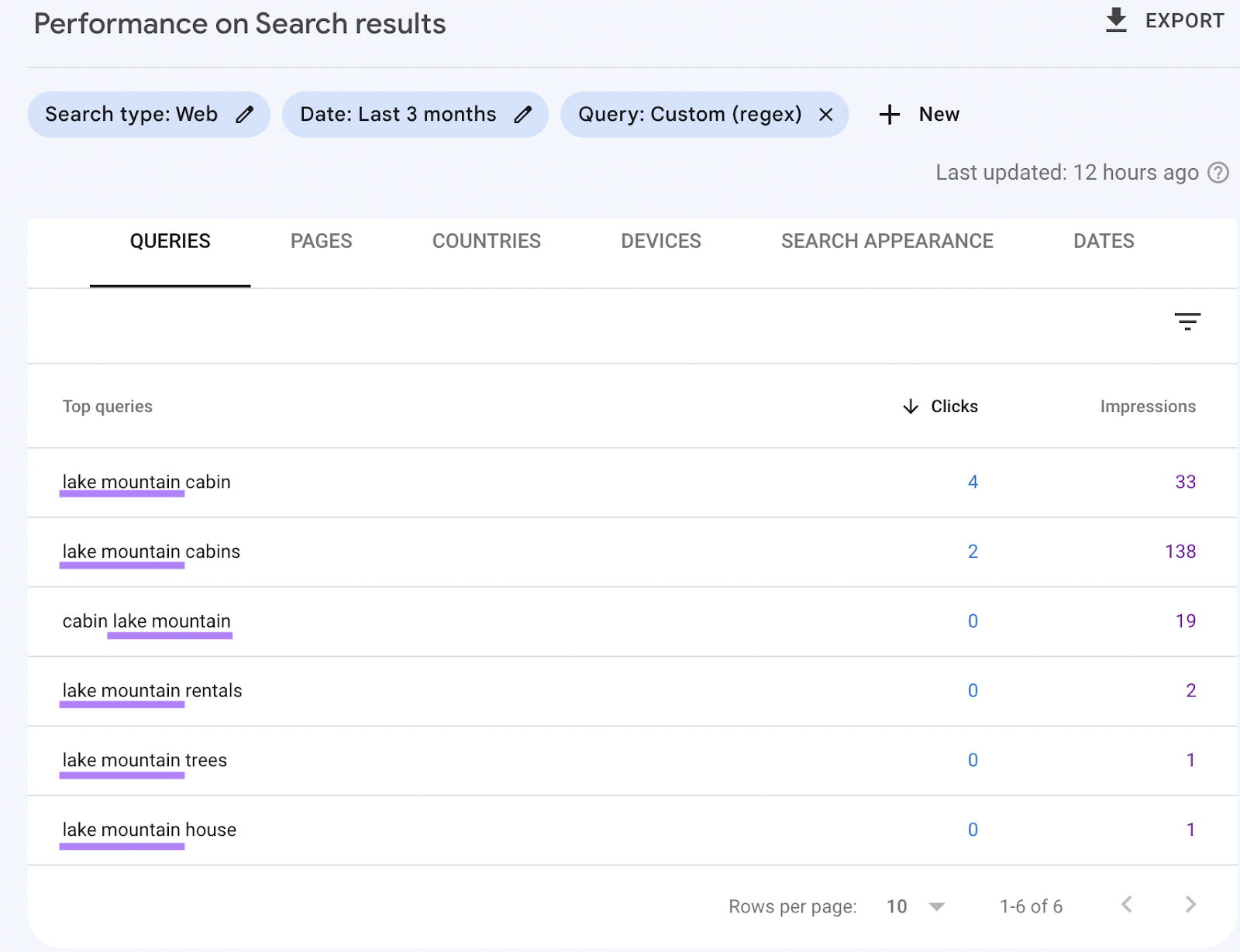
6. View Your Google Analytics 4 Query Reports
In Google Analytics 4 (GA4), you can view a report of the organic keywords people have used to visit your website. Including branded ones.
Start by connecting your website’s GA4 property to your Google Search Console account if you haven’t already.
Then, in GA4’s sidebar, navigate to “Reports” > “Search Console” > “Queries.”
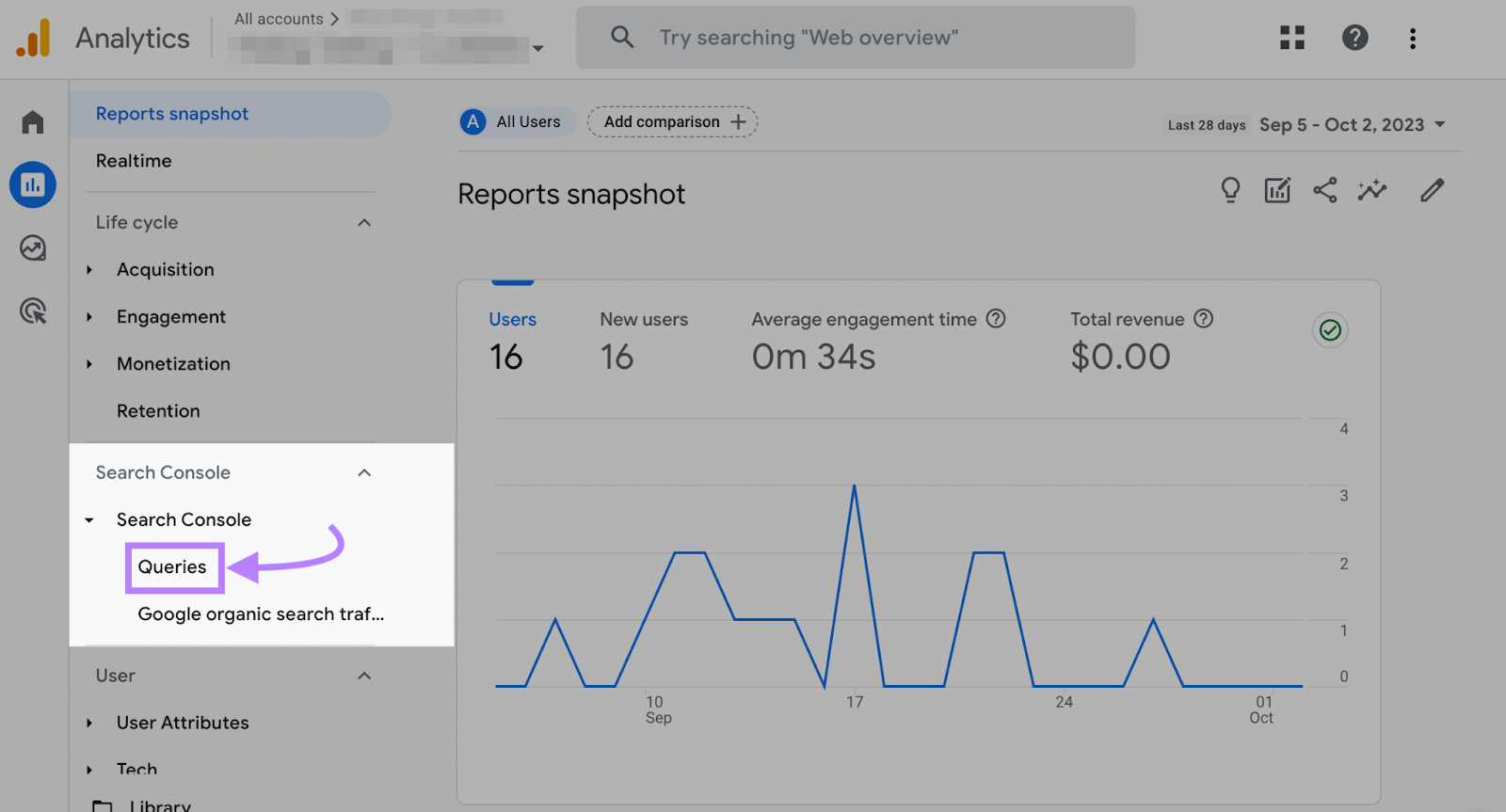
GA4 will display your website’s organic search query report. Type your brand name into the search bar just above the list of organic keywords, and hit “Enter” on your keyboard.
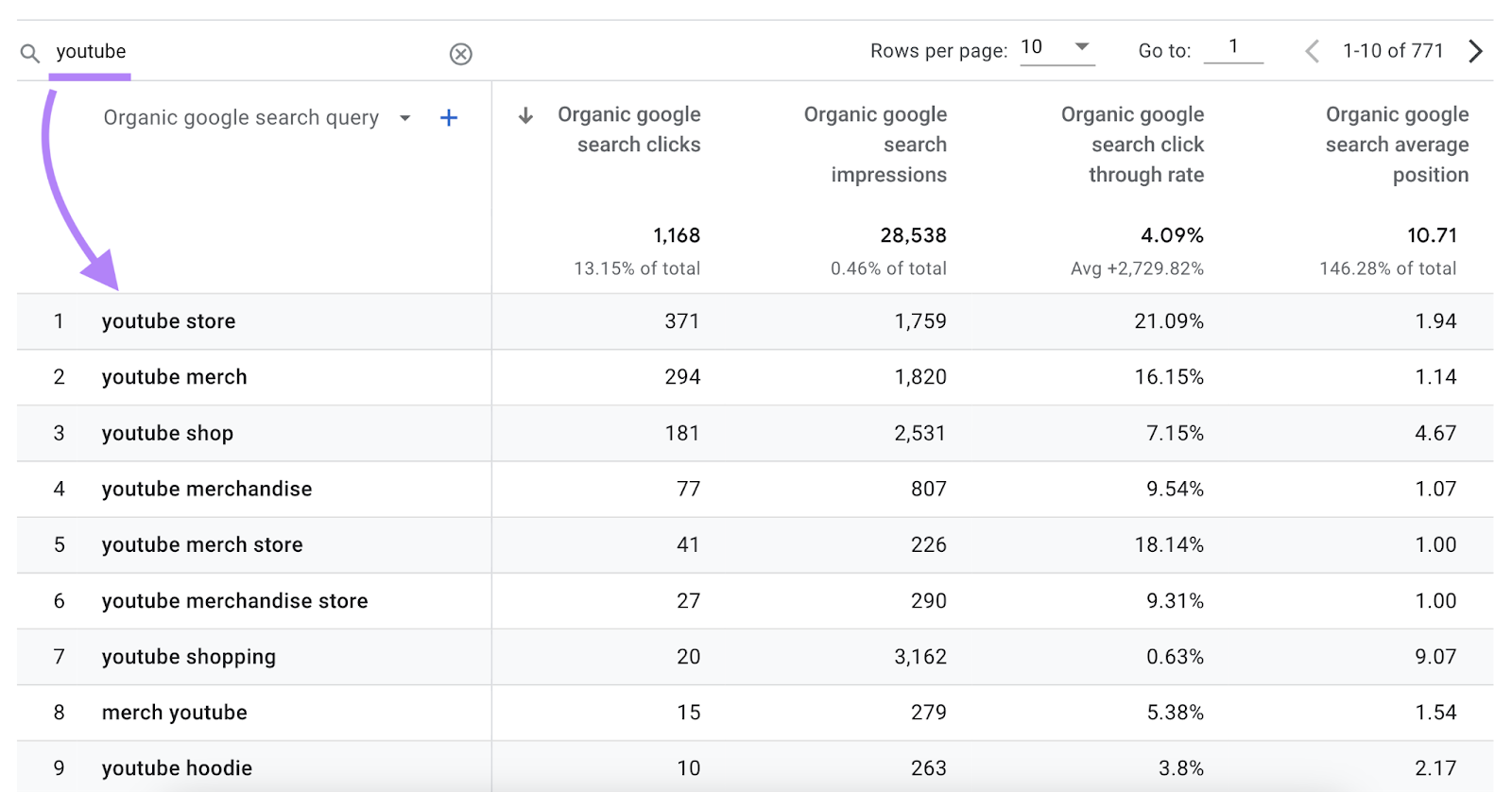
GA4 will filter the report to display just the organic keywords that contain your brand name.
Optimizing for Branded Search Traffic
After identifying your branded keywords, use these nine tips to boost the search traffic you get from them.
1. Audit and Improve Your Current Pages
Implementing on-page SEO improvements can help your pages rank higher for your branded keywords.
Such improvements include:
- Including your branded keywords in your pages’ title tags and headers
- Ensuring your pages’ content is relevant to their target branded keyword
- Verifying their information is up to ****
And if you aren’t sure which aspects of your pages need work, Semrush’s On Page SEO Checker tool can help.
This tool analyzes how your pages rank for your target keywords compared to your top 10 competitors’ rankings in the SERPs. It then provides suggestions for enhancing your pages to outrank the competition.
Open the On Page SEO Checker and type your domain into it. Then click “Get ideas.”
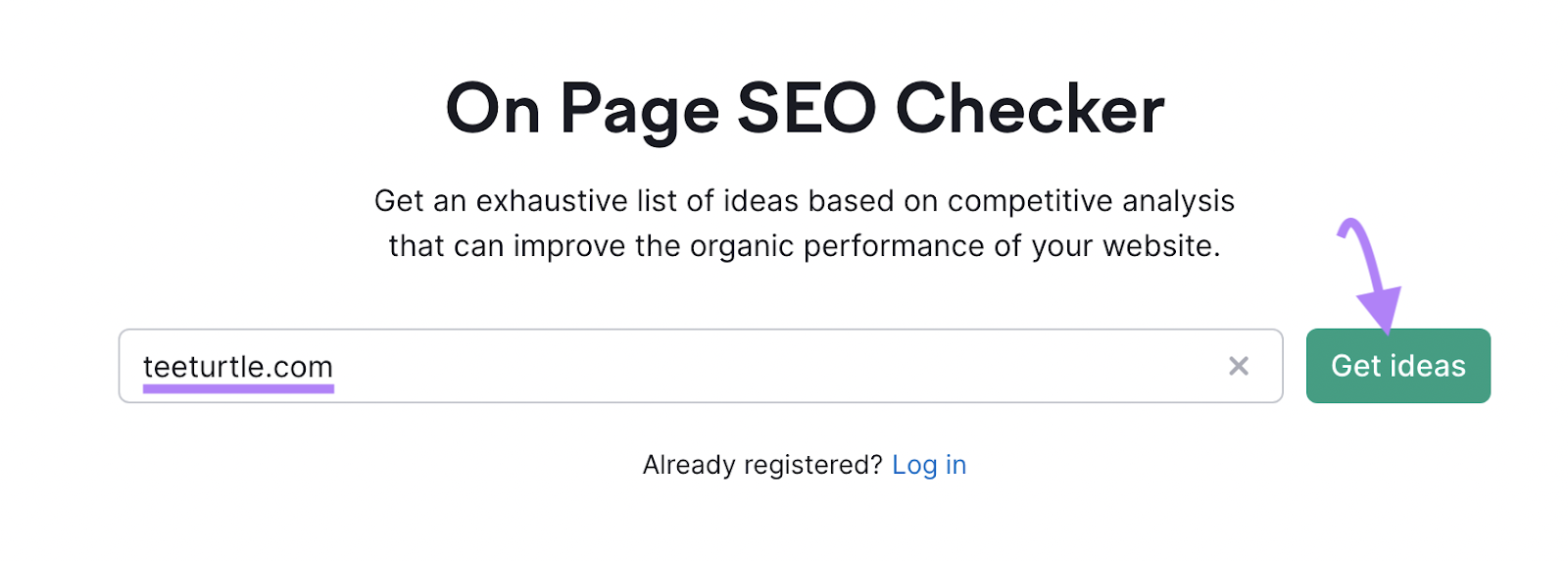
Choose your target location, then click “Continue.”
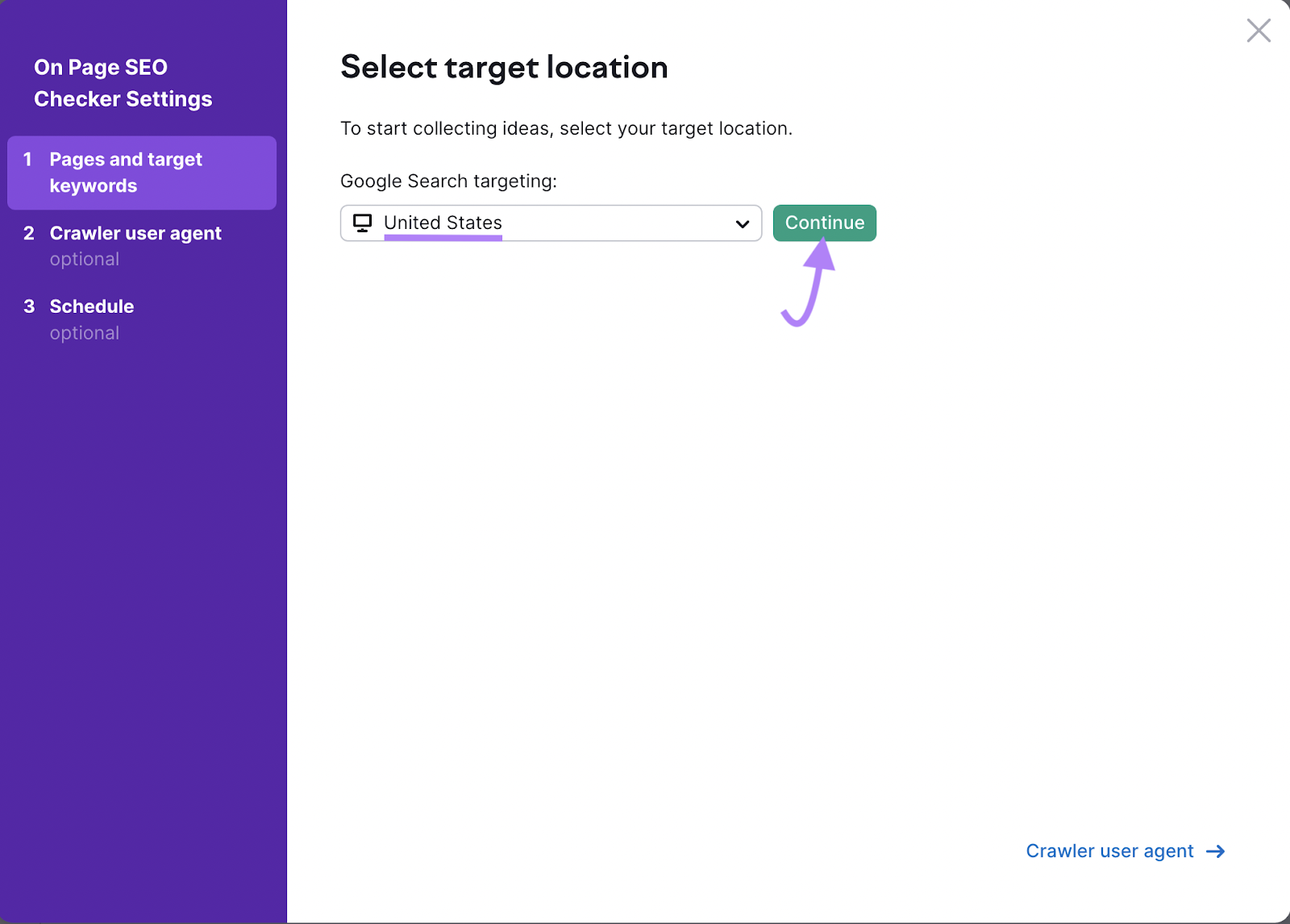
Next, provide the tool with the webpages you want to improve. Options here include importing your pages automatically, manually, or via a Google Search Console integration.
If you want to specifically optimize the pages not ranking well for your branded keywords, click “Organic Research.”
Click “Advanced filters” and set up:
- Your preferred country database
- The minimum and maximum page position range. Leave the minimum position as “11” to find pages not ranking in the top 10 of the SERPs.
- The number of keywords to retrieve
- Your branded keyword in the “Keywords containing” field
Then click “+ Add.”
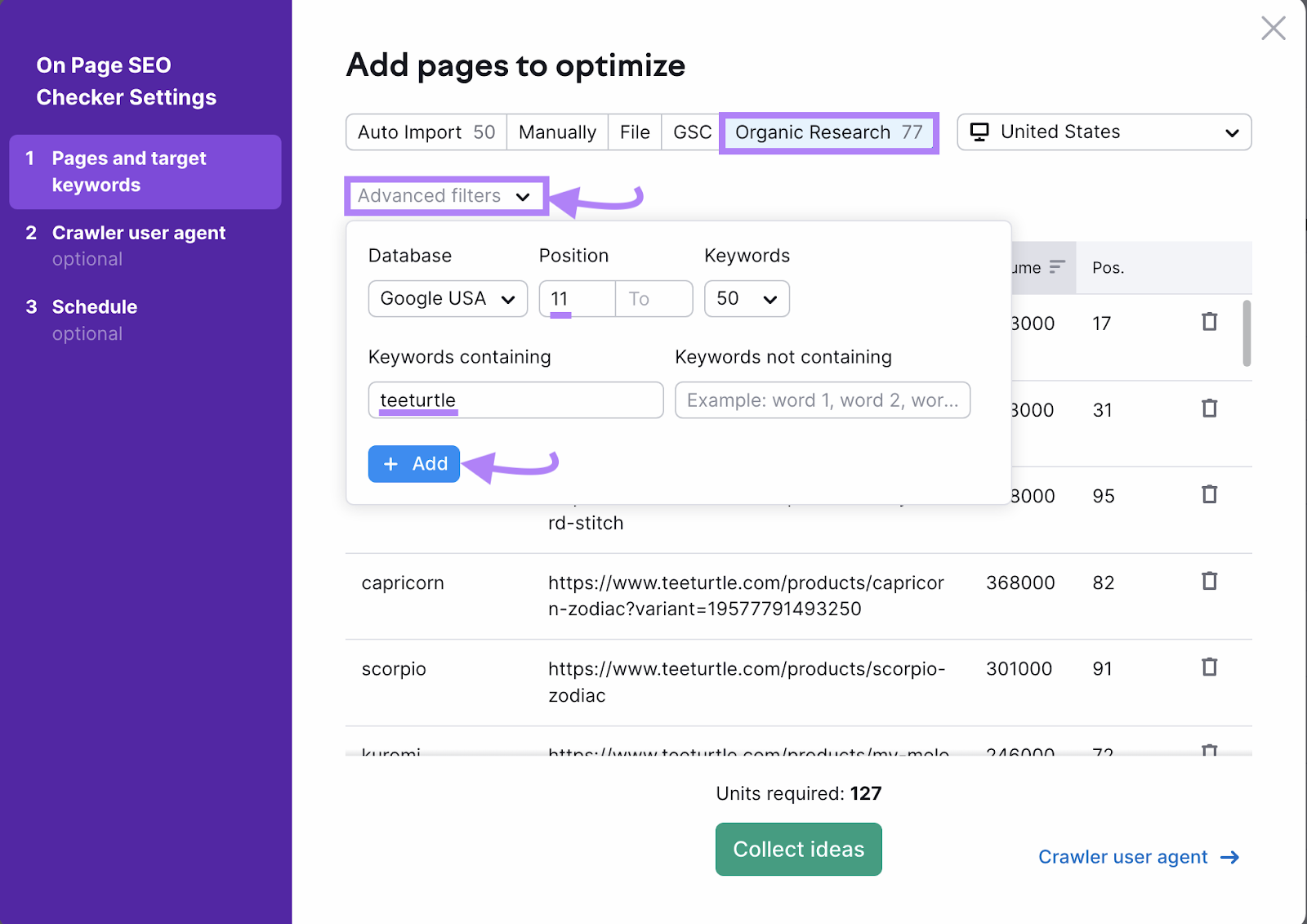
Finally, click “Collect ideas.”
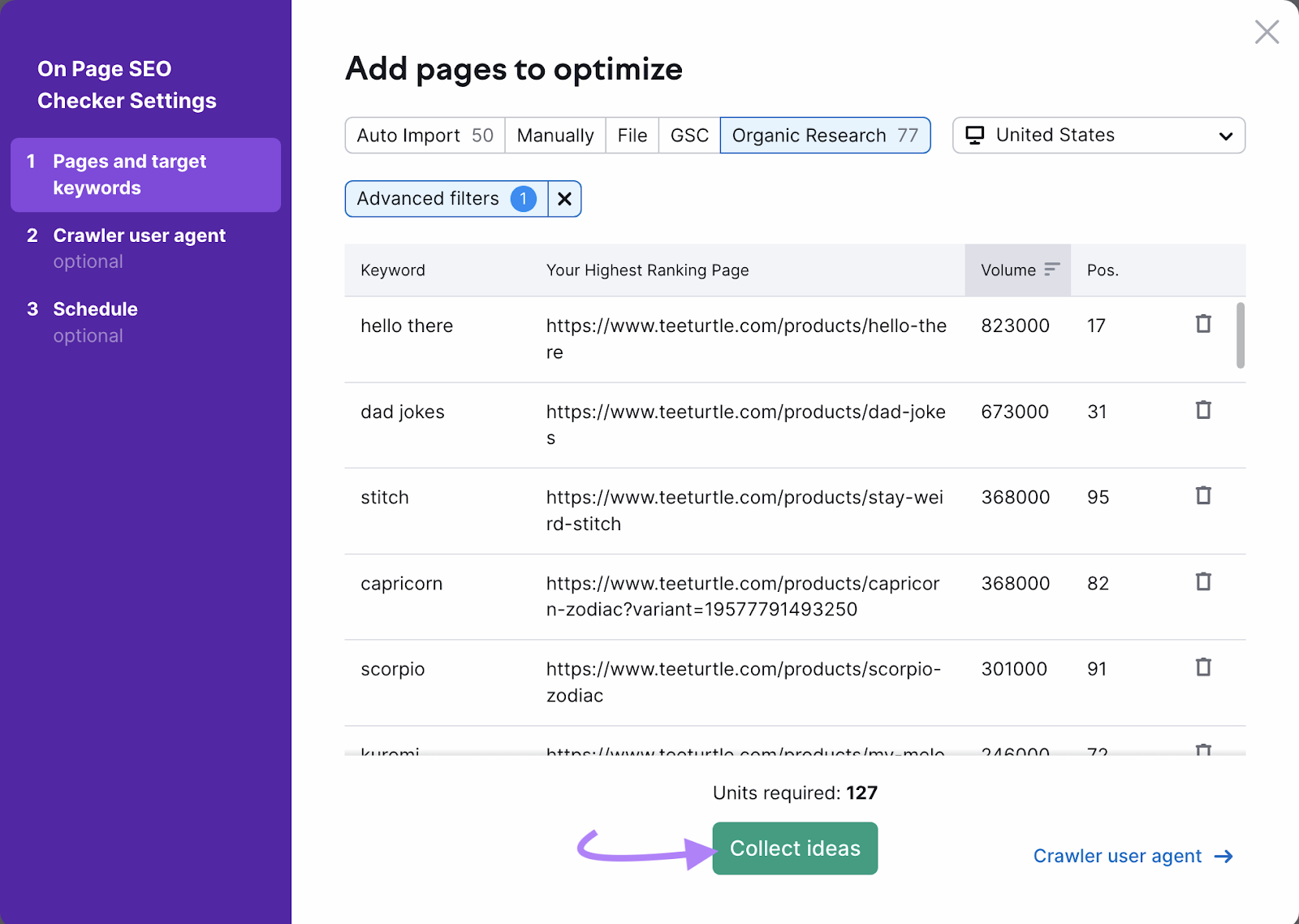
You’ll see a report with a list of top pages worth optimizing at the bottom. Click the “# ideas” button next to any page to get suggestions for optimizing it.
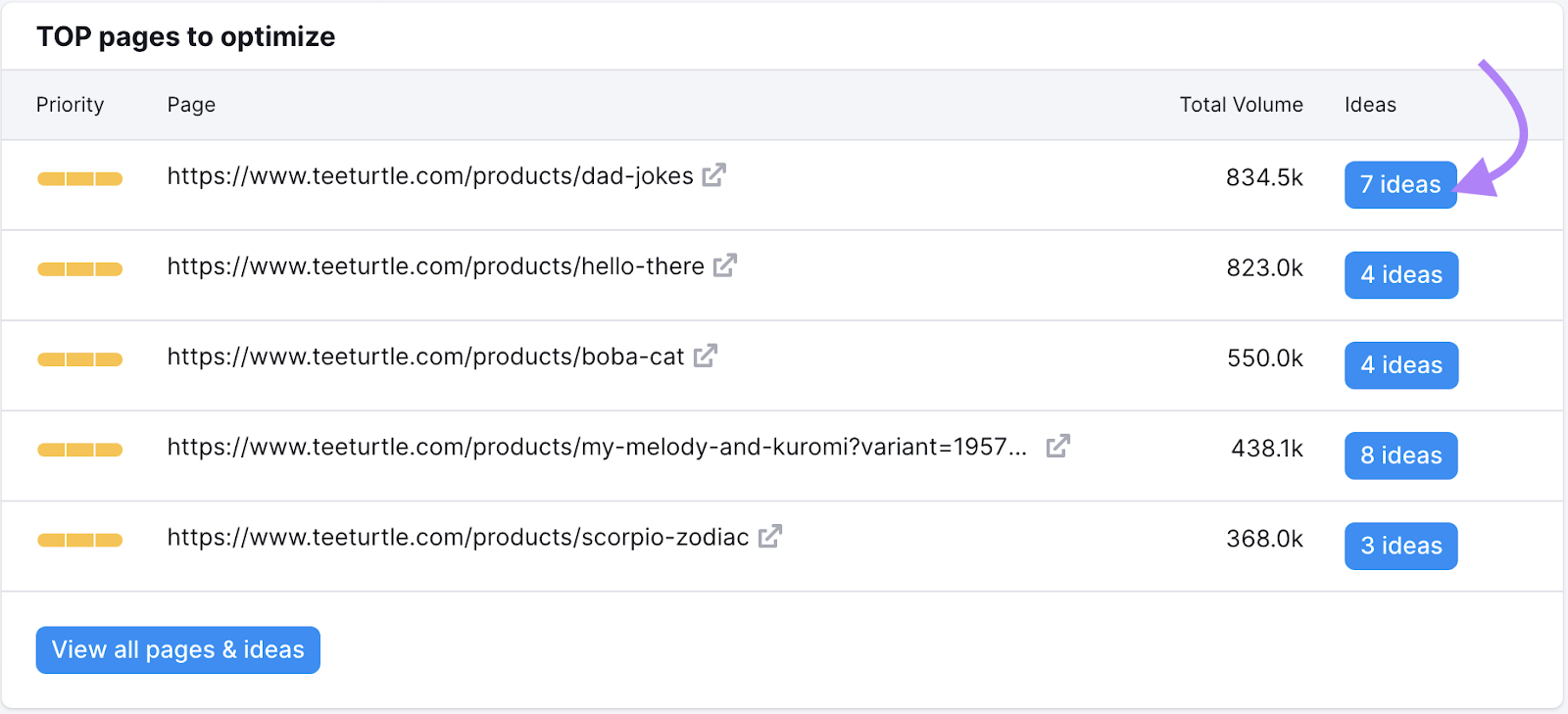
For the “https://www.teeturtle.com/products/dad-jokes” page, for example, the tool provides recommendations like:
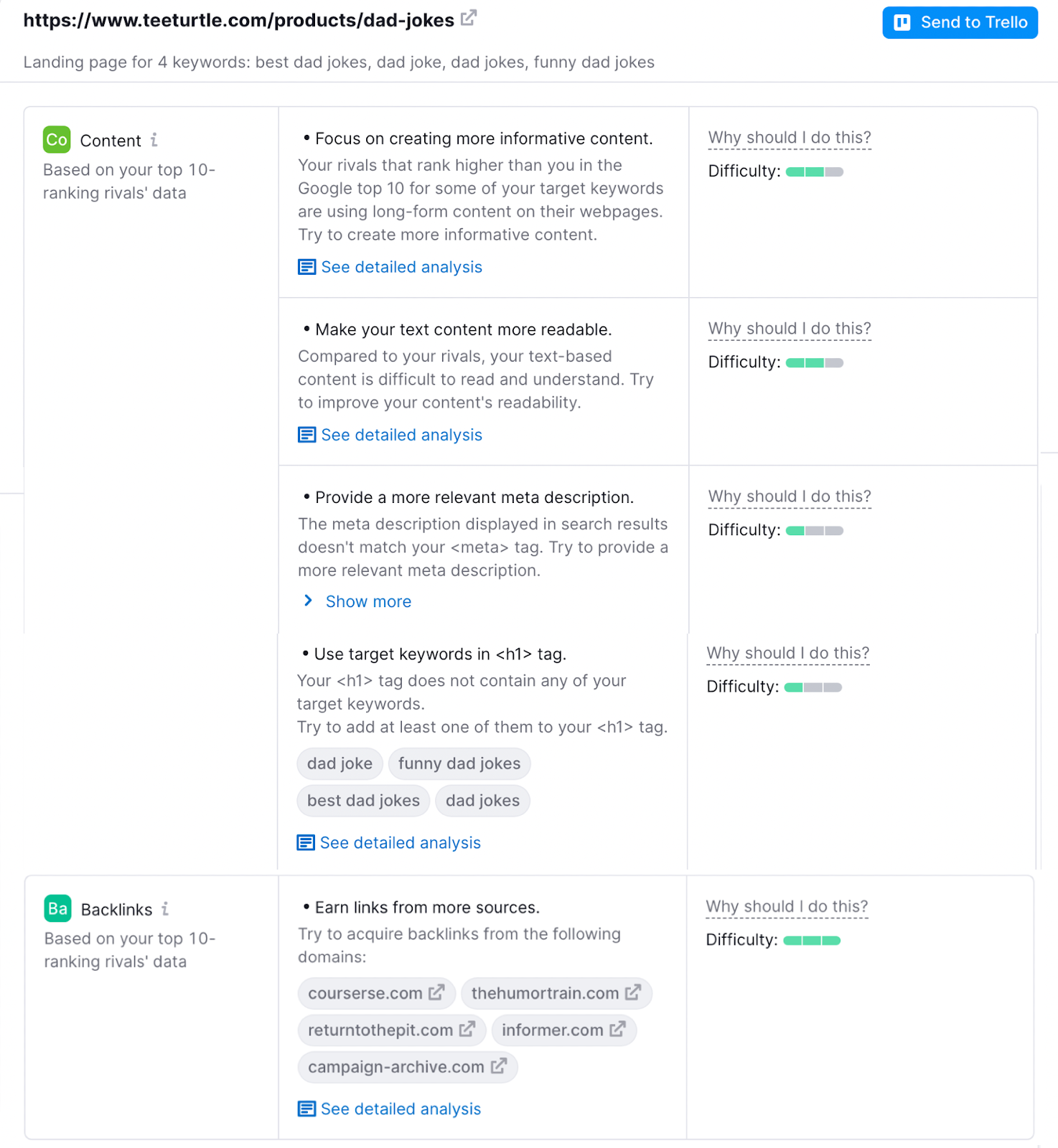
You can then act on the tool’s suggestions for your pages.
2. Create New Pages Targeting Your Branded Keywords
If updating existing pages to better target your branded keywords isn’t feasible, you could create new pages instead.
Such pages should contain informative content relevant to the branded keyword’s search intent.
And after you’ve written your content, optimize it for your branded keyword using Semrush’s SEO Writing Assistant.
Go to the SEO Writing Assistant and click “+ Analyze new text.”
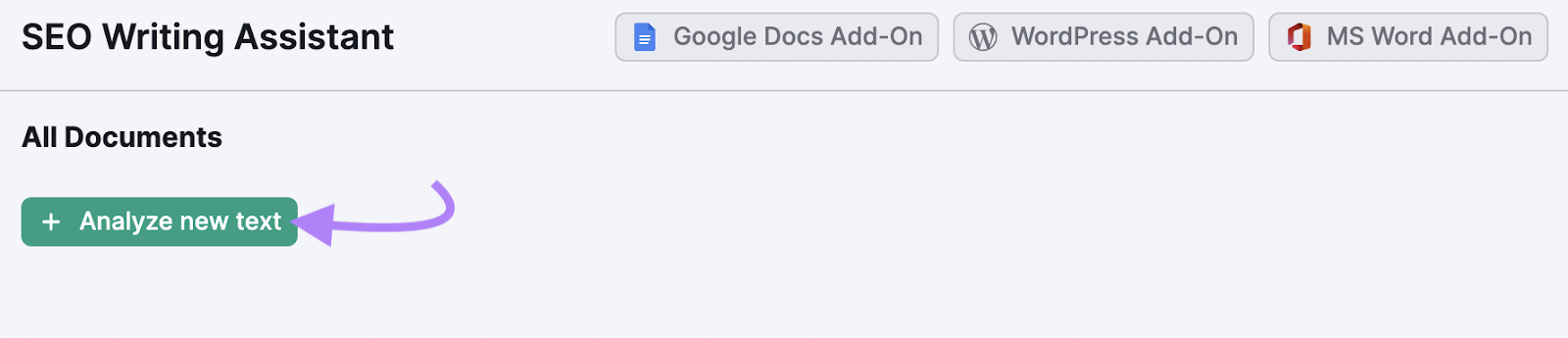
Paste your content into the tool. Add your branded keyword and target audience in the right sidebar, then click “Get recommendations.”
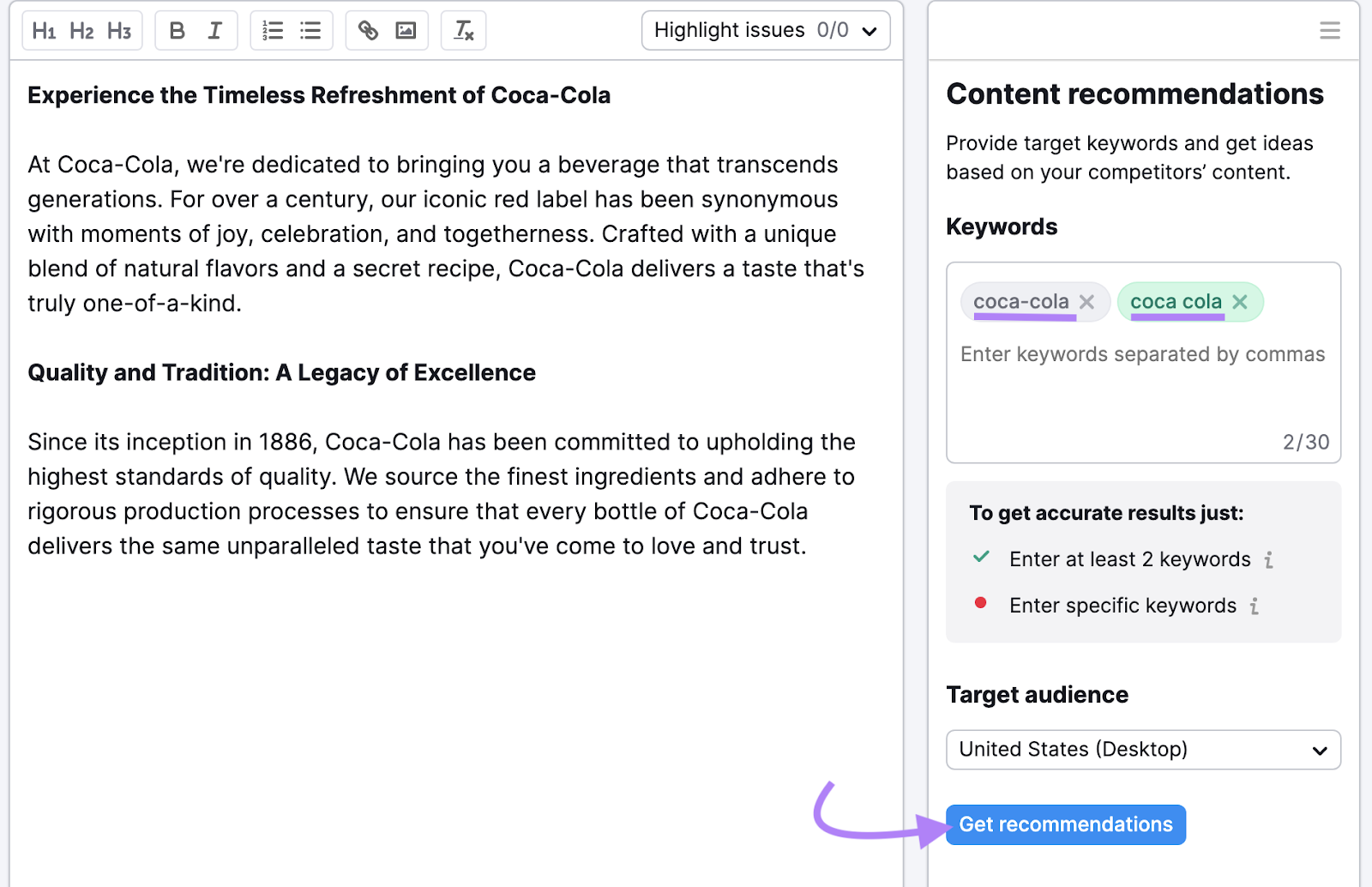
Under the “SEO” section, you’ll see SEO suggestions to take action on, like:
- Using your branded keyword in your title
- Adding keywords related to your target one
- Adding alternative (alt) text to images
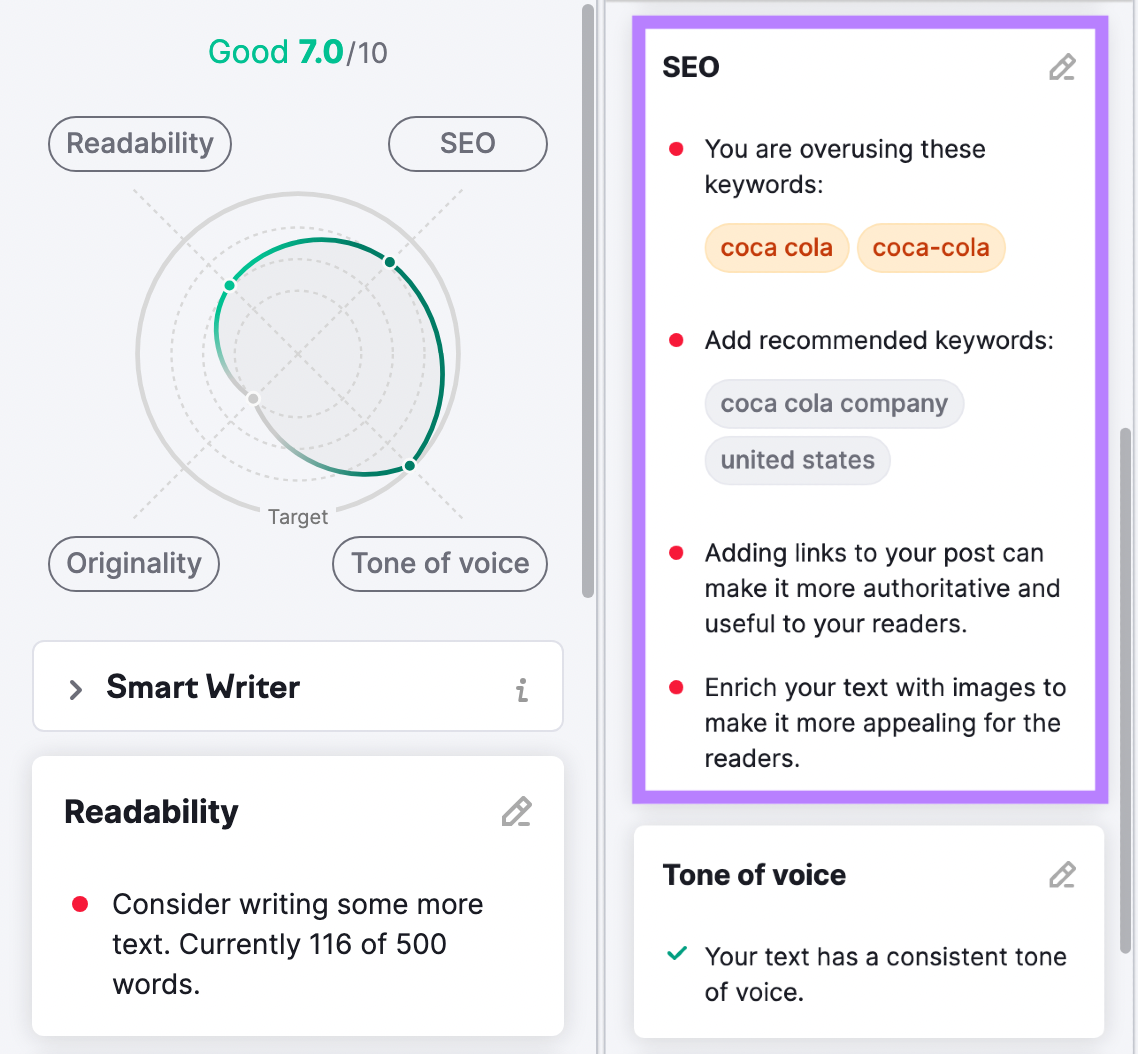
This editing tool can also evaluate your content’s readability and tone of voice. So you can work on these and create the highest-quality content for readers.
3. Optimize for Sitelinks in Search Results
Sitelinks are links Google may display under certain results in the SERPs. These links lead to other pages on the domain.
For example, here are the sitelinks for the homepage of restaurant chain Applebee’s:
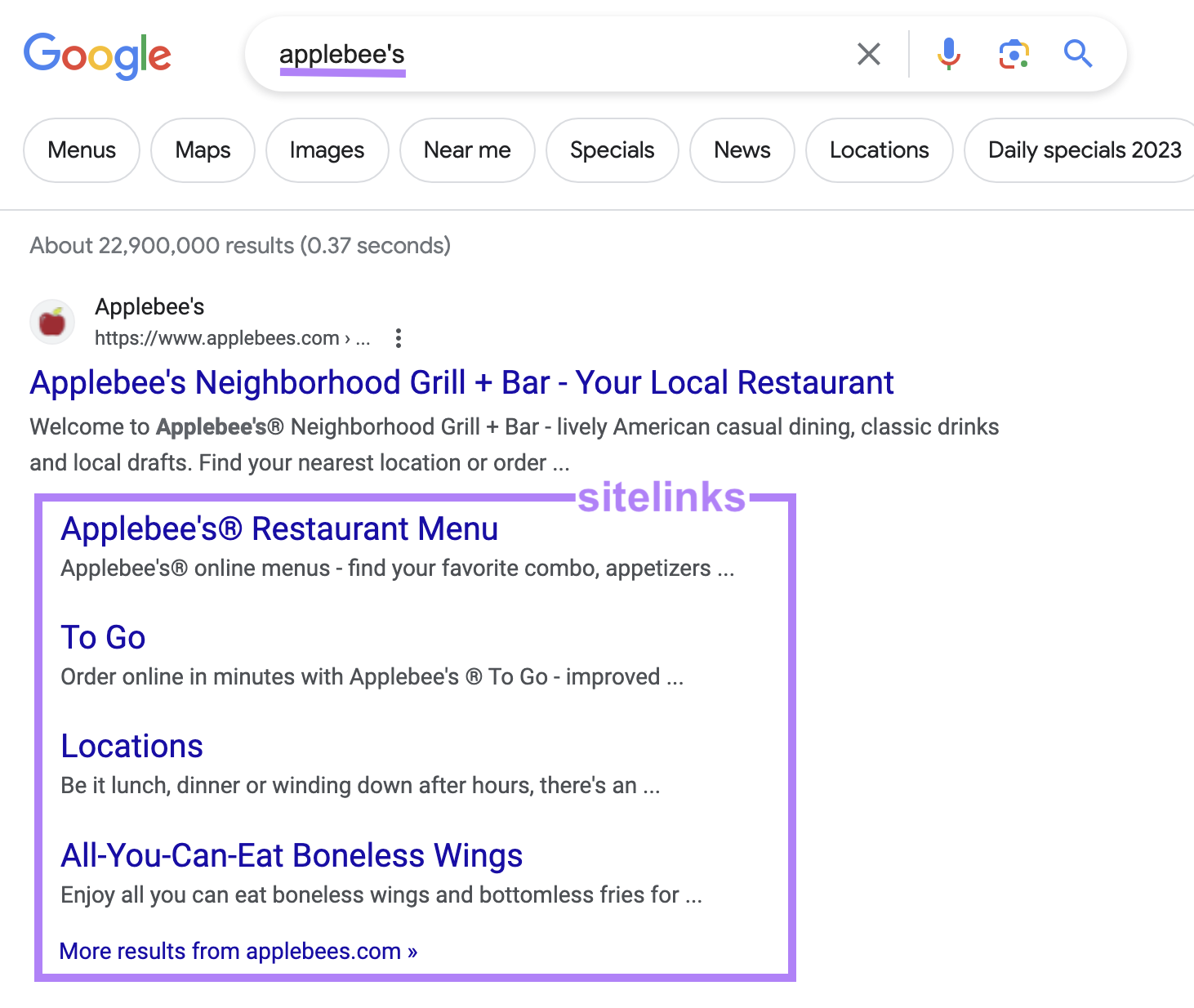
Having sitelinks appear for your domain on your branded keywords’ search results:
- Offers users other relevant links to click to visit your website
- Helps your search result take up more space on the SERPs. And push competing search results downward and out of view.
Thus sending more traffic to you instead of other websites.
Google automatically generates sitelinks based on your website’s structure. There’s no guarantee Google will display sitelinks for your domain, but you can improve your chances using methods like:
- Crafting relevant and useful—yet concise—page titles
- Adding internal links to important pages
- Using short and descriptive anchor text for internal links
4. Manage Your Brand’s Google Knowledge Panel
Knowledge panels are information boxes that Google displays on SERPs for entities like people and organizations.
Here’s the knowledge panel for membership warehouse club Costco, for instance:
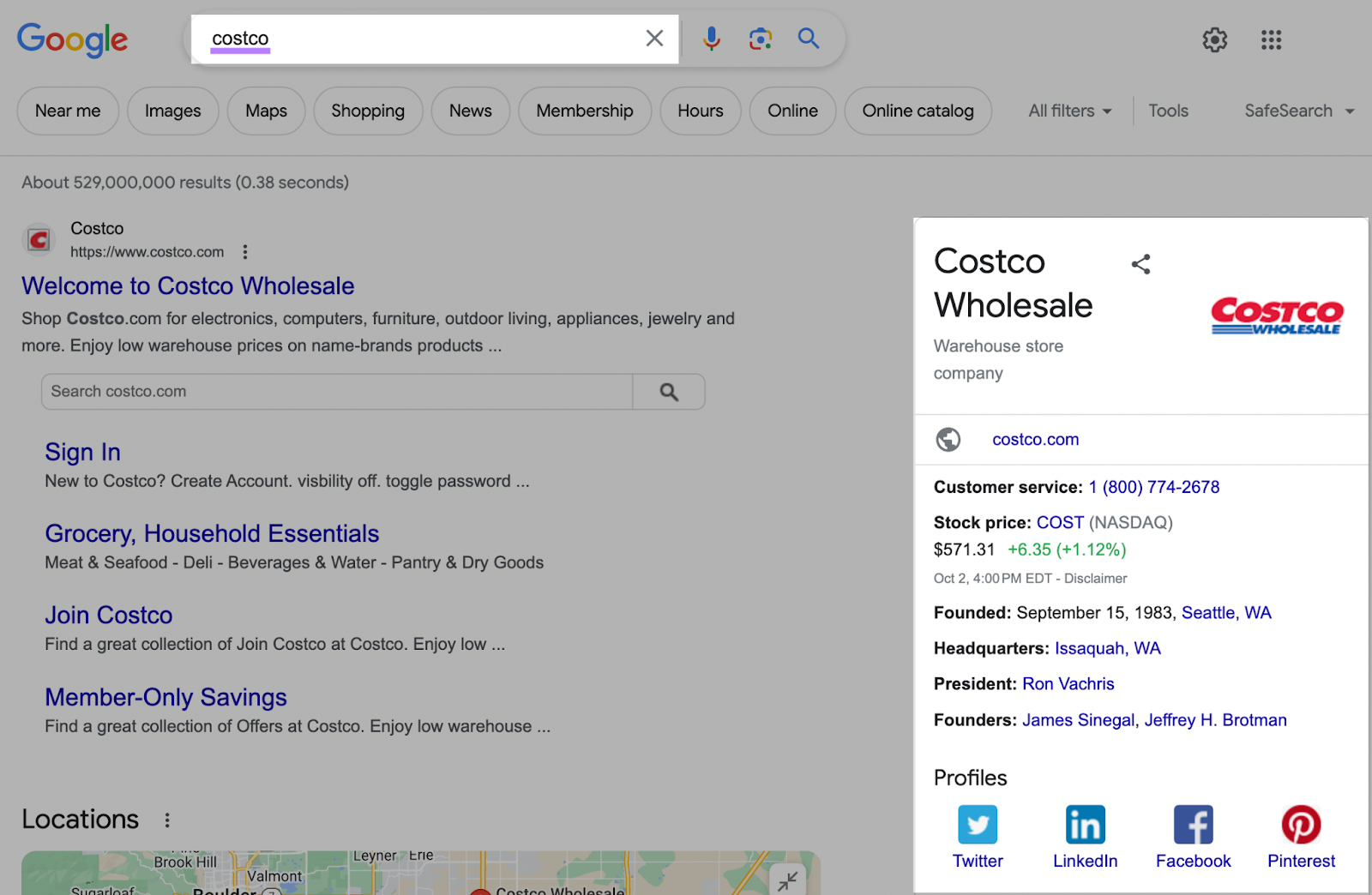
Knowledge panels tend to appear for branded keywords consisting of just the brand’s name. Such as “Costco” or “Bellroy.”
They also contain a link to the brand’s homepage, which can direct more traffic to its website.
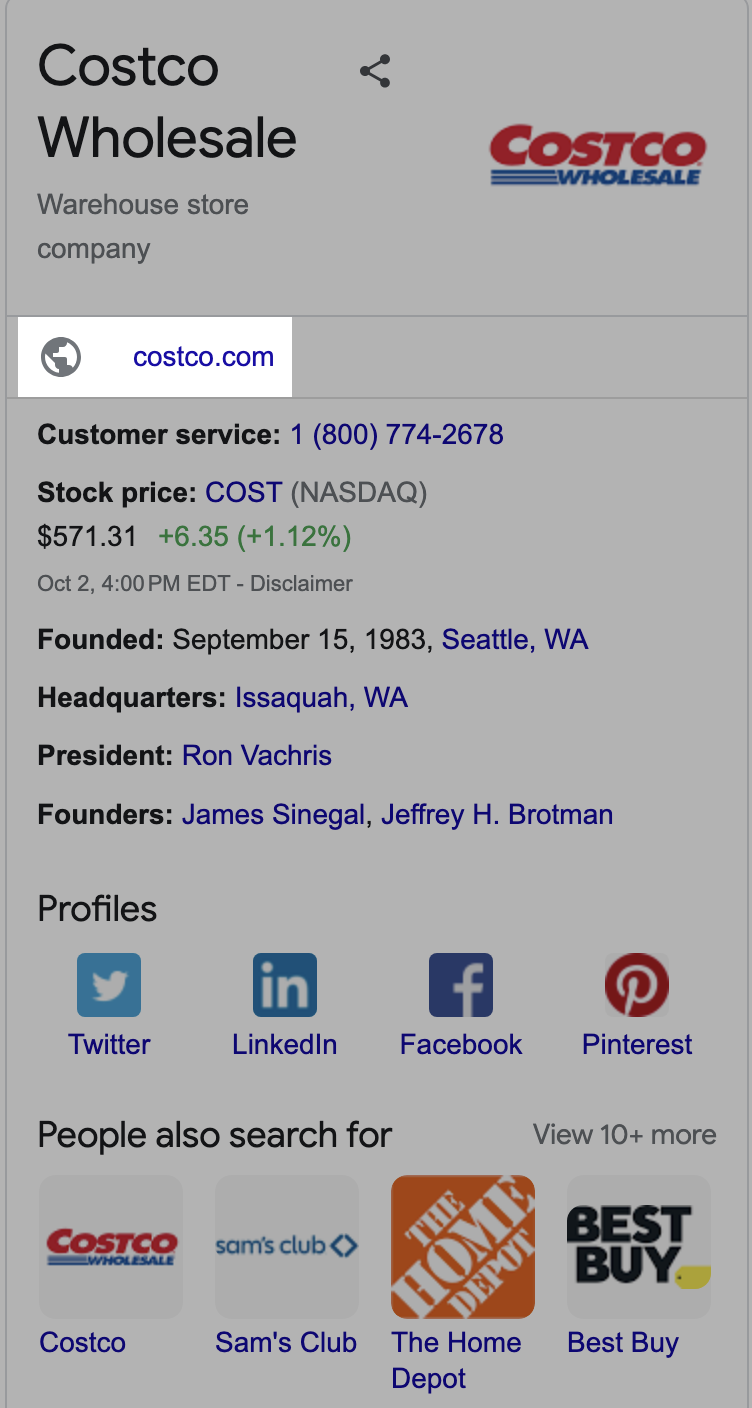
Google automatically generates knowledge panels based on the content it finds online. But you can claim your brand’s knowledge panel and request edits to it.
This way, users Googling you will get the most authoritative facts about your brand—provided by you. Which can also shape their impression of your brand.
To claim your brand’s knowledge panel, Google will first need to verify that you represent it. You’ll be able to submit edits to the knowledge panel after that. To keep it accurate and up to ****.
Further reading: How to Claim a Google Knowledge Panel
5. Use Reviews to Manage Reputation Issues
Online reputation management is an important part of a branded keyword strategy.
Because people use branding keywords like “[brand name] review” to learn others’ opinions of your brand.
Good reviews can send more website traffic and sales your way.
Bad reviews can have the opposite effect.
Use a local SEO tool like Semrush’s Review Management to monitor reviews about your brand—and respond to them—so you improve your brand’s reputation.
Open the tool and type your business name into it, then click the “Search” icon.
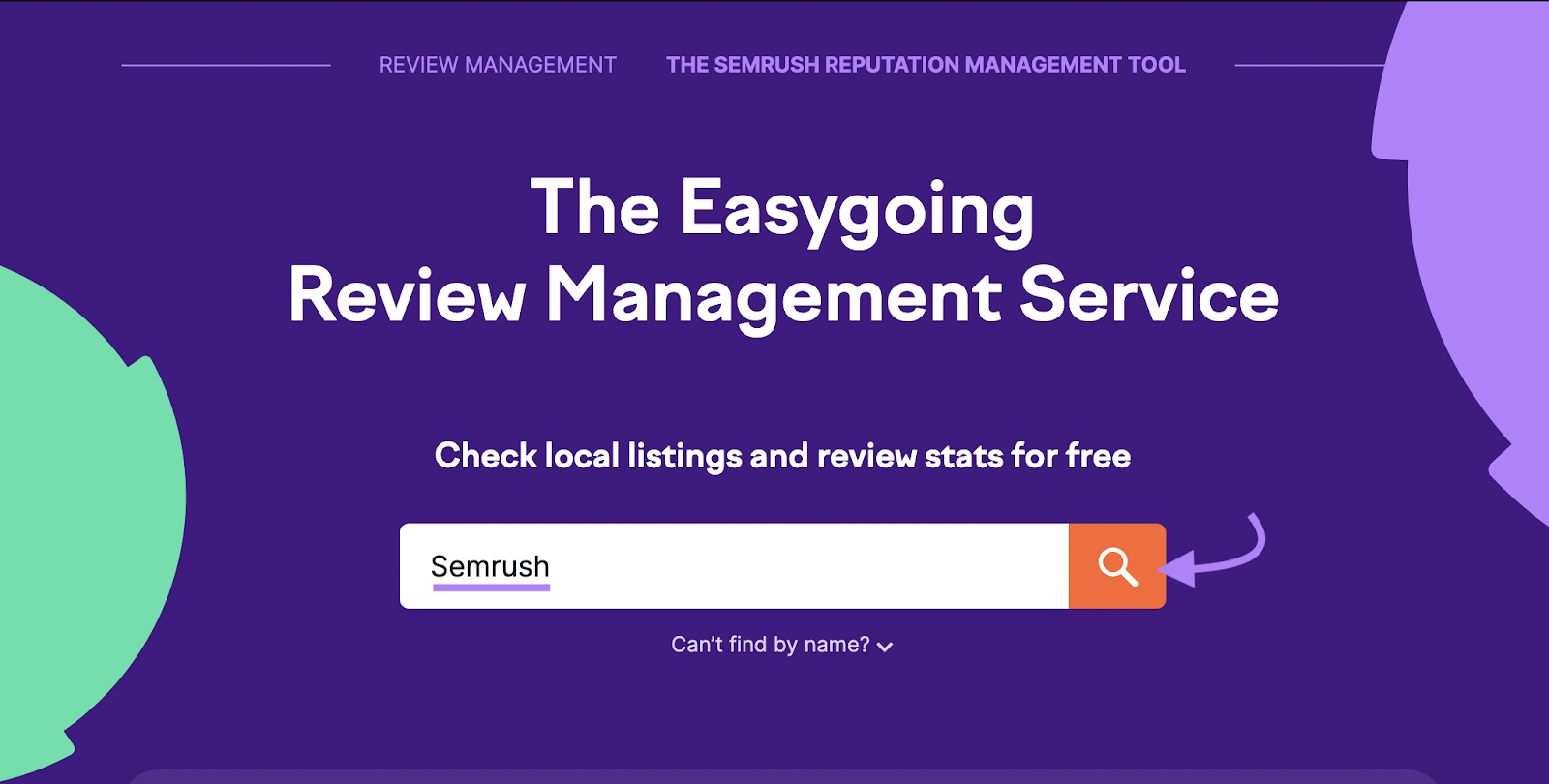
Scroll down, click “Manage reviews now,” and follow the process for signing up.
Afterward, you’ll see your brand’s reviews on platforms like Yelp and EZlocal in the “Review Management” report.
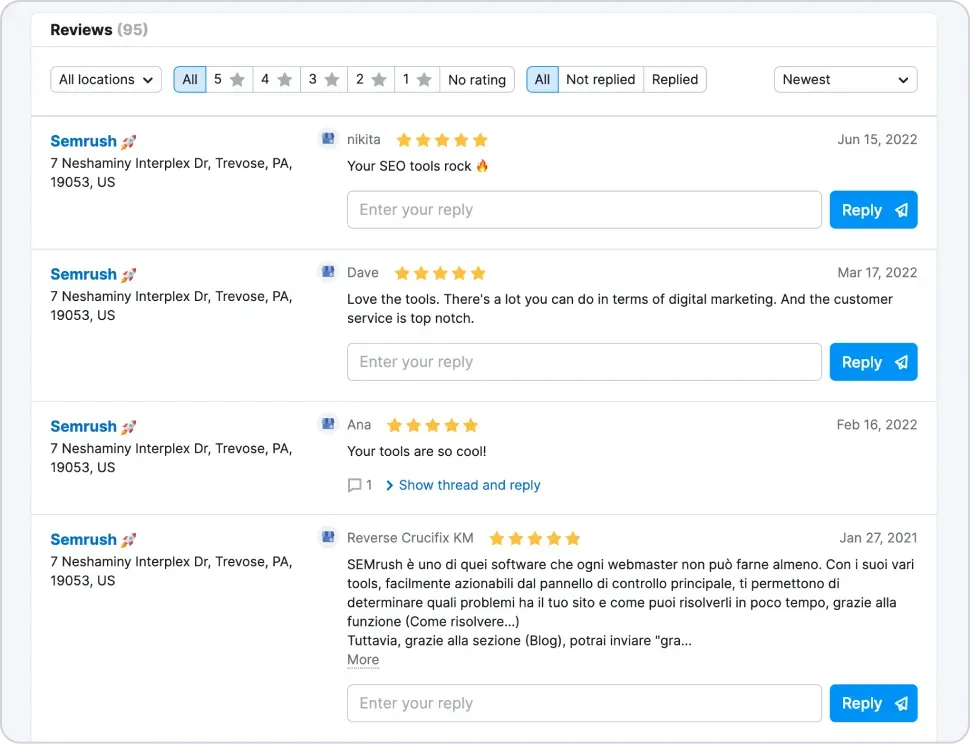
Click the “Reply” button next to any review to reply to it.
For example, you could leave thank-you notes for positive reviews. Or share details on the follow-up actions you’ve taken in response to negative feedback.
With the overall goal of fostering positive sentiments toward your brand.
6. Answer Questions in ‘People Also Ask’ Sections
The PAA section is a box on the Google SERPs that contains questions related to the original search term.
For example, here’s the PAA section when you Google “Kickstarter”:
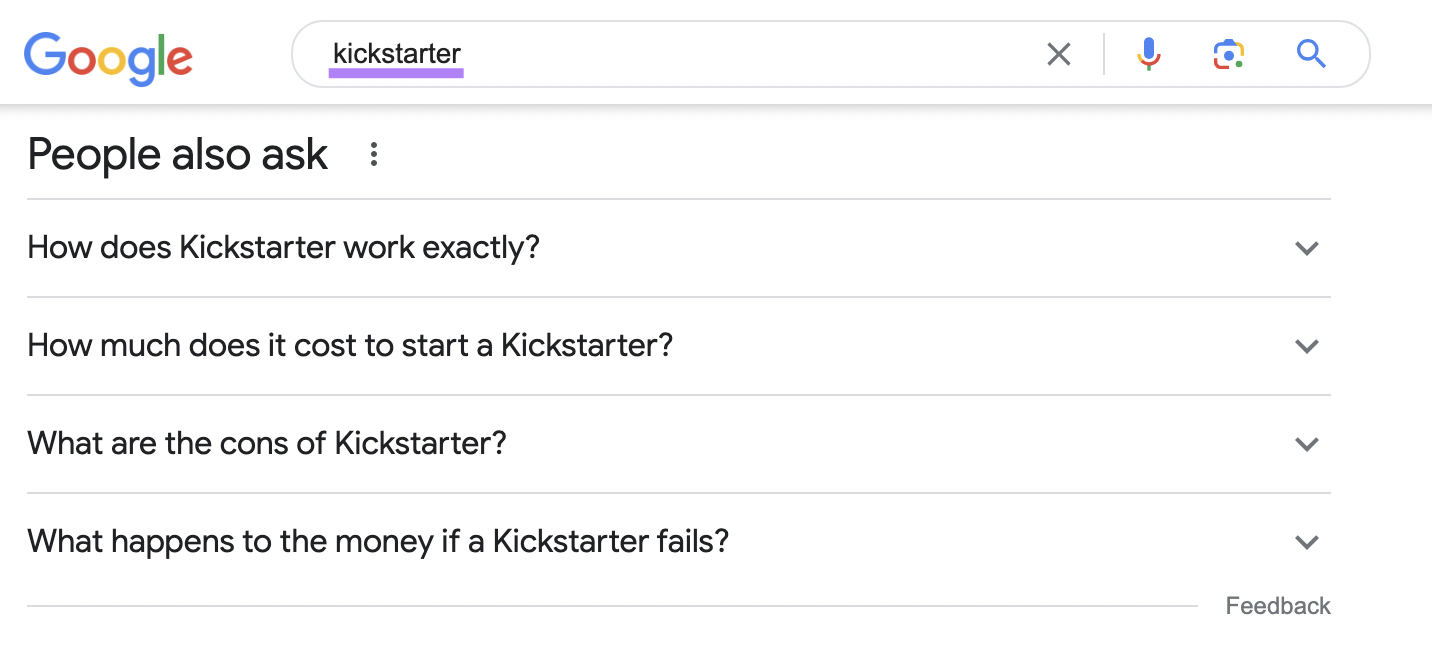
Clicking any question in this section will display a short answer:
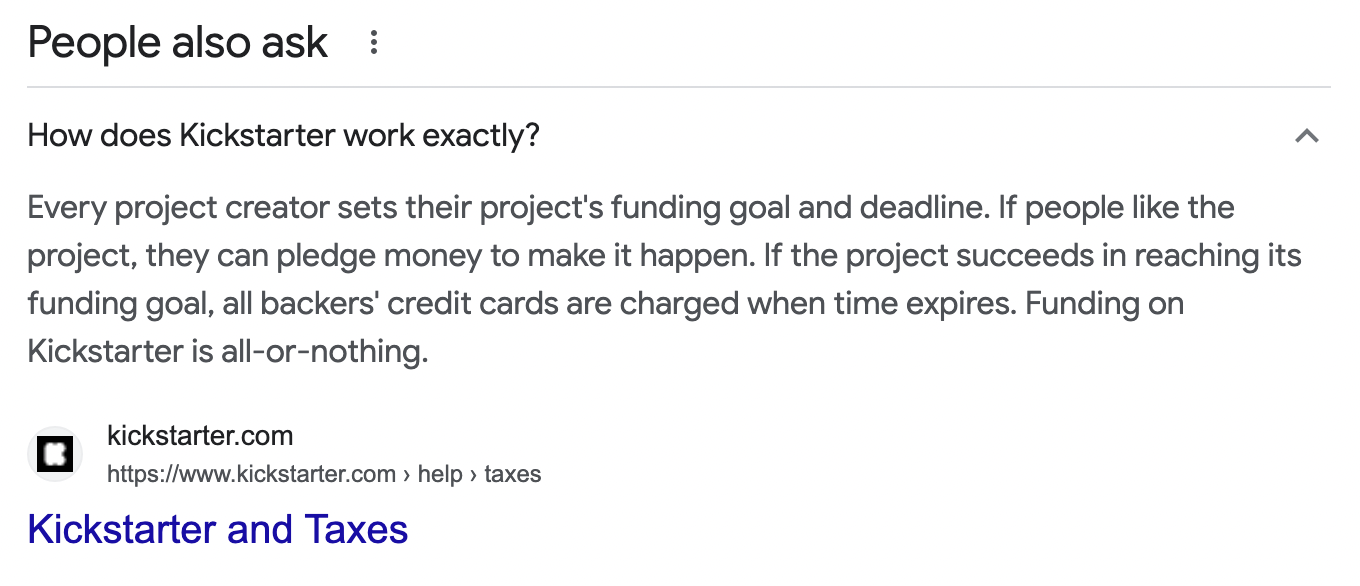
The answer will also contain a link to the website that provided it. Which users can click to read more.
So, aim to have Google feature your answer—and your website—for your branded keywords’ PAA questions. Just like what crowdfunding platform Kickstarter has managed to do above.
To do this, review the PAA questions that appear when you search for your branded keywords. Add these questions and their answers in places on your website like:
- Its frequently asked questions (FAQs) page
- FAQ sections for specific product and service pages
Further reading: How to Maximize ‘People Also Ask’ SEO Opportunities [Study]
7. Manage Your Brand’s Social Media Channels
Maintaining an active social media presence can make it more likely that searchers use your branded keywords.
Because posting regularly on social media can help build brand awareness. And brand authority, if you’re sharing valuable content.
If you find it challenging to engage followers on multiple social media channels at once, try a tool like Semrush’s Social Poster.
It provides a calendar for viewing your past and upcoming posts on various social platforms, including Facebook, Instagram, and Google Business Profile.
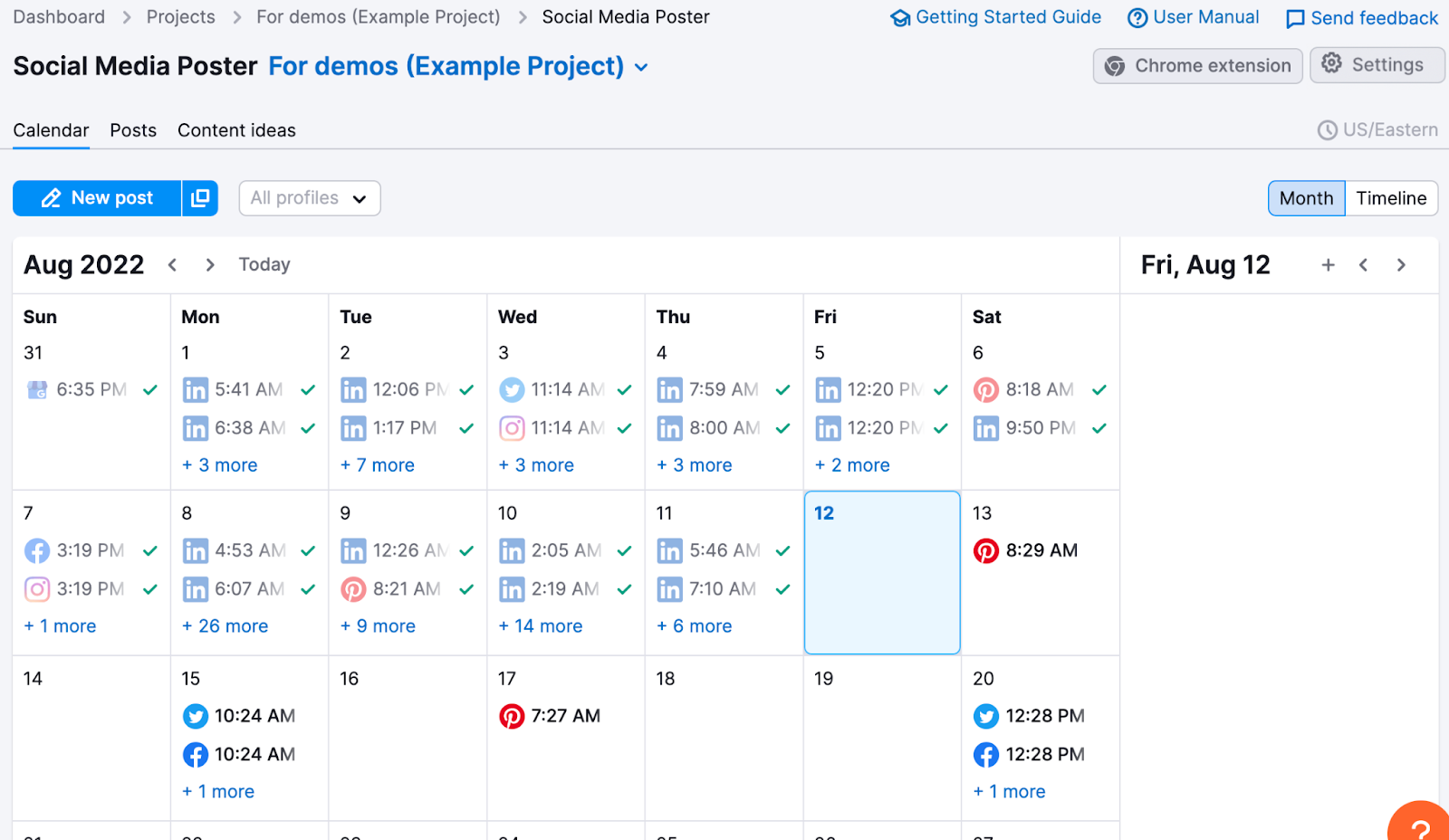
The tool also helps you schedule and publish posts on these platforms without jumping between them.
8. Build Branded Backlinks
Branded backlinks are links on other websites that not only direct users to your pages, but also include your brand name in their anchor text.
Just like this press release on PR Newswire, which contains a branded backlink to the Semrush website:
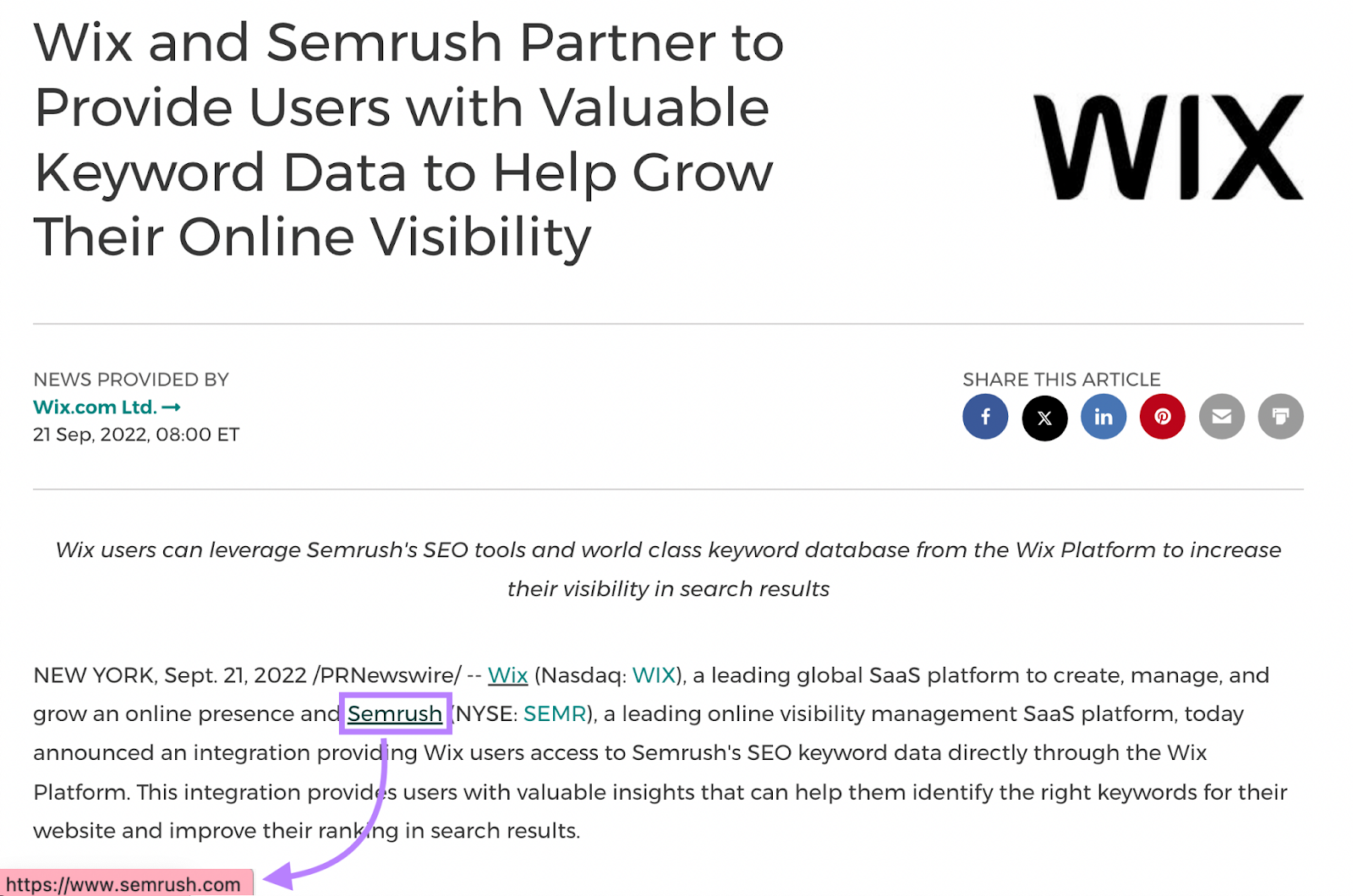
A well-executed branded backlink strategy can increase your brand’s visibility as your brand gets seen by users of other websites. Who may then use your branded keywords to learn more about you.
Plus, the backlink itself can give your website a nice rankings boost.
The focus of branded backlink building is having your brand name included in the link’s anchor text (the clickable text accompanying the link).
So, seek opportunities for branded content collaborations, such as guest blogging, where your collaborator can make your brand name part of the backlink’s anchor text.
You can also check for new mentions of your brand by Googling “[your brand name] -[domain name].” Such as “semrush -semrush.com.”
Doing so will return search results for websites—apart from your own—that mention your brand name:
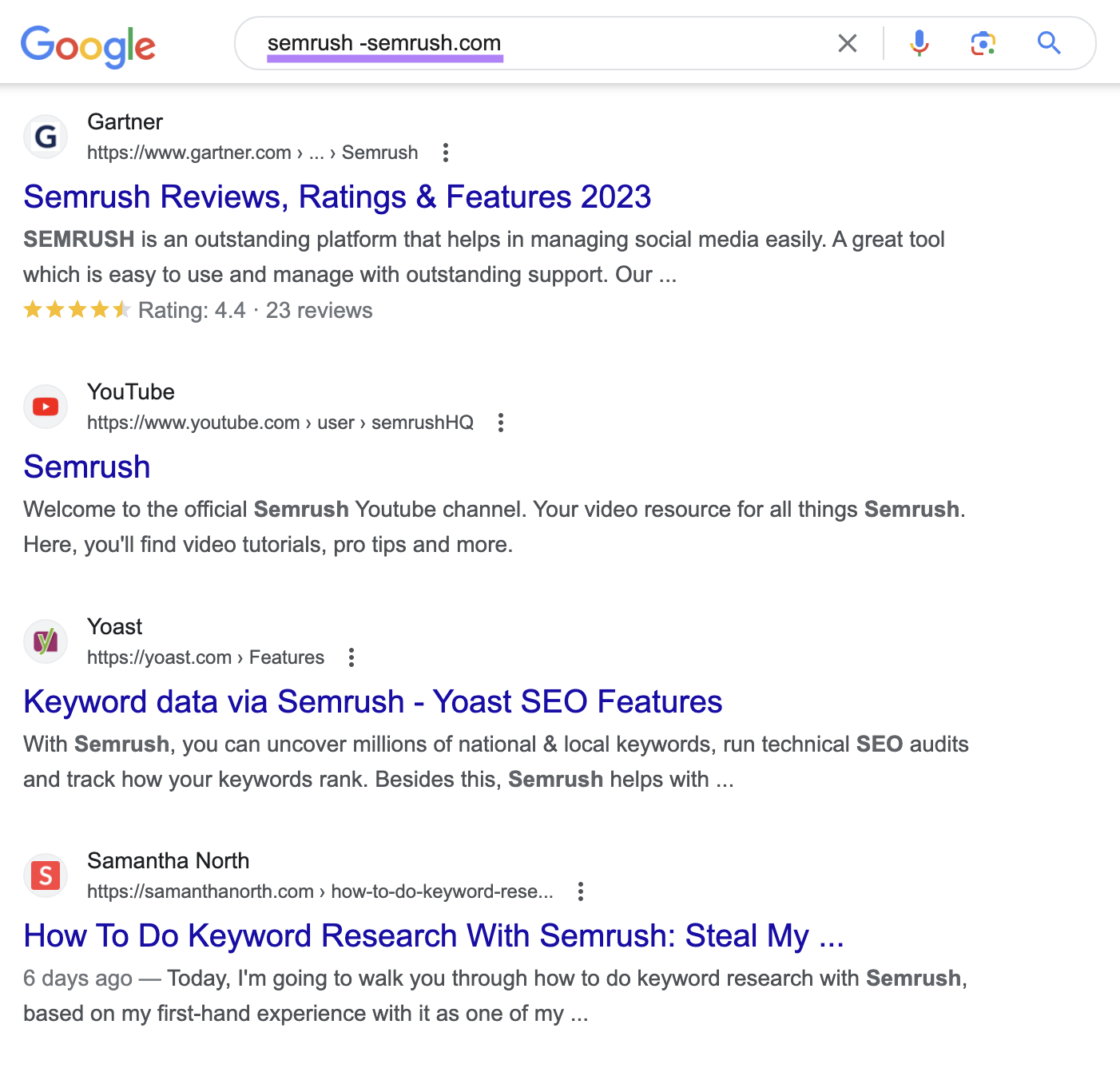
Sift through the results one by one to find unlinked mentions.
A more efficient and automatic monitoring method is to use Semrush’s Brand Monitoring tool. Which will regularly alert you of new mentions via email.
The tool can also tell you whether a mention links to your website.
When you discover unlinked mentions, reach out to the websites behind them. And ask them to turn the mentions into backlinks.
Further reading: How to Get Backlinks: 10 Strategies That Work
9. Buy Search Ads for Your Branded Keywords
Although you’ll likely rank well on your branded keywords’ organic listings, it may also be worth buying the ad space above the organic search results.
Because your competitors can place ads on your branded keywords, too. Which you’ve painstakingly generated search demand for.
Just like what these brands have done on Omnisend’s branded keyword:
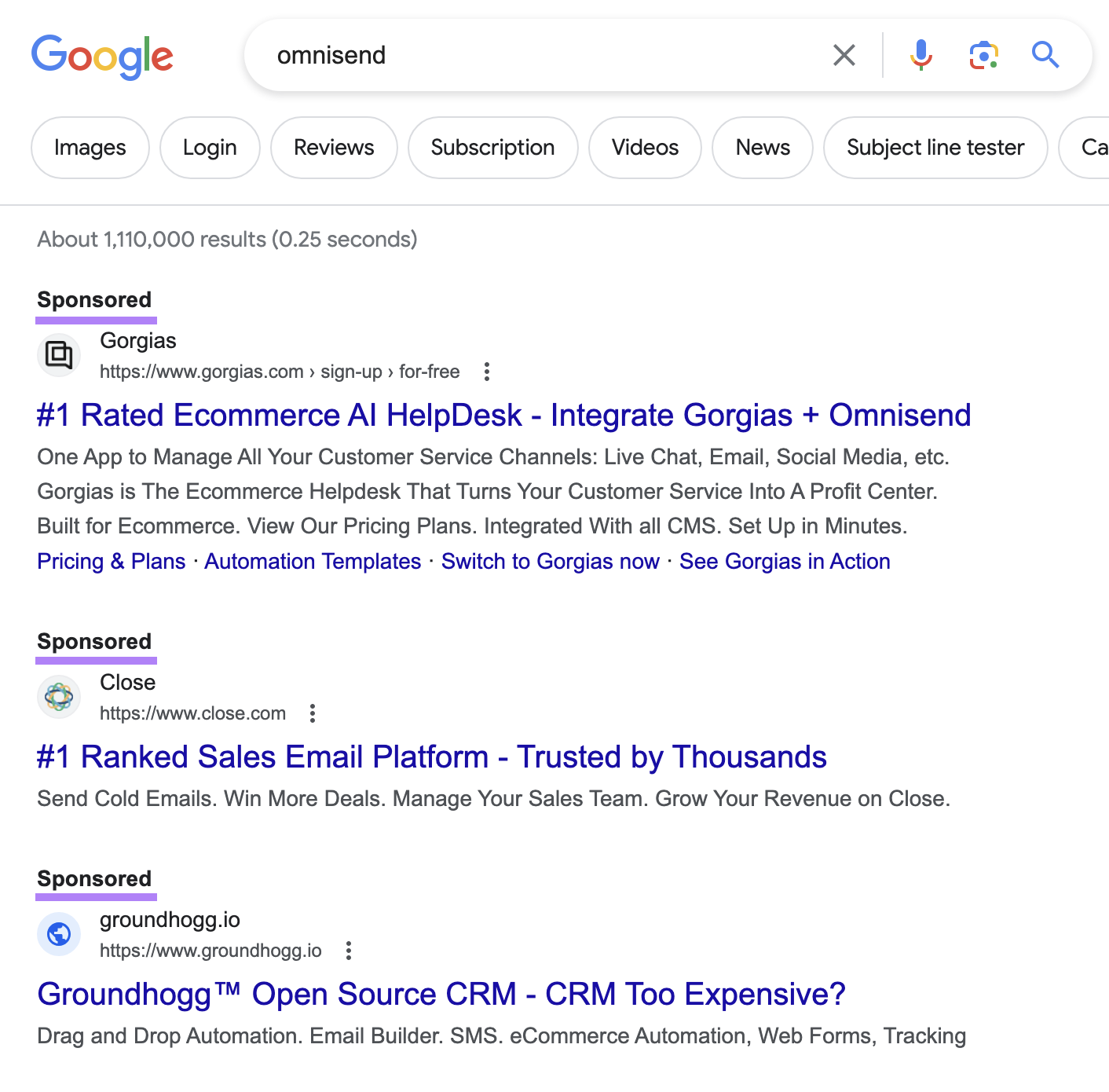
Buying ads on your branded keywords doesn’t prevent others from doing the same.
You may also face a drop in organic branded search traffic if searchers visit your website via your paid ads instead.
But at least you’ll have taken up one branded paid search ad slot that could have directed searchers away from your website.
Further reading: What’s Google Advertising? A Guide to Google Ads
Turn Your Brand Asset Into Traffic and Sales
Searchers who use your branded keywords are already aware of your brand.
So, don’t waste this opportunity to direct them to your website. And convert them into customers.
Semrush offers many tools for identifying your branded keywords, optimizing content for them, and improving your brand reputation as a whole.
Sign up for a free Semrush account to explore these tools today.
Source link : Semrush.com