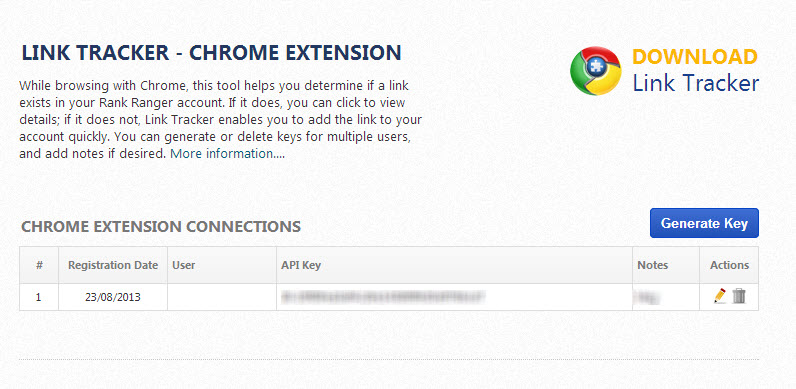
Posted by
Rank Ranger
The new Link Tracker Chrome Extension integrates with our Link Manager & Backlink Tracker that allows you to track and analyze backlinks, monitor supplier/employee activity & expenses with link and project management tools, review backlink SEO stats & metrics, and more.
Fast connection – all that’s needed to connect your Rank Ranger account with the Link Tracker Chrome Extension is a 1-click generation of an API key.
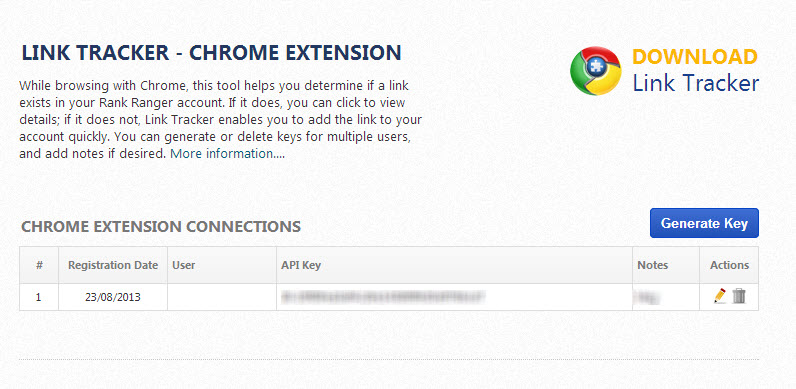
Start browsing the web and with 1 click on the Rank Ranger icon, you’ll know the status of the relationship between your Rank Ranger Link Tracking campaigns and any URL.
Mouseover the Link Tracker icon for details. To add this link to your Rank Ranger account, simply click Add a Link
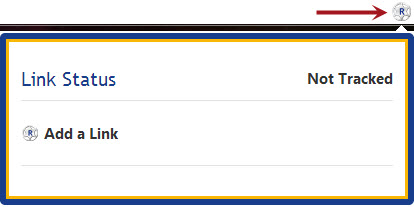
Tracked URL or domain in your account
Mouseover the Link Tracker icon and click the View Link Details to launch Rank Ranger’s record for this link.
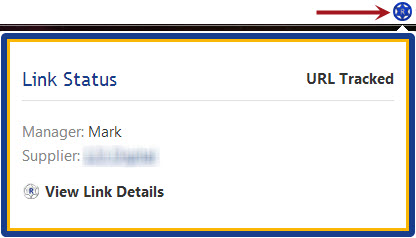
Archived URL or domain in your account
Mouseover the Link Tracker icon and click the View Link Details to launch Rank Ranger’s record for this link.
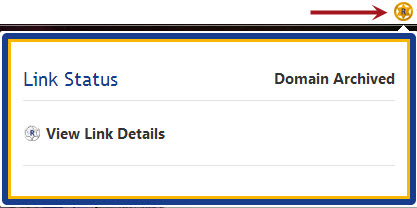
Refer to the complete step-by-step instructions for more information.
This Chrome extension requires a Rank Ranger account with Link Tracking features.
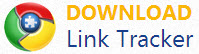
Smarter, Faster, Easier! That’s
our goal and we hope this update will make it easier for you to obtain
the type of results you want in user interface that’s fun and easy.
We’re always looking for new ways to help your SEO business run smarter,
faster and easier! You can contact us, or jump into a conversation with us on Facebook or Twitter to share your ideas and requests, or just to say “hi” and let us know if you like this new tool!




