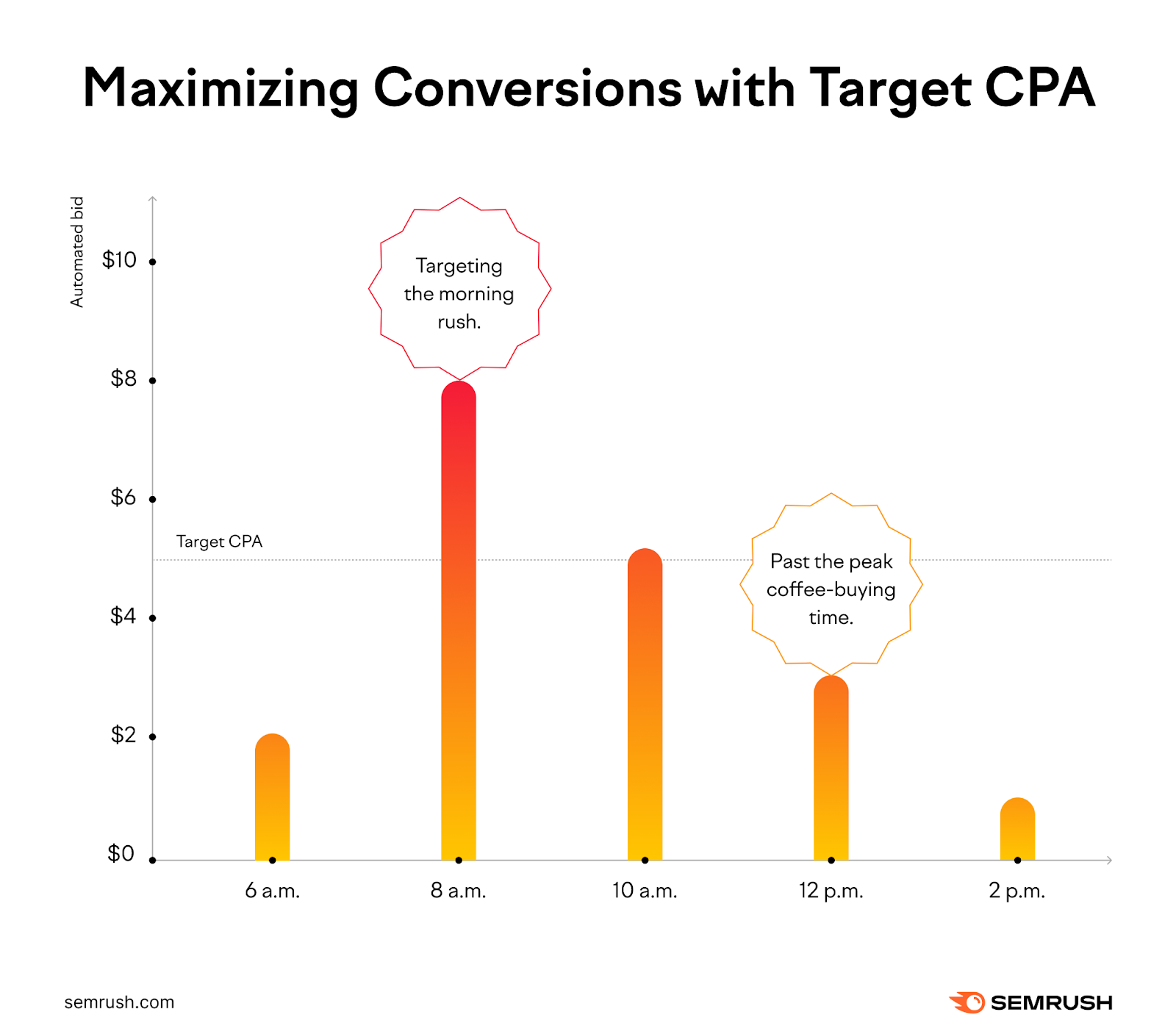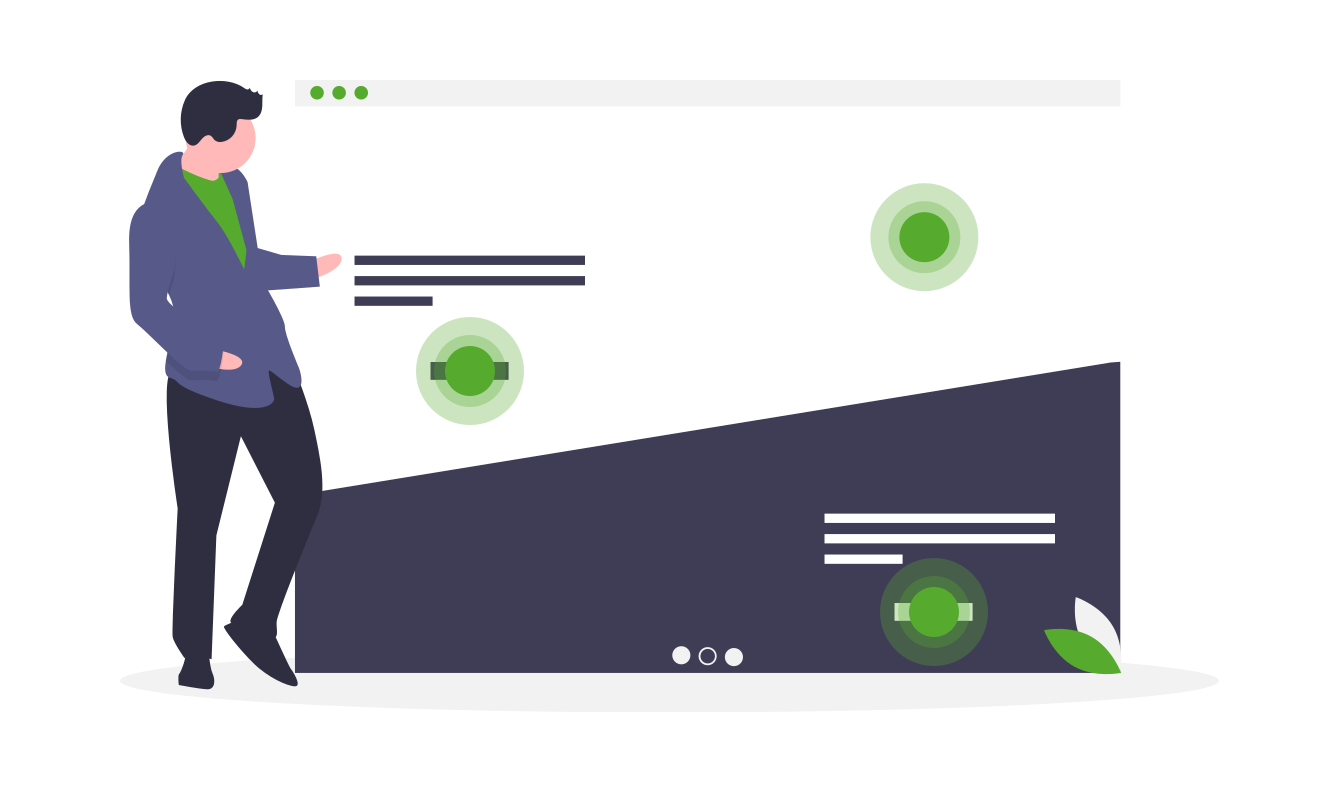
Microsoft Clarity is a free heatmap and session recording tool. Most free heatmap and session recording tools either offer paid plans to unlock all features, or they lack a robust feature set in the first place. This is where Microsoft Clarity shines. It offers a rich feature set completely free of charge.
Microsoft Clarity Features
Microsoft Clarity has all the core features you’d expect from a heatmap and session recording tool, including:
Heatmaps
The heatmaps in Microsoft Clarity allow you to see which areas of your pages were clicked on regularly, helping you to uncover common problems with User Experience (UX).

Session Recording
The session recording feature can help you diagnose pain points for specific users and devices. Rapid fire clicks will be categorised as “rage clicks” in your Microsoft Clarity dashboard, so you can address these pain points and optimise UX.
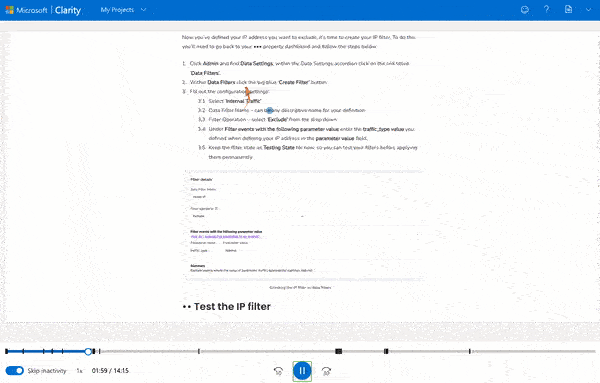
Scroll Tracking
The scroll tracking feature allows you to view how many users reached a certain point on your pages. This can be useful for identifying drop off points to improve the blog content or UX of your pages.
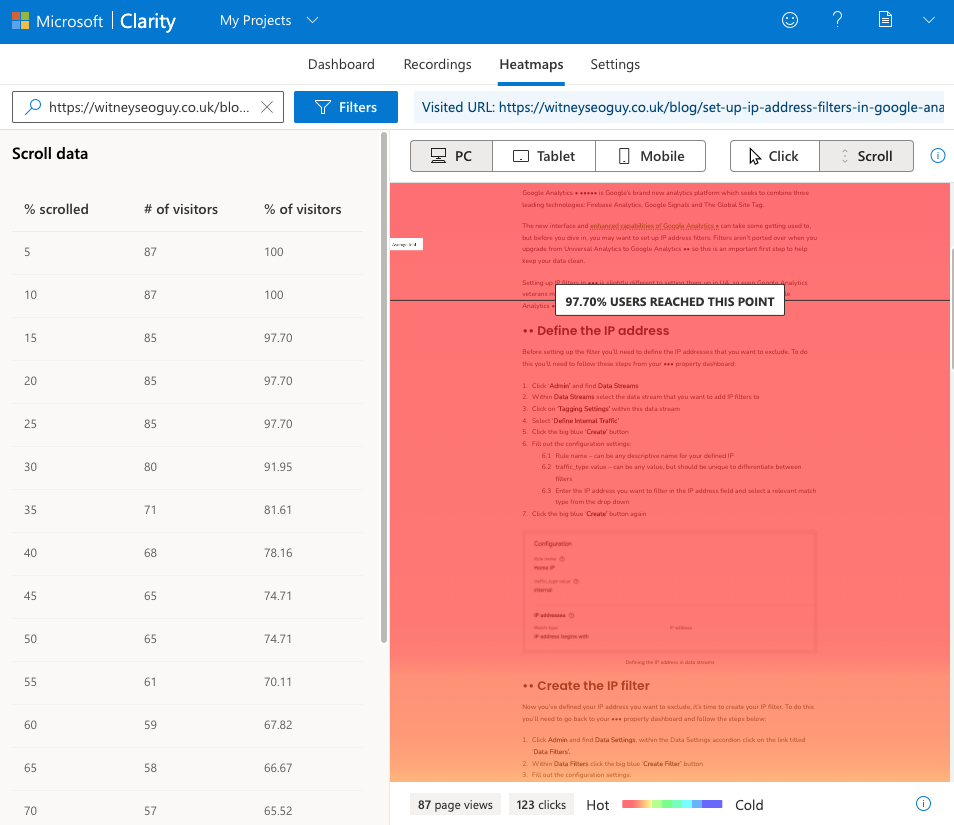
Why Use Microsoft Clarity?
- FREE – Everyone loves a freebie, even Microsoft.
- Unlimited – There are no site or traffic limits, meaning you can leave it running without worrying about sessions or heatmaps not being recorded.
- No data sampling – Microsoft Clarity doesn’t use data sampling. This means you get the big data you need to make big decisions for your website.
- Real time data processing – Data is processed in near real time, meaning you don’t have to wait for data.
Microsoft Clarity vs Google Analytics
Both tools analyse user behaviour, but it’s how they do it which sets them apart. Google Analytics provides user behaviour metrics, whereas Microsoft Clarity provides user behaviour visuals. By combining these two data sets, you can create a powerful website data analysis suite.
You can even connect your Microsoft Clarity projects to Google Analytics. Microsoft Clarity uses a custom dimension to pass session recording URLs into Google Analytics. This means you can attribute sessions with poor engagement to recordings in Clarity, which is great for understanding more about user behaviour.
Microsoft Clarity vs HotJar
If you’re in the market for a website heatmap and session recording tool, you’re likely to have come across HotJar. When comparing HotJar to Microsoft Clarity, there isn’t much in it. The closest plan in terms of feature set is HotJar Business. This plan offers the same unlimited, continuous heatmap and session recordings as Microsoft Clarity. The only added bonus is that the plan offers user surveys and feedback widgets. You have to pay for that privilege though as HotJar Business starts at a whopping $99 / €99 a month.
After emailing Microsoft support they informed me that Microsoft Clarity adds two cookies to your browser; _click and CLID.
– _click: Stored on the domain using Clarity and expires after 1 year
– CLID: Stored on Clarity domain and expires after 1 year
Microsoft states you’ll need to inform your users of these cookies if you’re using Clarity. If you want more information about these cookies then go to the Microsoft Clarity GitHub page.
You can demo Microsoft Clarity, but it’s free, so why not dive in and install it. Get started by heading over to the Microsoft Clarity landing page.
If you need assistance using Microsoft Clarity to help you get more conversions then take a look at my Conversion Rate Optimisation (CRO) Services. Happy heatmapping!