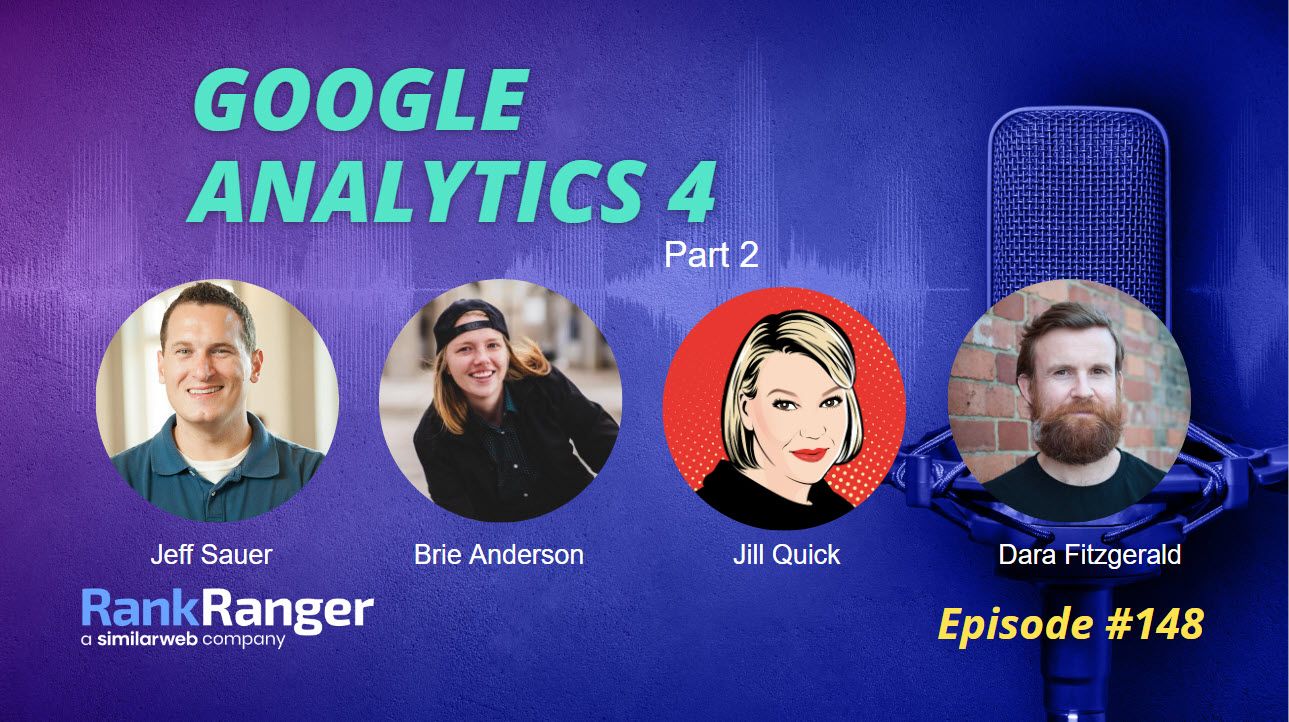
Posted by
The In Search SEO Podcast
Welcome to part two of a three-part discussion about Google Analytics 4. And in this episode, we’re going to be looking at the key benefits that GA4 offers over Universal Analytics.
Taking part is Jeff Sauer, founder of Jeff Analytics and Data-Driven U, Brie Anderson, owner of Beast Analytics, Jill Quick, analytics consultant and trainer from The Coloring In Department, and Dara Fitzgerald, CEO and co-founder at Measurelab.
In this episode, our panel discuss the advantages of Google Analytics 4 over Universal Analytics, including:
- The advantages of GA4 over Universal Analytics
- How you can tell a better story with Google Analytics 4
- How GA4 deals with different properties
- Will GA4 replace software like heat map or CRO software?
- GA4 helps you visualize your buyer’s journey
- Is there better data available in GA4?
1. The advantage of GA4 over Universal Analytics
Jill, what are the key benefits that GA4 offers over Universal Analytics?
Jill Quick [JQ]: I’ve got a few that I can rattle off the top of my head. I’d start off by saying when you’re looking at Google Analytics, or any analytics platform for that matter, this is a marketing performance analytics software. It’s not your source of truth via CRM or your e-commerce. There’s another area for that. The whole point of analytics is to tell a data story, which is typically how people find my website. What did they do on the website? And am I still in a job, like marking some things as conversions? When you know your data story, and you know what questions you’re trying to answer, you can then try and work out what you need or where to go in Analytics to answer those questions.
One question that normally gets asked by people that are focusing on SEO is that I need to prove that the work that I’m doing is actually driving people to the website. One thing I like about the acquisition report is we now have two reports. One is for new users, which is on a first-touch attribution. And then you’ve got your traffic acquisition, which is as close to parity as it can to what we have in Universal Analytics. So you’re starting to see certain channels that for some businesses, organic may not have been the winner. It would have been paid, retargeting, or email. There’s now a report that can show that maybe the organic stuff was driving those users to the website for the first time. You go to the Page View Report, and I know we have to click a couple of buttons to get the URL, but because of the schema of GA4, we have pageviews and we also have user accounts. So you have a new report to show your boss. Instead of saying we had 1000 page views, you can say that we had 100 people and 60 were brand spanking new.
And the third one is leveraging the power of audiences. When I talked to some SEOs and they talk about audiences on the page, and yeah, it is. But in GA4, you can use these audiences to build new events or use them as your analysis. I had a company and I was asking questions like, “What questions do you get that you would **** to have some data to prove?” If you ask them what they want from GA4 they’re not going to give you an answer. One company said, “You know, Jill, we’ve spent a small fortune on a load of content. Some *** content, we’ve got artwork, we’ve had video, we’ve done the schema markup, we’ve gone to town. We’d **** to actually prove that that work was useful so I can get my budget for next year. So we built an audience because you can add event counts and time to say, “Show me users that went on this content. And after 30 minutes, they purchased the product. And then do a comparison of those that didn’t look at it and purchased.” And that was all they needed, some data to go back to their boss to say that when they get to that content, they **** it, and they convert really quickly. We can’t do that in Universal, the car won’t let us do that.
So they start to get excited. And some of the patience that they have started to release a little bit to go, that’s quite useful, and they can get something out of it. There’s more I can go into but there’s not enough time. There are things in GA4 that can give you better answers or data points to support that data story that you need for whatever reason you’re building the report for which I think is quite exciting and worth the pain of learning.
2. How you can tell a better data story with GA4
DB: Dara, Jill shared the lovely phrase that the purpose of analytics is to share a data story. Does GA4 do a better job of doing that than Universal?
Dara Fitzgerald [DF]: It definitely gives you the tools to tell that story. Going back to your previous question, I’m going to merge together two of your questions, when you asked about what some of the key features are, for me two of the key features in GA4 is the export to BigQuery which isn’t unique to GA4 but it is available to everybody now. This was previously gated and you had to be a 360 customer to get that export to BigQuery. Talking about storytelling, if you’re an analyst and you want access to the full data set, you want to be able to crunch that down, do your own analysis, and come up with your own stories, there’s no better way than having that data in BigQuery. So that’s available to everyone now. And the reality is most GA users aren’t enterprise. The majority of GA accounts are free or standard GA accounts, whether that’s GA4 or Universal. Allowing everybody to get into the cloud and not just restricting it to people who are paying the Enterprise license fee I think is a huge step forward in terms of enabling people to kind of tell better stories.
And the other feature that I think helps with it is, and it’s not even a feature in its own right, the use of machine learning. There’s a lot of powerful machine learning going into GA4, which is a bit of a double-edged sword because I think some people don’t like the fact that you don’t get to understand exactly what’s being done. And some people who like to know and be able to explain exactly how the data is processed and reported, it can be frustrating to those people. But the reality is, it’s needed because the amount of observed data is diminishing over time because of people blocking cookies. So machine learning-based with modeling to plug the gaps is necessary. And I think Google is doing a pretty good job of that with behavioral modeling and conversion modeling.
And again, all of these features are available to everyone. Predictive modeling and data-driven attribution are available to everybody using GA4, not just enterprise users so there’s a lot more power at your disposal. Now, obviously, with that power, you’ve then got to know how to use it and how to wield it. And telling the story in some ways could become a little bit more difficult. But if you have the skill set, and you have the resources to use those tools, then you can tell much better stories now than you you ever could with Universal.
3. How GA4 deals with different properties
DB: Brie, you mentioned in the first part of the conversation that Google Analytics had to deal with mobile websites, and people browsing the internet on TV. There are also apps now as well. I would think GA4 does a better job of dealing with different types of properties like that. But how does it go about doing that?
Brie Anderson [BA]: Previously, in Universal Analytics, we had properties and views and people loved to take advantage of those. You would log in and have 17 properties, each with 32 views, and there was a lot to look through. In GA4 we actually don’t have views. And every property now is a Web + App property. So essentially, in GA4, we have data streams, which is exactly what it sounds like, where your data is flowing from. And you can add a web data stream, you can have an iOS so you have all the different data streams and they can all flow into one property together. So you’re really getting an understanding of the full user journey. And if we talk about different devices, we still get all of the same data around how people are accessing the website, what device, what browser, and all that kind of stuff.
But I think the big thing here is that we have the ability to add those different data streams and view all of the information in one place to try and get an understanding of how people are interacting with our properties. We’ve kind of strayed away from the idea that we have a website that leads people to a brick-and-mortar location, or we have a website where we sell our product. Because it’s not just that. There are multiple ways to monetize your website now. And we see that in our monetization reports. It’s not just e-commerce, it’s also your ad revenue or in-app purchases, etc. And it all lives in one place, which is really helpful for people that have very complex user journeys. And it’s also helpful for people that have maybe a hope to go down that road.
4. Will GA4 replace software like heat map or CRO software
DB: Jeff, I understand that GA4 has more available measurements out of the box like scrolling outbound link clicks. Does that mean that GA4 is potentially even going to replace other software like heat mat software or CRO software? Or are we still going to need other software like that?
Jeff Sauer [JS]: Good question. So that feature, which is called Enhanced Measurement, made some of the stuff that I would do obsolete. I created a Google Tag Manager container with common things like YouTube video views, scroll tracking and form interactions, and I would actually sell it on my website, and there’s no need for that anymore because that’s been baked into the product. But it’s funny because it’s a little bit nuanced though. The only thing that I could guarantee that every site wanted to track was scrolls, forms, potentially with some filters on them, and Site Search. There are only a handful of things that every site has. And then after that, it comes down to how the site was architected, their content management system, their lead management platform, whatever platform they have, there are a lot of different things they could track later on that are very specific to that. So they basically took a low-hanging fruit, which is something that everybody needs, and put it in place.
Now, Google Analytics has always been a one size fits all tool. And that means that if everybody can’t use it, then they don’t make it. Aside from e-commerce features, everything else is universal, everybody needs it. And so because it is one size fits all, I don’t see any way or reason that they’re going to install a heat mapping tool in there. They’re doing the low-hanging fruit, the ones that everybody needs. Now, it doesn’t mean that everybody doesn’t need a heat map. I think everybody could benefit from a heat map. But I think that would be a secondary tool or plugin. I’ve been in the ecosystem of Google Analytics, I was a partner for about five years in the mid-2000s and they had a heat mapping tool or the equivalent plugin where you could see everything on the site. And that was a pretty big disaster, it never really worked. We’ve all forgotten about it and I can’t remember what it’s called anymore. But they tried to do that stuff and it didn’t work. They’ve had multiple AB testing things that they tried to integrate. And they’ve all been shuttered or taken away for various reasons. I think the reality is that they’re definitely going into a model of core data that everybody needs for GA4, and then everything else would either be a plugin or an integration, and their history of plugins, integrations, social networks, and secondary things are not the greatest at Google.
5. GA4 and your buyer’s journey
DB: Jill, does GA4 do a better job with helping you visualize the buyer journey, and help you understand the flow that users take on your website?
JQ: If you have the right events, I’d say it probably would. There are two different reporting areas in GA4. You’ve got your standard reports, which have all your aggregate lifecycle data. That is not impacted by your data retention so it’ll track as long as you’ve been tracking, it’s going to have all of that data for as long as you need it. The exploration reports, though, are limited to two or fourteen months for you to have a look back. But I would argue that for the power that you get from these reports and because some sampling might be applied, you’re only going to get the most out of the last four quarters in terms of what you’re looking at.
But within exploration, you can now build funnels. And this can be not just for e-commerce because it’s event-driven, so everything’s an event. So I had one with a client where we had events firing for different stages of their customer journey on the website from starting, showing some interest, to doing the thing that they wanted them to do. You can choose what these events are, these steps, and then there’s a tiny little button at the bottom that says “Show elapsed time” which chef’s kiss amazing for me because it tells you how long it has taken people to work through those steps. And we can apply segments to it. These are beautiful reports to give to your stakeholders to say things like, “Hey, we did this funnel, and organic people convert roughly within four hours and paid media is six.” There’s information that you can get from that.
And that’s the whole point of having an output of a report. Somebody needs to action that data, either sign something off, agree on something, or pause something. As soon as you start reporting for the sake of it, you’re wasting everybody’s time. You’re not producing reports and number soup for the sake of it. It will all come down to how well you’ve been tracking those events. And I’m sure we’ll come on to talking about those events later. But for me, those exploration reports for the free users, there’s stuff that the 360 people used to get. So that’s a massive plus. And it looks and feels a bit like Data Studio/Looker Studio. It’s easier for people to get their heads around it. But if you don’t have the right events, or you’ve not created what I call child events, you’re going to be crying over your keyboard.
6. GA4 data
DB: Dara, is there better data available inside GA4?
DF: Yes, I think there is better data available. But I would add that it’s not just available within GA4 it’s again back to the point I made on the last question the fact that everybody can now get that data out into BigQuery. The data itself is a little bit more questionable because of the fact that there is a lot more model data in there now than there was before. But as I mentioned, it’s a necessity and it’s not just a Google problem. I’m not sure if this is the right way to put it but I’m going to say that the data is becoming less easy to understand or less easy to know exactly what it is that it’s telling you. But that’s better than having all of the gaps that you would have if you didn’t have that model data. And then being able to get it out into BigQuery or into Looker studio, it gives you that control and that flexibility. But it is different. As we’ve said, it’s different from Universal but that’s just the way it is. It’s a new platform. It’s a new tool. And once you get your head around it, absolutely. It’s better data.
DB: We’ll be back with part three of this discussion next week where we’ll be looking at how we migrate to GA4. In the meantime, thanks to Jeff, Brie, Jill, and Dara for taking part in part two.
And thank you for listening. Check out all the previous episodes and sign up for a free trial of the Rank Ranger platform over at rankranger.com.




