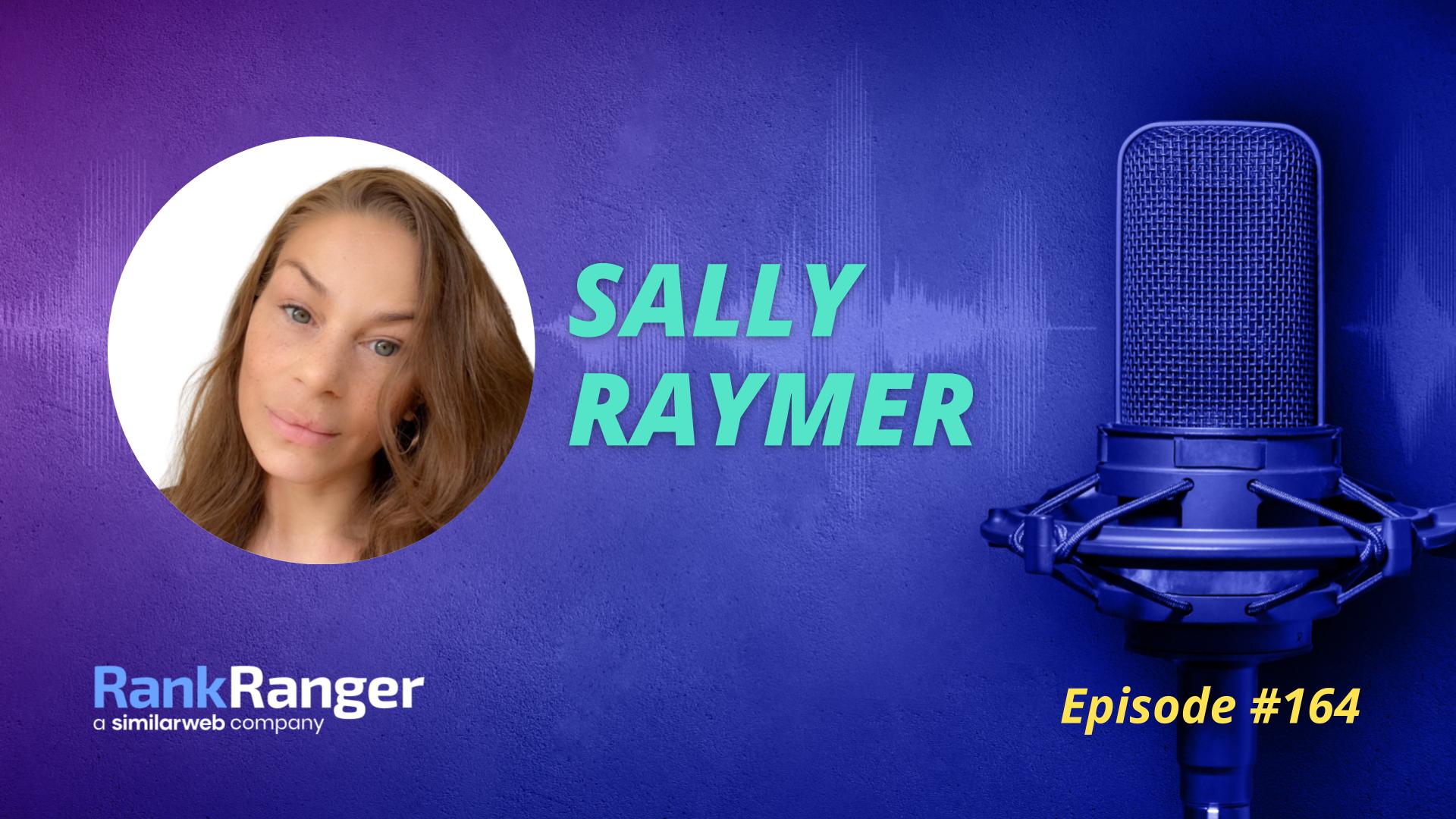
Posted by
The In Search SEO Podcast
How efficient is the internal linking in your site structure?
That’s what we’re talking about today with a lady who enjoys the company of her three dogs, cycling through muddy trails, and tackling the joys of parenthood. She’s a Brighton SEO speaker, part-time freelancer, and SEO manager for Heycar, a global used car marketplace. A warm welcome to the In Search SEO podcast, Sally Raymer.
In this episode, Sally shares 3 ways to optimize your site structure with internal linking, including:
- Your site navigation
- Home page link equity
- Link blocks
Sally: Hi, David. Thanks for having me.
D: Thanks for coming on. You can find Sally over at seoinmotion.com. So today, Sally, you’re sharing three internal link methods to improve your site structure. But first of all, what do you mean by site structure?
S: A common misconception when we talk site structure is the URL structure. This isn’t what I mean at all, although a good URL structure certainly saves a lot of time in creating a robust site structure. We’re talking about internal linking, and how that creates your site structure and communicates to search engines what your site is about and the purpose of your site? And it helps users navigate your site.
D: Superb, so we’re zeroing in on internal linking, different types of internal linking, and how you can improve that to improve your overall site structure. First of all, we’re focusing on navigation and the sub-point to avoid every page
1. Optimizing your site navigation
S: Definitely, I think it’s a common mistake that I see quite often. Website owners and marketers feel like every page is important, and they want users to be able to find it. So they end up putting everything on their navigation. But navigation is actually one of the most important areas of internal linking and creating your site structure. It communicates what the most important pages are to your search engine. And if you overload it with lots and lots of pages, that will affect your users who are trying to navigate your site quickly. It just becomes a mess of every page and they don’t know where to go.
I would advise either linking in your top category pages and some of the really important informational pieces that are either very high in your sales funnel, or have a very large piece of content. And then rather than having a large navigation, allow your permanent category pages to navigate the user and search engines through your site from there.
D: Now, looking at the e-commerce fashion industry, as an example, there are often hundreds of links within the upper navigation there. Is there a maximum number of links that you actually advise? Also, how do you go about selecting which links are the optimum links to include?
S: When we’re looking at something like the fashion industry, there are a lot of searches to provide within that navigation. And though it may seem that there are hundreds there, it’s a very small proportion compared to the size of their site, and all the product offerings that they have across their site. I wouldn’t say there’s an ideal number of links, because it will be different for every business and every type of industry. So somewhere like the fashion industry, I would edge away from going to the hundreds, but maybe about 50 or 60 links. And for a small B2B SaaS business, for example, you’d probably want a lot less that are pointing to your top service pages.
When you’re thinking about what pages you’re including in that navigation, we’re thinking about where is that in the user journey. We want them to be able to plug into the top of the user journey quite quickly. When we look at something like an e-commerce site. We’re seeing, for example, women’s clothing, and then its subcategories down to dresses, coats, trousers, shoes, accessories, and so on. And then that can be subcategorized again, which can provide a useful journey for the user. But when we get onto those pages, we will find that we can filter by size, by color, type, and style. So although it might seem that they have a lot of links up there, they’re actually really relevant to the user journey and it communicates to search engines that these are the top page we want indexed. These are important pages to us, they’re going to be the pages that are going to attract the most users. So that will be their category pages and their PLPs (Product Listing Pages) that are going to serve user intent at a high level and help users drill down into exactly what they want once they’re on that page.
D: So if you’ve decided that you only want to include maybe 60 or 80, or whatever number of links, within the upper navigation, obviously, for the fashion industry, you’ve highlighted certain categories that you can probably ideally go for. But then you’ll probably be left with I reckon maybe 20 or 40 other links, which you must select based on what you think are the optimum links to include. What forms the basis of that decision? Is it maybe looking at search volume? Or is it looking at keywords that are off the first page that you’re trying to drive onto the first page of Google?
S: It certainly can be search volume. It does depend on how much data you’ve got there and how you old your site is in regards to what method you might take. You’re definitely going to be looking at pages that are most important that you want on the first page of Google. This is the area that’s going to communicate it more than anywhere. So that’s going to be a really important factor within your decision making. And that might be because there’s a high keyword volume. It might be because you know you’ve got a really good offering and had high user intent. Or it might be because you know your data and you know your users. And you know that there’s going to be a high conversion on these pages. So they might not have the highest keyword volume, but they still have a decent amount of keyword volume, and you get a high conversion out of those pages, because you have a wide product offering that users engage with and want to buy.
2. Home page link equity
D: Now the second internal link method/type is the homepage link equity. What are you talking about here? Is this just the importance of incorporating a link from the logo? Is it incorporating a keyword-rich link? What are we talking about here?
S: When we think about the homepage, when we’re thinking about any navigation or footer links, they’re coming from the homepage as well. But I would encourage website owners and marketers not to forget the importance of their homepage. It’s where most of their backlinks are pointing to. And it is a matter of passing down link equity. Now when you’re creating any internal link on the site using relevant anchor text that describes what the landing page actually is, what users go into, and what search engines might find on that page is really important all over your site. But when we’re talking about the type of pages we might want to add on the homepage that we haven’t added on the navigation, we might be talking about really high intent or well-performing, low down, far from the directory pages that you just haven’t had room and just wouldn’t make sense to fit on your navigation. But you can have a whole banner point to there. It might be seasonal if you’re talking about e-commerce. So it might be your Valentine’s sale range or a spring sales range. There are loads of ways that you can do this. And if you’re talking about B2B, you’ve got some really important child category pages there that you know are really relevant to your users that you haven’t included on your navigation. The homepage is a good space to include it.
D: Got it. So it’s links within your homepage to other key pages. At first, I thought for a second there you were talking about links back to your homepage from every page on your site. You’re identifying other key pages that perhaps are more seasonal, or there’s some an opportunity that you can take within the coming months to strategically raise the ranking for a short period of time.
And the third type of internal links that you want to highlight is breadcrumbs and their importance on e-commerce sites.
S: Definitely, they’re a really important tool and a really useful tool, because they tell users exactly where they are on site. If they’ve drilled down into a certain product, and it’s not exactly what they’re looking for, they can quickly jump back to the page that they shortlisted that product in and find other products that are similar to it. And in terms of search engines. It’s very clearly defining what these pages are, what purpose the folders serve, what relationships we have between pages, and how that serves user intent.
D: Brilliant. And are you still finding that there are a number of e-commerce sites that don’t have great use of breadcrumbs?
S: We’re definitely still finding that everywhere in terms of e-commerce sites. We’re seeing that they may have used breadcrumbs on important areas of the site that they’ve actually not utilized in other areas of the site. And it’s important to remember that it’s not only a factor in organic traffic, it’s also effective in your paid campaigns, especially where paid campaigns might be drilling down right into the PDP and they have users landing there. And they’ve got nowhere to go from that page. And if it’s not in stock anymore, or it’s not exactly what they wanted, they’re just going to bounce from the site.
So yes, there are loads of occasions I would say that it’s not being properly used. And it’s also important to remember to utilize your actual parameters, your filters, with breadcrumbs so that users can see where they are within the navigation when utilizing those breadcrumbs.
3. Link blocks
D: And finally, linked blocks. What do you mean by that?
S: When I’m talking about link blocks, there are two cents with link blocks. We can be talking about the block on our homepage that says here are our blogs. And I would call that a link block. When you are linking to blog articles from your homepage, make them the most important blog articles, don’t just link to your most recent blog articles, unless it is a case that you’re in an industry where your most recent blog articles are really important.
And we can also be talking about when you’re on a product page, and there are going to be loads of articles that are really relevant to that product and its sector. So if we’re talking about women’s clothing, that’s going to be kind of summer styles, and the five best outfits or three outfits from one set of clothing, for example. There are loads of articles that can relate to different sections of your products. So when I’m talking about link blocks, I’m talking about linking to other articles from there. And also linking back from your blog articles to your product and service pages as well.
A really useful tool is the blog tags on the administrator’s side of your website. It’s really easy to just select what we’re going to link to from these pages, rather than having to manually go through that process. And you can put a lot of thought and time into which blogs belong where and how we’re going to create these topic clusters between the different sections of our site because this is effectively what we’re doing with these link blogs.
D: Yeah, I was going to ask you if it can be automated or if this is something that should be manually looked at. I remember years ago using a plugin on WordPress called Yet Another Related Posts Plugin, and it was good. It automatically detected other posts that were related and use the post title to link to those posts. Is something like that not enough nowadays?
S: To an extent, we can definitely automate this through the use of the URL structure and blog tags. There is going to be an amount of manual input for blog tags because that is going to have to be updated as blogs are created or in the past tense as we’re going over where this can be utilized within topic clusters. But once you have those tags and clean URL structures set up, it’s easy to automate the process and say everything with this tag belongs in this section. And everything with this path within the URL belongs in this section. Making the process really quick and easy, rather than having to sit down and manually select each URL that belongs in which link blog in relation to which products and in relation to which topics.
D: Okay, and I **** your mention of URLs because I think, obviously SEOs **** descriptive URLs. But perhaps there is not enough thought that goes into the folder structure and how that assists with things like breadcrumbs and also the automated listing of related pages.
The Pareto Pickle – Accessibility
Let’s finish off with the Pareto Pickle. Pareto says that you can get 80% of your results from 20% of your efforts. What’s one SEO activity you would recommend that provides incredible results for modest levels of effort?
S: I always look at accessibility and this can be a range of things. But it’s quite easy to pick up if you have an issue within the sitemap where you’re not listing URLs. Or if you have a large number of alternate URLs that are not being linked to. Or if you have a JS rendering problem, where you’re not serving an HTML version from your server for search engines to pick up on that piece of content or links within that content. They’re really easy things to spot. They’re quite easy things to fix once you have spotted them, and they lead to really big results in terms of getting pages recognized, noticed, indexed, and then ranked.
D: Superb. I’ve been your host, David Bain. You can find Sally Raymer over at seoinmotion.com. Sally, thanks so much for being on the In Search SEO podcast.
S: Thanks, David.
D: And thank you for listening. Check out all the previous episodes and sign up for a free trial of the Rank Ranger platform over at rankranger.com.
Make data-backed decisions with Rank Ranger’s advanced rank tracking and reporting
All the data and insights you need to dominate the SERPs




