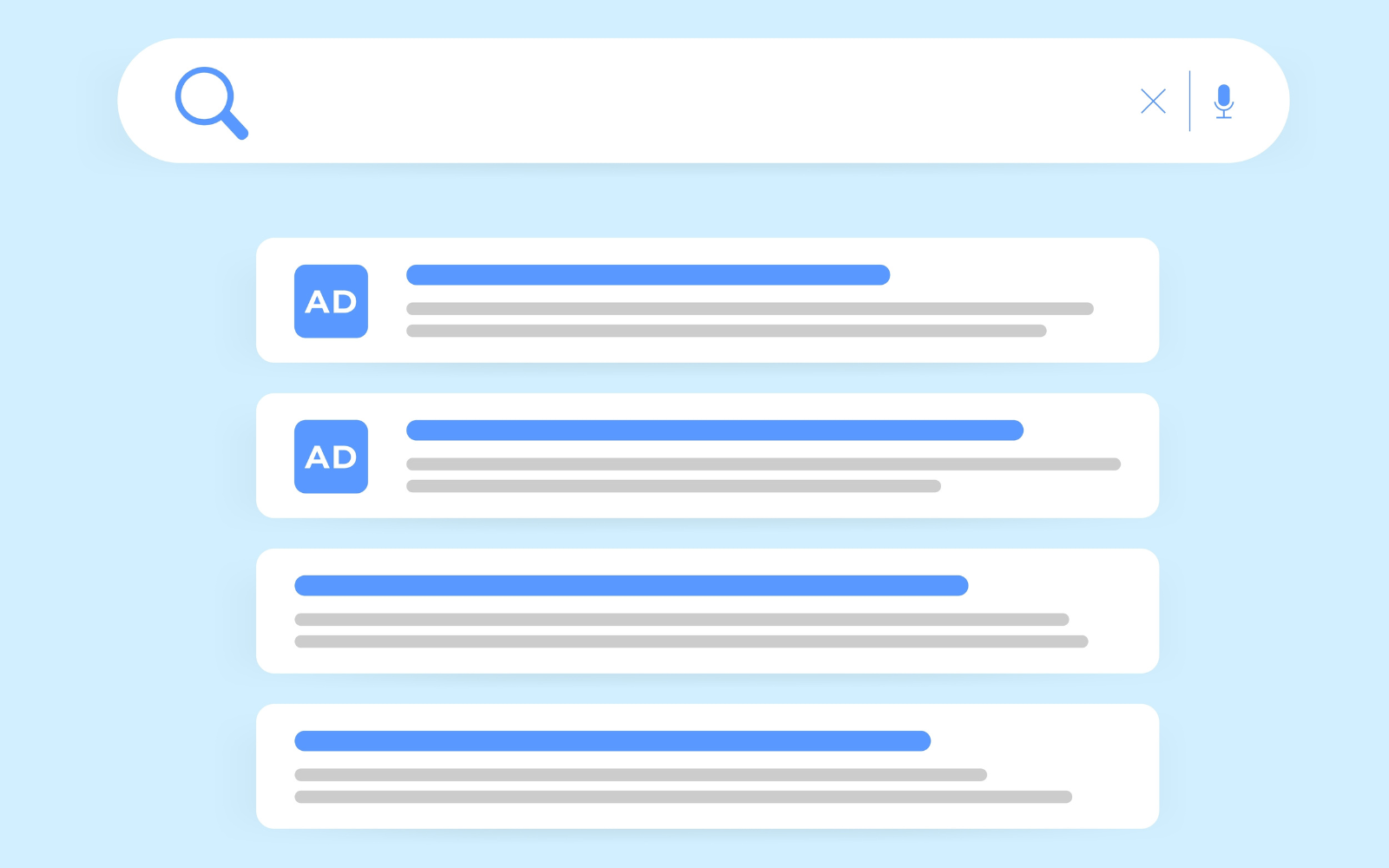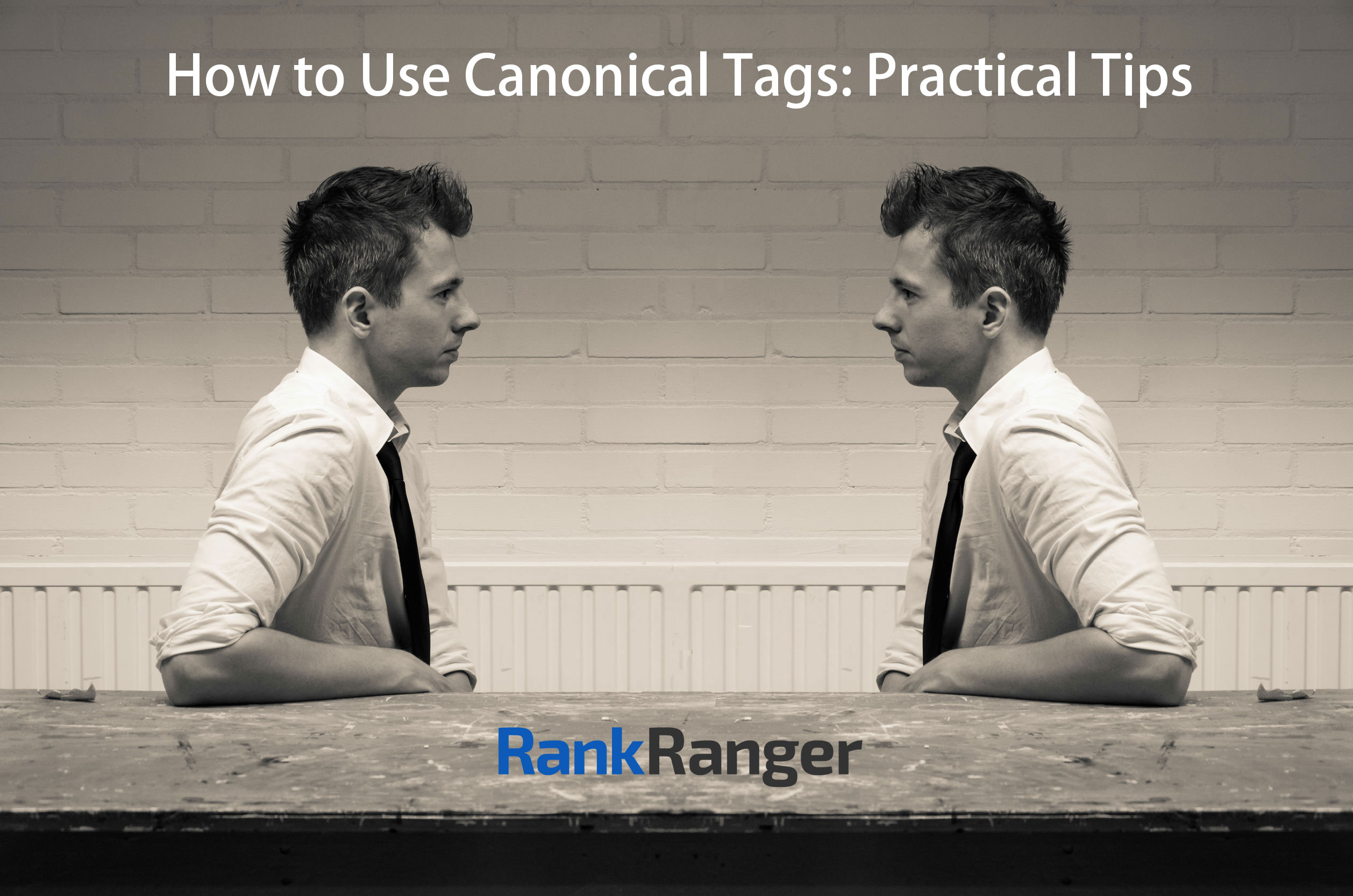
Posted by
Liraz Postan
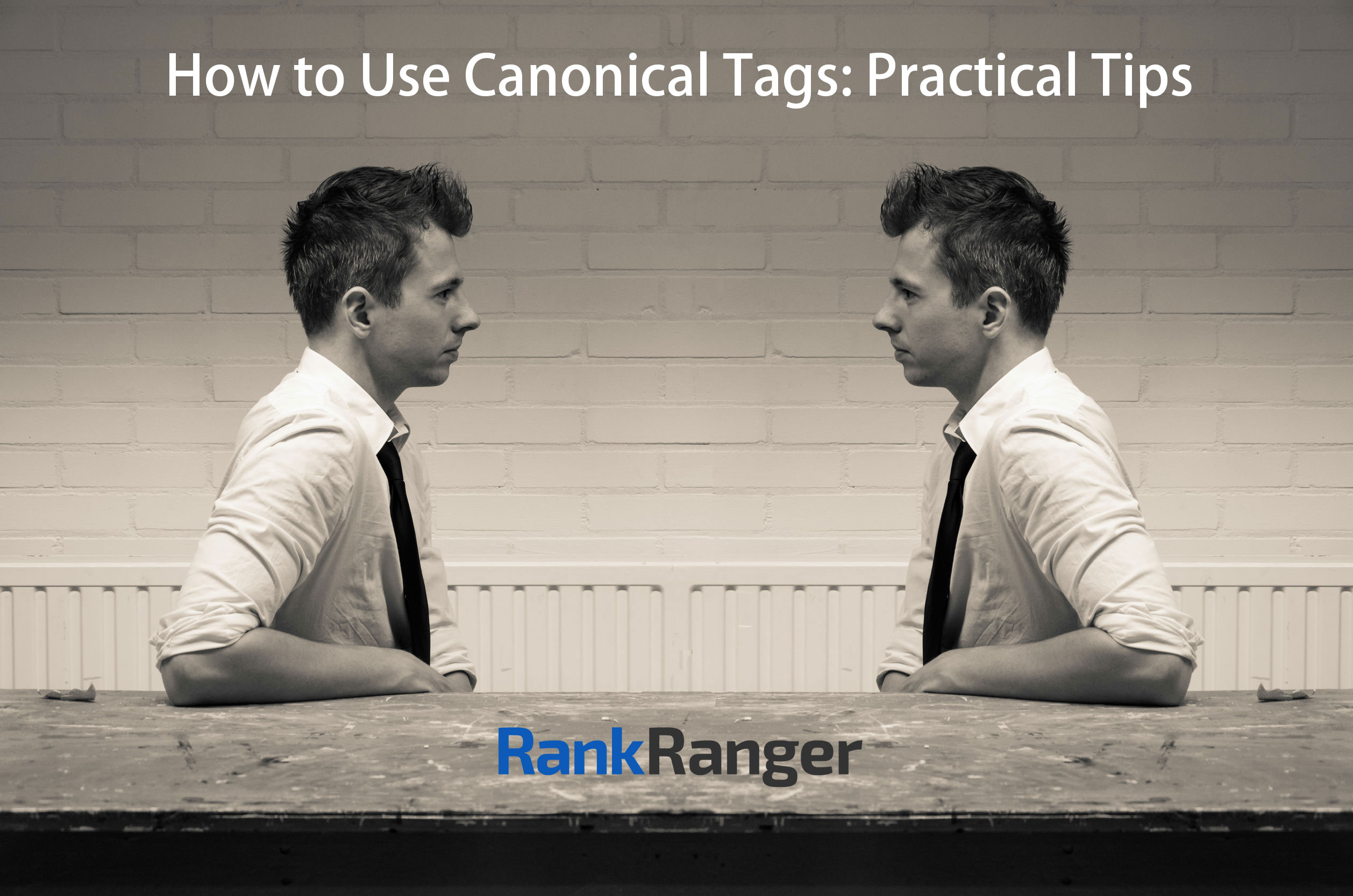
Canonical tags aren’t new. They’ve been around since 2009. In fact, Back in 2009, Yahoo, Microsoft, and Google got together to create canonical tags. (Did you know??)
Although canonical tags are quite old in the digital world, they are still highly relevant today. Canonical tags can be used to boost your SEO strategy.
However, many site owners fail to implement canonical tags. This reluctance to add them may be attributed to a lack of understanding of what a canonical tag is, the purpose of these tags, and the implementation process.
I wanted to provide some knowledge and understanding regarding canonical tags as a whole. In addition to this, I’ll give you some practical tips that may prove to be incredibly useful when incorporating canonical tags into your SEO strategy.
What Is a Canonical Tag?
A canonical tag is a tool used to deal with duplicate content, as well as preferred content which is also known as a rel=canonical. The word ‘canonical tag’ may seem unusual and ill-fitting for its purpose. However, etymologically speaking, the name is actually quite appropriate.
The name is derived from ‘canon,’ which originally referred to secular or biblical laws and rules. It was once a standard of judgment and was later used to refer to a writer’s workings that were seen as authentic and original.
In the context of SEO, canonical tags mean just that. They tell search engines which pages are the original pages. By doing this, they deal with the issue of duplicate content.
We often think of duplicate content as intentional – someone has taken someone else’s content and copied it. However, this isn’t always the case. For instance, many URLs are system generated.
Let’s explore some of these use-cases:
Country URL
A country URL is established when multiple country-specific URLs are being used. In these cases, the content largely stays the same, with only a small amount of minor differences being present. Nonetheless, this doesn’t apply if the language is different. If this is the case, you want the search engines to return results that are separate (also related to as hreflang.)
Mobile URL
A mobile URL is created when using a unique URL for the purpose of your website being viewed over a mobile device. Thus, this URL is built as the mobile version and is typically set as m.mydomain.com. (Got to say- a totally bad practice- stop using mobile subdomains or mobile URLs- it’s practically 2021!!)
Upper and Lower Case
Most browsers and users view the use of upper and lower case as the same. For this reason, upper and lower case use is largely treated as interchangeable. However, this idea regarding upper and lower case isn’t necessarily acknowledged by search engines. Thus, you are going to need to implement a canonical tag if your website uses upper and lower case interchangeably in folder structure and filenames.
www, HTTPS, & HTTP
Search engines view https://www.mydomain.com, http://mydomain.com, and http://www.mydomain.com as distinct pages. Due to this, the search engines are likely to crawl and even index these as such.
Session ID URLs
These are URLs that are automatically generated by your particular system. This same automation applies to the tracking URLs, printer-friendly versions, breadcrumb links, and permalinks in specific CMS.
Multiple URLs
Multiple URLs are particularly noticed on eCommerce sites. These URLs are created through the implementation of filter options. These filter options include rating, color, and price, among others.
PR/ Special Events
You can host your earned media on your site, even if it has been published elsewhere. Canonical tags can also be cross-domain.
Why Do You Need a Canonical Tag?
In essence, a canonical tag tells search engines that a particular URL is the unique page’s master copy. Thus, you should use these canonical tags when your unique content appears in a variety of different URLs.
In cases like this, it’s important to use a canonical tag to prevent any problems caused by duplicate or identical content appearing on a string of different URLs. This can help eliminate the threat of your page not being crawled and indexed. Also, I like to treat my crawl budget as gold….
When Should You Use A Canonical Tag?
When URLs are auto-generated, the content isn’t actually duplicated. These are all URLs that are serving the same content. However, it’s incredibly important to use a canonical tag when unique content exists on more than one URL. This includes all of the cases listed above (including auto-generated URLs).
True duplication occurs when the actual content appears through a stream of various URLs that are unique. An example would be www.adomain.com versus www.anotherdomain.com. These unique URLs often result from content syndication.
A canonical tag should be used in all of the instances mentioned above to indicate to the search engines what the original content is, as well as which is the URL that should be returned on SERPs, along with being crawled and indexed.
How Do You Use Canonical Tags?
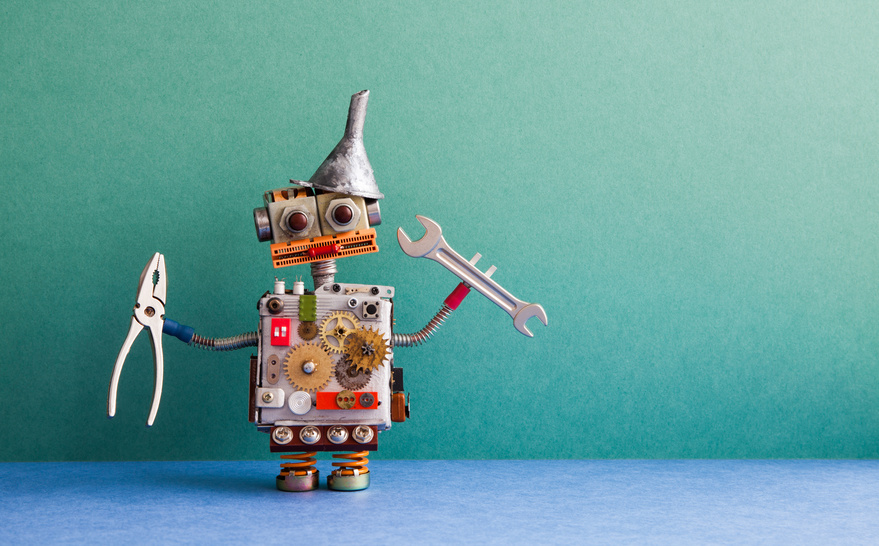
The first thing that needs to be performed when using a canonical tag is to decide on the preferred URL you would like to use. After doing this, you should include the rel=canonical to the section of your preferred URL, as well as all its variants.
Before continuing, please take note that both absolute and relative paths are acceptable.
The great news when using canonical tags is that most CMSs have this incorporated, or at least have plugins available that provide automation to the majority of the process. However, if you aren’t making use of a CMS, search engines, such as Google, have made the management of these processes a little easier. This includes:
- Adding HTTP headers by using .htaccess and/or PHP.
- Making use of Google Website Tools as a way to specify how to handle the parameters associated with the specific URL.
- The selective use of 301 redirects.
You may want to consider setting a preferred domain through a 301 redirect or Search console if your site uses both HTTPS and HTTP to serve the same content. This is regardless of whether the www is included or not.
Common Mistakes Associated with Implementing Canonical Tags
There’s no doubt that, just like any other aspect of SEO, the implementation, as well as the entirety of canonical tags can be incredibly complex to execute correctly. Many mistakes commonly occur from incorrectly using these canonical tags. Here are some of the most common mistakes to watch out for:

Selecting the Site’s Home Page as the Preferred URL
A common mistake that often happens unintentionally, but as a result of bad technical implementation, is setting the homepage as the preferred URL, across the board, site-wide. If you make this mistake, you run the risk of having none of your pages on your website crawled and indexed by search engines, other than your home page if all of your canonical tags point to your website’s home page.
Using Canonical Links Instead of 301 Redirects
When looking at the surface of a canonical tag, its functionality seems quite similar to that of a 301 redirect. However, in terms of metrics, these two devices aren’t the same. Both canonical tags and 301 redirects are used to inform search engines to categorize multiple URLs (or pages) as a single page. However, the major difference is that a 301 redirect is used to navigate all traffic to one specific URL. In contrast, when using a canonical tag, the page will still be live and could in theory receive traffic, however, it won’t be in Google’s index.
A 301 redirect would be the preferred option if your site structure has changed. This is because these 301 redirects hold the ability to ‘correct’ bookmarks. However, if your site does use multiple URLs for one specific page and you would like to measure the traffic from each of these URLs, using a canonical tag would be the best option for search engines.
Using Canonical Tags in Featured Articles
You should avoid using the rel=canonical tag on a specific page if your website integrates a regularly updated ‘featured product’ or ‘featured article.’ This is because including this tag (correctly or not) can lead to this specific page being ignored. The result is that it wouldn’t show up in search results.
Using Multiple Canonical Tags
One canonical tag must be used on a single page. Including more than one canonical tag on one specific page will result in the entire page being ignored. Thus, search engines aren’t going to crawl or index it, and it won’t show up in search results.
In some cases, this can occur without you even being aware of it. This may be because of a faulty implementation of an SEO plugin. Otherwise, another cause could be an improperly edited template or theme.
Incorrectly Placing the Rel=Canonical
This mistake is similar to implementing multiple canonical tags on a singular page. If this canonical link appears anywhere other than its designated area, the entire page will be ignored by search engines.
The ideal placement of a canonical tag would be as early as possible in your section. This is done to avoid any parsing issues that may occur.
Note: Make sure to canonicalize the final URL path- do not canonicalize to a redirected URL.
An Effective Way to Deal With Duplicate Content

Receiving a penalty for duplicated content is highly unlikely. However, having search engines index duplicate content could negatively affect the relevancy of the content’s results. In addition to this, duplicate content can also affect the rank of your pages, along with your site traffic and revenue.
Canonical tags aren’t a magical solution to drastically improve your website’s visibility and the incorrect implementation of canonical tags can, as we have seen, negatively impact your website and its overall rank.
Therefore, to benefit from them, you must carefully consider your actual need for canonical tags. Do you have multiple URLs for the same content or duplicate content? If you do, and you are careful in your implementation, your site could stand to benefit.