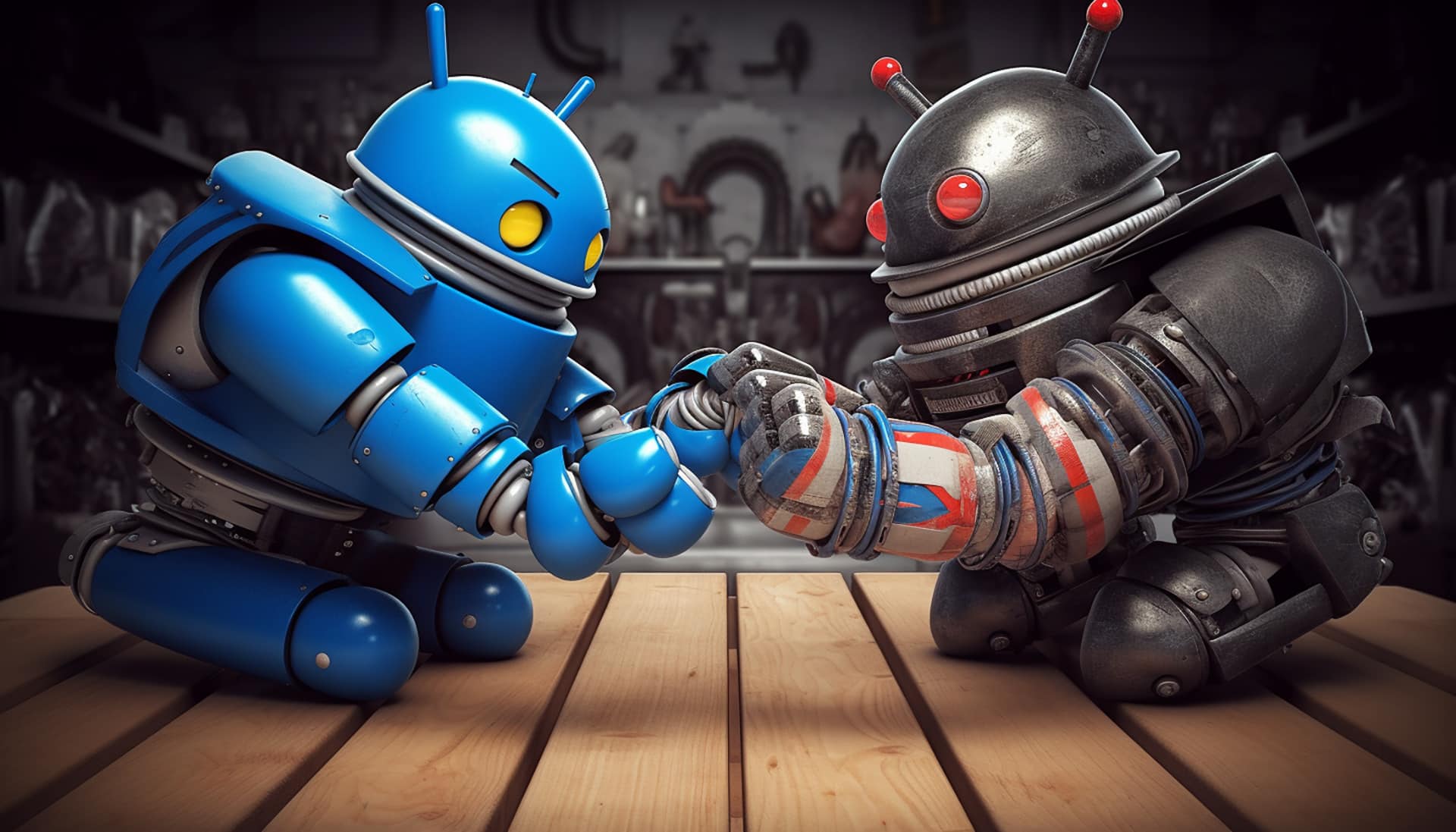Posted by
Darrell Mordecai

Are you targeting SEO SERP features?
If not, you are wasting a big opportunity.
The reason?
As Google and other search engines evolve, they seem to be doubling down on SERP features. Search engines use SERP features as both a way to bring immediate answers to user queries as well as a way to help users explore a topic.
In this post, I’ll show you exactly how to find SERP feature opportunities and show you some ways to optimize your content to get into them.
But first…
What Are SERP Features?
SERP features are visual elements and links that enhance the SERP. The intention behind these features is to provide the user with better options than the traditional ten blue links.
When the user types a simple and straightforward question that has a clear user intent into their search engine, these features will provide a direct answer in the SERP.
When the user intent is vague, the search engine will provide a variety of results that include a variety of search intents that will help the user through their journey to discover the specific information that they are looking for.
The main takeaway from this is SERP features are an integral part of how Google and other search engines serve their users. Yes, search engines still feature blue links, but the SERP features are rapidly improving at helping users find what they are looking for.
Don’t believe me?
Try typing ‘how to draw faces’ into Google. If you do, you’ll have to scroll way below the fold to find the first blue link.
Okay, so you’re convinced. So, how do you get started finding SERP feature opportunities?
You need to have good tracking tools set up.
SERP Feature Ranking Tool
The first step is to have a rank tracking tool that gives you SERP feature data. Now there are two potential ways to go.
If you are just starting your SEO journey and you are on a low budget, you can use free tools. Although I will show you how to spot SERP feature opportunities this way, I highly recommend you upgrade quickly to a rank tracking tool that gives you good SERP feature data.
And I’m not just saying that because I work for a company that offers you an advanced rank tracking tool. You should invest in the tools that make you efficient. The reason is, as an SEO, there is a huge array of activities to get your client’s pages to rank on Google. Many of these activities are time-consuming and will keep you spinning your wheels with busy work.
As a result, I’m a big fan of SEO automation (more on that in another post.)
That said, starting out on free tools will give you many insights.
Using Free Tools to Find SERP Feature Opportunities
Like I said, if you are bootstrapped, your best bet is to use Google Search Console. Search Console is the gift that keeps on giving. There is no question that it helps me improve my google rankings, but that said I also have a paid rank tracker to do some of the heavy lifting.
So how do you use it to spot SERP feature opportunities?
Take a look at your rankings using the page filter and go to the Queries tab. When you do that Search Console will show you the top keywords your page is ranking for.
Now, one way to spot a potential SERP feature opportunity is to look for pages that are ranking high on Google for high-volume keywords that are getting almost no clicks.
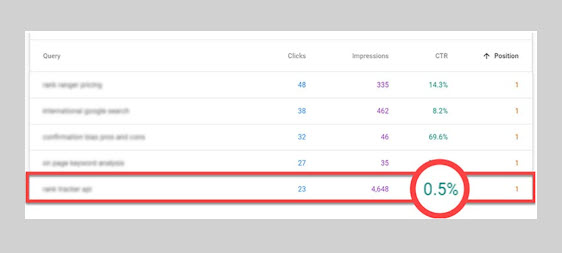
As you can see in the screenshot above, the URL is getting 4648 impressions because it has an average position of #1 but it’s only getting a 0.5% click-through rate.
In a situation like that, it’s possible that your page is not getting clicked because there is a large SERP feature that is possibly pushing your URL below the fold, or worse yet, onto page two.
And never forget, that Elvis or an advanced civilization of aliens could be hanging out on page two and no one would spot them.
When you find a case like that, type the keyword into Google and take a look. When doing this, I do recommend using incognito mode on your browser.
Want to know what to do when you find an opportunity? I’ll share that later in this article.
First, let me show you how to use your paid rank tracking tools to find opportunities.
Using a Rank Tracking Tool to Find SERP Feature Opportunities
To show this to you, I’ll be using the Rank Ranger rank tracker dashboard. As you’ll see, finding SERP feature opportunities using a paid tool is way more effective than a free tool.
Let’s dive in…
As you can see in the screenshot, the Rank Ranger Rank Insights report is showing you a group of SERP icons on the right.
In the case above, the icons that are in light gray are SERP features that your URLs are not being featured in. The black ones are SERP features where the site’s URLs are featured.
As you can see there are plenty of opportunities. If you want to know what those opportunities are, hover over the icons.
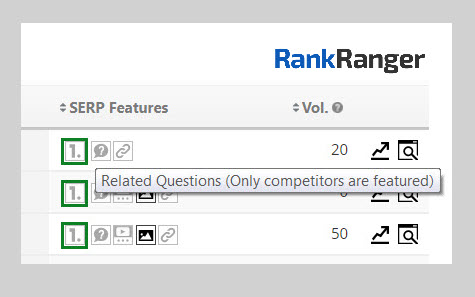
In the screenshot above, you’ll notice an opportunity to get into the Related Questions.
Okay, so you’ve found an opportunity, but what do you do now?
It’s time to think about how to optimize your content or create new content designed to be featured in your targeted SERP feature.
How to Rank in SERP Features
So you’ve found a SERP feature and you want your content to be featured in it. What do you do now?
In general, you want to look at what’s featured there and optimize your content so that it’s better than what’s currently featured. It’s also highly recommended that you add schema markup (which I’ll share later in this post.)
Now to get started, you first need to analyze what’s currently ranking. When you do this, you are looking to understand the way Google understands user intent. The way you do this is to look at what’s ranking for the search query.
The reason this is crucial is that Google’s whole reason for existing is to bring relevant content to users in response to user queries. To do this, Google is becoming more and more sophisticated at understanding the user intent behind the query. Google then presents content designed to satisfy that user intent.
This means that as an SEO, you must become a master of understanding the way Google interprets user intent. This will help you to reverse engineer content that Google thinks is relevant and useful to its users.
In trying to use this analysis to win SERP features, you are looking to answer two questions.
- What user intent is the SERP feature designed to answer?
- Can you find a specific angle that will help you quickly rank your content by looking at the titles? (I’ll show you a great example of this in the next section)
To help you do this, start with a little SERP analysis.
SERP Analysis
If you are not using Rank Ranger, simply go into Google and type your target search query and take a look at what the SERP looks like. If you are using Rank Ranger you can simply click the SERP Snapshot button.
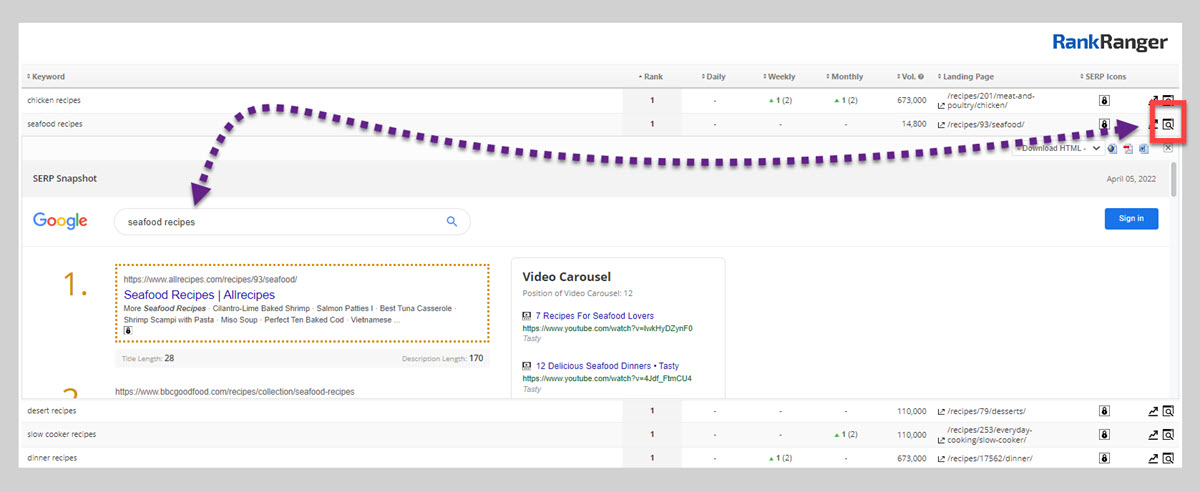
When you do that you’ll see a snapshot of the SERP. This is a great time saver if you need to do a quick analysis.
At this stage, you are looking at the SERP to understand what user intent is being served. This is important because (as I mentioned above), when the user intent isn’t clear, Google often serves multiple user intents on a single SERP.
Just as a quick example…
If you type the rather vague term ‘fly a kite’ into Google, you’ll see this:
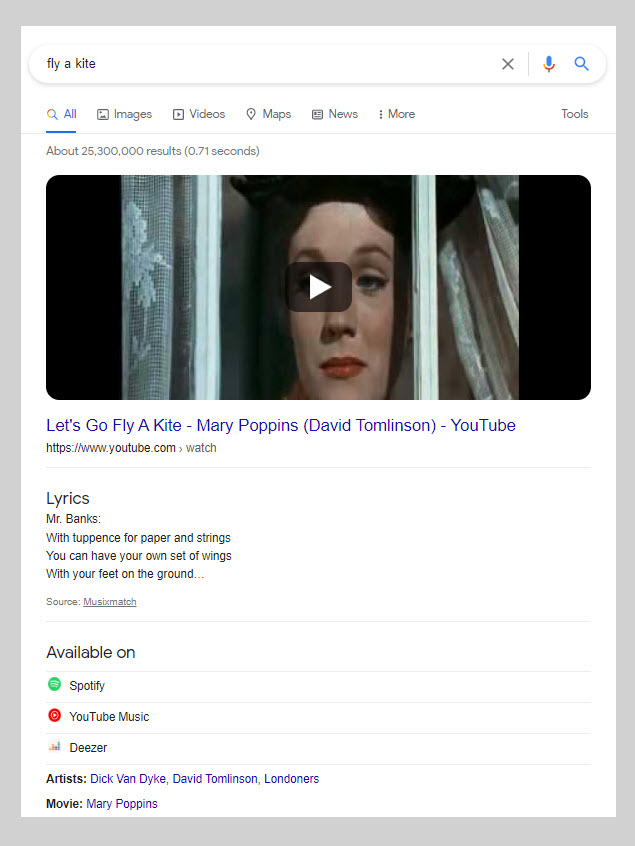
Not a blue link in sight. What’s more, it looks like Google understands that the user is looking for a song from Mary Poppins (aren’t we all).
But…
If you scroll down, you see results showing you how to actually fly a kite.
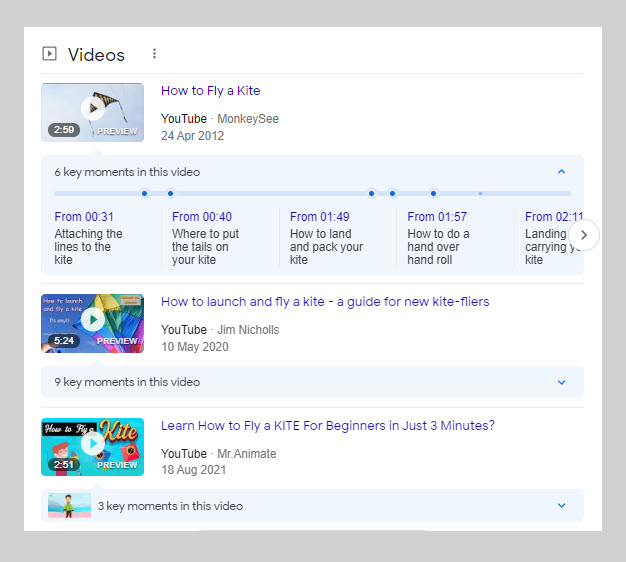
Now it’s important to understand that the results that show you how to actually fly a kite are buried so deep below the fold you may need to bring your spelunking gear.
That means if you are planning on getting people to see your latest video on how to launch a kite joyously into the air, even if you are successful your content is not going to get as many views as you’d like.
So, now that you’ve established the user intent of the SERP feature and that’s helped you figure out if targeting it is worth your time, the next step is to look at the titles that are appearing in the content found in the SERP feature itself.
Analyze the Titles
So, yes, SEO has changed over the years. Google has NLP algorithms that are designed to understand human language. This means long gone are the days when you absolutely needed to exactly match the keyword string in your titles.
In fact, I often see titles that don’t mention the keyword at all. For instance, in the screenshot below I typed the query ‘meditation techniques’ into Google. What’s interesting is the number #2 result doesn’t mention the keyword at all. Yet it’s beating the number #3 result that does mention the keyword.
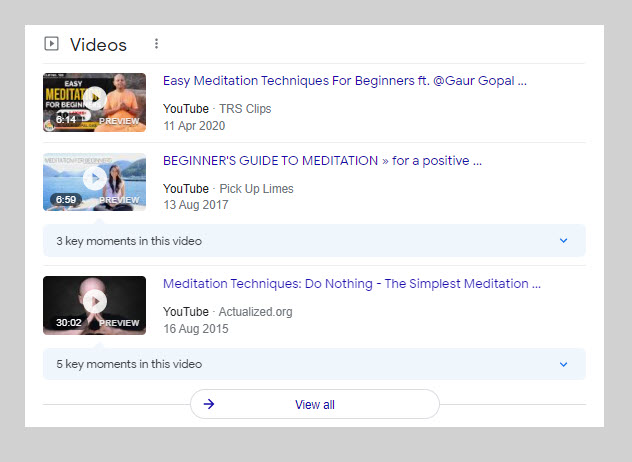
What does this all mean practically?
When writing your title, you should try to figure out what titles work best for the user. This might mean not including the keyword or it might mean including something that will qualify what the content is about.
For instance, if you look at the video box for the term ‘how to create caricatures’ you’ll notice this…
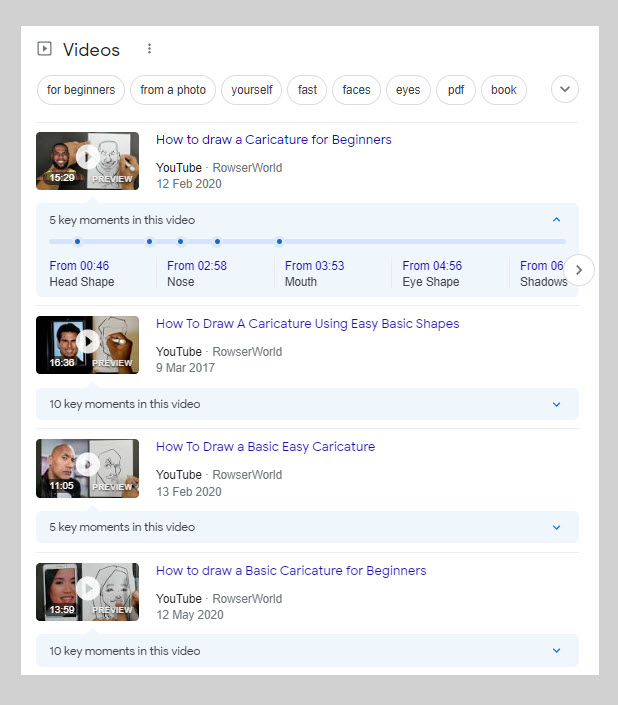
Now, before you read further, did you notice something about how Google is interpreting the search intent behind the titles? Is there an obvious pattern?
If you answered that they all include a word or two about how the content is for beginners, you’d be absolutely right. With the words ‘for beginners’, ‘using easy shapes’, and ‘basic easy’ the reader knows instantly that the content is for beginners. I’d suggest that if you want to feature content in this carousel you should include somewhere in your title that the content is intended for beginners.
So, here are some examples to experiment with:
- How to draw caricatures (an absolute beginners guide)
- Learn to draw caricatures in 5 easy steps
- A beginners guide to drawing caricatures
Now before I get into adding schema markup to your content, I first need to show you the Rank Ranger SERP Feature Monitor. It could revolutionize how you target SERP features.
Let’s jump in…
The Rank Ranger SERP Feature Monitor
Now if you don’t have a Rank Ranger account, don’t skip this section as I’ll be sharing a big insight here.
So, if I was looking to own the People Also Ask box for the query ‘cooking for one’, I could eyeball the SERP and I would get some great insights. But a little competitive data goes a long way.
So let’s see what our SERP feature analysis tool can uncover.
To do this, set the tool to show data for Related Questions. Then pick the keyword ‘cooking for one’.
Now it’s important to note that this tool is part of our rank tracking tools. That means it will only show data for keywords you are tracking in a campaign.
With that out the way, let’s jump into the data.
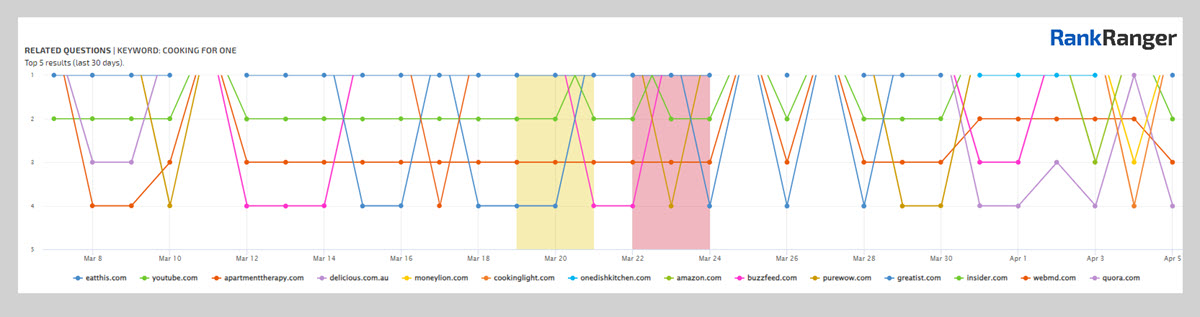
In the screenshot above, the SERP Feature Monitor is showing you a visual representation of all the URLs that are in the SERP feature. What you are looking at is a visual representation of how the different URLs are fluctuating in the SERP feature.
What’s interesting about the graph is that it’s showing a fair amount of SERP volatility. There are fourteen URLs competing for the first four spots of the SERP feature over a period of 30 days.
What this tells us is that if you get your URL into the SERP feature you might only get it there momentarily. That said, let’s dig a little deeper into the tool.
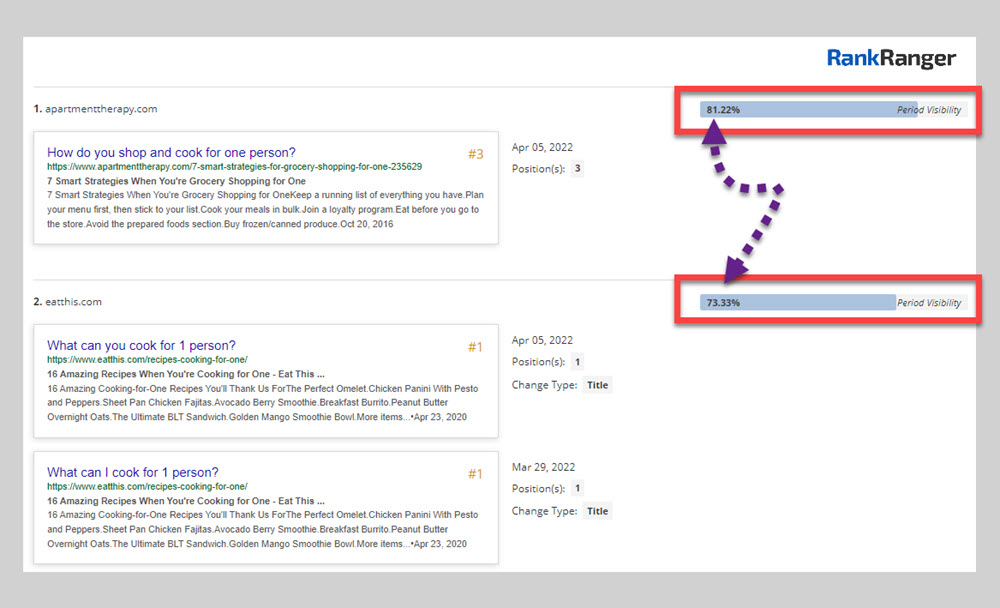
If you scroll down, you’ll see that the first URL from the domain apartmenttheory.com has a Period Visibility of 81.22%. This means it’s visible for of the 30 day period. That means this URL is stable. What’s more, if you can answer the question ‘How do you shop and cook for one person?’ better than apartmenttheory.com does, you might not only own that spot, you might end up with a stable #1 position. The URL in the second spot has a Period Visibility of 73.33%. This means it’s also stable. But, if you scroll down to the next URLs, the Period Visibilty drops dramatically.
What’s more, if you want to see how apartmenttheory.com answers the question, no need to go back to the SERP. The SERP Feature Monitor will show it to you right there (see the screenshot above).
Once you’re done with this question, scroll down to see the next position.
As you can see this tool shows you where the most competitive results are and where to put your energy.
Now as I mentioned above, if you are not using Rank Ranger you should read this section. As promised, there is a big insight here. We are seeing in the data that SERP features can be just as volatile as other organic rankings. You won’t see this data in your rank tracker tool. Instead, you can only get these insights in a dedicated SERP feature tracking tool.
Now that you’ve analyzed the SERP and you’ve gained insight into how to target your target SERP feature the next step is to create your content. The key to doing that successfully is to look at what’s already ranking and create something better. In terms of this post, I’ll leave that process to you.
After that, your next step is to create schema markup.
Create Schema Markup
Now there are no guarantees in SEO, but I always recommend using Schema markup on all your posts. Especially if you are looking to win SERP features.
Schema markup is a search engine language that uses a semantic vocabulary. It’s code that’s used to provide information to search engines about your content.
The great thing about schema markup is that it specifies the type of content you have published. This means you can add blog markup to your blog posts, video markup to your video pages, and FAQ markup to your FAQs etc.
Now if you are like me and have very little coding experience, you can simply use the Rank Ranger schema markup generator.
To get started with the generator, select from a wide variety of schemas. Pick the one you need and simply fill in the fields.
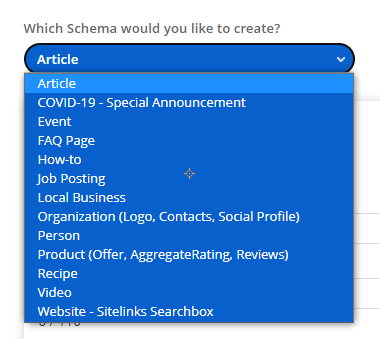
Now there is more to schema markup than I’m including here but I’ll have to leave that for another post. That said, getting the basic schema on your content will increase your chances of increasing your SERP visibility.
If you want to understand which schema markup to use and what results you might get, check out Google’s schema search gallery. This is a great resource that doesn’t only show you what the rich results look like, but also provides you with code snippets that you can use to generate your own code.
Once you’ve optimized your content and added schema markup, you have one last step to go.
Tracking.
Track Your Changes
Although it goes without saying, any changes you make to your content must be tracked. By tracking your work, you’ll be able to see if you are being effective or not. Also, by tracking your work, you’ll quickly see what works and what doesn’t. This will help you find your go-to high-impact SEO strategies. I can say from experience that after some experimentation and testing that there are some activities that I add to every piece of content and there are some that I spend less time on due to the fact that I find them less beneficial.
SERP Feature Opportunities Are Everywhere
As you’ve probably seen from this post, SERP feature opportunities are everywhere. You just have to know how to find them and target them.
What’s more, if you’ve followed the steps in this post, you’ve seen how to:
- Find opportunities
- Evaluate their potential benefit
- Optimize your content
The rest is up to you.
Think of Google as your laboratory and start experimenting.