Google Business Profile: The new suspension appeal process

Google Business Profiles (GBP) are the lifeblood of most local businesses’ marketing efforts. For many small companies, having a GBP is often the only way they promote their business online.
And if a company’s GBP listing gets suspended, that business will likely lose a ton of business. (Having worked on hundreds of suspension/reinstatement cases for clients, a suspension can even lead to a company going out of business.)
Until now, Google’s suspension reinstatement process was a little “fuzzy” in terms of why a business’s GBP listing was suspended – a major frustration for business owners.
Now, a new Google Business Profile suspension appeal process has rolled out in the European Union (EU), and it’s expected to go global soon.
This article explains the new GBP suspension appeal process and how to prepare for it.
How the GBP suspension appeal process has changed
With this new appeal process, Google will now tell business owners why their Business Profile is suspended (or at least give them a general idea of the reason.)
This transparency will help merchants fix their profiles and get their GBP listing compliant with Google’s guidelines.
This new appeal process doesn’t introduce any new rules or guidelines. Instead, it’s designed to make the existing rules clearer.
Also, this process might evolve in the future as Google gathers feedback. So, be ready for minor adjustments in how it works, including the steps and visuals provided here.
Be sure to look at the help document about the new appeal process and become familiar with it. Next, let’s look at how this new appeal process works.
How to know if your Google Business Profile has been suspended
When your Google Business Profile gets suspended, you will see a notification in your Business Profile merchant panel that your listing is either suspended or disabled:

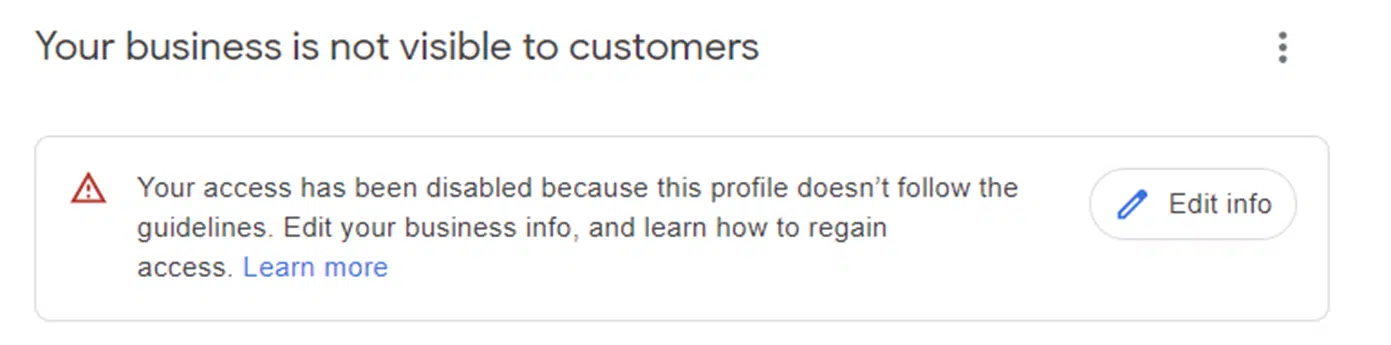
And you will also receive an email from Google informing you that your profile was suspended.
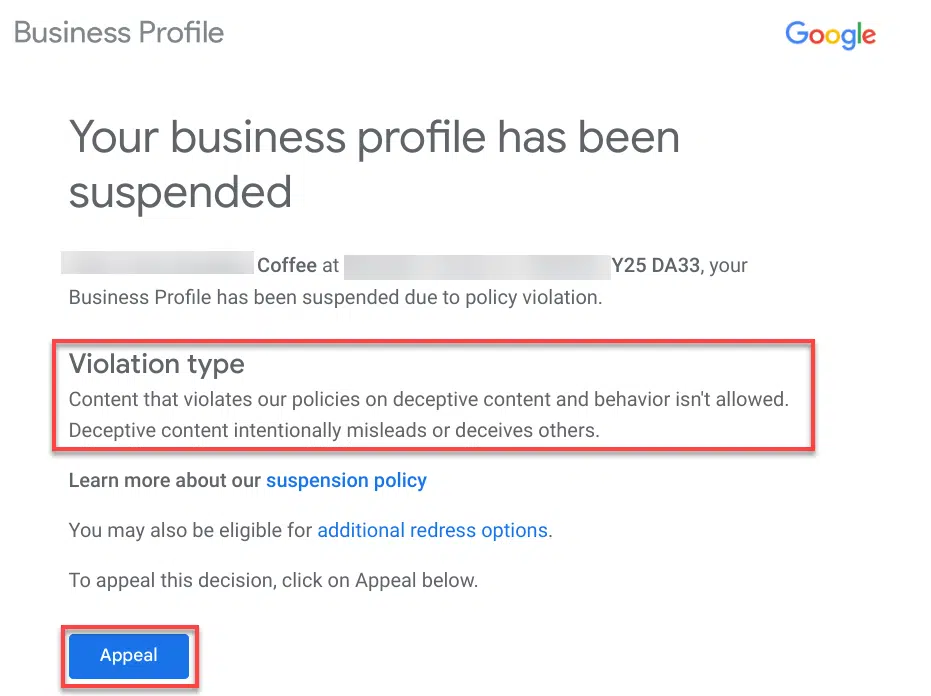
In this email, you will see the “Violation type,” which will tell you which guideline or policy your GBP listing violates. In this case, it’s Deceptive Content and Behavior.
Click on the “suspension policy” link to learn more about the policy violation so you can learn how to fix your Business Profile before you file your appeal.
Once you fix your Google Business Profile to comply with Google’s guidelines, make sure you’re logged into the email address you use to manage the suspended Google Business Profile, and then click the Appeal button in the email. You’ll then be taken to the Appeals tool.
Dig deeper: 5 reasons your Google Business Profile might get suspended
Get the daily newsletter search marketers rely on.
Explained: The new Google Business Profile appeal process
The new process is pretty straightforward, but you must be prepared ahead of time for an appeal. That’s why reading through this entire article is so important.
The Appeals tool will be your central location for working on your appeal and checking the status of the appeal.
Always double-check to make sure that the email is the correct email that you use to manage the suspended GBP listing account, and then click Confirm.

Next, you’ll be taken to a screen where you will select the business that’s suspended. If you only have one location, only the suspended location will appear.
If you’re an agency or have multiple Business Profile locations, you’ll need to choose the suspended listing.

On the next screen, you will see when the Business Profile was suspended, the general reason for the suspension, and the details/status:
- Can’t be appealed.
- Eligible for appeal.
Please note that not all suspensions are eligible to be appealed.
If the Details/Status says Eligible for Appeal, click Next to move forward through the appeal process.
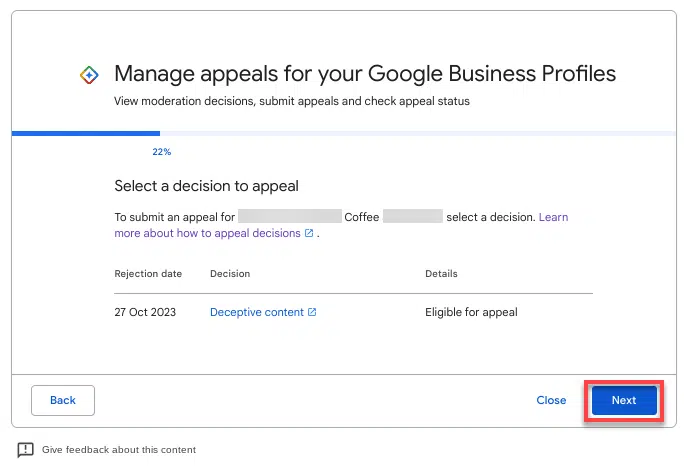
This next section is very important. Once you click the Submit button on this screen, you have exactly 60 minutes to upload the necessary official documents Google requires to prove you are a legitimate business.
These documents include:
- Official business registration
- Business license
- Tax certificate
- Utility bill
Your Business Registration/License must display the business name and address that matches the Business Profile you are appealing for.
The utility bill must display the same business name and address as your registration/license or tax certificate. Utility bills can include any of the following: electricity, phone, gas, water, sewage, trash, recycling, TV or internet.
Double-check all your documents to ensure your business name and address match your GBP listing exactly.
It’s best to provide as many items as possible to ensure you have the greatest chance for reinstatement.
- Tip: If you’re unsure about your evidence or the process, consider hiring a product expert for help. Don’t proceed without expert guidance; your business’s future is at stake.
Once you have all your documents gathered and are ready to upload, click the Submit button.
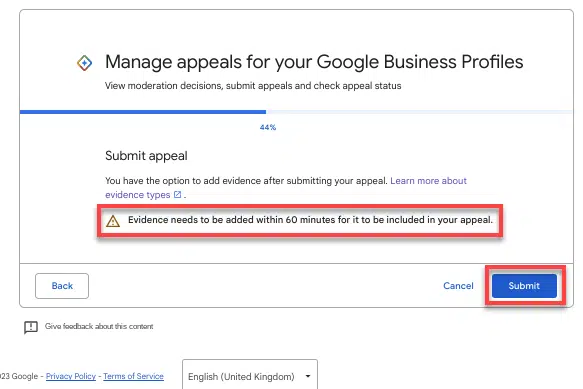
This is when the 60-minute timer starts ticking. There is no timer on this page, so keep an eye on your clock or set your timer.
Click on the Add Evidence link to open the form to upload your evidence documents. (If you choose not to submit any evidence, the chances of your Google Business Profile getting reinstated are very slim.)
Note: Soon, there will be a more prominent Add Evidence callout on this screen so that it stands out more to merchants. (Right now, it’s easy to miss this section on the screen.)
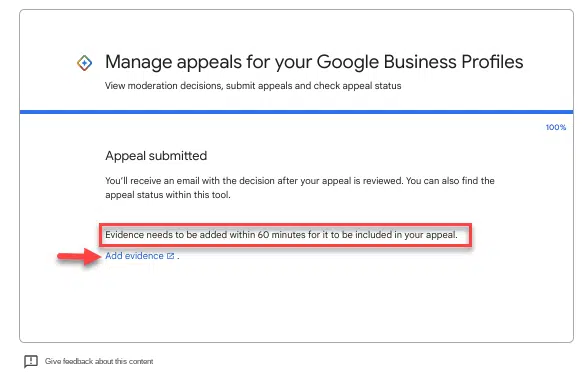
When the evidence form opens, you will see that it is pre-populated with your email address, business name, address and Google Business Profile ID.
There are two file upload options available. If you have more than two files to upload, zip up those files and upload the zipped file. (Remember, the more evidence you can provide to Google, the better!)
There is also a text box where you should provide a narrative about:
- Why your profile should be reinstated.
- What you changed to fix your Business Profile so that it’s now in compliance with Google Business Profile Guidelines.
- Any other information that you feel would be helpful for Google to know.
Keep in mind that this is not the place to complain about how much business you’ve lost or how desperate you are to get your GBP listing reinstated. Keep everything about the facts.
You are allowed 1,000 characters in this space, so choose your words carefully.
Once you have uploaded your documents and completed the rest of the form, click the Submit button.

After you submit the evidence, you will be directed back to the Appeals tool, where your Details/Status should change to Submitted.

Please check the Appeals tool often to see if the Details/Status has changed to any of the following:
The Google Support team will need several days to manually review the evidence you have submitted and to check your Business Profile for compliance.
Once they have reviewed your evidence and GBP, you will receive one of two emails.
Suppose your evidence is compelling and proves that your business is legitimate and your Google Business Profile is now in compliance with Google’s Guidelines. In that case, you will receive an email letting you know that your appeal was approved.
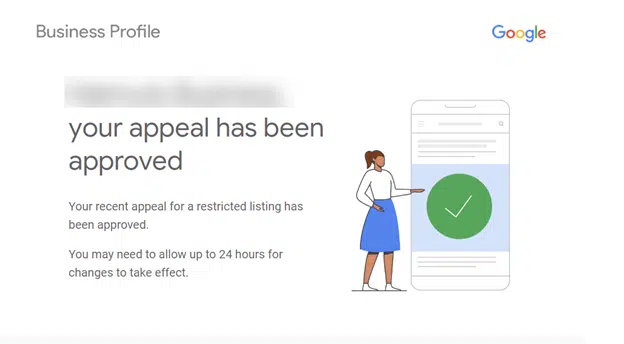
However, if your GBP listing is still in violation of guidelines and/or your evidence is not compelling or does not satisfy Google’s requirements, you will receive an email denying your appeal.
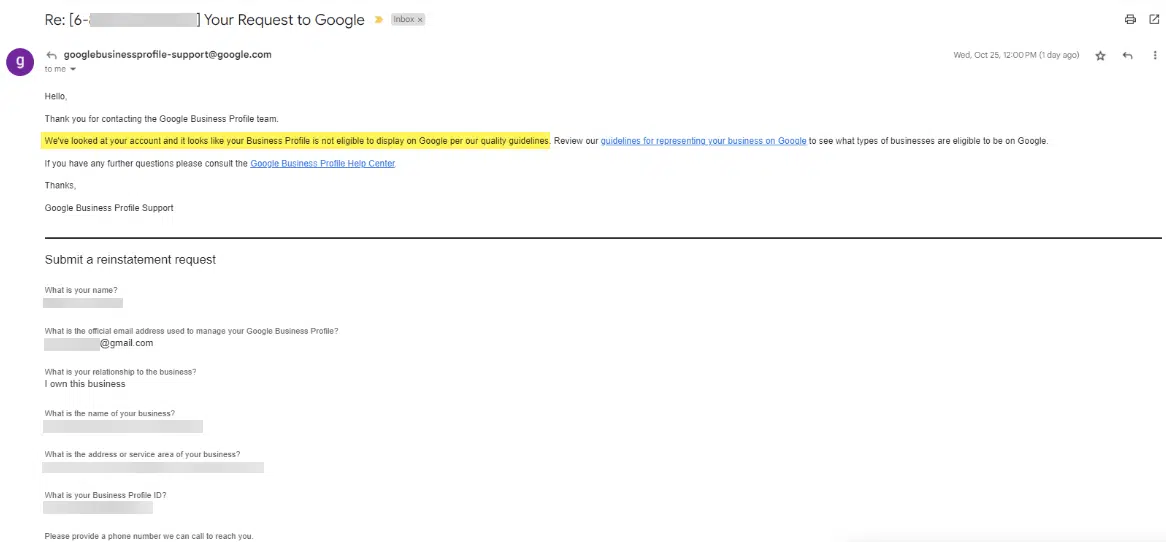
And the Details section in the Appeals tool will show Not approved.
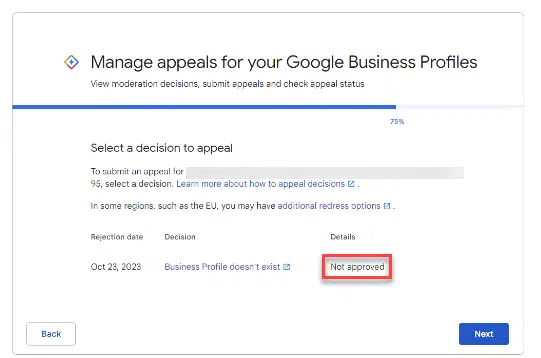
If your appeal is denied, you may be able to “re-appeal” the decision. However, we do not have details on how this “re-appeal” process works.
Better transparency and a streamlined appeal process
The transparency of why a Google Business Profile actually got suspended is a refreshing change for merchants. The new process is simple and easy to follow.
That said, the challenge is to ensure that you fix your Google Business Profile before you start the appeal process. Your profile must meet Google’s guidelines, and you must provide Google with ample and correct documentation that proves you are a legitimate business.
If you’re in doubt, it’s best to hire a product expert to help you go through this process.
Opinions expressed in this article are those of the guest author and not necessarily Search Engine Land. Staff authors are listed here.
Source link : Searchengineland.com



