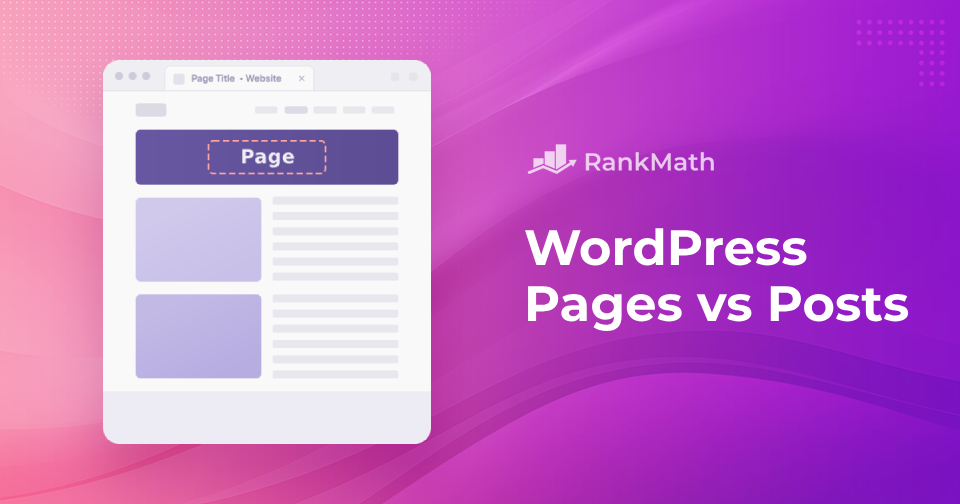
Launching your first WordPress site might feel like a tedious task, especially for beginners, and one common hurdle is choosing between pages vs posts.
In simple terms, pages are best suited for static content – information that doesn’t change often. On the flip side, posts are designed for more dynamic, regularly updated content.
The beauty of WordPress lies in the flexibility to use any combination of pages and posts based on your website’s needs. Each has unique strengths, so taking the time to grasp their differences can significantly benefit your site.
In this post, we’ll discuss the differences between pages vs posts and help you choose the best that fits your needs.
So, without any further ado, let’s get started.
1 Understanding WordPress Pages vs Posts
Is the whole “pages vs. posts” thing throwing you a curveball?
Don’t worry; let’s understand the basic details of pages vs posts.
1.1 What is a WordPress Page?
Pages are like the steady, unchanging pillars of your website. They hold the important stuff that doesn’t need constant updates. Imagine them as the pages in a book – each with a specific purpose.
Example: Your ‘Home,’ ‘About Us,’ or ‘Contact’ pages are classic examples of what you’d put on pages. These are pieces of information that stay the same for a long time.
The URL for a page looks like this: http://yourwebsite.com/page-title/
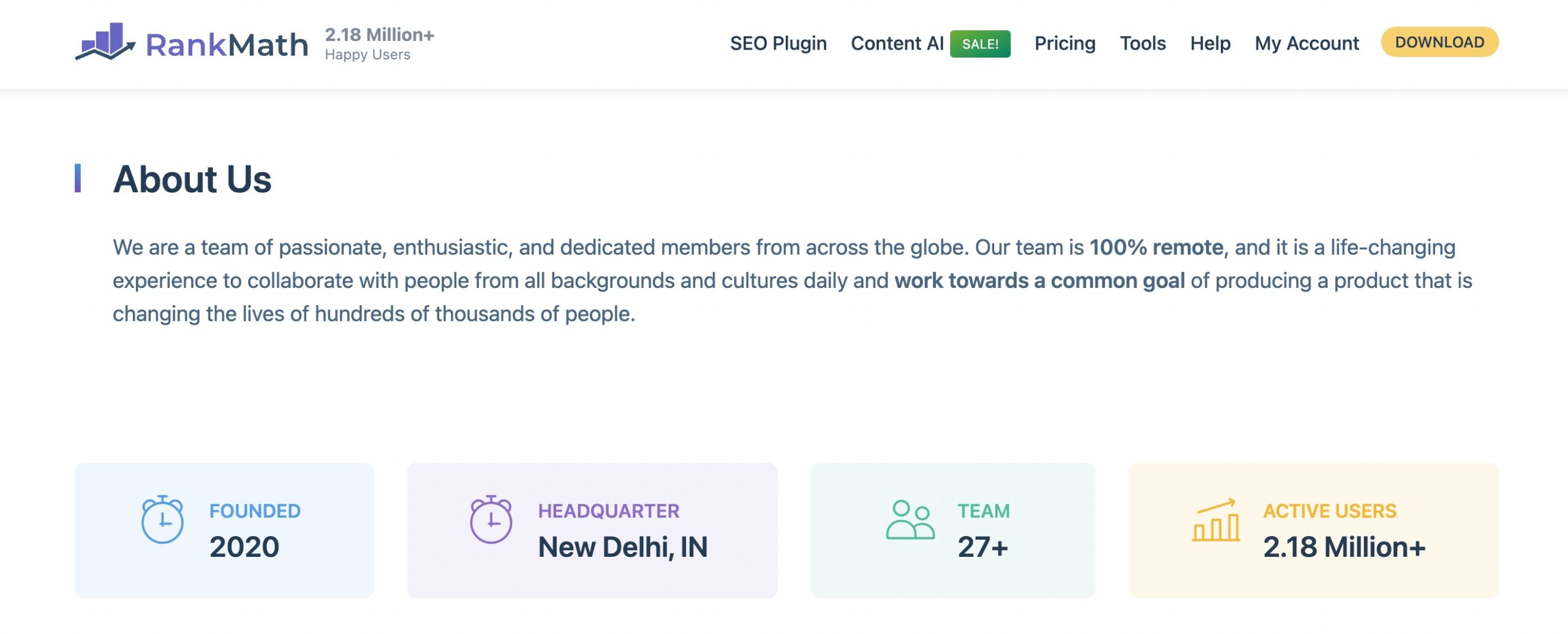
1.2 What is a WordPress Post?
Now, think of posts as lively messengers who bring fresh news to your audience. Unlike pages, posts are all about what’s happening now. They keep your audience hooked with regular updates.
Example: If you run a blog, your articles or news updates are perfect candidates for posts. These are pieces of content that change often and keep your site alive and kicking.
The URL for a post looks like this: https://yourwebsite.com/blog/post-title/
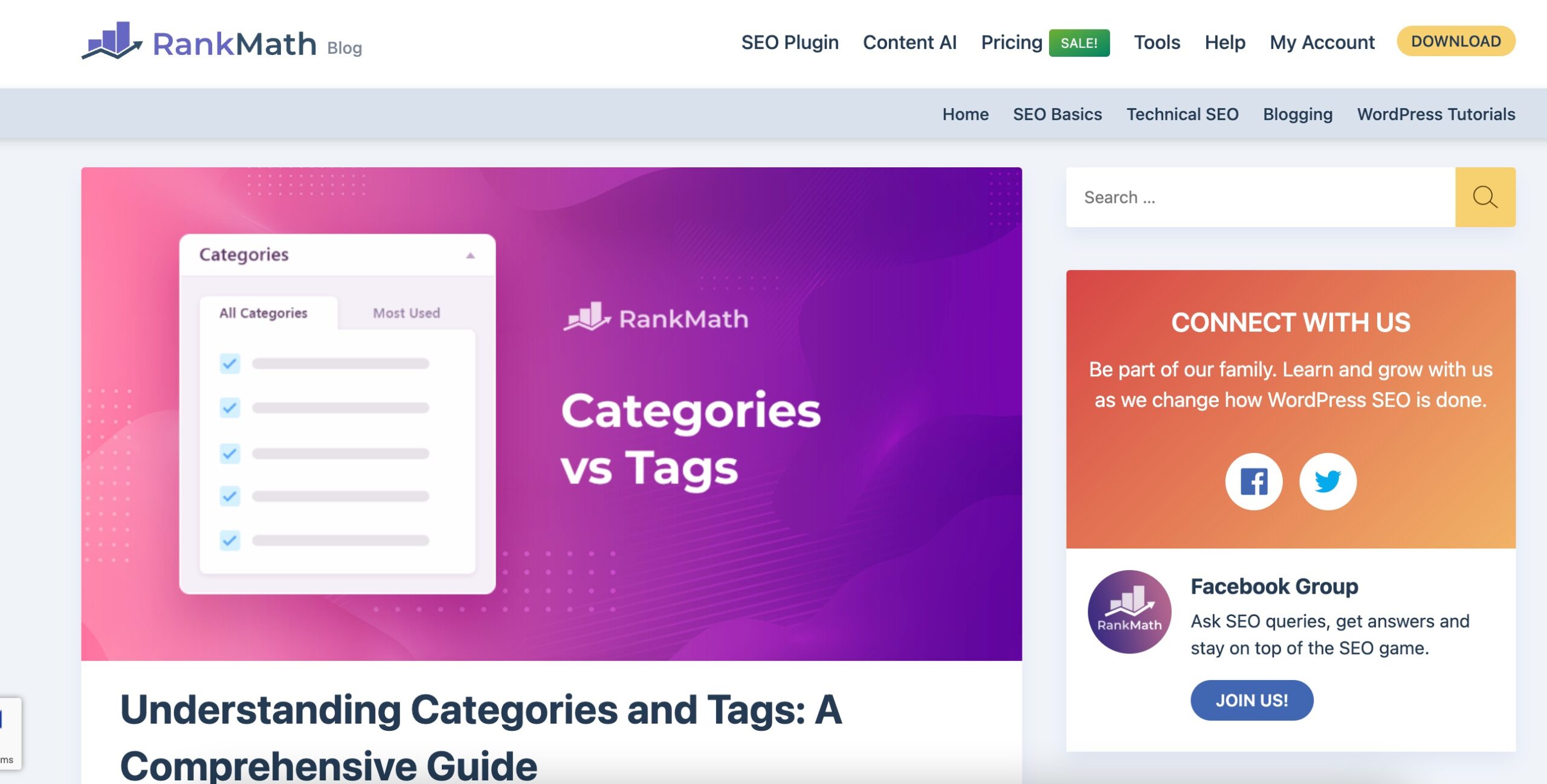
2 How to Create Posts and Pages in WordPress
Now that you have a clear idea about WordPress posts and pages let us discuss how to create them on your website.
2.1 Creating WordPress Pages
To create a page, navigate to Pages → Add New Page section from your WordPress dashboard.
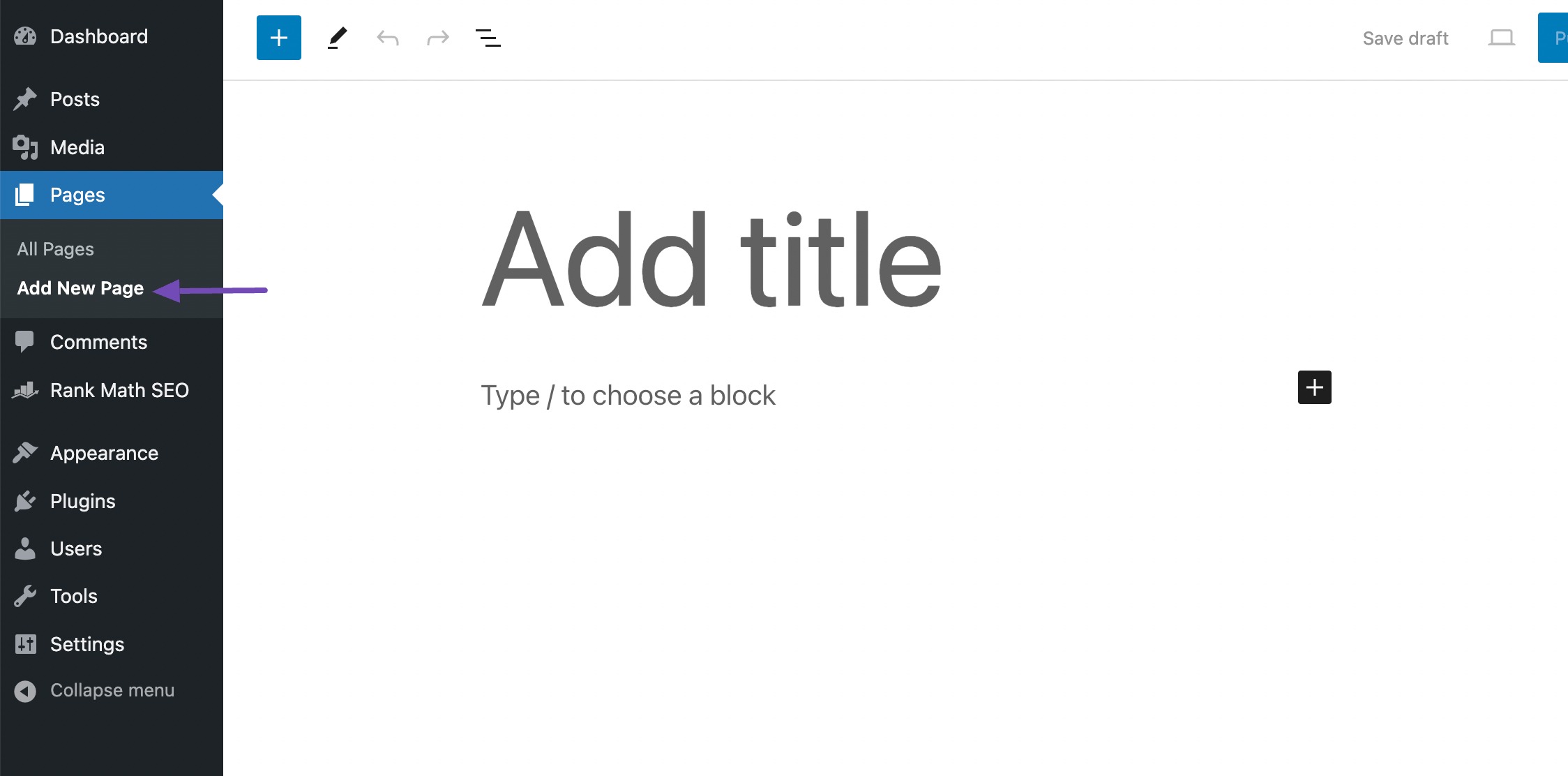
In the page editor, you give your page a title, maybe like ‘Contact’ or ‘About Us.’
If you want to organize the pages, you can make parent and child pages underneath. The editor lets you add text, images, and more, making it pretty straightforward.
You can preview your page, save it as a draft, and once you’re happy with how it looks, click the Publish button. There you go – your page is live on your site!
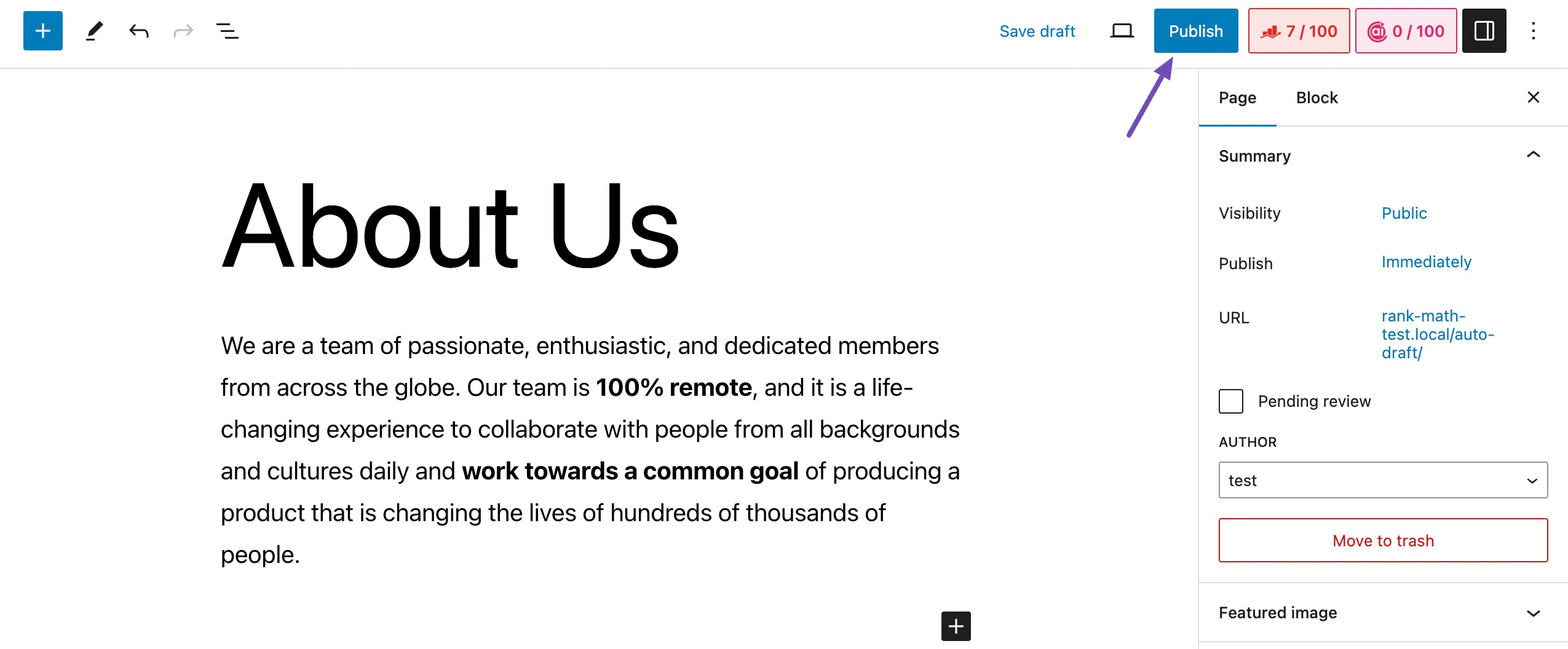
2.2 Creating WordPress Posts
To create a post in WordPress, navigate to Posts → Add New Post section from your WordPress dashboard.
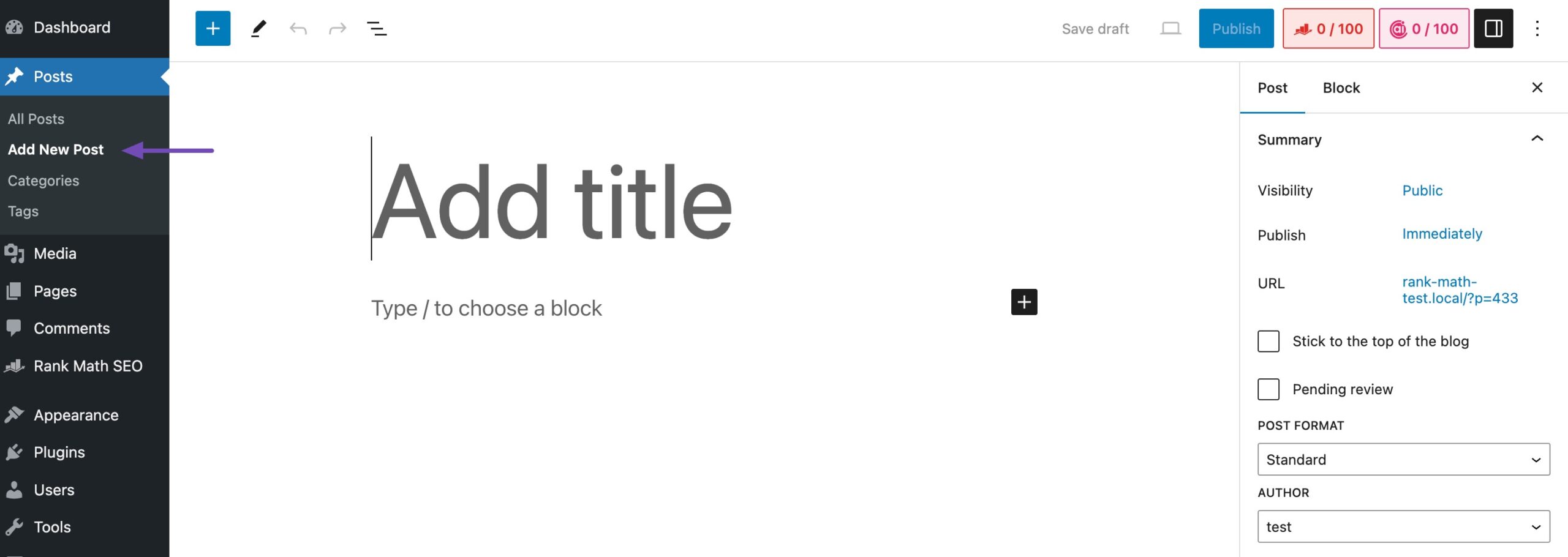
Also, the sidebar on the right will include different options under the Post tab. You will see new sections for adding categories and tags, as shown below.
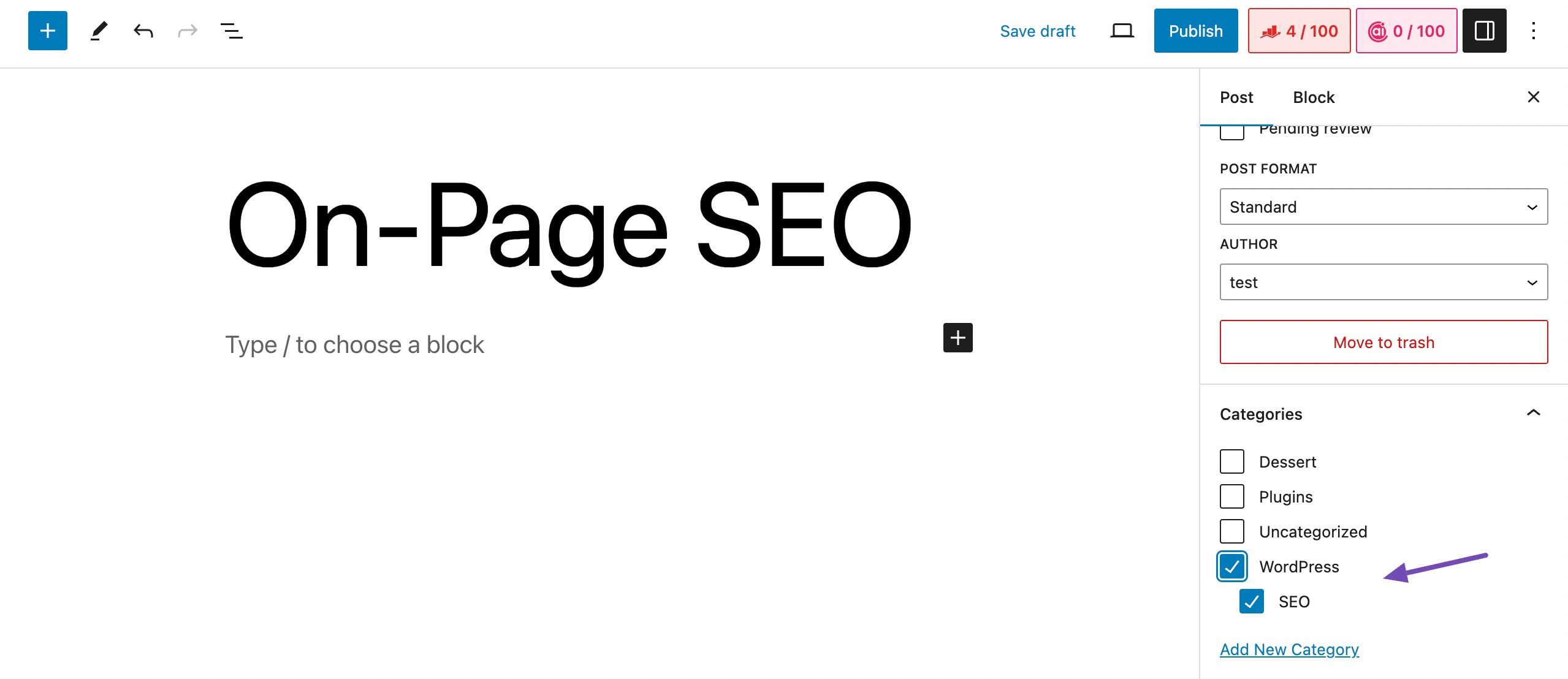
You can also include a featured image. If your theme allows this option, it will appear as a thumbnail on your blog page and social media posts.
Like pages, you can preview your post, save it as a draft, or click Publish once it is ready to go live.
If you wish to remove a post/page, you can use Rank Math’s link counter module and search console to identify internal links and update them accordingly. Refer to our video to safely remove post or page without hurting SEO.
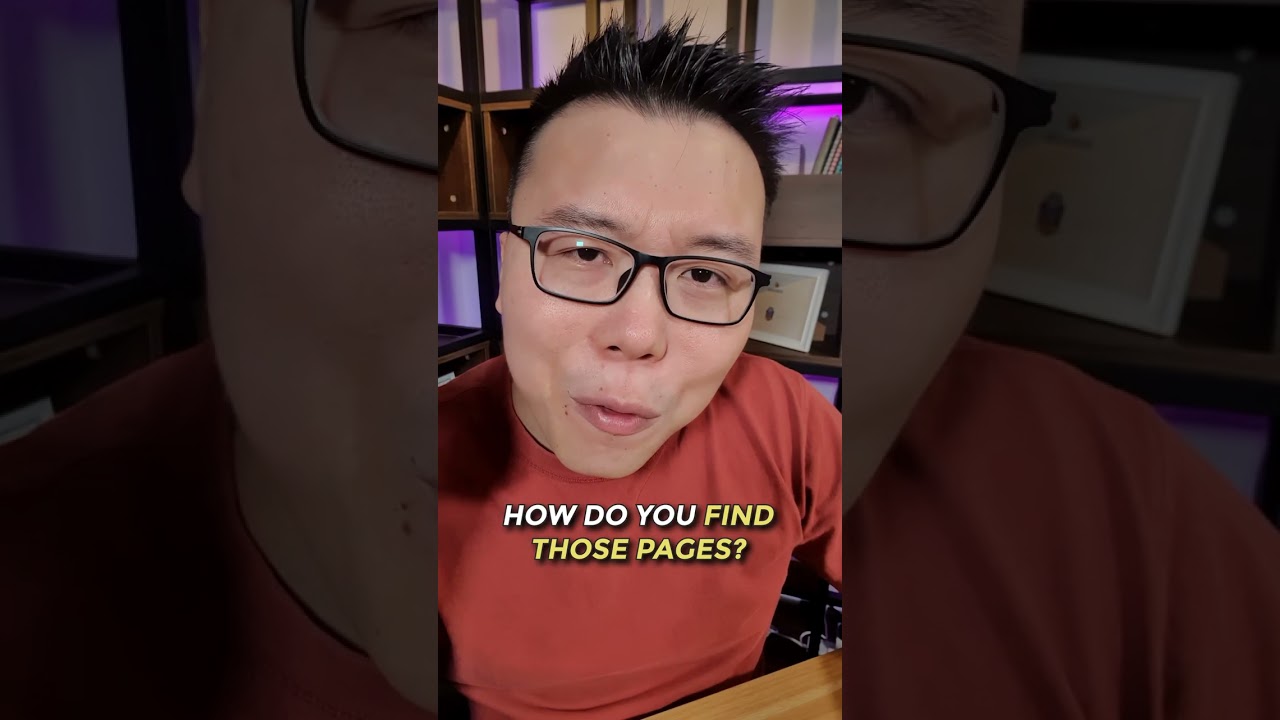
3 Pages vs Posts in WordPress — What Are the Main Differences?
Understanding the differences between pages vs posts in a blog is necessary for creating a well-organized and engaging website that caters to timely updates and timeless information.
Also, note that Google considers pages and posts the same for indexing purposes.
Let us now discuss the differences between pages vs posts.
1. Posts are Timely, and Pages are Timeless
Posts (Timely): Blog posts are created for time-sensitive content. These could be news updates, weekly articles, or any content that evolves with time. For instance, a fashion blog might have posts about the latest trends, which change frequently.
Pages (Timeless): Pages, on the other hand, host evergreen content. Think of them as the static foundation of your blog. As mentioned, your ‘About Us’ or ‘Contact’ page remains relevant over a more extended period, providing stable and unchanging information.
2. Posts are Meant to be Shared on Social Media, and Pages are Not
Posts (Social Media Sharing): Blog posts are designed for sharing on social media platforms. They usually have social sharing buttons, encouraging your readers to spread the content. For example, a travel blog might share posts about a recent adventure on Facebook, Twitter, or Instagram.
Pages (Not Shared as Much): Pages, being static, aren’t typically shared on social media platforms. Instead, they serve as reference points within your blog, guiding your readers to essential information.
3. Posts are Organized Using Categories and Tags, While Pages are Hierarchical and Organized as Child and Parent Pages
Posts (Categories and Tags): Blog posts are organized using categories and tags, creating a systematic way to navigate content. For instance, a food blog a post about dessert recipes might be categorized under “Desserts” and tagged with “Chocolate.”
Pages (Hierarchical Organization): Pages follow a hierarchical structure. You can have parent pages and child pages, creating a logical order. An example might be a ‘Services’ page (parent) with ‘Web Design’ and ‘Content Writing’ as child pages underneath.
4. Posts Have an Author and Published ****, While Pages Do Not
Posts (Author and ****): Blog posts display the author’s name and publication ****. This information helps readers understand the context and recency of the content. For instance, a tech blog post about the latest gadgets might have the author’s name and a recent publish ****.
Pages (No Author or ****): Pages don’t typically display an author or a published **** because their content is timeless. They provide stable, relevant information regardless of when it was initially created.
4 Pages vs Posts — Which is Better?
The choice between pages vs posts depends on your website’s purpose. Pages are likely more suitable if you’re creating a business website with static information. On the other hand, if you have a blog or regularly updated content, posts are the better choice.
In many cases, the optimal strategy involves a combination of both pages and posts. This allows you to present a stable, organized structure (using pages) while maintaining an active, engaging presence through timely updates (using posts).
Refer to our dedicated article on website structure to improve user experience and boosts your site’s visibility in search engines.
5 Frequently Asked Questions
Can I use posts to create a static homepage on my WordPress site?
While possible, it’s not the typical use for posts. Pages are more suitable for creating a static homepage, showcasing timeless information.
Are there any limitations to the number of pages or posts I can have on my WordPress site?
While there’s no strict limit, having too many pages or posts can affect performance. Proper organization and navigation structures help manage a large volume of content effectively.
How do themes affect the appearance of pages and posts?
Themes in WordPress control the overall look and feel of your site, affecting the appearance of both pages and posts. They define elements such as layout, colors, and fonts.
Can I convert a page into a post, or vice versa, in WordPress?
While you can copy content between them, there isn’t a direct conversion feature. It’s generally more efficient to plan your content strategy and choose the appropriate type from the start.
6 Conclusion
In the battle of pages vs posts, the takeaway is: they’re like the dynamic duo of your website.
Pages are the sturdy foundation, perfect for your unchanging ‘About Us’ or ‘Contact’ information. Posts, on the other hand, bring the excitement with fresh and timely content, like your blog entries or news updates.
But here’s the secret sauce – you don’t have to choose one over the other. The magic happens when you use both. Pages give your site structure and stability, while posts keep it lively and engaging.
So, in the pages vs posts showdown, the real winner is balance. It’s about finding that sweet spot where your website has the solid base it needs with pages and the lively updates it craves with posts.
If you like our pages vs posts article, let us know by Tweeting @rankmathseo.



