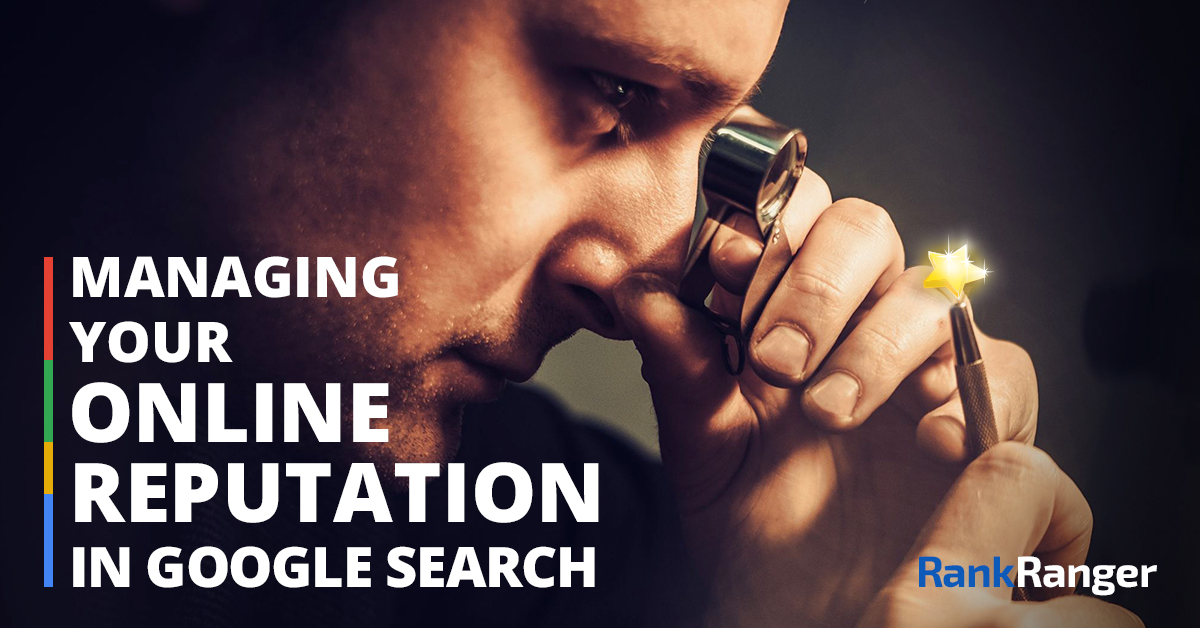
Posted by
Shay Harel
More and more consumers are researching brands and products before making a purchase. According to one study, 88% of online consumers conduct research before making a purchase. That means potential consumers are taking to Google and researching everything from products to brand reviews. Consequently, what the user sees on the SERP when it comes to your brand is quite important.
To make matters worse, brand trust is at an all-time low. Meaning, you really don’t want to give a potential consumer an excuse not to trust you. This makes knowing what shows on the SERP for your brand even more important. Nothing can be worse for brand trust than a branded query that yields negative sentiment.
With that, I am both happy and proud to present Rank Ranger’s new Reputation Management Rank Tracking Suite designed specifically for tracking brand sentiment on the SERP!
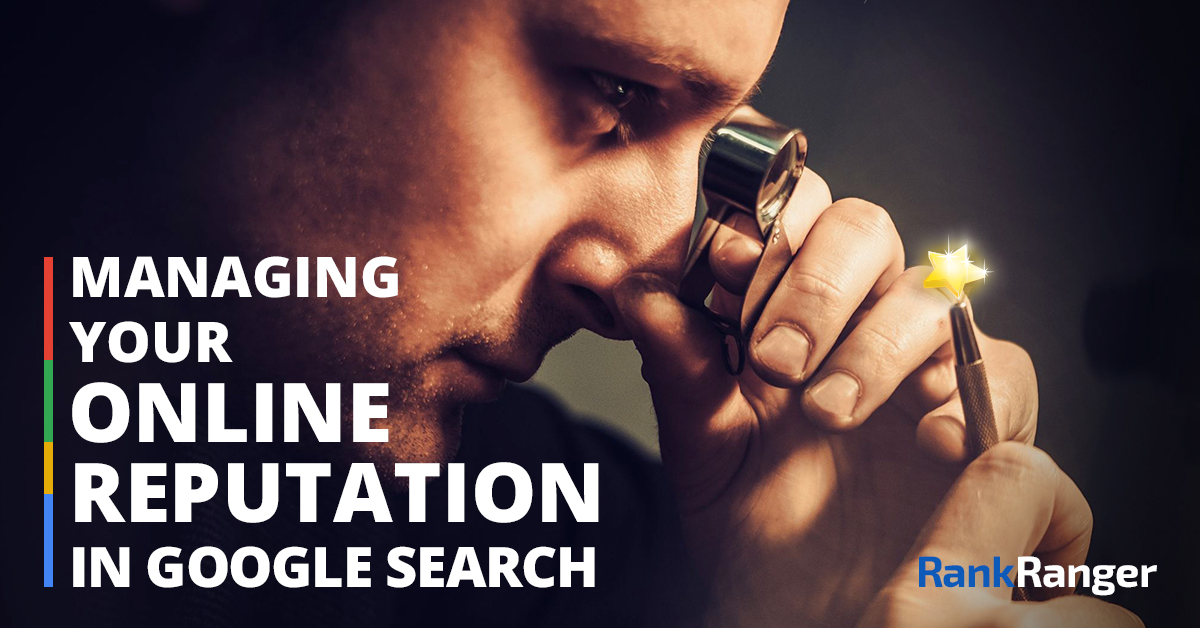
Getting Started with Tracking Your Reputation on The Google SERP
There are a lot of online reputation tools out there. However, while many will analyze sentiment across social media or weigh your backlink profile we found there was not much when looking strictly at the Google SERP. Technically speaking, you could use a tool like our SERP Snapshot and keep tabs on what is ranking on the results page that either harms or bolsters brand sentiment. That said, such a task would be insanely laborious. Thus, when I hear the notion expressed that a run of the mill rank tracking report can help you track brand sentiment, I cringe (just ever so slightly).
The idea with our new Reputation Management Rank Tracking Suite is to take the fundamentals of rank tracking and place it within the context of tracking brand sentiment on the SERP (much the way you would track rank). This means tagging the ranking results that are brand-neutral, brand-negative, and brand-positive and then tracking the performance of these results so that you have an explicit understanding of what brand sentiment over time looks like for the sites you’re managing.
Let me show you.
1. Know Your Reputation on the SERP Over Time
To think about the sentiment the SERP produces for your brand on a moment by moment basis would be maddening. Google is constantly changing things up and experimenting with what it shows on the SERP. Thinking about overall sentiment is the name of the reputation game on the SERP. You want to know how your brand is predominantly reflected by the results that appear on page one of the SERP. What is the general sentiment users will walk away with if they should scroll down page one? How likely is it that potential consumers will see something that paints your brand in a bad light? Has something changed on the SERP and has that change produced more negative sentiment towards your brand? If so, when did that happen?
I could go on with this line of questioning. The point is that it’s incredibly important to know what the overall sentiment towards your brand is long-term. Nothing can progress until you know what users have been seeing often on the SERP vis-a-vis your brand and sentiment towards you.
To this, our Reputation Management Rank Tracking Suite kicks things off with a combination of metrics that tells you what sentiment is on the SERP now and what users have been seeing over time (in both the recent and not so recent past).

Specifically, for any keyword you’re tracking you will see:
- Your reputation score for the current day
- Brand sentiment on the SERP over the last 30 days (including the number of sites that reflect either a positive, negative, or neutral sentiment on a per-day basis)
- The brand sentiment on the SERP for the most visible top 10 results over the past six months
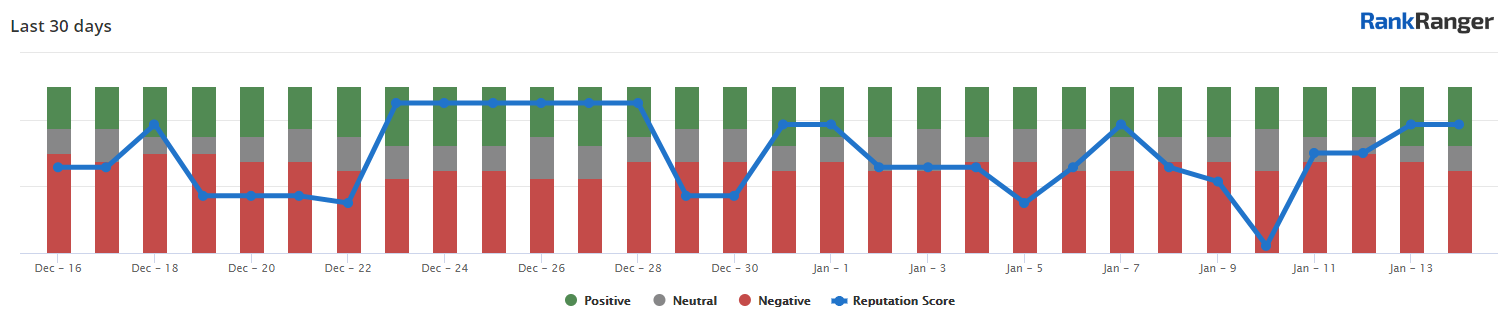
That said, at a certain point you do have to get granular and look at what site is propagating that negative sentiment, what are they saying, and how often are they ranking?
Towards this, the tool presents you with the results as they appear on the SERP (title, URL, and description). In order to evaluate the impact of the sentiment presented by the page, we also indicate the result’s ranking trends and visibility over the past 30 days. That way you know if a site that presents you in a bad light is an aberration or a consistent problem.
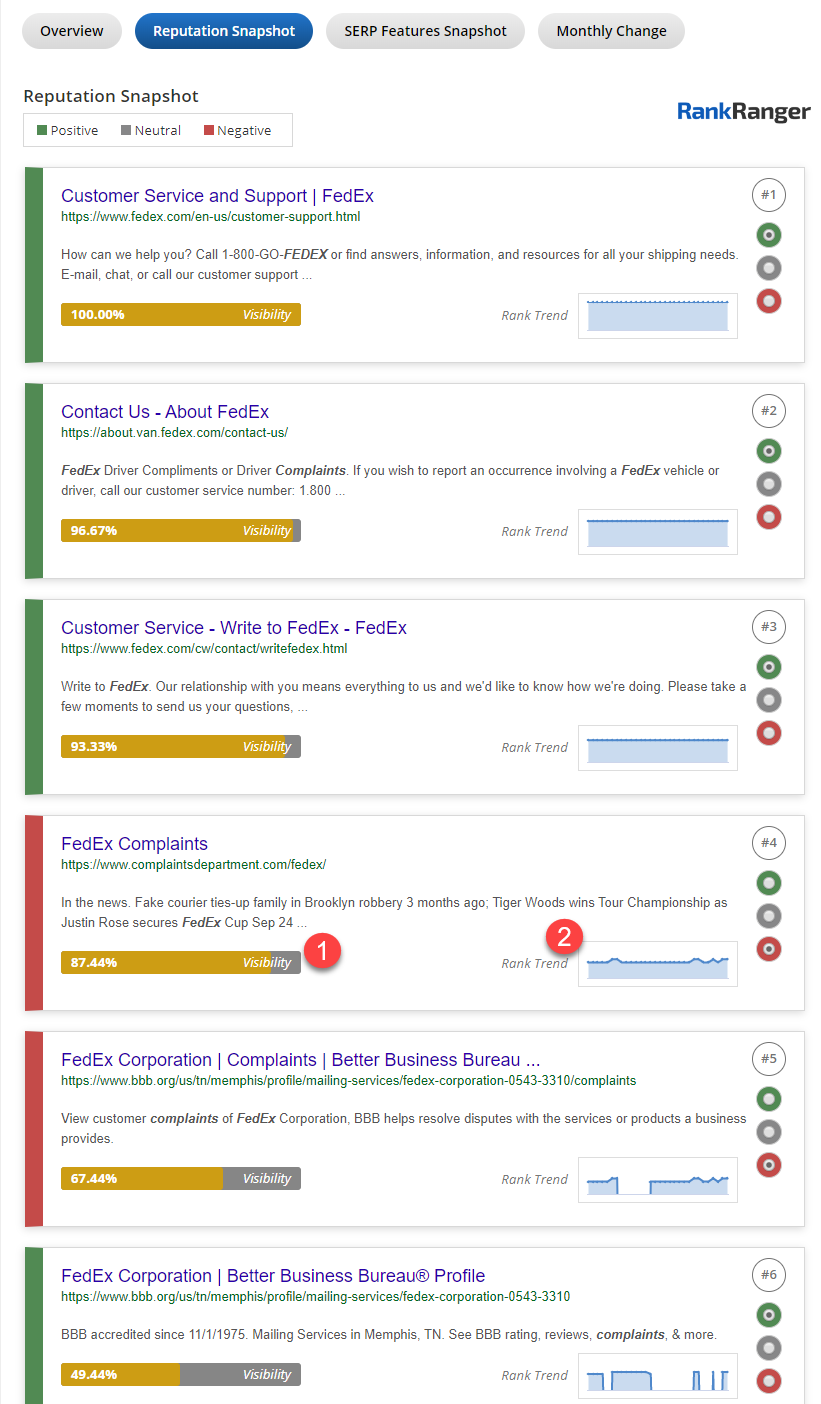
For the record, we’ll notify you when new URLs are ranking on the SERP that you have yet to tag by sentiment so that you never miss a beat!
2. Your Online Reputation Inside Google’s SERP Features
A major part of understanding what brand sentiment on the SERP looks like for you are Google’s SERP features. They’re also more than likely going to play a very large role in dealing with any possible negative sentiment on the results page. As time has gone on, Google has gotten far more energetic in both the type of features it shows on the SERP and in the number of features that show on any given results page.
To further complicate matters, Google’s SERP features are not only visually striking but generally appear prominently above the fold. In other words, all of the organic results could be painting a positive picture of your brand, but potential consumers might only see something less than flattering that exists within a SERP feature.
Accordingly, our reputation management tool helps you discover exactly that… instances where SERP feature content is both negatively and positively depicting your brand.
For any given day for any given keyword, you can see which SERP features appear and what sort of sentiment they reflect.
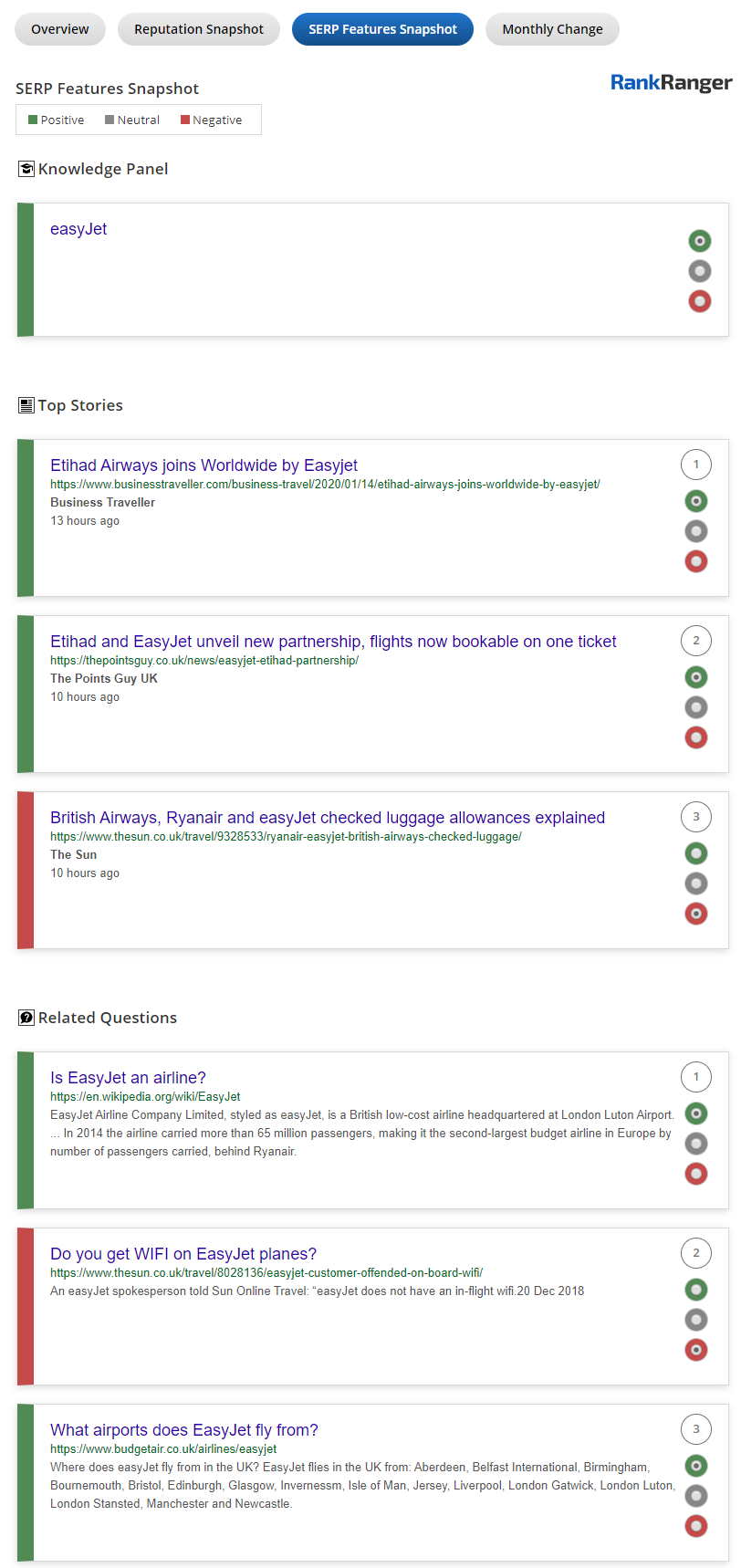
3. Develop an Action Plan
This doesn’t speak to the tool directly, but if we’re going to have a real conversation about managing brand reputation on the SERP we have to discuss developing a strategy. It’s all but worthless to use the data shown earlier (with more still to come) without making the appropriate changes. The first step here is to, of course, diagnose the problem.
Are there negative articles about your brand within a Top Stories carousel? Perhaps working with a PR team to push legitimate news content could help.
Are there sites pushing negative sentiment at the bottom of the SERP? Perhaps it’s time to create a Twitter account and tweet frequently enough so that the Twitter Box appears for your branded queries and pushes that result to page 2.
Does the Video Box show potential consumers content that would deter sales? Perhaps it’s time to take up video marketing.
Do you not have an issue with SERP features? OK, but are you perhaps not creating enough content thereby giving competitors an easy in?
My point is, in order to develop the right strategy you obviously have to have the right information in front of you. What makes the Reputation Management Rank Tracking Suite so effective is that you have access to multi-layered information that considers trends, organic results, and the special features Google is so fond of.
This then brings us to tracking the effectiveness of your on-the-SERP reputation strategy.
4. Track Improvement & the Effectiveness of Your Online Reputation Strategy
I don’t really need to get into the importance of tracking the effectiveness of your brand’s reputation management strategy as it pertains to the SERP. To that, I just want to quickly run through how the suite helps you to know if what you’re doing is working.
Under the Monthly Change section of the suite, you’ll find a list of the top-ranking URLs for a given keyword. The table here lists the current rank of the URL as well as its previous rank.
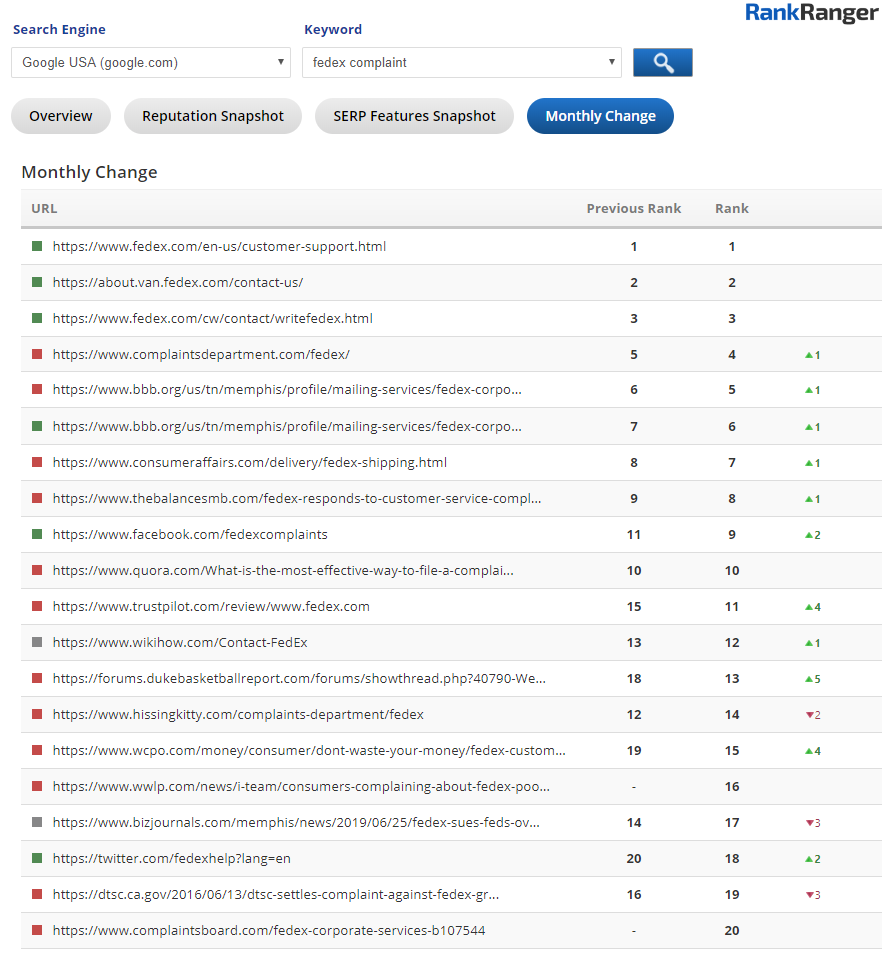
This means you can see if those troublesome URLs that you have been working to push off of page one are indeed working their way down the SERP. Whether it be through new SERP features you’ve been able to push onto the SERP (such as the Twitter Box, sitelinks, organic carousels, and the like) or by working to get more of your own pages ranking, the data here will tell if such techniques are resulting in negative sentiment being pushed further down and even off the page one SERP.
Under the table itself, you will see cards reflecting the results shown on the SERP (title, URL, and position) for the current and previous months. Clicking on a card will take you to that specific page for further analysis. This way you can get a real idea of what the page really means to your brand’s reputation once the user makes that click.
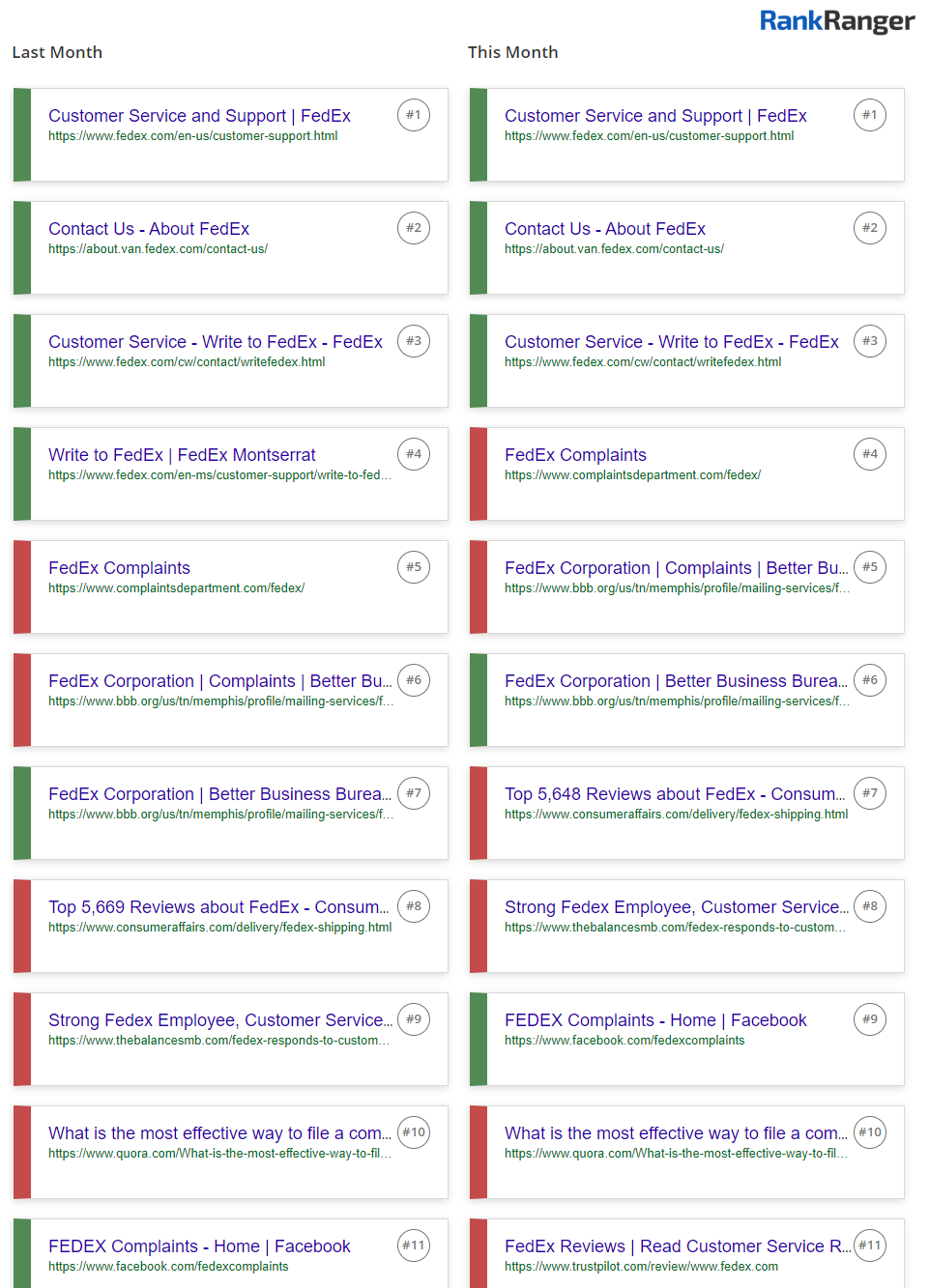
Taking Reputation Management on the SERP Seriously
I think we can all get behind the notion of taking a hard look at continuous brand sentiment on the SERP. The problem is that doing this in-house can be a serious time commitment while outsourcing can be a serious financial commitment. What we’ve tried to do here with the Reputation Management Rank Tracking Suite is to give you a thorough analysis of sentiment on the SERP so that you can keep tabs on what users are seeing about your brand when searching on Google. With the suite, you have the information you need to create an SEO strategy that directly benefits brand sentiment on the SERP. This is becoming all the more important as more users head to Google to conduct research prior to pushing the buy button!
You can find the Reputation Management Rank Tracking Suite inside the Rank Ranger UI under: Reports>SEO>Reputation Management




