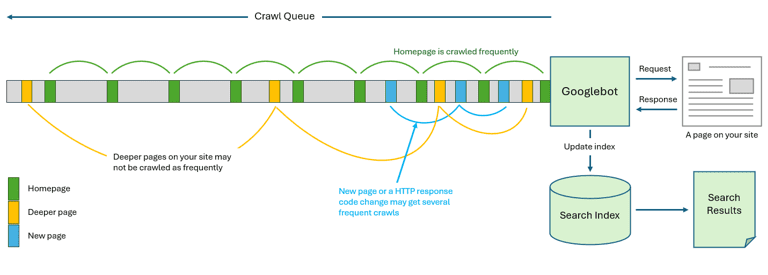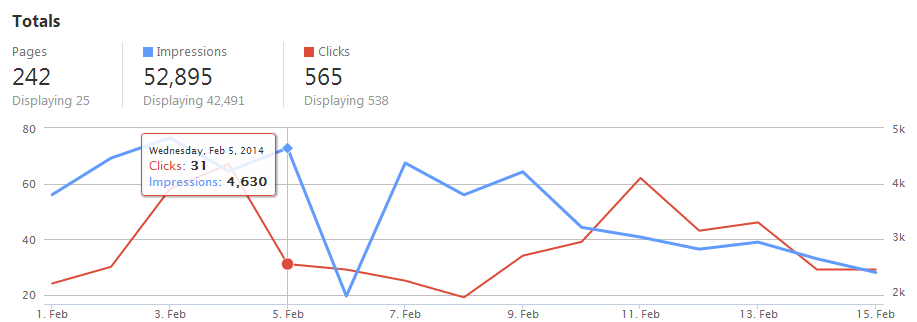
Posted by
Rank Ranger
A multi-axis graph coupled with a detailed search query table makes Rank Ranger’s new Search Queries Keywords and Search Queries Pages reports unique. In Google Webmaster Tools this data is displayed on a one axis graph that merges both Clicks and Impressions, while Rank Ranger’s new Search Query reports provide a separate axis for each making it possible to visualize the ratio between Clicks and Impressions and identify wide gaps.
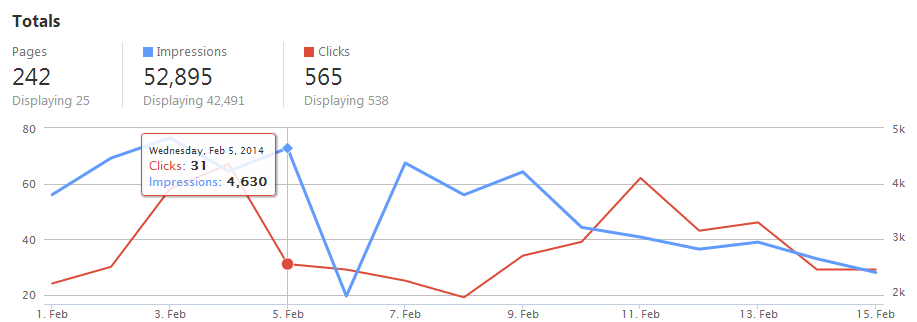
The Search Queries Keywords report provides a combination graph and table detailing the Keywords that returned URLs from your site in Google search results. Keywords and the number of Impressions, Clicks, Click-thru-Ratio and Average Position of each individual keyword in Google Web Search queries is presented in a sortable table.
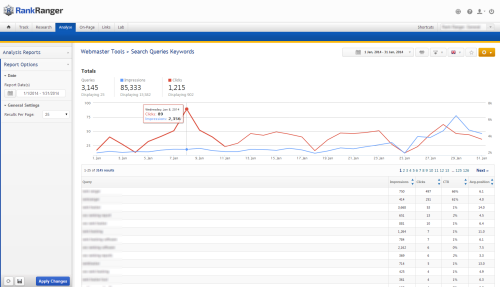
The Search Queries Pages report displays a similar combination graph and table detailing the Pages on your site that were seen most often in Google search results. Page URL with it’s corresponding number of Impressions, Clicks, Click-thru-Ratio and Average Position in Google Web Search queries displays in sortable fashion.
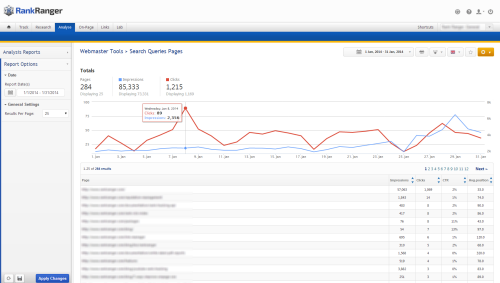
Data provided in these reports is without filters, so it displays all Search, all Locations and all Traffic queries.
Impressive, but what does all that data mean? Here’s a quick overview:
Impressions = The number of times a page on your site made it into Google SERPs for a particular query.
Clicks = the number of times users clicked your link when it came up in the results of their search query.
CTR or Click thru Rate = the percentage of impressions resulting in users clicking thru to your site.
Average Position = the average top position your Keyword or Page achieved in Google search engine results.
Comparing Impressions vs. CTR, is an indicator of your site’s relevance in search queries. Checking the list of Keywords that ranked for your site is also useful in determining whether or not your content is achieving your intended goals. If you spot unexpected – and especially undesirable – keywords, that could be a signal that it’s time to review and update your content. Rank Ranger’s On-Page Keyword Analysis Reports can provide additional information to help you improve your site’s content.
These new Search Query reports make it easy to discover which queries have placed your site in Google’s SERPs; for example, which site pages made it there, and in what average position each keyword and page landed. Get started using these new reports now by exploring the documentation – which will you try first Search Queries Keywords or Search Queries Pages?
Smarter, Faster, Easier! That’s
our goal and we hope these new reports will make it easier for you to obtain
the type of results you want in a user interface that’s fun and easy.
We’re always looking for new ways to help your SEO business run smarter,
faster and easier! You can contact us by email, or jump into a conversation with us on Facebook or Twitter to share your ideas and requests, or just to say “hi” and let us know if you like these new tools!