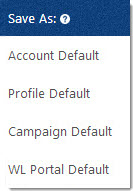
Posted by
Rank Ranger
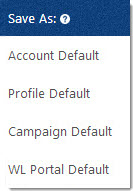
- Account Default
- Profile Default
- Campaign Default
- White Label Portal Default
That option to create 4 different versions of a report helps users customize their Rank Ranger experience and provides the opportunity of having a restricted rank report view for their clients in a branded web portal. Certainly convenient, but could we improve on that?
In the spirit of the season we began reviewing users’ SEO Platform Wishlists (aka our WeDevelop program) last month and chose one that awesomely expands the options to individualize graphs and reports – Report Presets.
Individualized Graphs & Reports
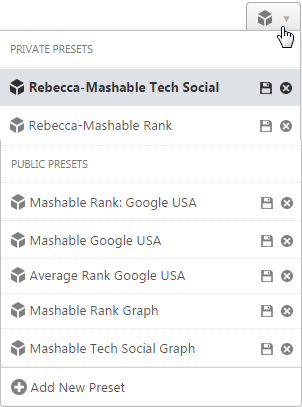
Report Presets allow you to save a personalized version of a report or graph and create additional versions with different metrics, variables and styles of that report or graph for the same campaign.
By including both Public and Private Preset options, accounts with multiple Sub-users can utilize this feature to create dozens of report and graph versions in every campaign.
Presets in Practice
Account owners can select a series of metrics and display options and save that configuration as a Public Preset by assigning a name to it. Then in the same campaign and report, make a few changes (e.g., different search engine, domain, category of keywords, etc.) and create another Public Preset by saving that configuration with a different name.
Imagine that you need a graph displaying social media metrics, average rank on Google Mobile and mobile visibility score for a specific directory at Mashable.com. You might create and save a Public Preset for a graph that looks like this:
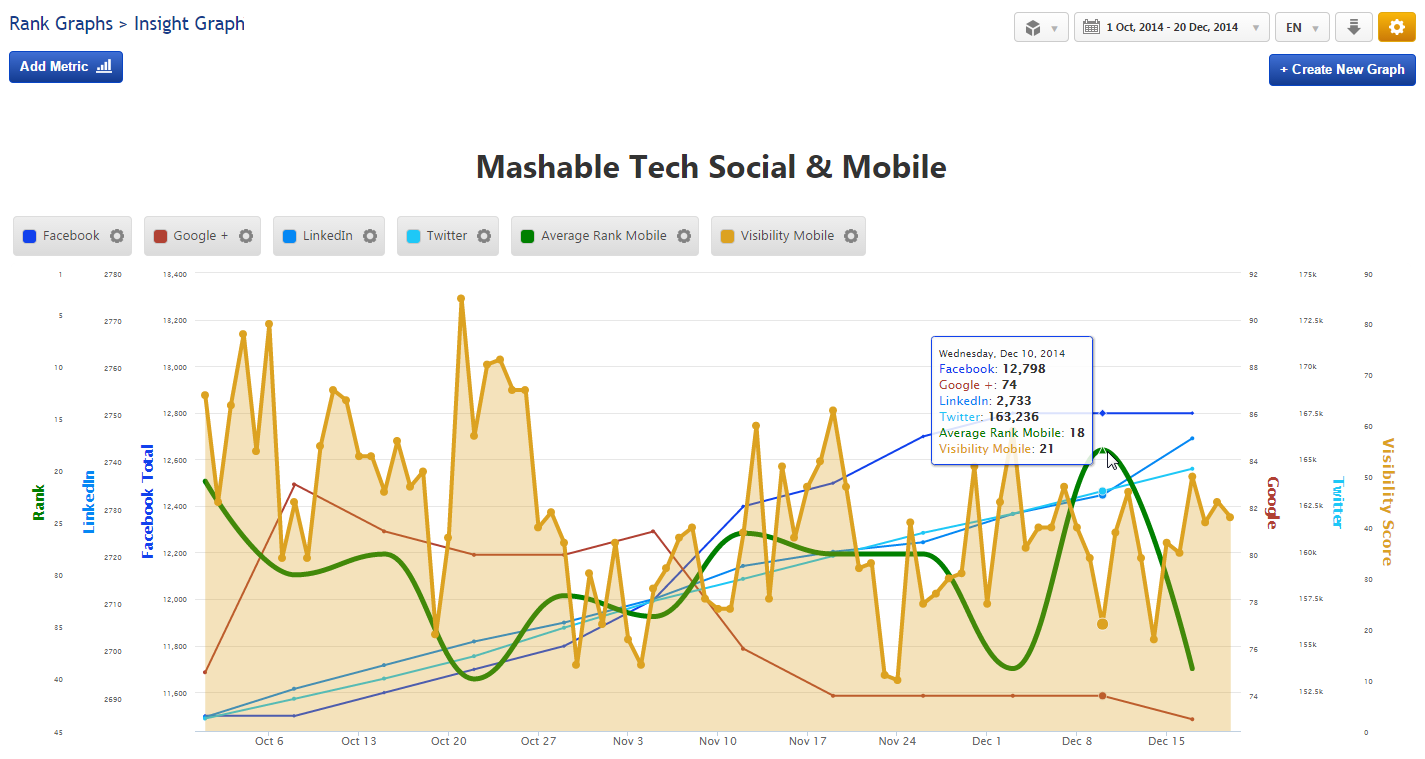
Sub-users can create their own personalized versions of reports and save as Private Presets, or they can open a Public Preset, make changes and save it under a different name (which then becomes one of their personal Private Presets).
Perhaps your co-worker opens that combination rank and social media Public Preset you created for Mashable, but she’s only interested in the Average Rank & Visibility metrics for a specific set of keywords and wants to add Analytics Traffic & Goal Completions and algorithm changes to the mix – and she doesn’t like the colors you’ve selected. She can remove the social metrics, edit the rank metrics, add Analytics metrics and save her new graph as a Private Preset that looks something like this:
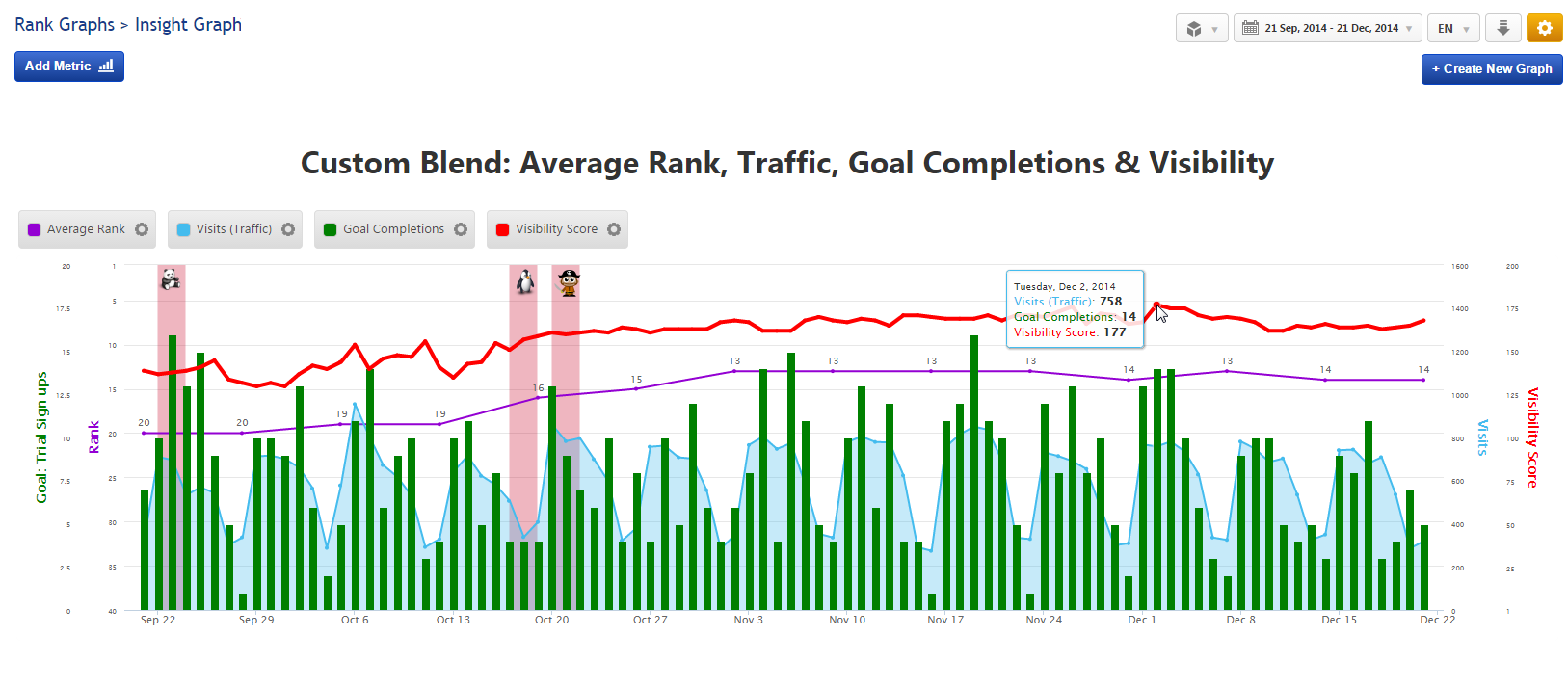
Managing Presets
Account owners can see and manage the Private Presets of all Sub-users in addition to creating and managing Public Presets, Sub-users can use all Public Presets and manage only their own Private Presets.
Quick access to custom report configurations can be found on the Home > Personal Report Presets screen by using the campaign or report type filtering.
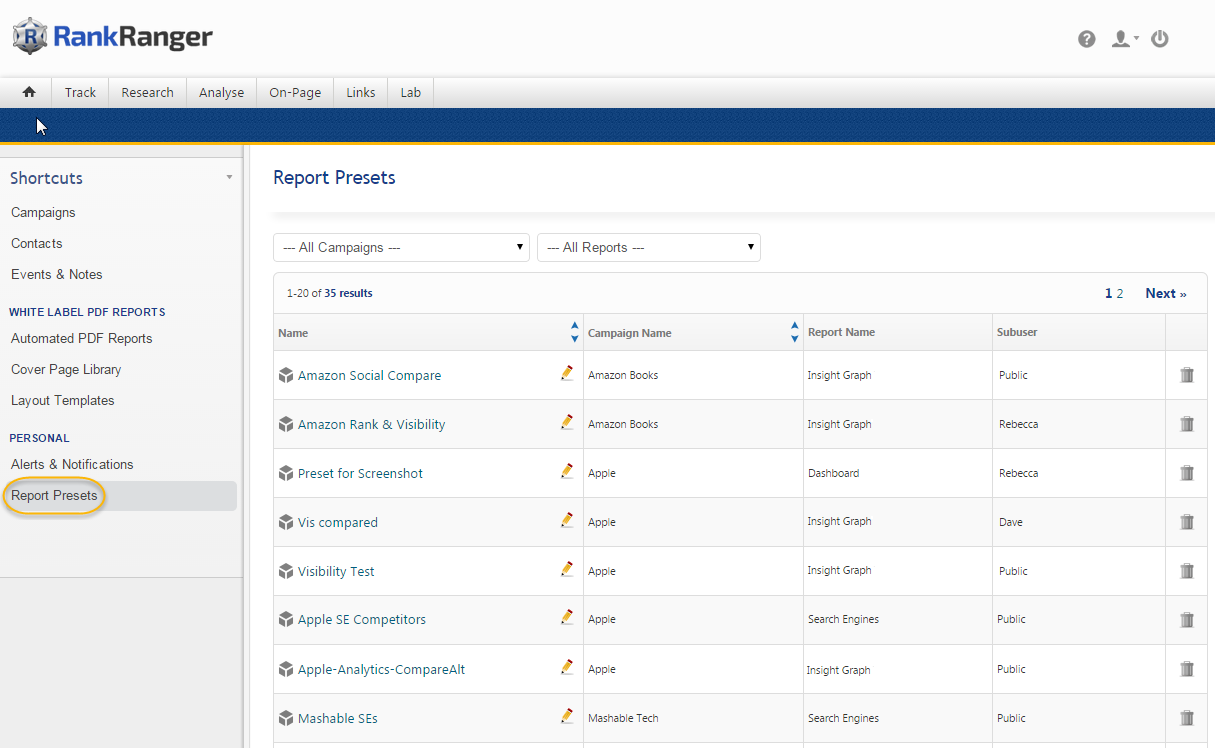
Need Help?
Want to start using the new Report Preset option? We recommend you start with a quick review of our illustrated documentation.




