
In this article I’ll show you how to do keyword research with SEMrush in three simple steps. Use this technique to find long-tail keywords you can easily rank for.

Doing Keyword Research with SEMrush
Doing keyword research with SEMrush is easy if you follow these three simple steps:
Step 01 – Create a List of Seed Words
In this step, you’re going to make a list of seed words to use for finding long tail keywords with low competition.
You could brainstorm a list of seed words within your niche.
But with SEMrush you don’t need to do that.
That’s because we’re going to discover the keywords that your competitors rank for.
They will have spent thousands of dollars and hundreds of hours discovering the best keywords in your niche.
So why reinvent the wheel?
Get a head start and copying them!
To begin this process, you need to make a list of 15 blogs within your niche.
This is my list:
- blogtyrant.com
- smartblogger.com
- successfulblogging.com
- bloggingbasics101.com
- bloggingcage.com
- bloggingwizard.com
- blogtyrant.com
- createandgo.co
- neilpatel.com
- startbloggingonline.com
- iwannabeablogger.com
- robbierichards.com
- blogging.com
- shoutmeloud.com
- problogger.com
Now go to Domain Overview in SEMrush, type in the first URL on your list and hit the green ‘Search’ button:
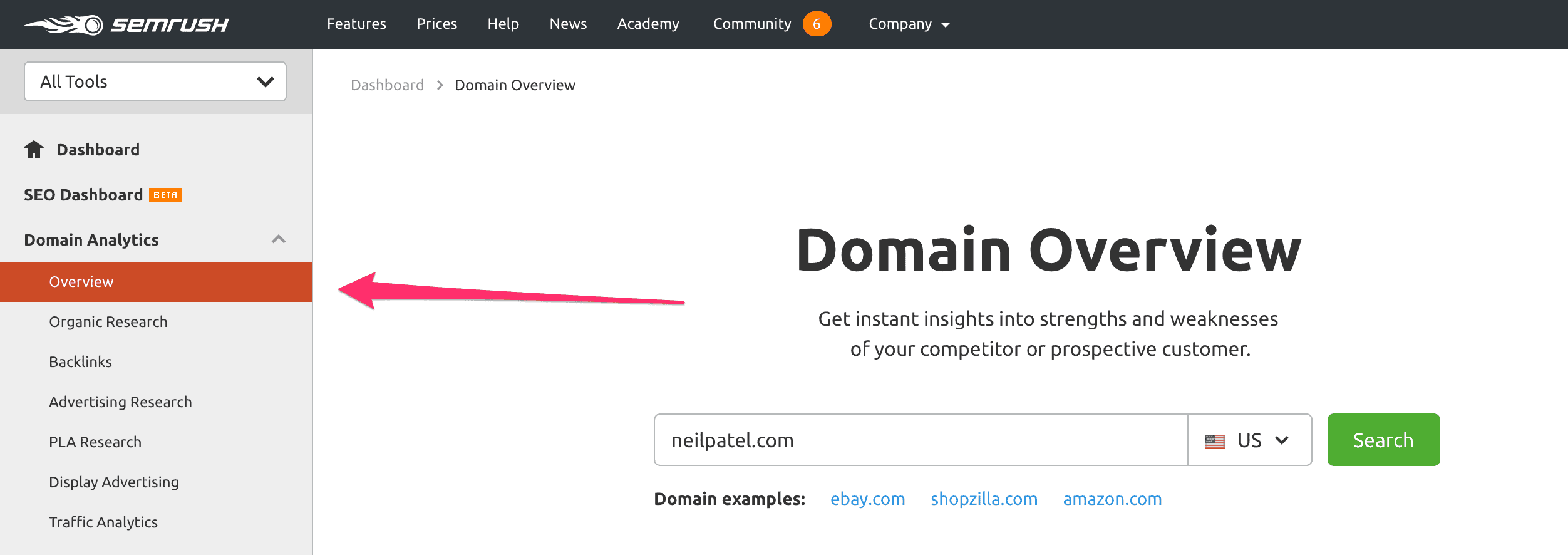
On the next screen you’ll see a number of panels presenting a range of different metrics.
In the panel that says ‘Top Organic Keywords’, click on the ‘View full report’ button:
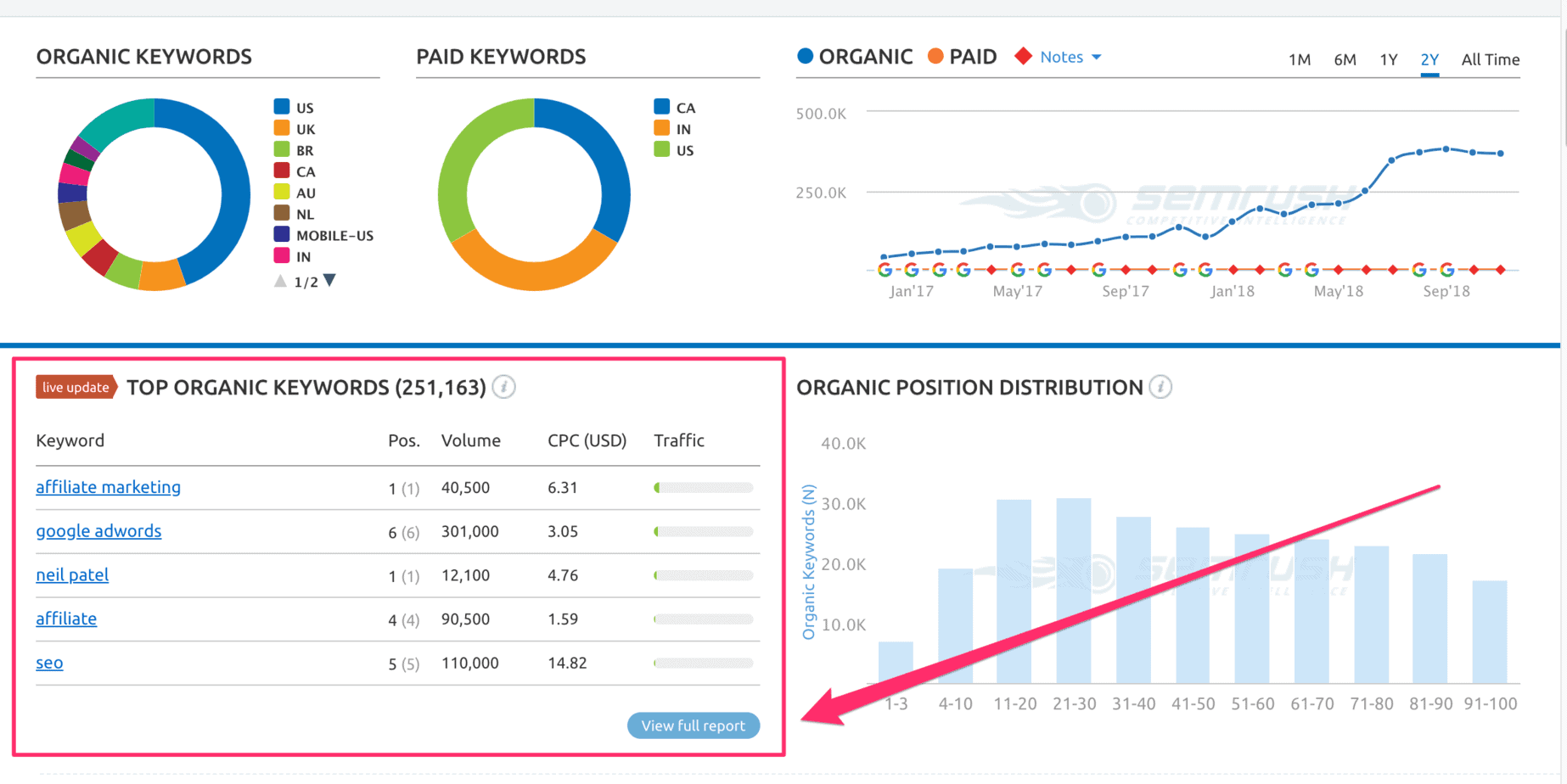
Next, you’ll see a list of all the keywords that your target website ranks for within the top 100 Google positions.
In this case there are 251,631 keywords that neilpatel.com ranks for in the top 100 Google positions:
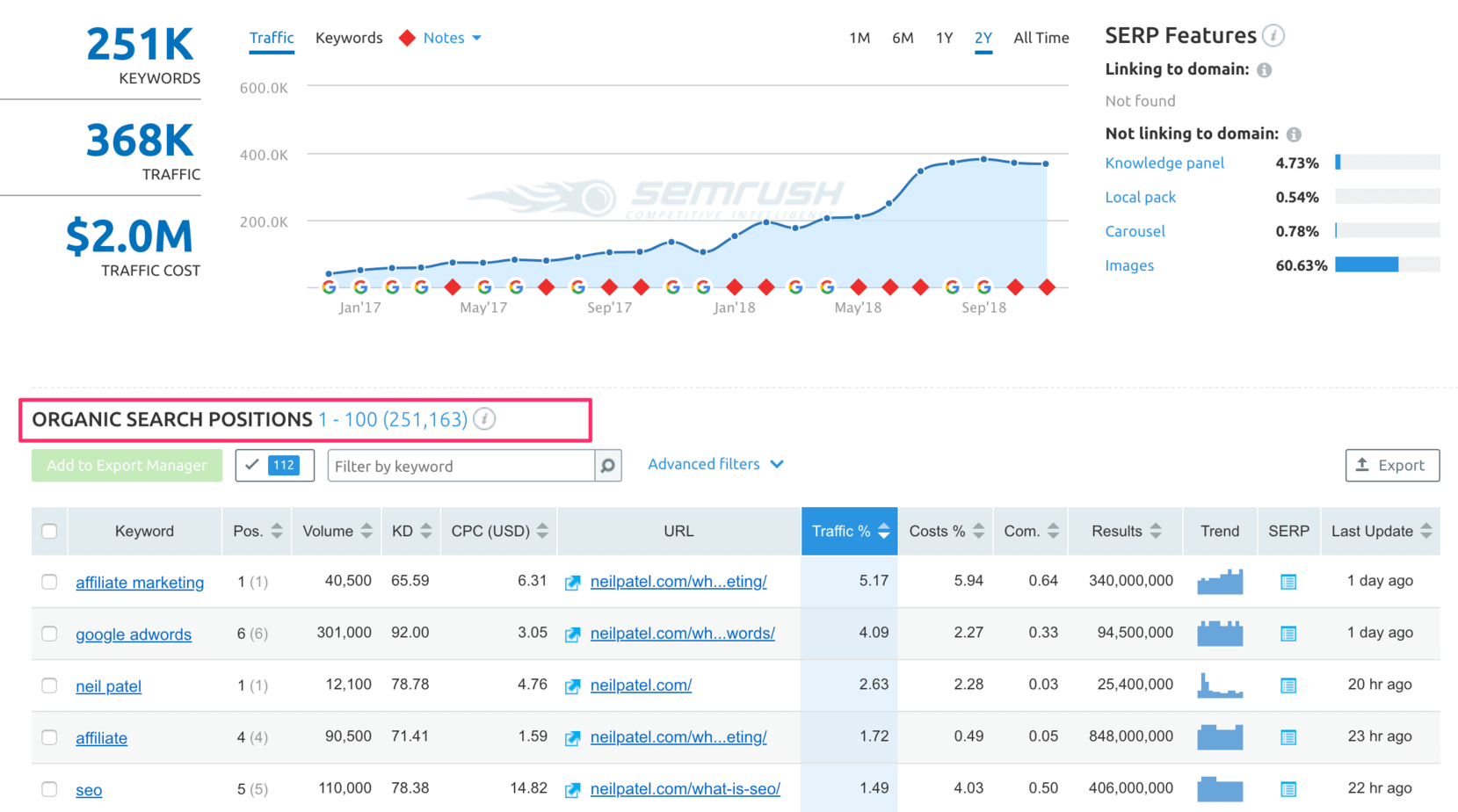
Check the boxes against keywords that you would like towrite blog posts about and that fit within your niche:
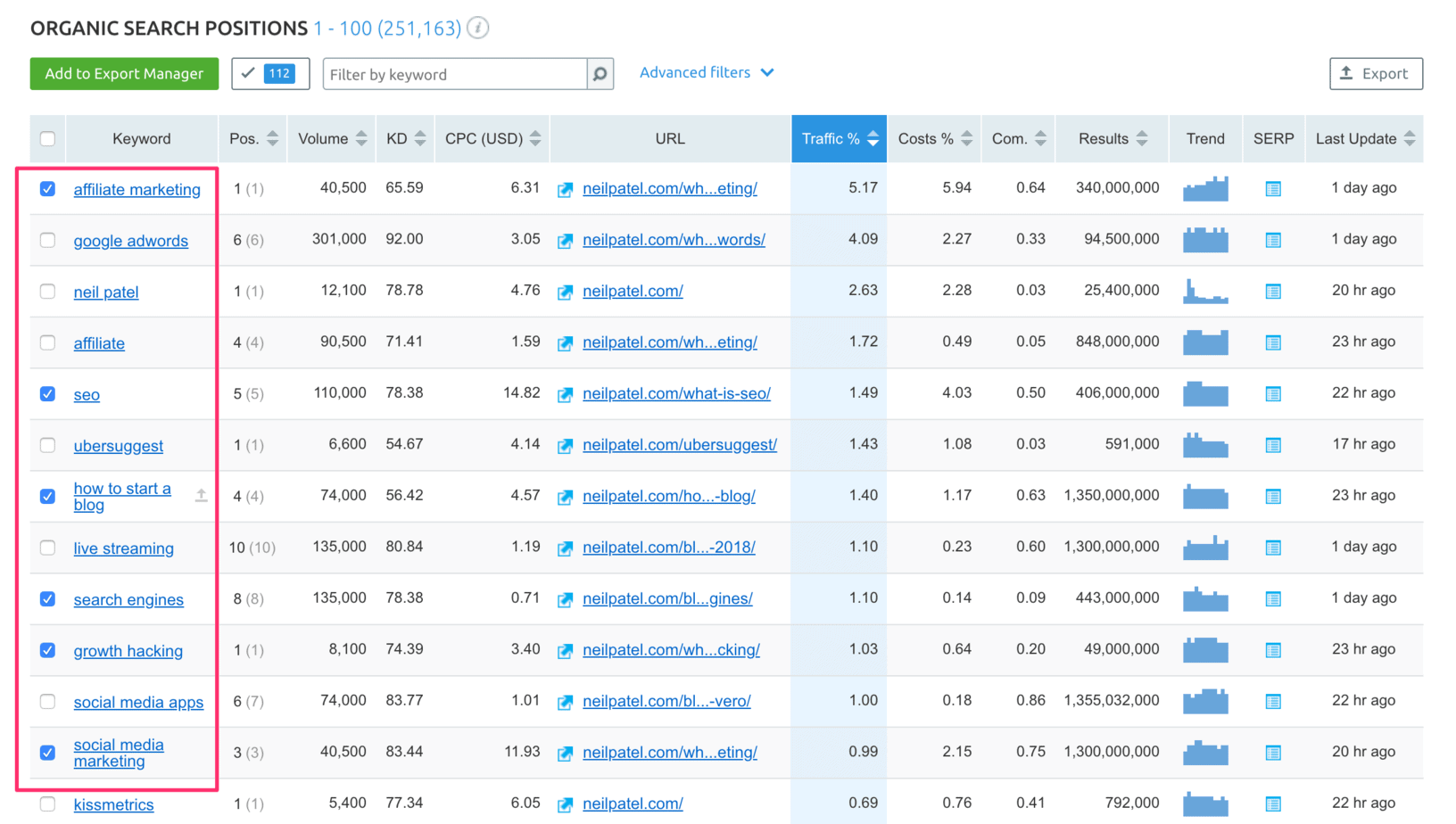
When you have 10 keywords in your list, click the export button at the top right of the list and choose ‘export selected’ and save as Excel:
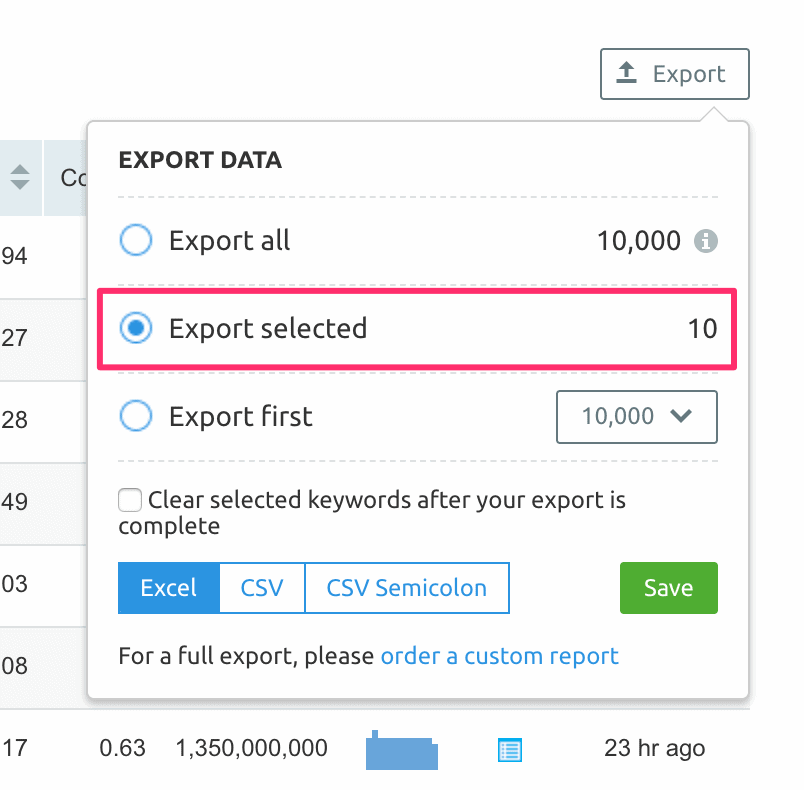
Do this for the remaining 14 blog URLs on your list, taking care not to double up on the same keyword (you want different keywords from each of the 15 websites).
When you’ve downloaded the 15 Excel files, copy and paste the contents into a single Excel file.
This is your Master List of seed keywords and it’ll be your starting point for the next step…
Step 02 – Use Your Seed Words to Find Long Tail Keywords
Now you’re going to use your seed words to find low competition keywords with good search volume.
Now go to Keyword Analytics > Phrase match in the SEMrush left-side panel. Take the first seed word in your list and drop it into the search box and click the red ‘Search’ button:
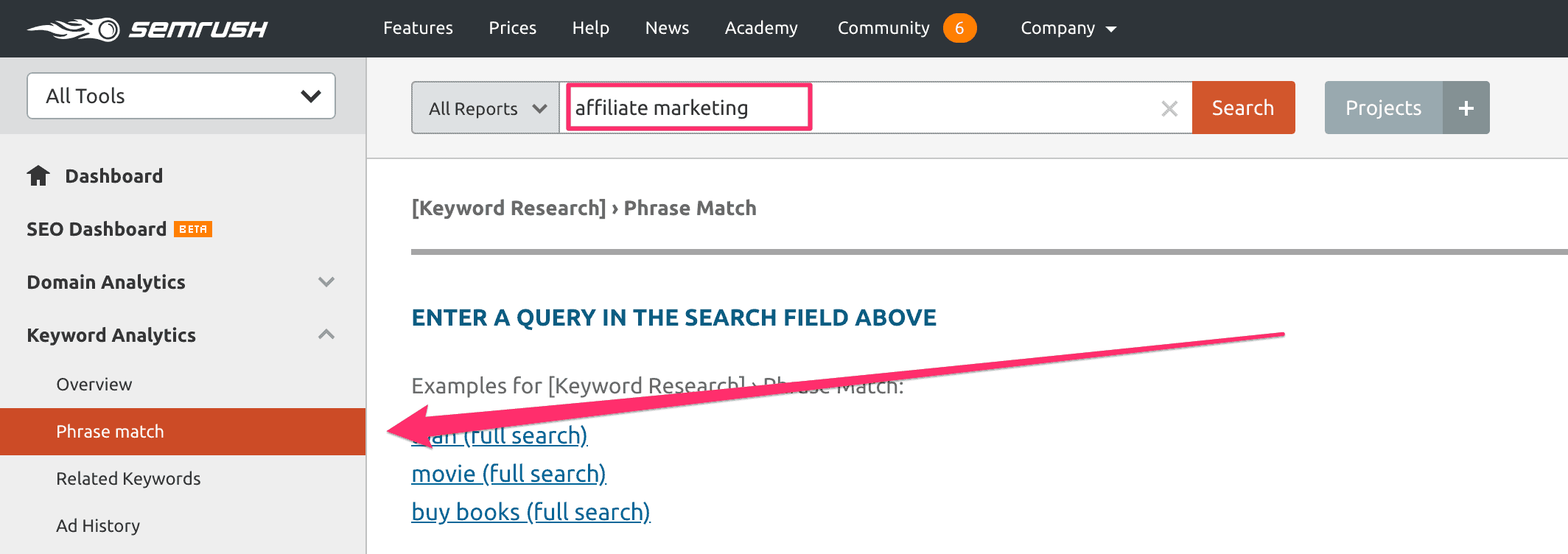
On the next screen SEMrush will ask you to view the phrase match report in the new ‘Keyword Magic’ tool.
Click the green button (‘view report in keyword magic’):
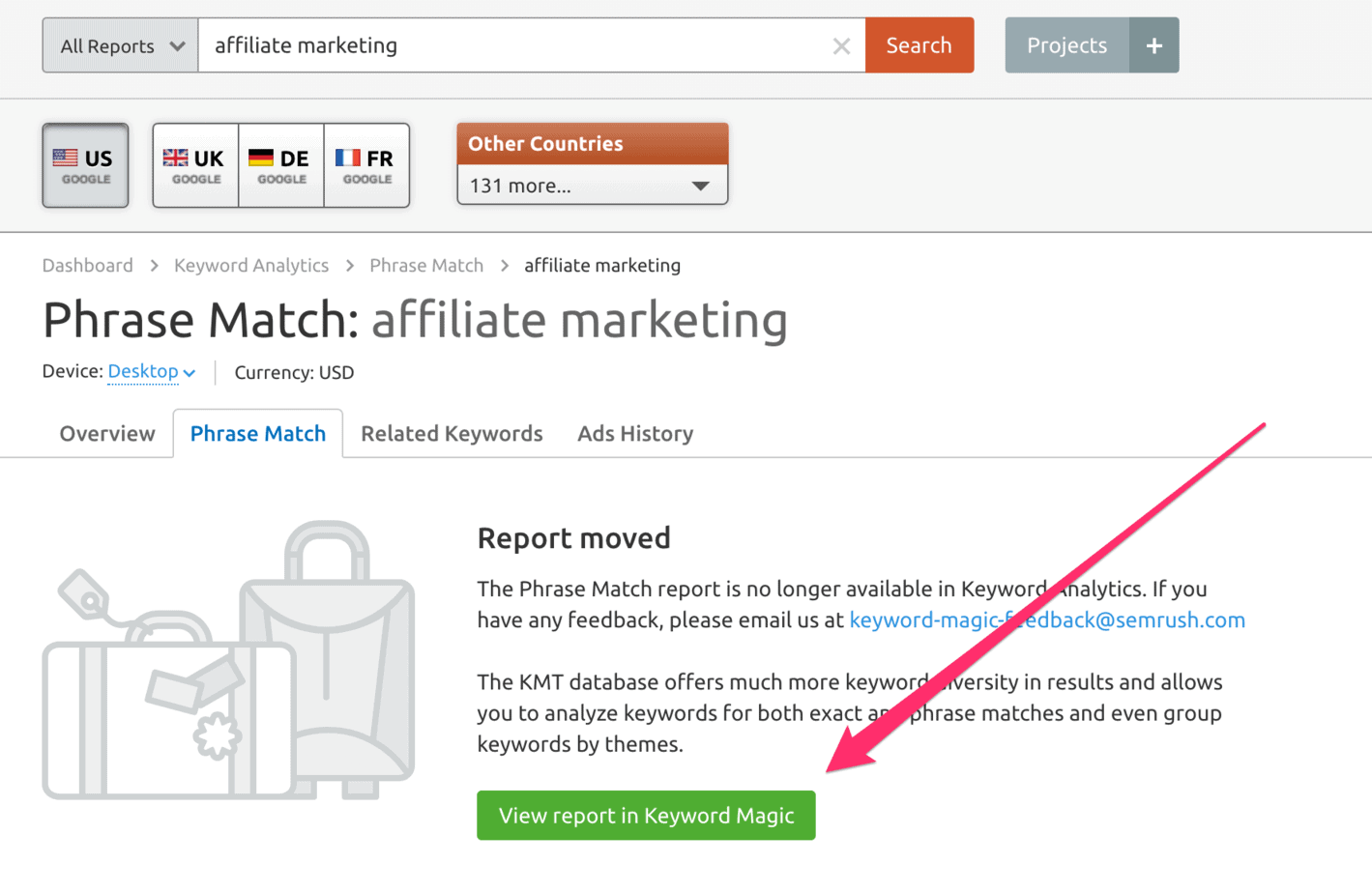
On the next screen click on the ‘Advanced filters’ button:
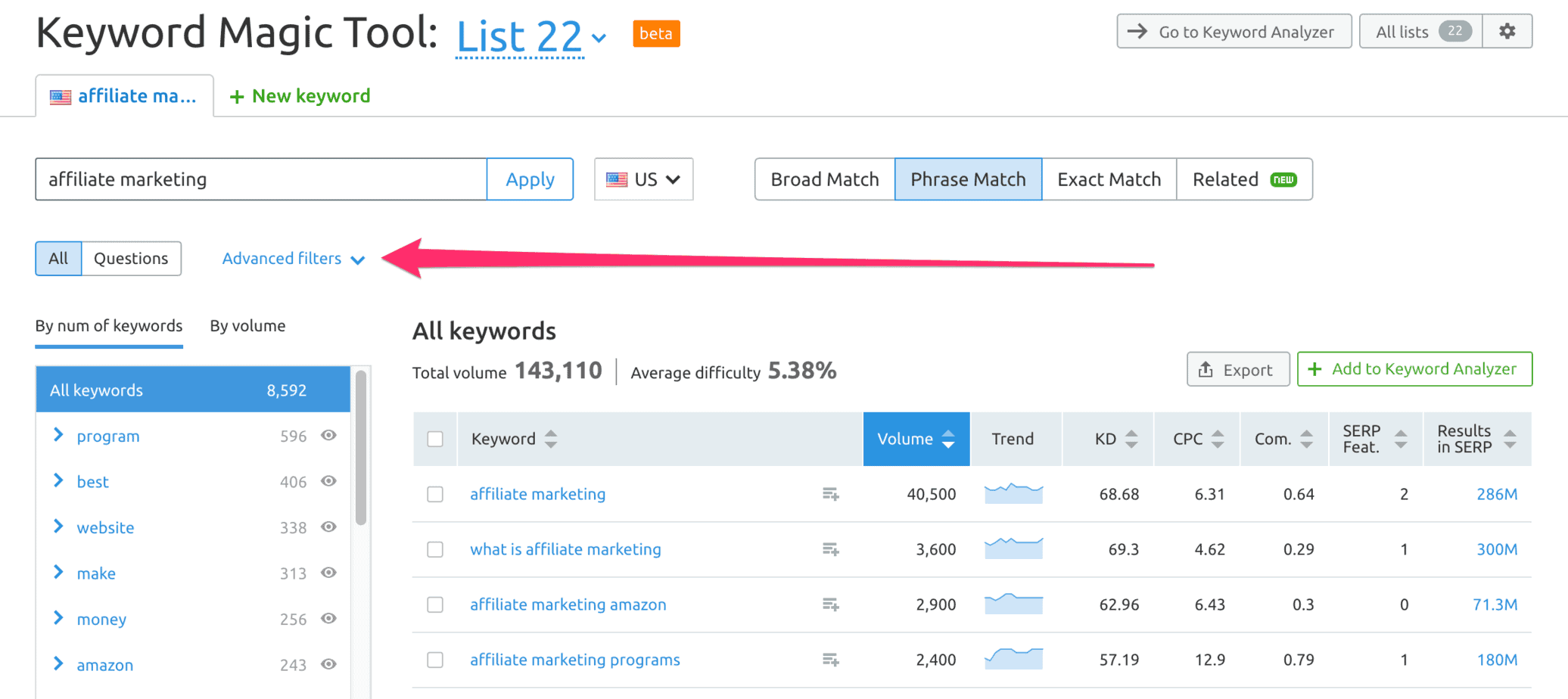
Use the following values in the advanced filters.
Set the search volume to minimum of 50 and set the ‘Results in SERP’ to a minimum of 100 and a maximum of 500,000:
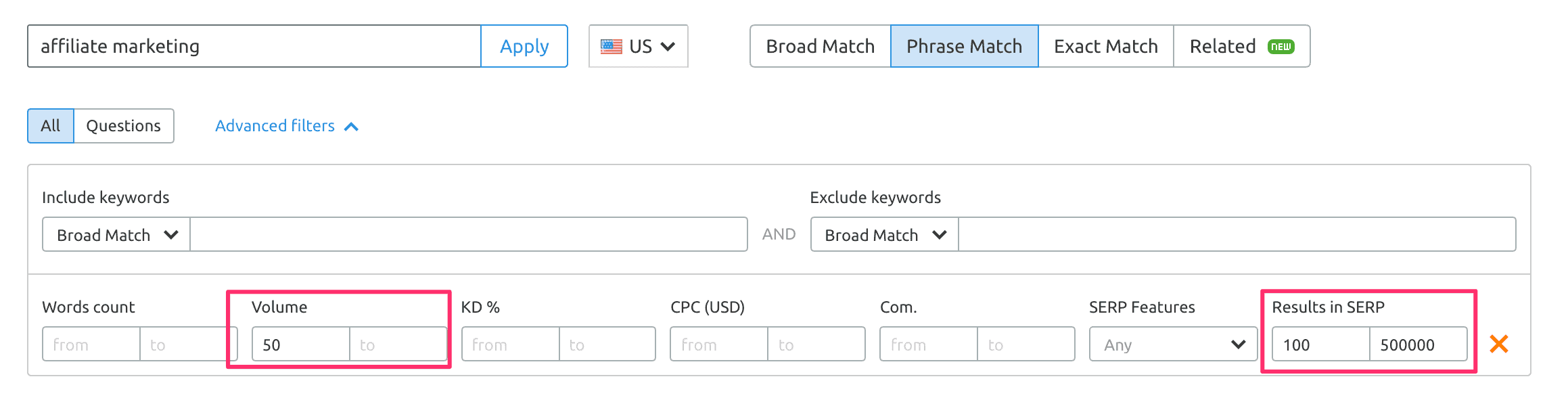
The reason you’re capping the number of results at 500,000 is that beyond that point the competition for that keyword is going to be too great.
The lower limit is simply to remove anomalies or false results.
Next, hit the Export button:
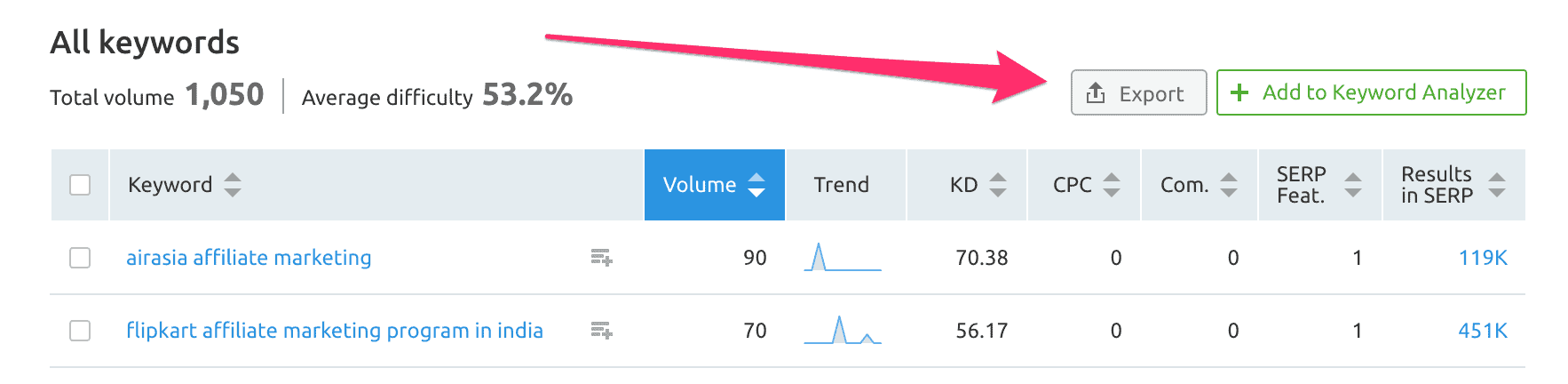
If you have a SEMrush Pro account (the entry level) you are allowed to download the first 10,000 keywords.
However, in this instance there are only 19 keywords that meet the criteria we set in the filter (monthly search volume > 50, results in SERP > 100 and < 500,000).
Click the blue XLSX button and the Excel file will save to your hard disk.
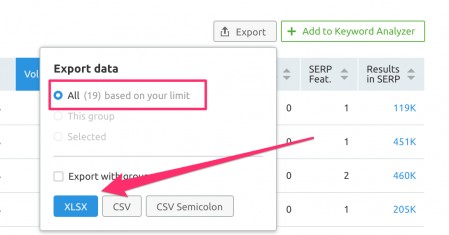
Repeat this process for all 150 seed words in your Master List.
Step 03 – Compile a Master List of Long-Tail Keywords with Low Competition
When you’ve finished, copy and paste these long tail keywords into a single Excel Master List.
Then simply sort the list by search volume (largest to smallest):
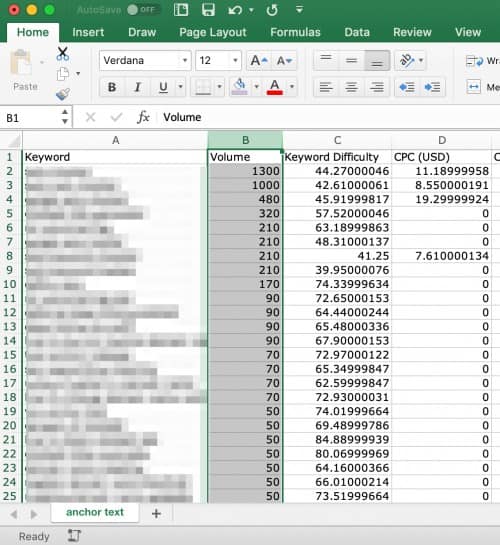
You now have a gold mine of low competition keywords.
Write a 2000-word article on any of these keywords, and you know you have a very good chance of ranking on Page #1 of Google for that keyword.
If it doesn’t happen immediately, don’t despair – it may take 4 or 5 weeks for your page to work its way up on to Page #1 of Google.
As you can see, doing keyword research with SEMrush is not that difficult.
These low competition keywords typically have search volume in the range 100 – 500 searches per month. That may not seem much, but it adds up! It’s the strategy that lots of bloggers are using to build successful online businesses.
SEMrush is $99 per month. But you can get a 7-day free trial just by signing up. And you can do a lot of keyword research in 7 days!



