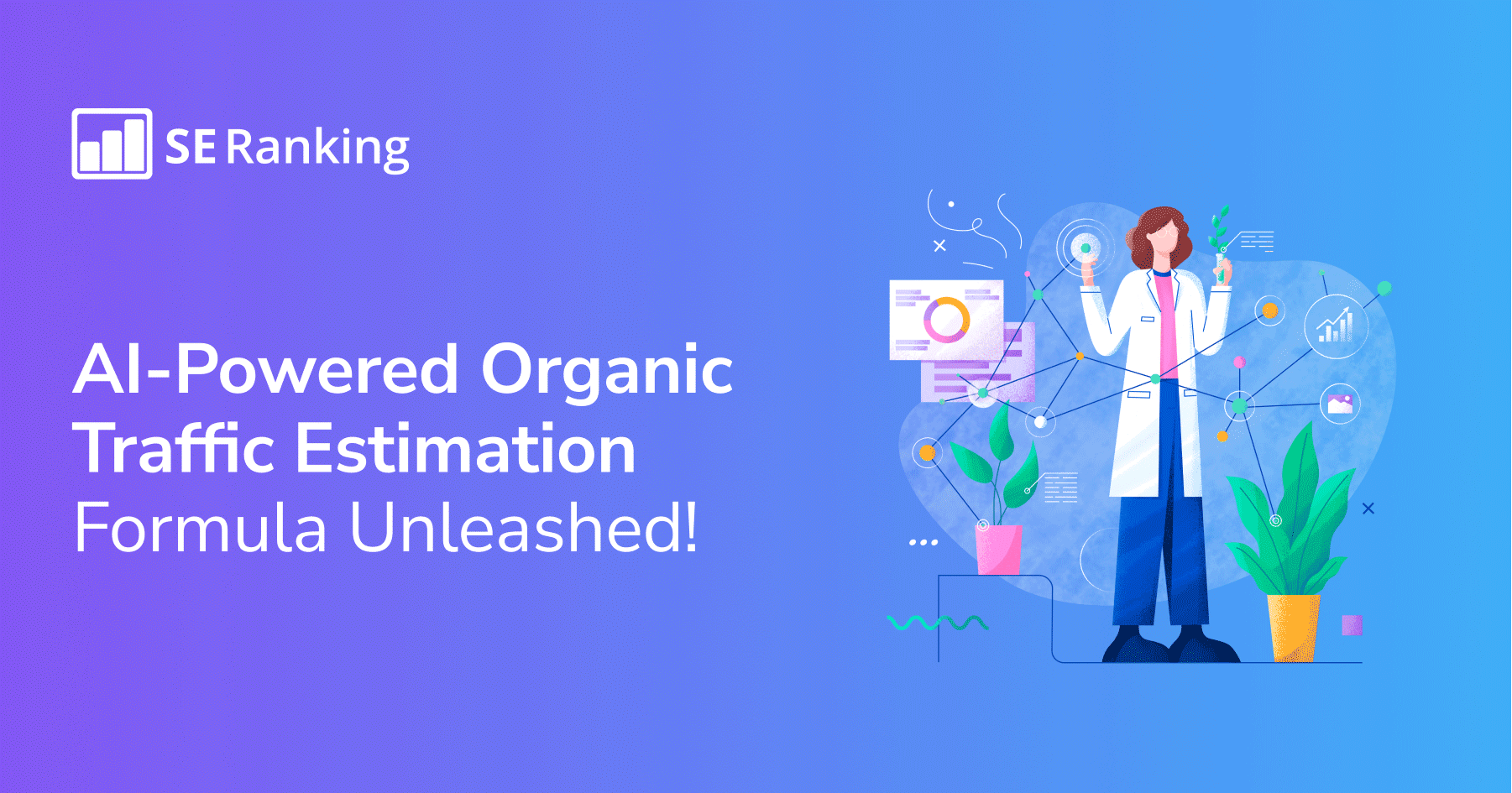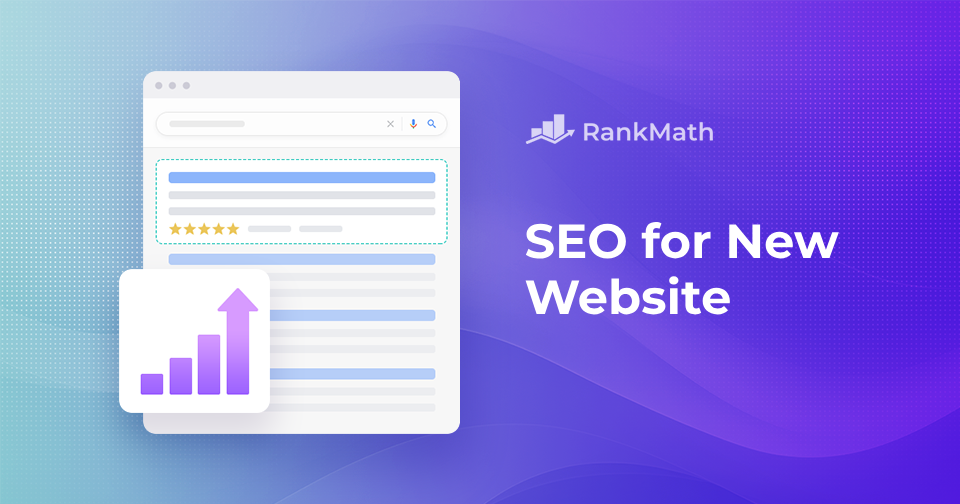Posted by
Rank Ranger
Following on from our previous video “How to Create a White Label PDF Report”, this video tutorial shows how easy it can be to create a cover page template that can be used for multiple white label PDF reports.
In this video you will learn how to:
- Create a new, personalized cover template
- Insert “merge fields” to adapt to each PDF report
- Insert Images in your cover template
- Customize text in your cover template
By following the simple steps in this video, you can be sending professional quality branded SEO reports, with uniquely personalized cover pages, that impress for success in no time!
For written instructions, please visit the Create White Label Report Cover Pages documentation.
Access additional tutorials in our Getting Started with Rank Ranger Video Center – and let Shiri know in the comments below if her videos have helped you improve your use of our SEO platform.