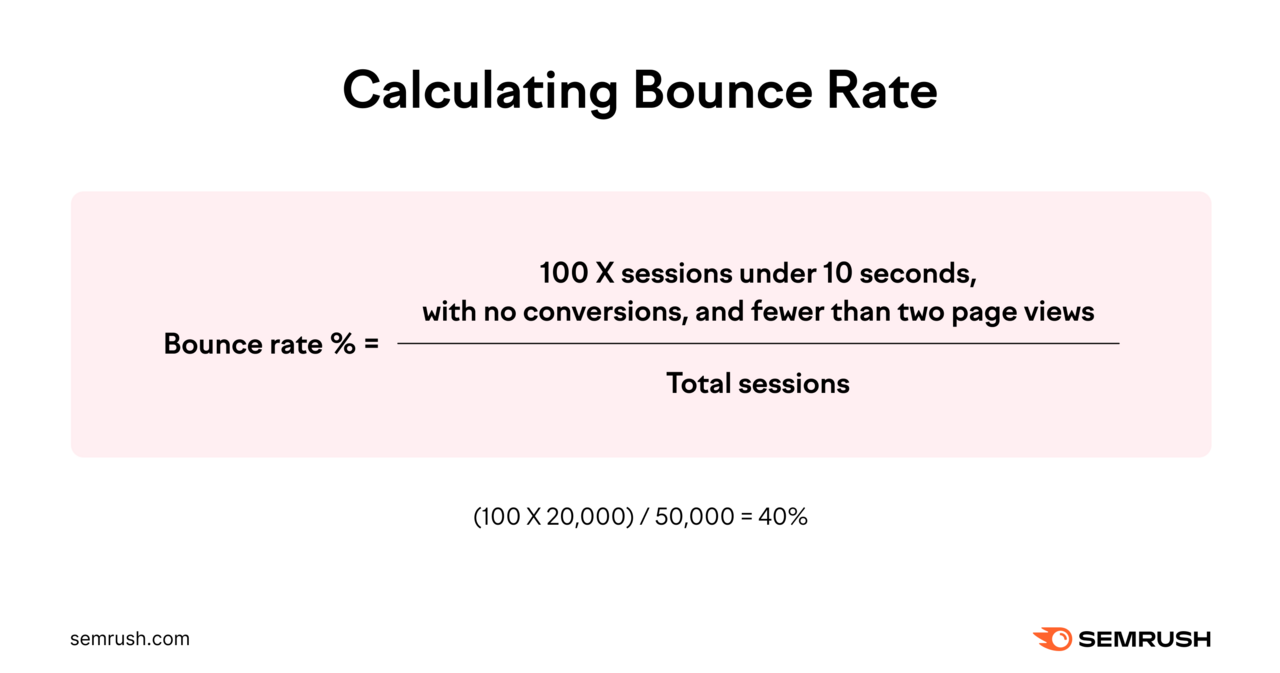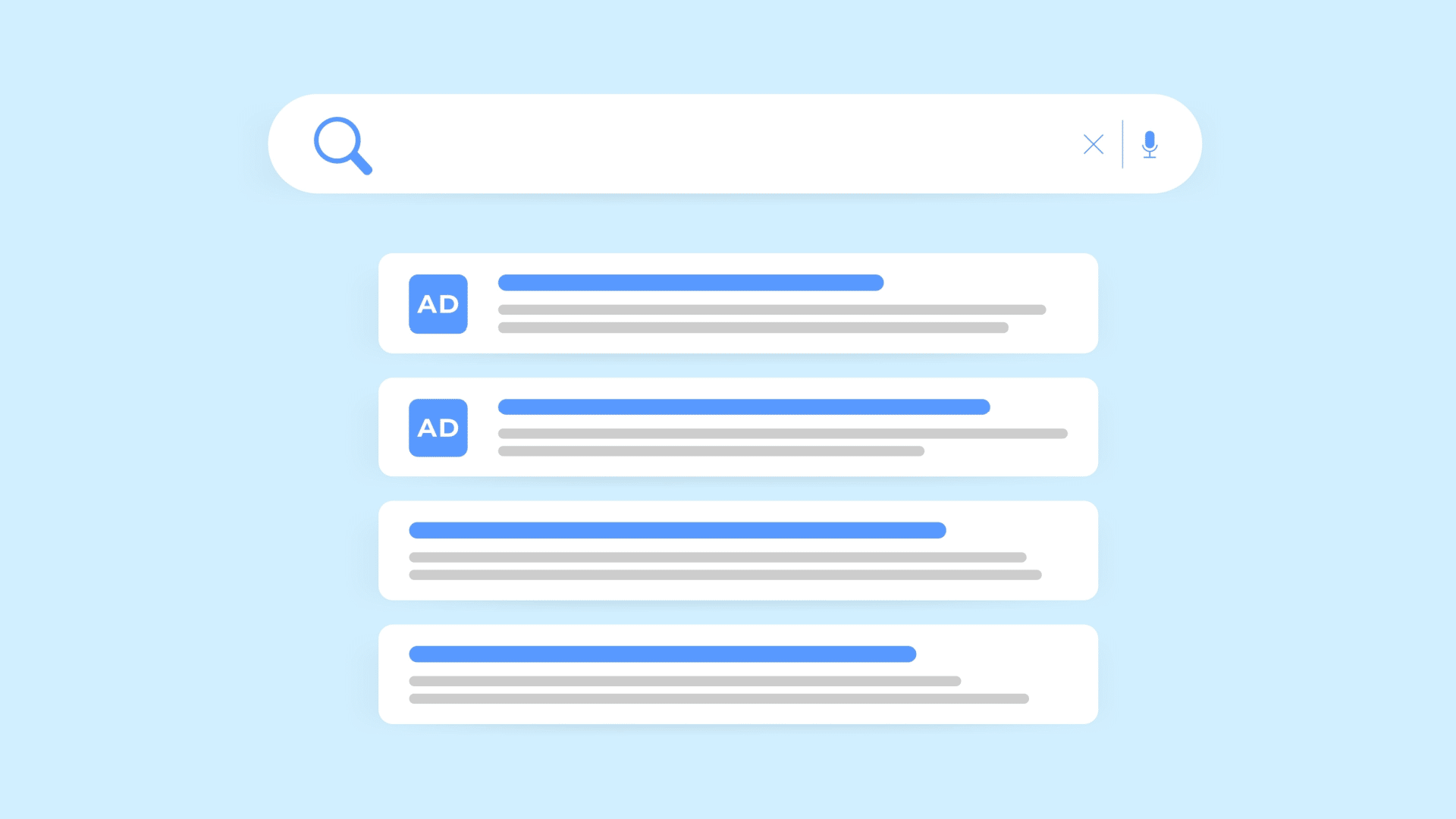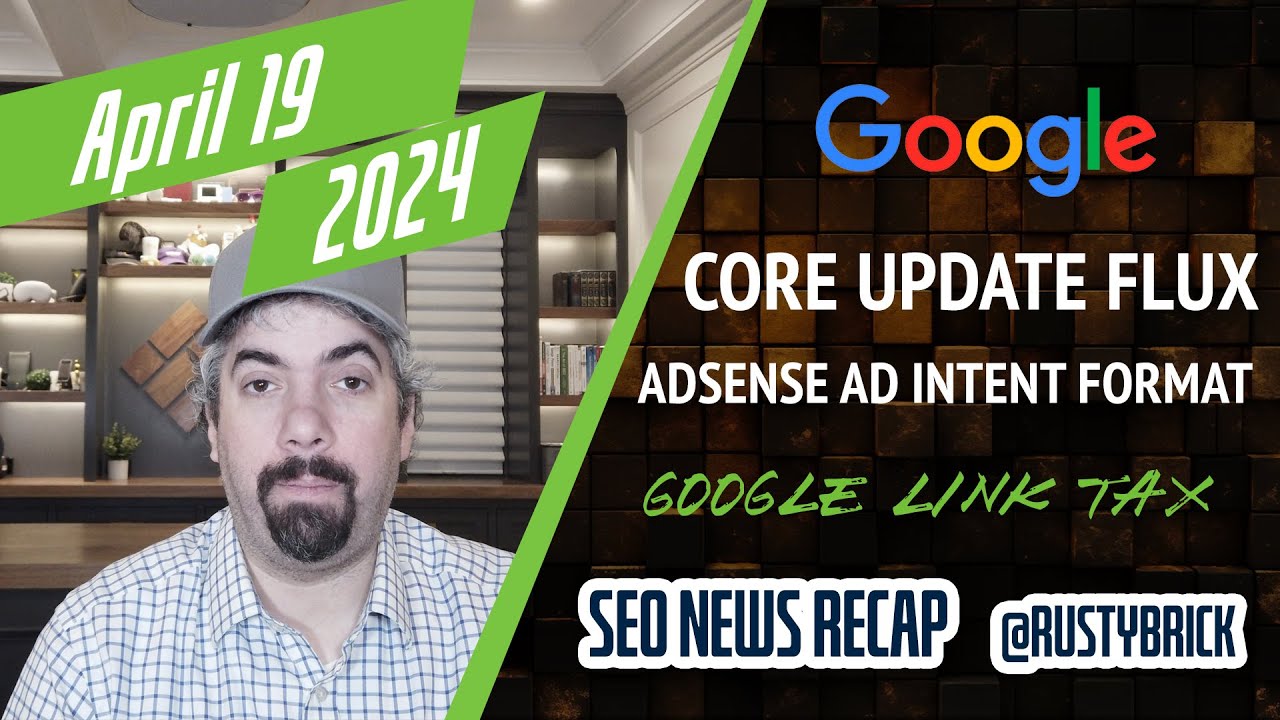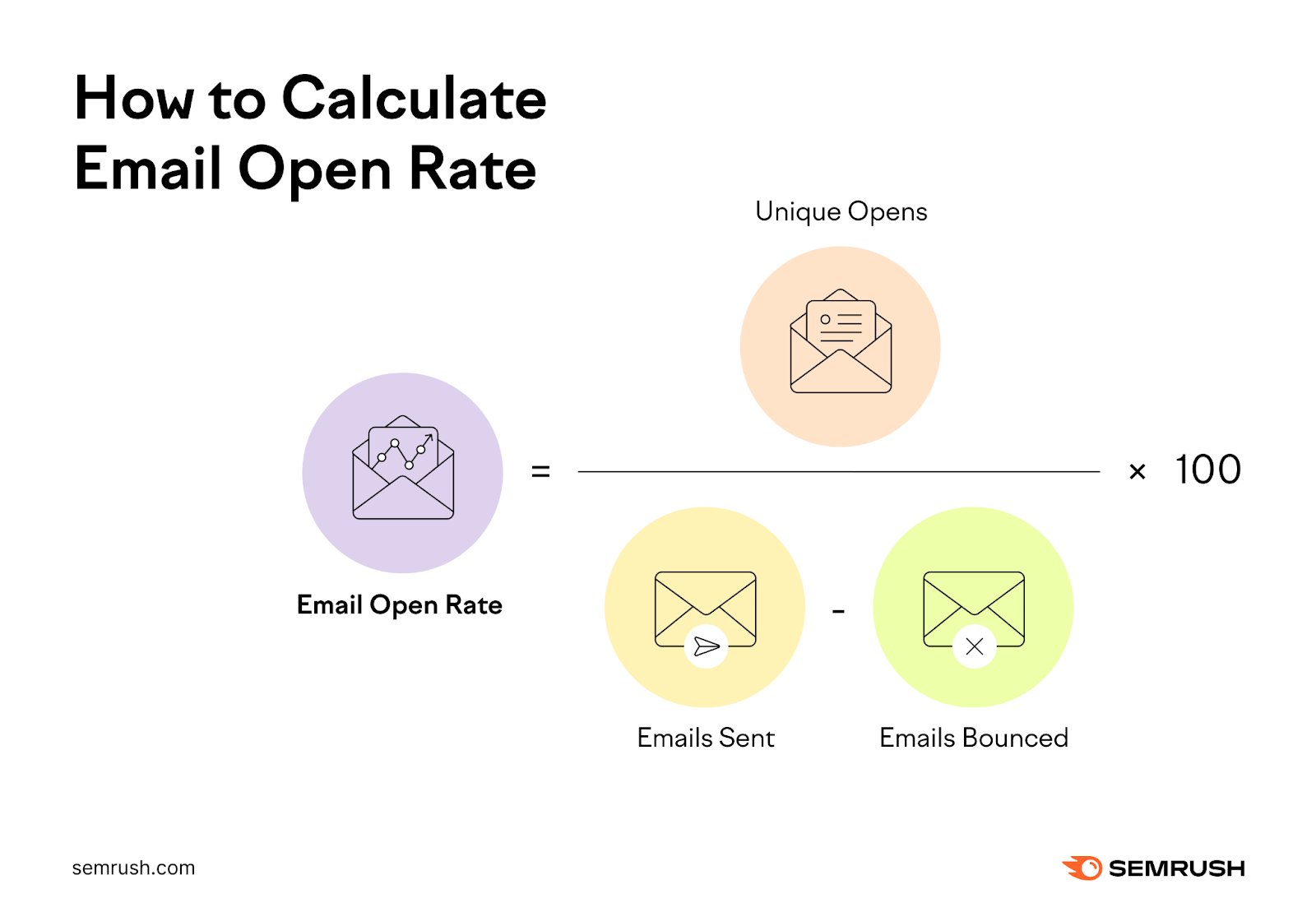How Google Business Profile pre-defined services can impact local SEO
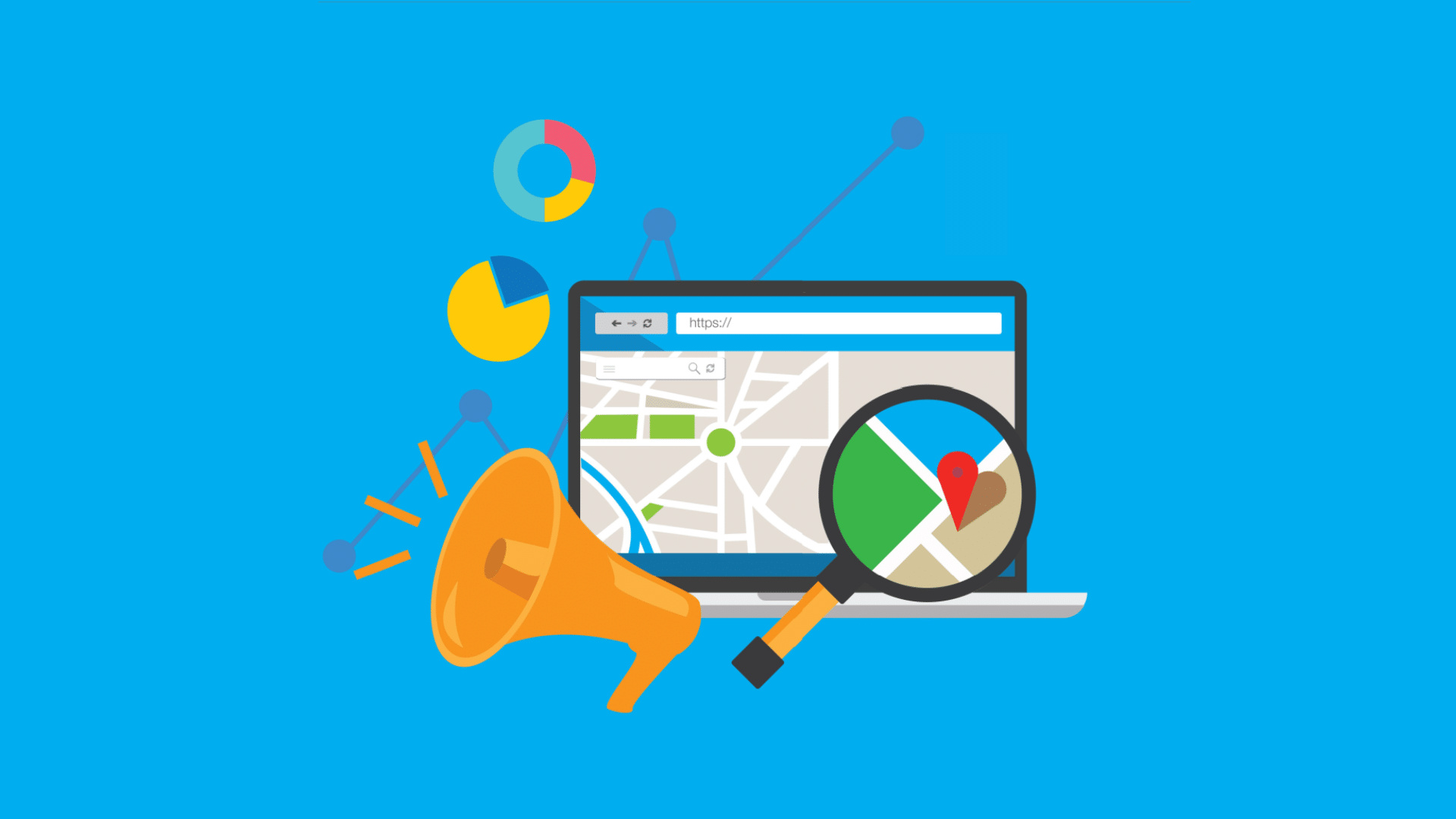
Google Business Profile (GBP) services might have more to do with local rankings than previously thought, according to recent tests from Sterling Sky (Disclosure: I work at Sterling Sky) and Whitespark.
Specifically, adding pre-defined services in GBP seemingly impacts local search rankings.
Before this finding, you could do little with GBP to influence local search results beyond location, categories, reviews and keywords in the business name.
Now, you can add GBP services to the list of key local SEO factors to prioritize.
Since when did GBP services matter?
GBP services didn’t majorly impact local rankings back in 2019 when we conducted the initial test.
At the time, Google was slowly and silently adding pre-defined services to plenty of GBP categories. But when we retested this in 2022, the results were substantially different.

Whitespark’s Darren Shaw conducted a similar test with positive results.
Both tests showed that adding pre-defined services to your GBP listing significantly improves local search rankings.
But excitement over this discovery is only felt within the local SEO community. Many small business owners don’t know how to add services to their listings or where to start.
That’s because Google doesn’t announce new features as much, keeping them hidden in a new and confusing search edit interface nobody likes.
Where to find services in the GBP dashboard (NMX)
To find services in the GBP new merchant experience (NMX), you must go to the services section of the menu.
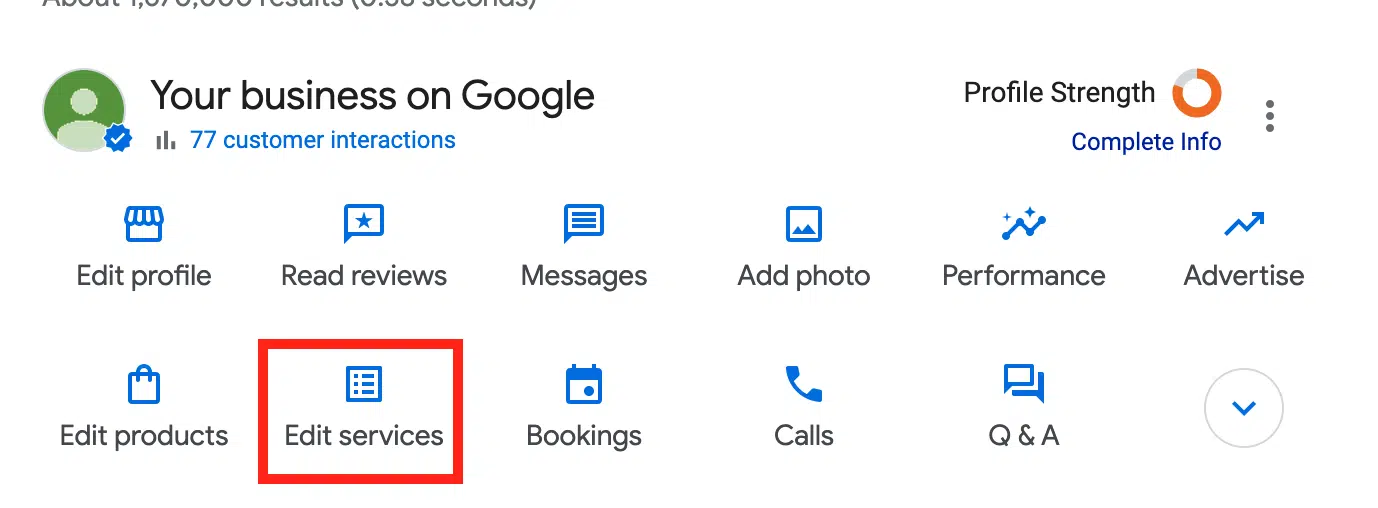
From there, you’ll see a list of your categories and corresponding services under each category.
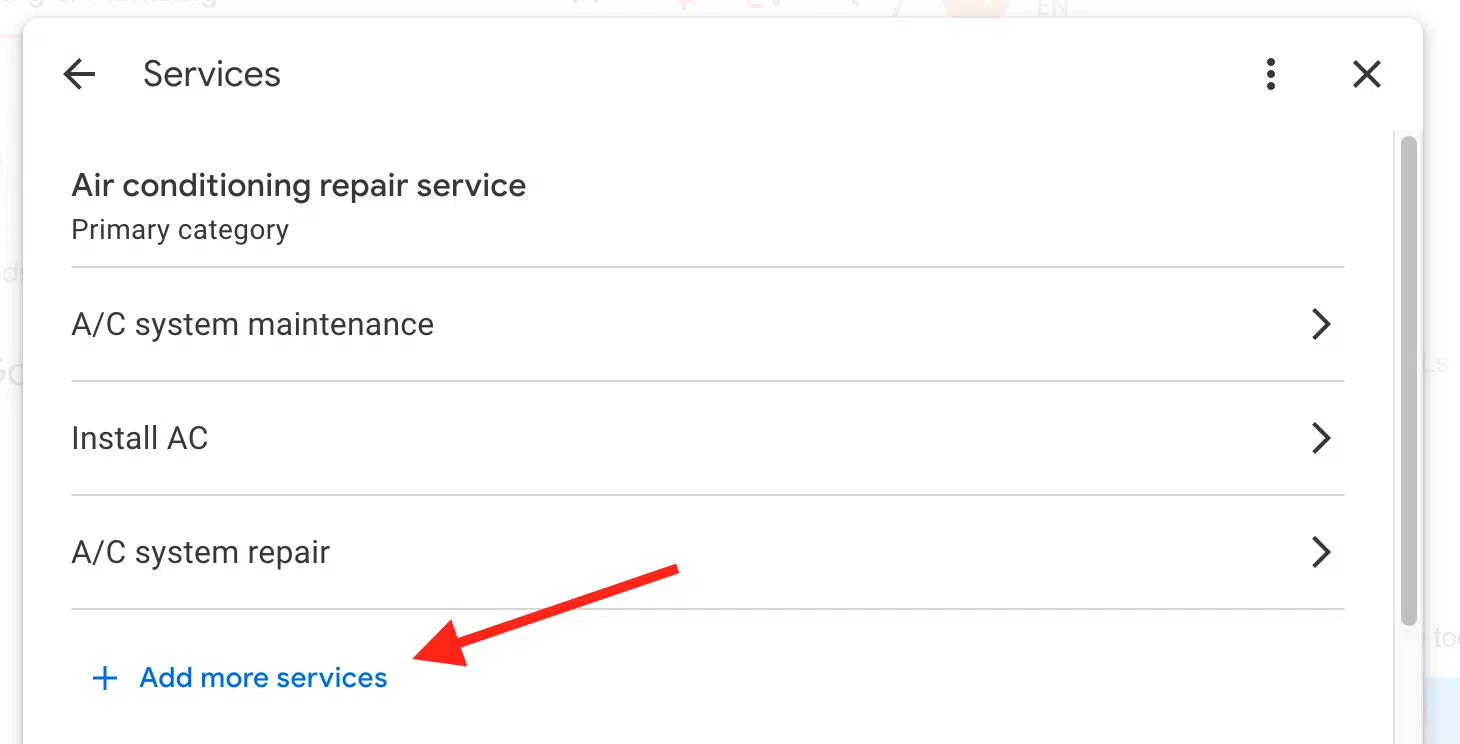
Click Add more services, and a new screen will pop up with the current services available to select under that category. Some categories have more services, while others have none.
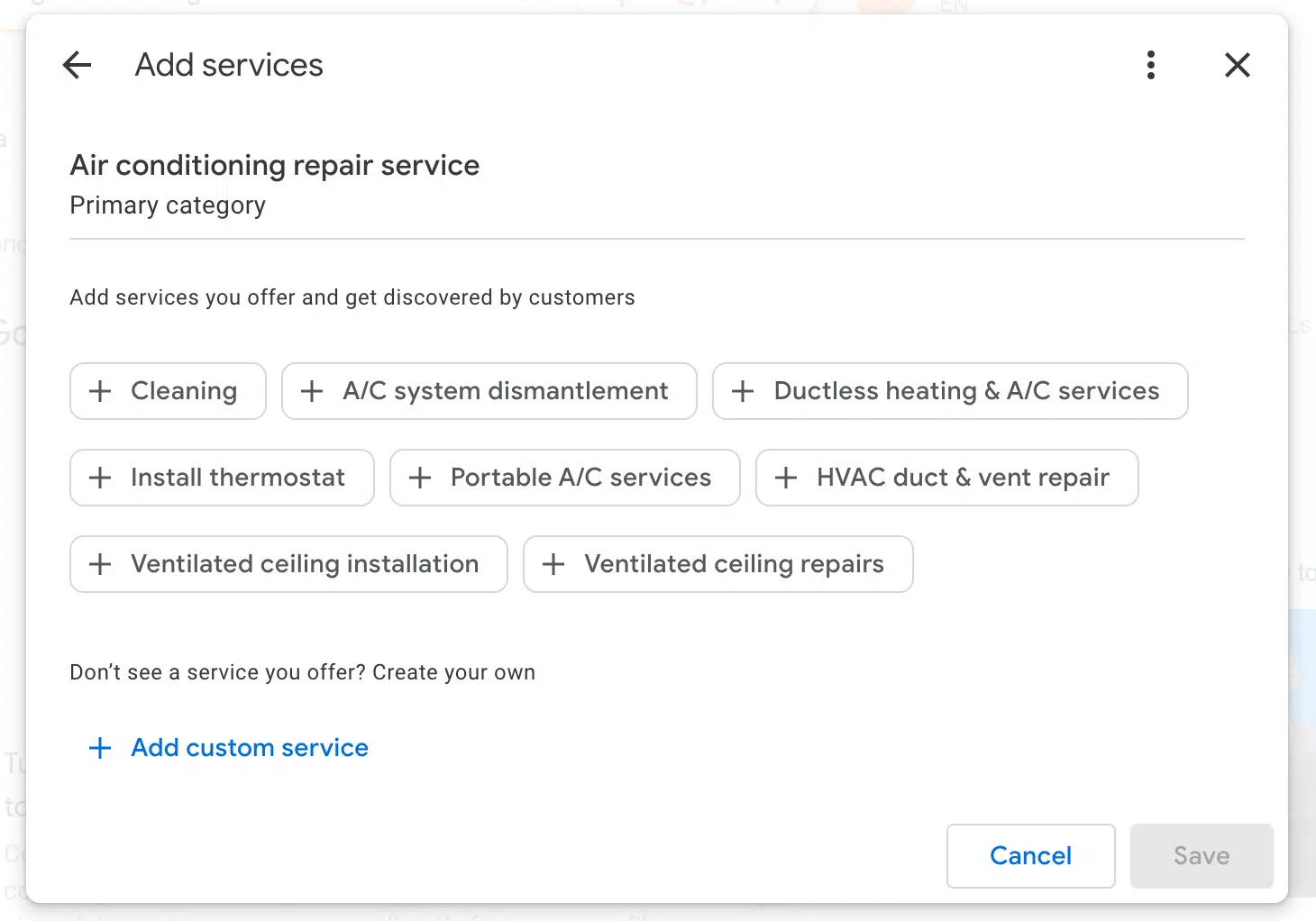
If you have any pending service suggestions to accept or remove, you need to do that first before you can click for more services.
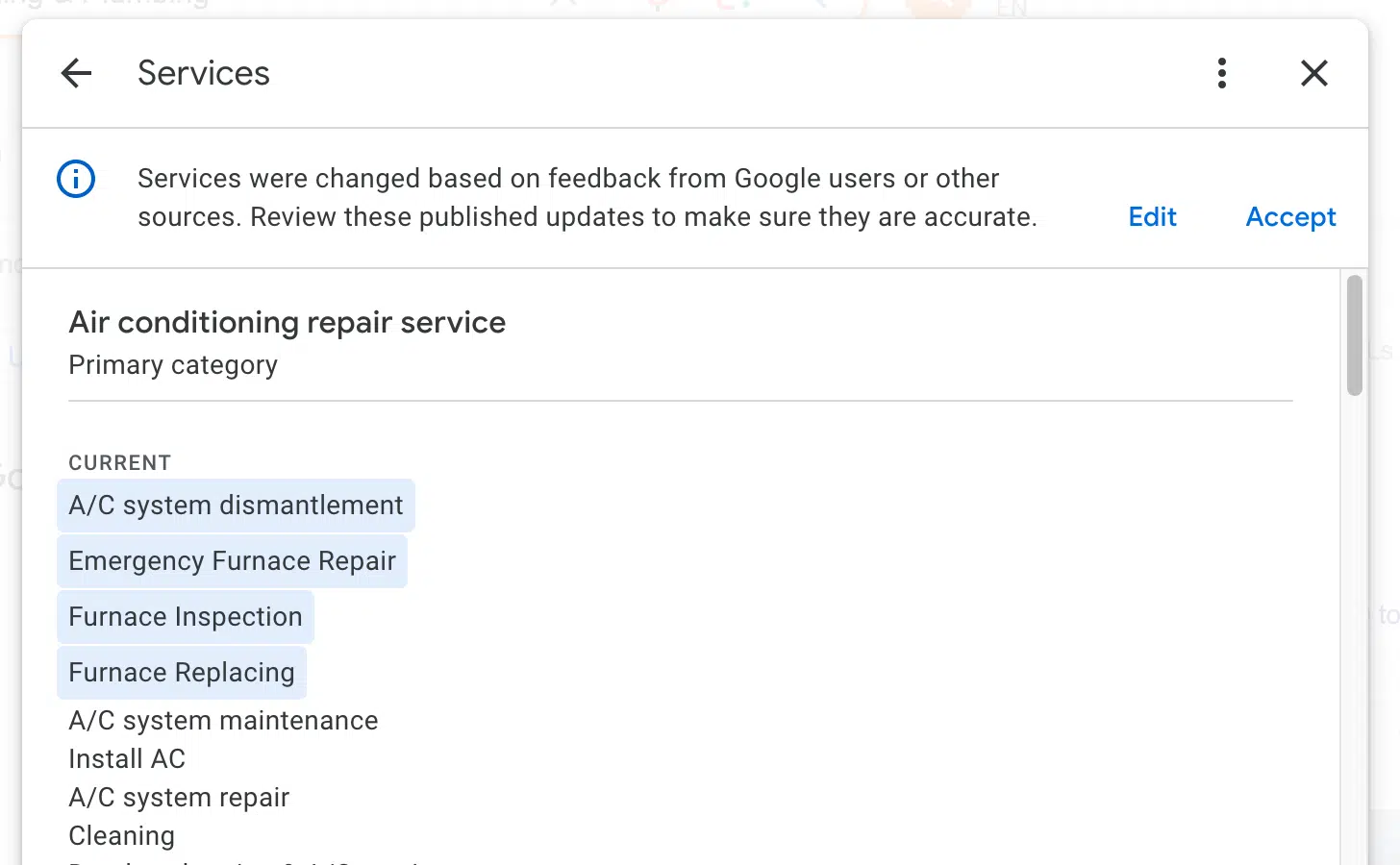
Do all categories have services to add?
No. Not all categories have pre-defined services you can add. However, we have noticed that Google is constantly adding new ones.
Check your GBP regularly to see whether there are any new services that are relevant to your business.
Interestingly, I have seen examples of businesses with multiple listings with different pre-defined services under their primary category.
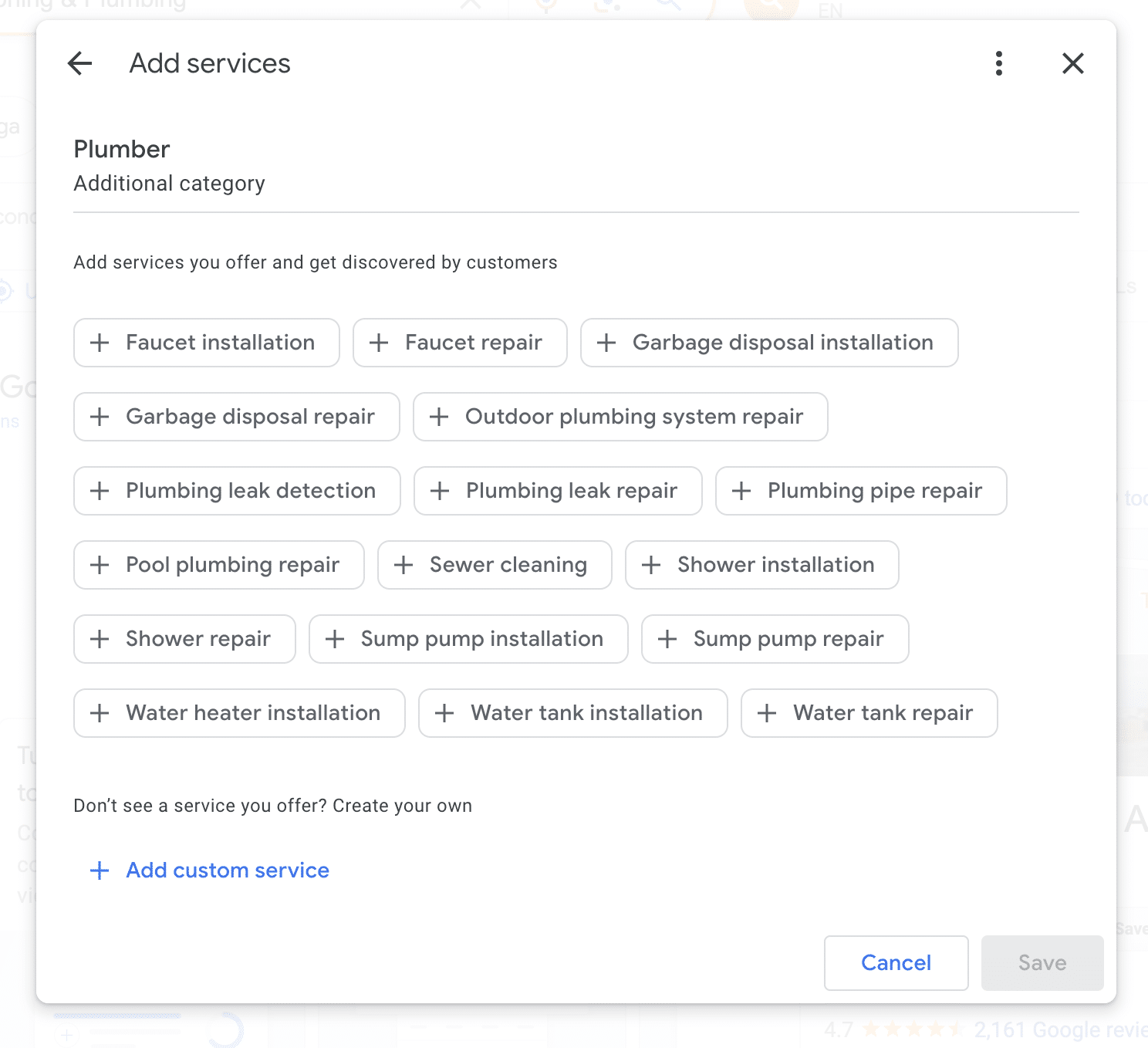

So if you manage multi-location businesses, ensure you’re checking services for all your locations to avoid missing out on new services.
Get the daily newsletter search marketers rely on.
How do GBP services impact local rankings?
From tons of testing, it seems that adding services in GBP helps improve both implicit and explicit keyword rankings.
This is extremely exciting, considering how hard the Vicinity update made it to rank for implicit keywords far away from your physical location.
These services also help improve rankings for niche service-based keywords.
For example, under the electrician category, Google shows two services related to “alarm installation” and “electric car charging.”
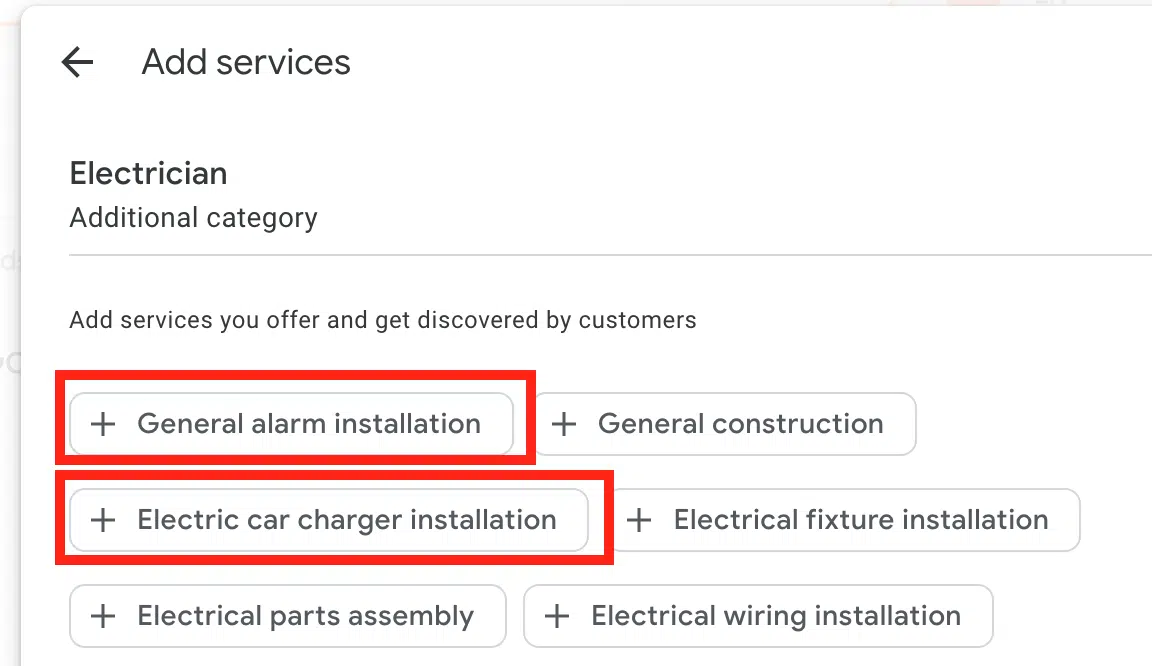
If those are services you want more leads for, then checking those off will help improve your local visibility for searches.
Sourcing unique content ideas from GBP
This is also great for getting content ideas, especially if you manage multiple businesses and accounts.
These predefined services can give you unique topics and keywords for your service pages that you probably wouldn’t have thought of alone.
To my understanding, Google suggests these services based on searches users have done related to the category or the industry the business is in.
In a way, Google is telling you what people are searching for. Thus, it’s worth mentioning these on your website as long as you provide that service.
Track your local search results
As with everything in local search, you should take many screenshots to track results.
Take before and after screenshots of the SERP and local finder when adding new services to your GBP listings.
Grab screenshots of top and related keywords and jot down a few notes of what you see.
Then, a few days later, after you’ve added these services, retake the same screenshots and compare the differences.
The ranking impact seems to take 24 to 72 hours to take effect. I highly recommend tools like Mobile Moxie’s automatic SERP tracker to do this automatically, or you can do it manually using a location-changing extension like GS Location Changer. (Tip: use incognito and the tool at the same time.)
I recommend tracking local rankings using a geogrid tracking tool like Places Scout or Local Falcon.
Both tools let you see how your listing ranks across a service area using pins to show rankings at specific markers within your city.
By tracking local rankings before and after adding services to your GBP, you will likely see a nice increase in local rankings for keywords related to the services you added.
Keep your GBP strategy updated
Local SEO is constantly evolving, largely thanks to Google’s many changes to GBP. Monitor your GBP listing regularly and keep up with the latest product updates.
Google will often silently release features like pre-defined services, so stay updated with your local SEO news.
Opinions expressed in this article are those of the guest author and not necessarily Search Engine Land. Staff authors are listed here.
Source link : Searchengineland.com