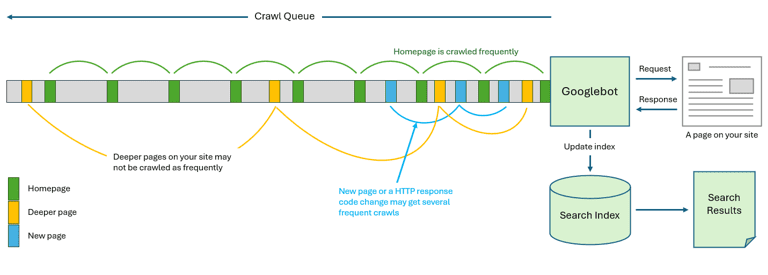SEO auditing is an important foundational tactic that all working with SEO should know about. Search success can’t be achieved if you don’t know how to do a proper audit of your client’s website. In this post, we will focus on performing an on-page SEO audit, so if you need a beginner’s guide to help understand its ins and outs, then this is for you.
Since this is a beginner’s guide, I’m using the homepage of the Leadership Stack website as an example as it is currently under development. If you didn’t know, Leadership Stack is a digital marketing podcast I created as a space for discussion with other entrepreneurs to help Filipino entrepreneurs improve their leadership, teamwork, and profits.
Since I did not build the website for it—my team did—I thought it would be great to share with you my process as I perform my own site audit.
Note: You can keep this guide open and follow the instructions as you conduct your own on-page SEO audit.
What’s an on-page SEO audit?
On-page SEO is the practice of optimizing a webpage for search engines and users. An on-page SEO audit is when you crawl your webpages to check for areas of optimization. For example, you can check your title tags, headers, keywords, and other things that could help the search engines and users understand your webpage better.
You can use tools for this job, but I advise doing it manually so you can really get to know the website you’re auditing. Tools can help, but they can only get you so far.
An on-page SEO audit does not need to be done every day. However, it is advisable to perform this task regularly to ensure that the websites you’re handling are at their most optimized. It is also highly recommended to perform this task whenever a new client comes in so you know exactly what you’re working with.
Before you begin
You will need two things: a findings document and a checklist. It’s good practice to prepare your materials before starting an audit so that you can proceed in a systematic manner, which makes the audit quicker.
Create your findings document first
You can pick whichever format is easiest for you, but here is a template:

I like preparing my document first so my output is clean and easy to understand instead of having to rearrange my findings after auditing a website. It also helps me be more methodical in my work.
Your audit checklist
Before we get into it, you need to know what to watch out for first.
- Check if the title tags are appropriate for the page.
- Check for load speed.
- Check if the headers are correct.
- Check for spelling and grammar errors.
- Check for keyword placement.
- Check the pictures for alt text.
- Check if the buttons are working.
- Check if the links are updated and visible.
- Check for meta descriptions.
You don’t need to follow these in order, just make sure to refer to them so you don’t accidentally neglect any of these points.
Onto the site audit
Now that you have your table and checklist ready, it’s time to get down to business.
Title tags
Title tags are one of the most important ranking factors, so it’s integral that you include your keyword in the title tag. If your keyword shows up in a user’s search query, then the search engine will show your page because it sees your page as relevant to the user. Plus, Google says that “It’s often the primary piece of information used [by the end user] to decide which result to click on,” so it’s crucial that you have a well-written title tag.
Another reason why it is crucial to have an optimized title tag is due to the Google Update that caused the “titlepocalypse.” Although the title tags have been reverted to their original state for now, it is still highly advisable that they accurately describe your page and answer the users’ queries so that if Google again decides to generate titles, they would be based on what you have already written.

The title tag is the title of your webpage. It lets the users and the search engines know what the webpage is about. Before you even write the contents you think about the topic first. In the same way that it guides the rest of your article, the title tag also guides the content of your webpage.
In this case, the title tag is “Leadership Podcast Philippines” which is appropriate for the Leadership Stack homepage.
Load speed
Users can find it frustrating when a webpage takes too long to load, making them leave immediately. If plenty of people do that, you get a high bounce rate. Although they aren’t always bad, users leaving your site because they’re frustrated means lesser conversions for your business. To check the speed of Leadership Stack, I run it through PageSpeed Insights.

If your webpage is taking too long to load, you can note it in your table and suggest solutions such as optimizing images, checking the quality of hosting, and checking the scripts for optimization. These are some of the common issues that make your website slow.
Headers
Next, check your headers. In this example, it’s the homepage banner. It is the first thing that the people who land on your homepage sees, so it’s important that you make a good impression.

As you can see, the grammar of the text can be improved.
Now that we have put it in our table, it will look like this:

Fixing the grammar won’t directly affect rankings, but it will improve user experience and give you some credibility in the user’s eyes. No one likes going to websites that look like they haven’t been proofread.
Next, check if the main header of your page is in H1. The headers of your page help organize the content both for the search engine and the users. Think of your academic papers back in school. Instead of having blocks of text, you use headers to help your reader identify the sections of your paper. That is what your headers do.
If your page does not have a banner (like a blog post, for example), then the main text in your page should be in H1.
So, the main header should be in H1, then the sub-headers will be in H2, H3, and so on and so forth. You can check the headers of this article to see what I’m talking about.
Lastly, check your headers for keywords. Your main goal is to still make the page as understandable and contextual as possible for the search engine and the user, so it’s good to incorporate your relevant keywords to the headers.
Keyword placement and LSI
Since I’m checking the homepage of a podcast website, I don’t have huge bodies of text to sift through. But if we think of a homepage as your introduction to your users, then you need to make sure it ranks in search engines.
In this case, I check for keyword placement as I check the other elements of the webpage, such as the H1, title tag, meta description, image alt text, and body text. Keyword placement pertains to important areas where keywords should be found.
As important as placement is, you also have to check for the coherence of the content of your page. This is where Latent Semantic Indexing (LSI) comes in. Think of it this way—when writing about a certain topic, you ensure that the words and phrases you use are connected to the topic you chose, right? In my case, I don’t have to keep repeating “Leadership Stack” all over my homepage, because there are other words such as “podcast episodes” as well that will signal to the search engine (and the user) that this page is about podcast episodes on leadership.
Alt text
Having your company or brand logo on the webpage is highly recommended as your website is usually the lead’s first engagement with your brand. It’s important to check it for alt text.
![]()
To check, simply right-click the image, click “Inspect,” and search for the alt text in the code. It will look like: img alt= “ “
The alt text is what shows up when your website doesn’t load an image properly. It’s also what informs the search engine of what the picture is about so that it shows up during an image search, so it’s important that you give it the relevant keyword to help it rank in image search.
Don’t just check the logo, but the other relevant pictures in your webpage as well.
As I inspected the Leadership Stack logo, I saw that it doesn’t have an alt text, so that goes into the table.

Buttons and links
It is important to check your buttons and links to make sure they are redirecting to the right webpage. Broken links cut off the link juice that could have been flowing to the different pages in your website. It can also give users a bad experience and negatively impact your website’s authority.

There are tools available that can help you find broken links faster, but if you’re manually doing the on-page SEO audit, you can simply click on each button and link to check.
For example, I found that the “Courses” link at the page footer simply redirects back to the homepage. I can note down in my table that there is currently no existing “Courses” page to be used as a destination for this link.
![]()
So, I add it to the list with my proposed solution.

Meta description
The webpage’s meta description is the short snippet that explains the content of the webpage on the result’s page. It is not a ranking factor but it is important in attracting users to click on your website. It’s your first chance to give users a good impression aside from your title tag.
A good meta description must be less than 155 characters. It should include your webpage’s main keyword and give the user a window as to what your webpage contains.

As you can see above, the meta description is too long and lacks the keyword we are trying to rank for. And because it’s too long, a user will most likely not click on our link when they see the meta description because they didn’t have that window to our webpage. So, that goes into the table.

Done! Now that you know how to perform an on-page SEO audit, you can go ahead and check the other pages of your website.
Key takeaway
It’s integral to regularly perform your on-page SEO audit so that you can check your website for areas of optimization. Optimizing your website helps the search engines and users understand it better, and overall gives users a smoother and more pleasing experience. That helps your rankings. If you already know what to look for and you know how to present your findings, you’ll be sure to accomplish your audit quickly and thoroughly.
Now, what do you do with your findings? Check our complete on site optimization tutorial.
Did this beginner’s guide help you with your on-page SEO audit? Let me know your thoughts by commenting below.