
A Guide to Creating Accessible and Meaningful Web Content
Welcome back to our series on building accessible websites with native HTML!
In the previous parts of this series, we discussed the importance of creating accessible websites, the basics of HTML structure, using ARIA for accessible widgets, creating accessible links, and using semantic HTML to create accessible forms. In this final part, we will discuss how to create accessible images using semantic HTML.
Building accessible websites is crucial for ensuring that everyone, including those with disabilities, can access and use the content on the web. One crucial aspect of accessibility is making sure that images are accessible to those who use assistive technologies such as screen readers. In this blog post, we will explore how to create accessible images using semantic HTML.
Semantic HTML is the practice of using HTML elements to convey the meaning and structure of content on a webpage. By using semantic HTML, we can make our websites more accessible, easier to maintain, and more understandable for search engines.
Alt text for Images
One of the most important elements of making images accessible is providing appropriate alt text. Alt text is a brief description of the image that can be read by screen readers to convey the meaning of the image to those who cannot see it.
When writing alt text, it is important to be descriptive, concise, and accurate. The alt text should convey the purpose and content of the image, without being too long or too short. Avoid using phrases like “image of” or “picture of,” as this information is already conveyed by the screen reader. Instead, focus on the important details of the image.
Here’s an example of how to write alt text for an image of a cat:

<img src="cat.jpg" alt="A gray and white cat sitting on a windowsill, looking out the window." />
In this example, the alt text provides a brief but accurate description of the cat and its surroundings.
Decorative Images
Not all images on a webpage need to have alt text. Decorative images, such as background images or decorative borders, do not convey any information and do not need alt text. Instead, we can use the aria-hidden attribute to tell screen readers to ignore the image.
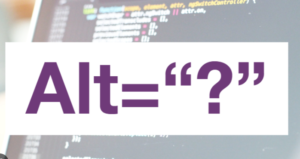
<div style="background-image: url(decorative-background.jpg);" aria-hidden="true"></div>
In this example, the aria-hidden attribute tells the screen reader to ignore the background image, as it does not convey any information.
Figures and Captions
When using images to convey information, such as graphs or charts, we should use the figure and figcaption elements to provide additional context.
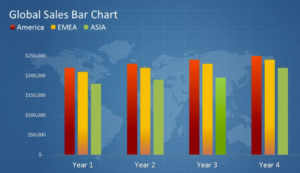
The figure element is used to group the image and its caption, while the figcaption element provides a brief description of the image.
<figure><img src="chart.jpg" alt="A bar chart showing sales data for the year." /><figcaption>A bar chart showing sales data for the year.</figcaption></figure>
In this example, the figure element groups the image and its caption, while the figcaption element provides a brief description of the chart.
In this blog post, we’ve explored how to create accessible images using semantic HTML.
By providing appropriate alt text, using the aria-hidden attribute for decorative images, and using the figure and figcaption elements for images that convey information, we can make our websites more accessible to those who use assistive technologies.
Remember, accessibility is important for everyone, regardless of ability. By using semantic HTML and following accessibility best practices, we can ensure that our websites are accessible to all users.
For more information on why web accessibility is important in general, you can check out my previous blog post here.
For further information on how to make your product accessible to your audience, contact our experience design experts, check out our Accessibility IQ for your website, download our guide Digitally Accessible Experiences: Why It Matters and How to Create Them, read more from our UX for Accessible Design series.



